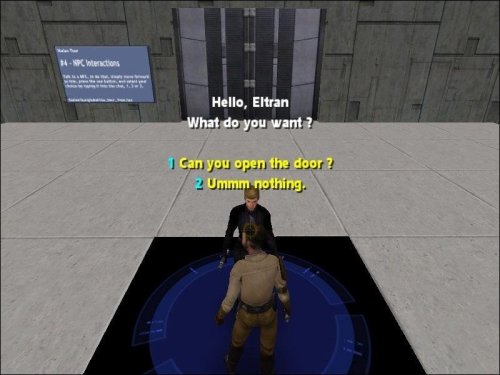About This File
This mod was released back in December 2008. Since then, the author hasn't released any updates.
Stalax v1.0
-----------
Here's the readme about Stalax, it tells the more important things about the installation
and the modification's usage.
1 - Features
------------
The mod's main feature is Lua Scripting, you can do everything you want on your own server.
And if you are a mapper, you can improve your maps' interactivity and make new features that
you have never seen.
There's a new bot system called AceBot, it has been ported into this mod and it's not stable
at the moment. It has some good possibilities, the bot can make his waypoints itself by
finding some possible holes in the map, and when he finds an enemy, he goes forward to it,
not like the original Jedi Academy bots.
2 - To Do
---------
A perfect physics engine could come soon, but not quickly. I will do my possible to make sure
that he would be perfect, since the Quake III Engine needs a better collision detection and
we could make more and more crazy stuff like vehicles, ropes,... maybe endless possibilities.
3 - Running the Demo
--------------------
To run the demo, simply launch "Stalax Demo.bat", it will load Jedi Academy under Stalax with
the sta_tour map.
In this map you will see some scripts I made and commented for you :
.. Password Terminal with the console - move near the terminal, make sure that you put your
crosshair on it, open your console and type "/input" with your password.
The good password is "goodpwd", I think you'll need it in order to go to the next level.
.. Chat Password Terminal - more comfortable way, it's the same Password Terminal, but you
just have to use it with your USE button, look at it, and say the password in the chat.
Like if you want to say it to everyone but the message will be canceled so the players
won't see it.
.. Teleporter Terminal - a nice teleporter terminal with more choices, use it with your use
button, look at it and type the number of your choice in the chat.
.. NPC Conversation - now you can talk to NPCs and make them react with the things you tell
them. Use Luke with your use button, and tell him to open the door by typing the number
of the choice you want to make.
.. Item Grabbing - Ha! Something like Portal, not perfect, but as always, the physics engine
is still missing :-(. Grab the crate with the USE button, move near the blue button located
right the door and drop it with the USE button again. If you remove it, the door will be
closed.
The mapsource of sta_tour is included into the maps folder.
That's it for the demo, I will add more and more examples in newer versions.
I hope you like them.
4 - Installing a script
-----------------------
I think the method to install a script is really the easiest.
Guess how ? Simply put the .lua script into the Stalax/lua/global folder.
The server will load it automatically.
If it's a script only for a map and if you want the server loads it only if the specific map is
loading, then create a folder into "lua", having the map's name. For example, if you want to
make a script only for t2_trip, create a folder named "t2_trip" into "lua" (Should look like
lua/t2_trip) and place your map's scripts into that folder.
If it's for a mp map like mp/ffa3, just do "lua/mp/ffa3" (ffa3 into the mp folder).
5 - Documentation
-----------------
I'm sorry if the documentation is not really complete, there's a lot about the Entity and Client
commands, and I don't really have the time to finish it properly.
But I'm always ready to help you and give you more infos about commands right into the forums.
You can find the documentation there :
www.stalax.net/doku.php?id=docs [WEBSITE IS NO LONGER ONLINE]
And the whole Stalax community there :
www.stalax.net/forums/ [WEBSITE IS NO LONGER ONLINE]
You will find a lot of scripts, tutorials and solved problems into the forums.
I hope you'll enjoy it.
Eltran
This file is not developed, distributed, or endorsed by Activision Publishing, Inc., Raven Software, Lucasfilm Ltd., Disney, Inc., or any of their affiliated entities. All trademarks, copyrights, and intellectual property rights belong to their respective owners. Star Wars®, Jedi®, and Jedi Knight® are registered trademarks of Lucasfilm Ltd.™ and Disney, Inc.™. This file is intended for educational, non-commercial, or fan-based use under the principles of fair use. No copyright infringement is intended. Any claims of ownership or DMCA takedown requests can be submitted here.