-
Posts
13 -
Joined
-
Last visited
Content Type
Profiles
News Articles
Tutorials
Forums
Downloads
Posts posted by TheDoctor
-
-
Ight.
That's a shame but thanks for the response!
-
Hey guys,
As many may know, it's possible to use the command cg_thirdpersonrange with a JA++ client on JA+ servers such as JAWA, and also JA++ servers as it unlocks the cheat protection on it somehow (or by using a cvar unlocker on base servers, I guess, but I don't play on base servers). However, with a JA+ client, it always comes up as cheat protected when executing the command.
Does anyone know how one might enable cg_thirspersonrange with JA+ as the client instead of JA++ or a similar command that would achieve the same result? JA++ isn't really ideal for me with the servers I play on as it's mostly regular JA+, over JA++. Examples of why would be when I'm glitching through other players in a duel or when I am in a duel myself and pass through someone who isn't. Also, the inability to see NPCs whilst in a duel, causing me to bump into invisible objects is sometimes a pain. Another thing would be when playing in a game that has model scaling turned on, which happens a few times, and the saber doesn't scale along with the player model, like it does when using the JA+ client, making it hard to judge distances (though this is just a minor gripe of mine).
I'd really appreciate it if someone could show me a workaround that I can use. I have tried JAPro as well, though that is not the kind of mod I'm really into and has some of the same issues for me.
Thanks in advance,
TheDoctor.
Smoo likes this -
So I used the decimate modifier on the lekku as they were very close to 500, slightly over so I made it slightly under, and then re-triangulated the mesh and loaded the model up in-game.
The shadow now works for the lekku as well, so I am going to assume it is the 500 vert count that was causing the shadow issue. Thanks for the assistance!
-
Look at your polygon count, if you have a mesh with too many verts it's probably the cause (possibly the torso). Also check the console for potential error messages, can't remember if it bitches about vert limit in there. Also using Alora's caps is a pretty hacky job, you should create proper ones
 .
.Thanks for the response.
All of the individual mesh pieces have less than 1,000 verts on them which I thought was the usual cap for JA, so I didn't think much of it. I haven't seen any errors in particular pop up in the console, though I can always look again in-game and keep track of it when doing stuff with the model.
I do also plan on getting around to creating my own caps. It was just a temporary workaround to get the model working in-game aside from just working in ModView, until I can figure out how to create my own. This is the first model I have ever ported for JA.
Edit: Found a couple of forum posts saying that whilst 1,000 is the limit, it is recommended to go for 500? The Torso and lekku have over 500 and everything else is below (and also viewable with the shadow settings on). The face with 497 is also visible with the shadow setting on so would it be wise to try and lower their verts to below 500 to fix this?
-
Hey guys,
So I've been spending a good amount of time porting a model of Aayla Secura into JKA and I'm currently facing an issue where on a JA+ server, there are a few issues with the model and the 'more realistic' shadow setting, and I'm wondering if someone here may be able to help me out and on the way to fixing this by taking a look at the below screenshots.


The first screenshot is with the regular realistic shadow setting and the second screenshot is the more realistic shadow setting. As you can see, the torso and the lekku are missing from the second screenshot's shadow and I have literally no idea why or what could be causing this. Maybe there are tags/ caps I am missing in the model? Would that cause issues with shadows like this? Or could I have weighted the lekku to a bone I shouldn't have?


Note: This model is taken from the cancelled Clone Wars Adventures game, imported using Blender. The tags/ caps used are from the alora2 model.
This model is the property of LucasArts, created by Sony Online Entertainment and I do not own it. Sorry if this type of post is frowned upon here.
-
Check the .skin file again, that message displaying means the .skin file has listed a surface that the .glm doesn't actually contain. Use CTRL+F to search for it.
This message will display in Modview even if the surface is listed as *off in the .skin file. Just delete the relevant entry.
Kualan explained it pretty much word for word. It can happen to new Frankensteiners if they are inexperienced with skin files. The good thing is it's an easy fix.

Thank you very much guys, this resolved the errors for me! I thought I'd messed up the parenting of the objects again or something. xD
TheWhitePhoenix likes this -
Hey folks.
I don't really post around here much, and I've tried to look around for assistance with this, however I can't find anything resembling a similar issue/ I don't much know about what I'm looking for in terms of remodelling. I have checked through the manual that came with the plugin for Blender but can't find much regarding this in there either.
I have always been knowledgeable when it comes to a standard reskin of a model and today, I decided over the course of the past 10 hours to test myself and have a go at this Frankenstein remodelling thing to merge two models together, in this case Alora's head from the alora2 model.glm to the jan model.glm's body. I've reskinned slightly to get a red hand and also made my icon and put everything together, also following this tutorial on YouTube for merging the models together in Blender here:
The model works in-game, as I would hope, it also shows the in-game icon in the character select/ leaderboards, and just generally no problems whatsoever.
However, when I try to open the model in ModView, I get a couple of error messages about these things, and when looking back in Blender, I can't find any references to them, nor are there any references in the default .skin file so I am at a complete loss as to what I should be looking for to fix this. Below are a couple of screenshots of what I have done so far as well as the messages I get.





Can anyone let me know what may be causing this/ how I can fix this? Thanks in advance, I love seeing everyone else's work that gets uploaded around here for this game. Keep up the good work.
TheDoctor -
So does this mean that mods such as MBII or other projects will be able to move on from the many bugs that they have? Also actually become a seperate game to Jedi Academy as intended? Or how about JA+ move up in the world in some way?
Non-coder right here.
-
Can't embed with timestamps :/
Anyways, welcome.
I love this so much because one of my all time favorite games is the Halo franchise. It was the first game I played when I got the first Xbox on it's release date. My Xbox Live name is Spartan 112 and also used to be my alias. xD
I never knew there was a guy called Doc on Red vs. Blue!
-
Hello!

Can't help myself, but I have to ask, what Regeneration?

10th Doctor, ofcourse. David Tennant is just the best. B)
spior likes this -
HEY GUYS!
Uhm... Yeah. I'm TheDoctor, otherwise known as Doc to most people within JKA. I shan't bore any of you with a long story so if you want to know a bit about me, read my 'about me' or ask me a question in PM etc (Don't know why you would, you don't know me most likely but yeah).
I've known about JKHub since it's release last year and yet have never found the time to sit down and sign up, except browse around and take advantage of a few files posted around here (I sound like a snob but haters gonna hate).
I've come to realise that this isn't just a site for sharing files but... Well, you guys know what it's for. It's everything JK related so... That means community, help, tech, tutorials etc... I don't need to tell you. You already know. Stop reading this paragraph and move to the next. Go on. Stop. Now I say!
So yeah... I'm from the JAWA clan and have been with them for over 6 months and proudly hold the Adept rank.
 (Who needs Elite? I'm well pro, me, Init). Come over and game with us sometime.
(Who needs Elite? I'm well pro, me, Init). Come over and game with us sometime.Thanks for reading this not so much of an intro.
The Doctor.
Josh.






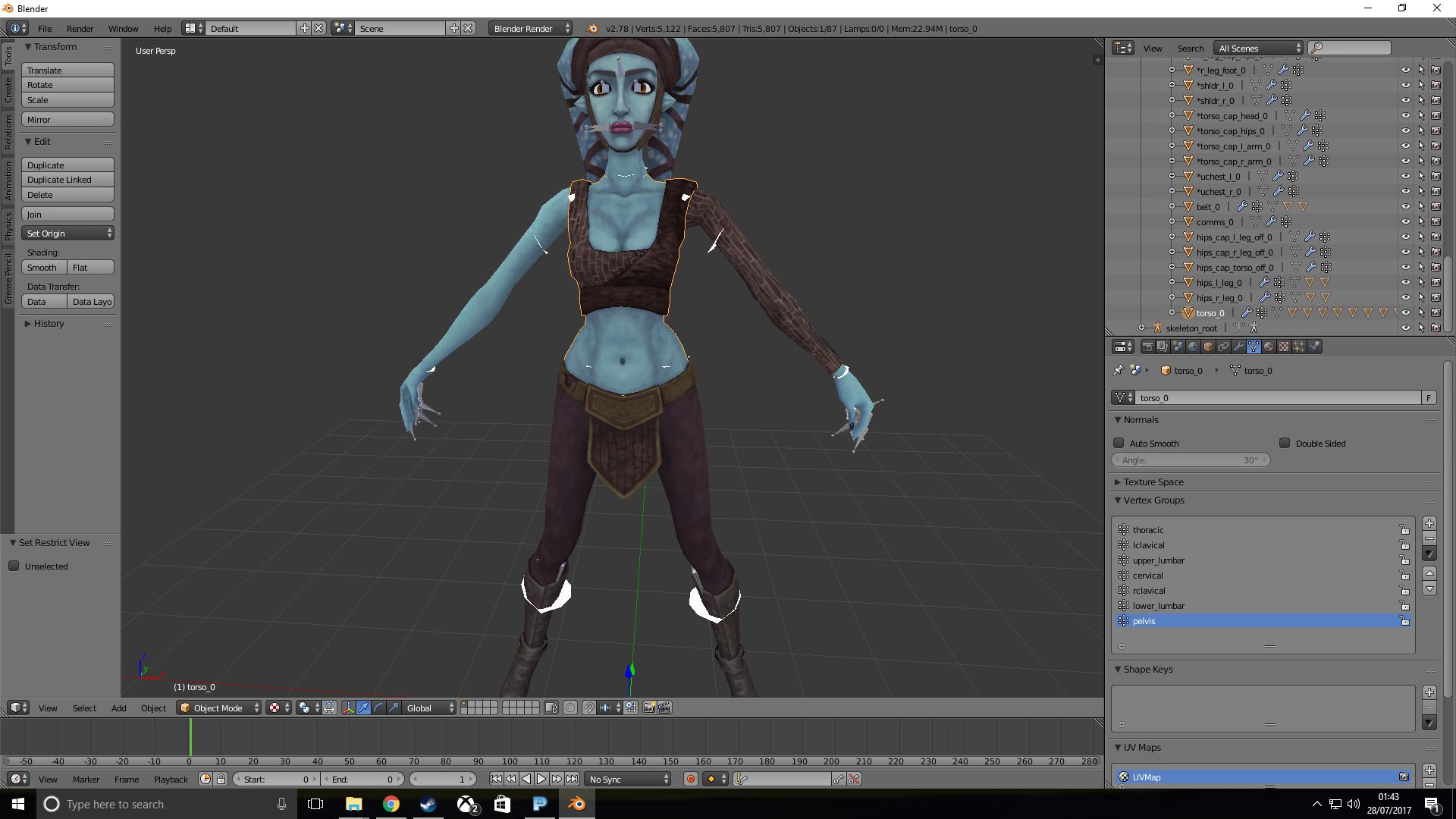
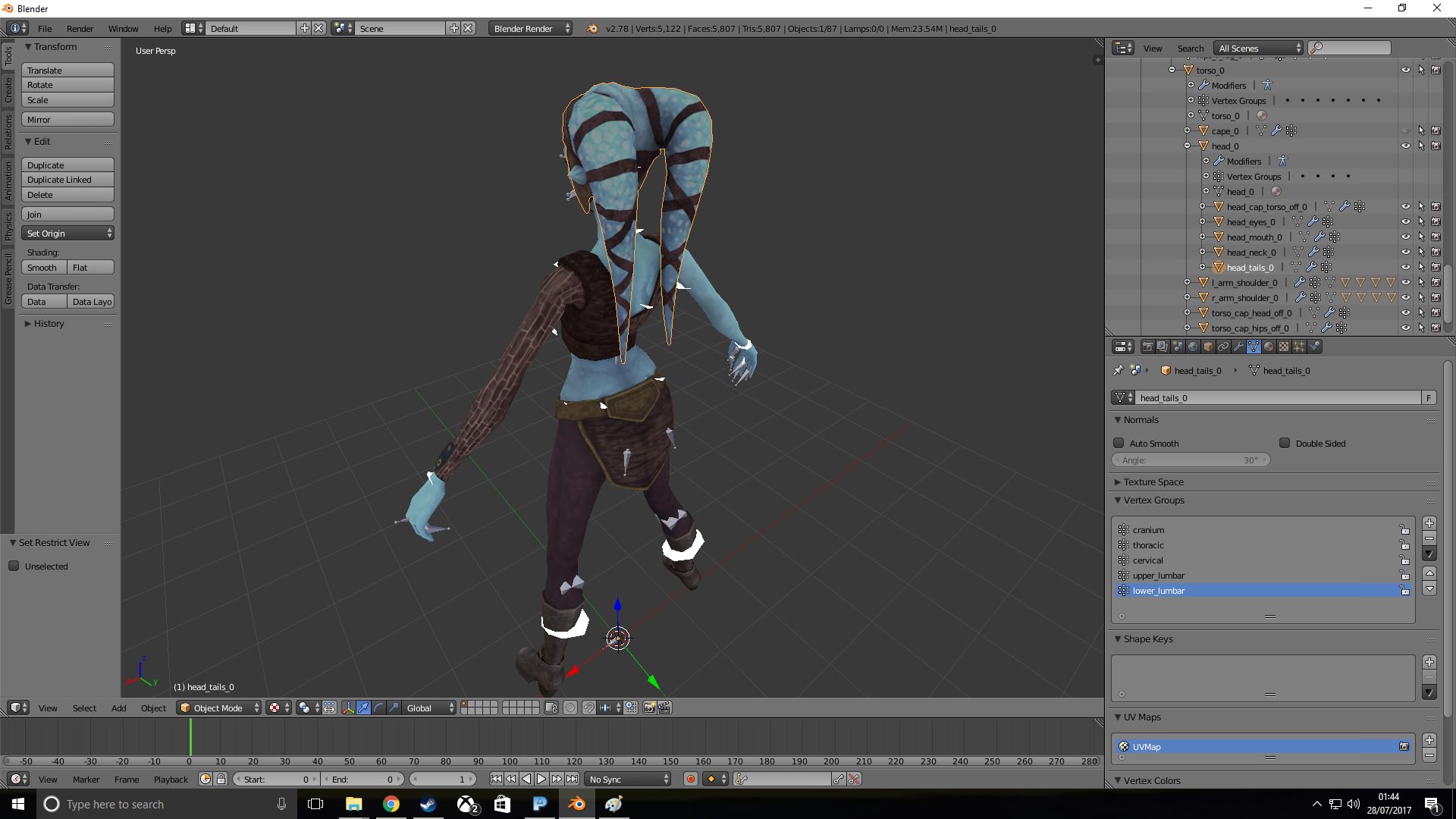
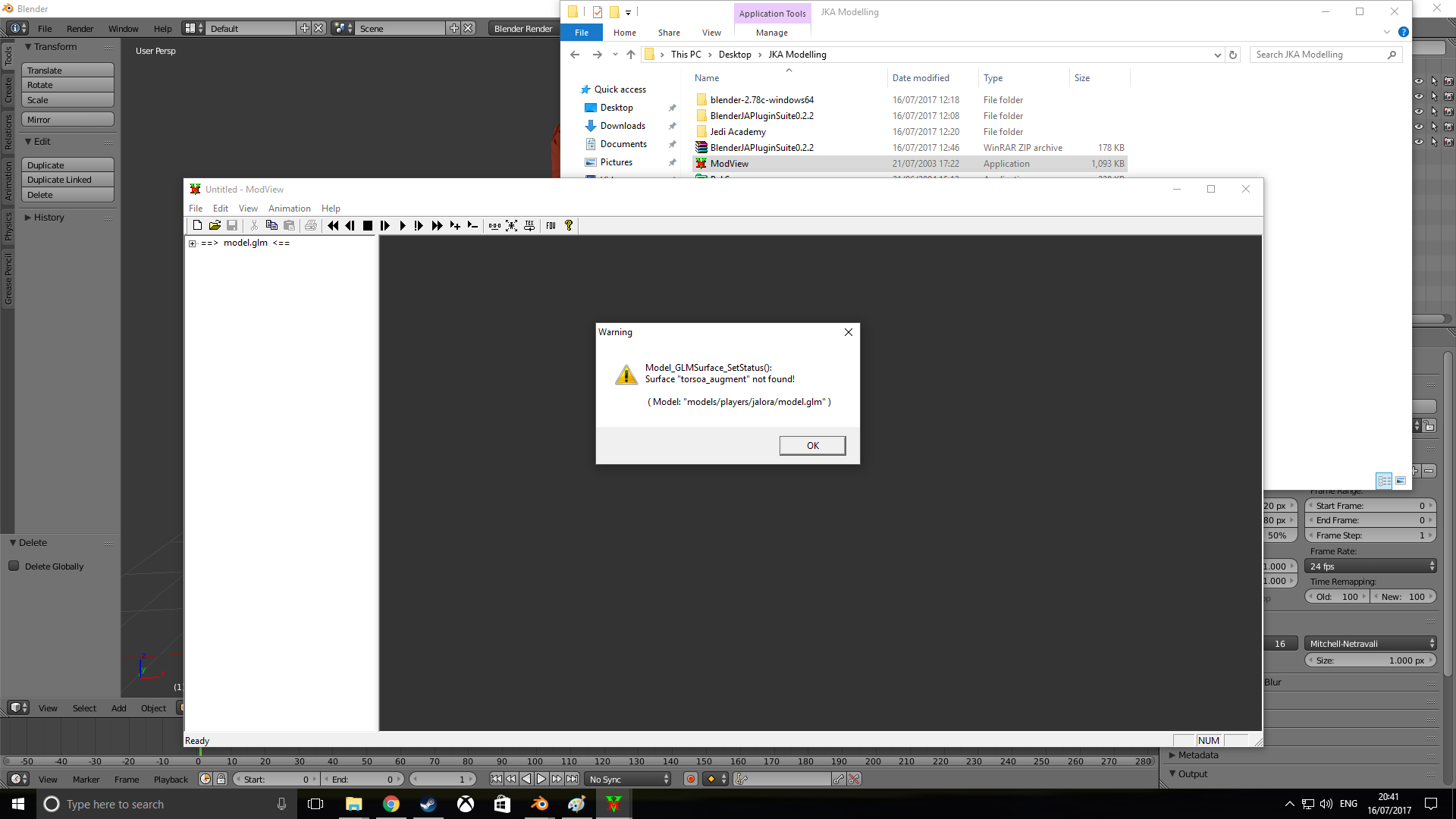
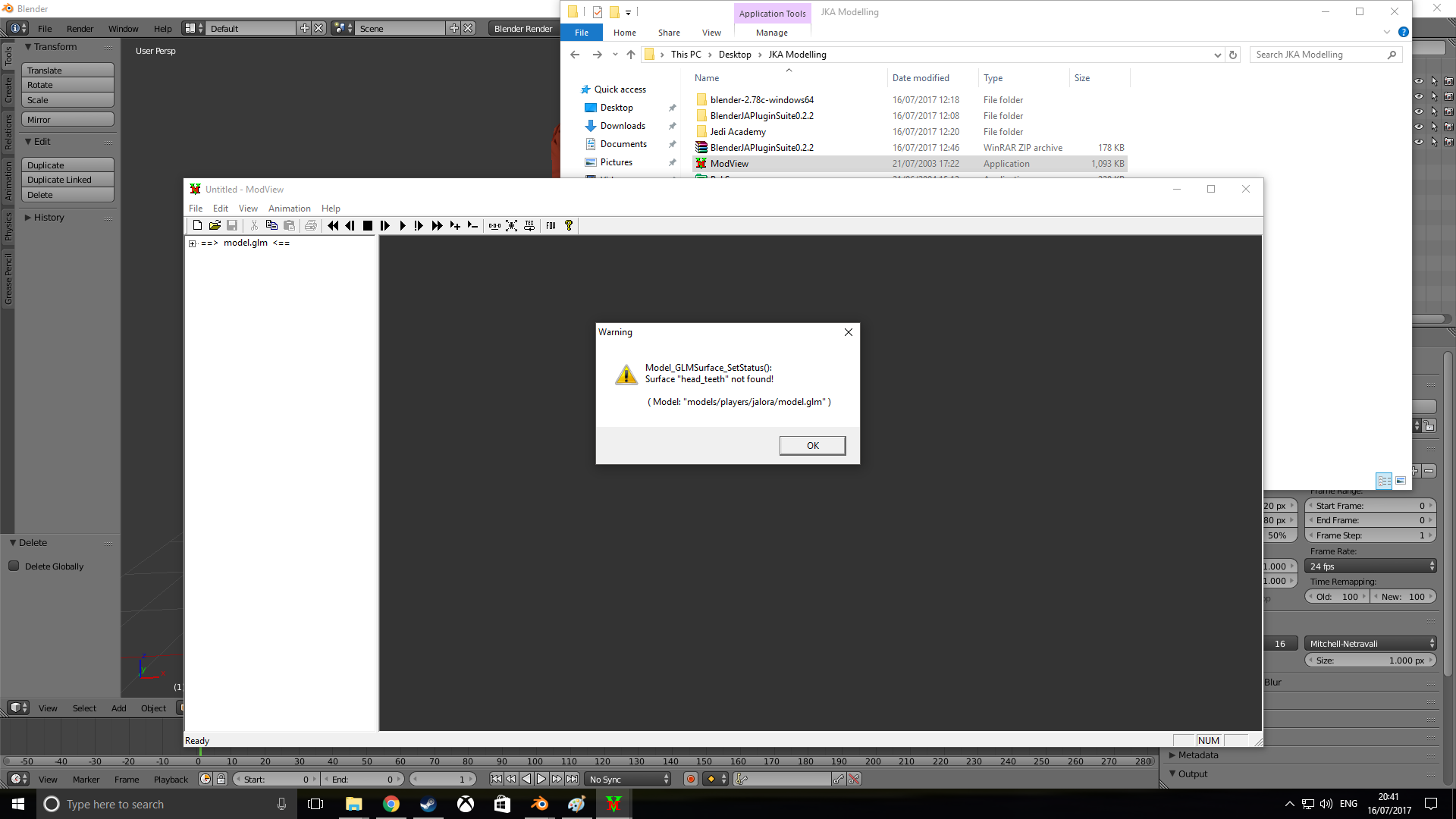
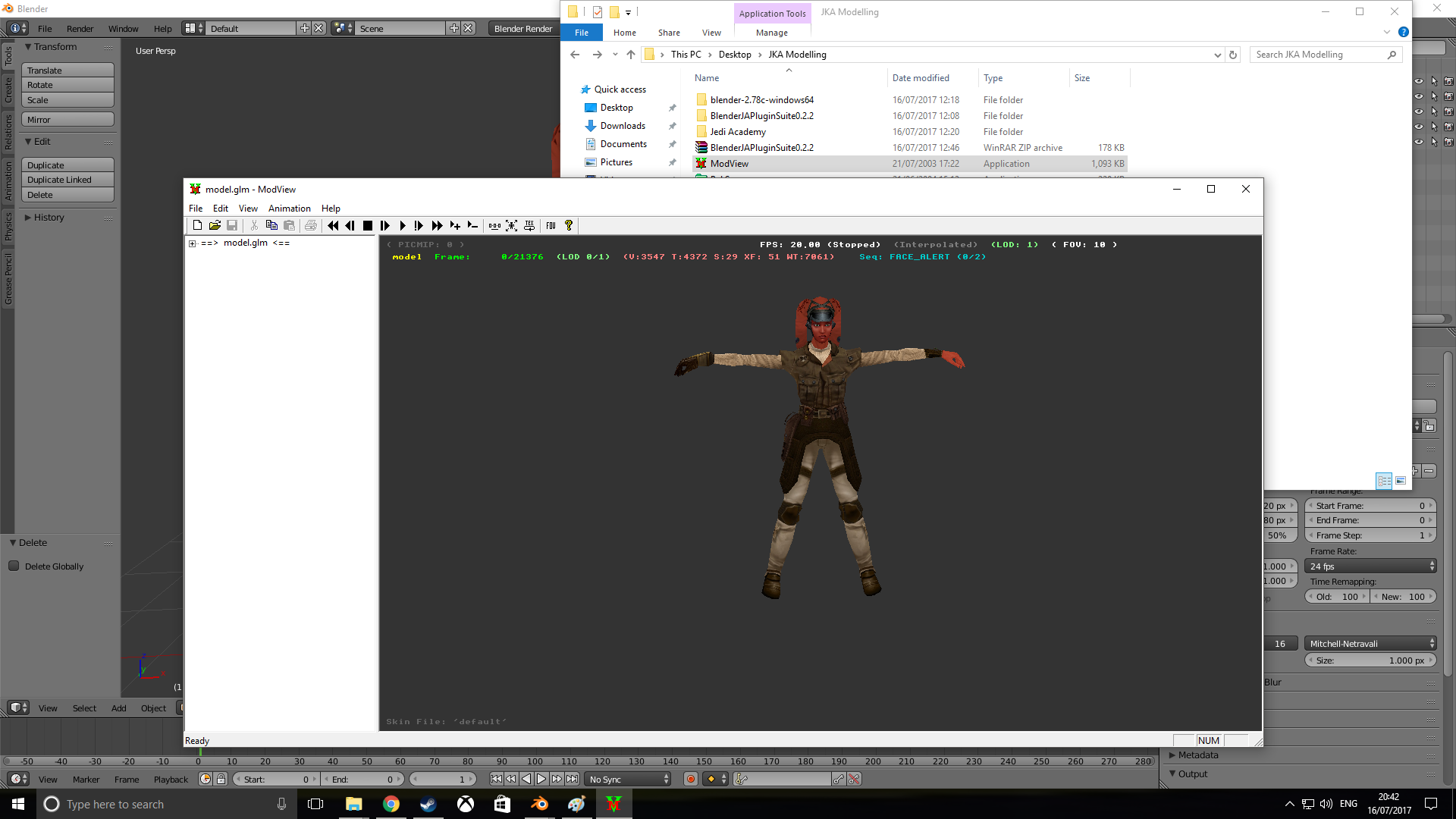
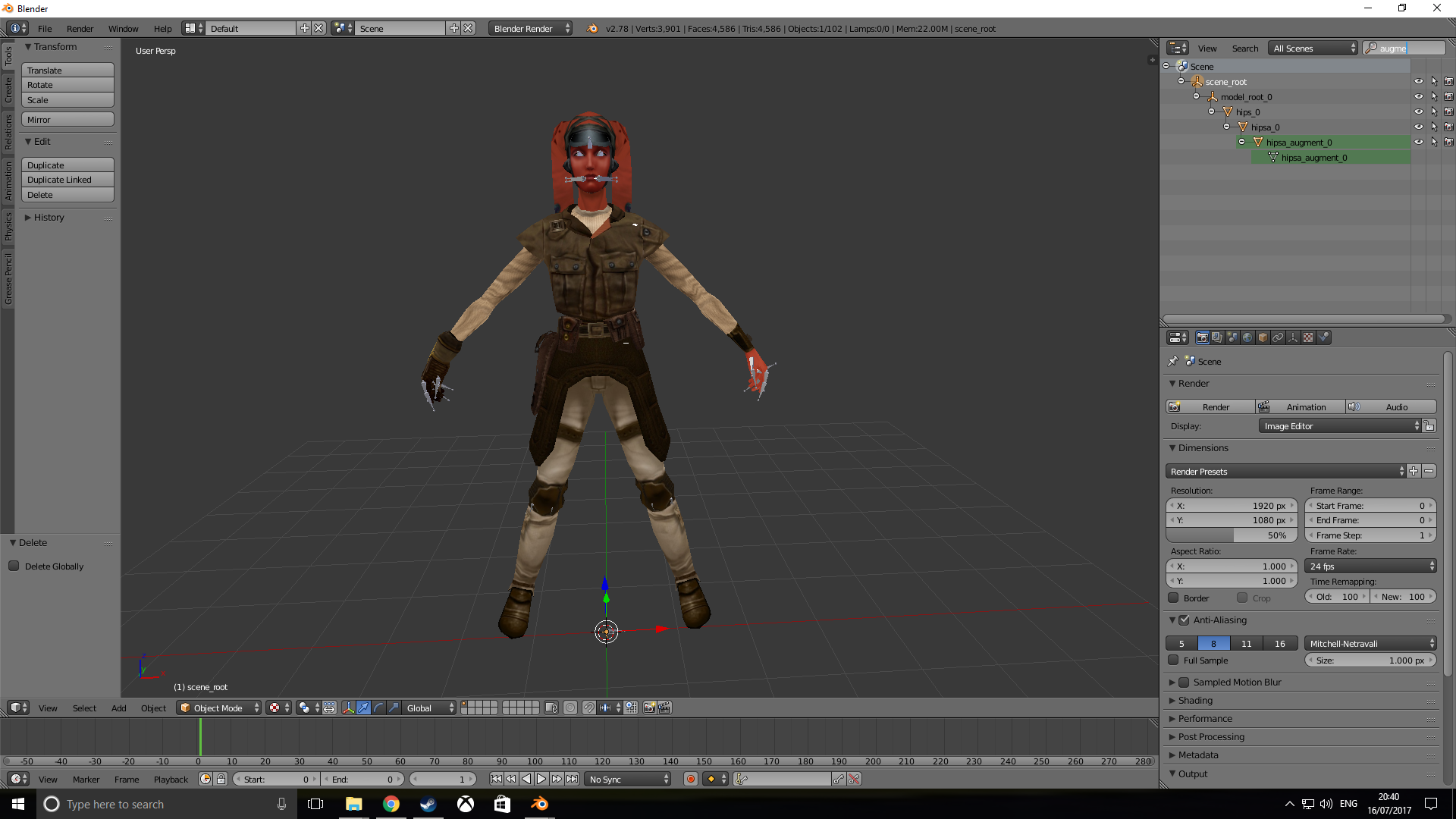

The Incredible Binnysan/HACKUR has passed away.
in Jedi Knight General Discussions
Posted
I never got to know Binny, myself, but this is incredibly sad news to hear, especially when someone leaves us so early on like this. It leaves so many people around them hurting, and wondering if they could have done something different, asking 'what if' constantly.
My thoughts are with Binny's friends and family. May he rest in peace.