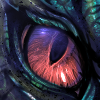-
Posts
259 -
Joined
-
Last visited
Community Answers
-
Didz's post in Server auto-connection bug was marked as the answer
I believe @@ouned's JK2MV fixes this, but I could be wrong.
It's a known exploit in JK2 and JKA that requires a client-side patch to fix it.
EDIT: Having looked at the code, yes JK2MV does fix this problem.
-
Didz's post in how work weather zones? was marked as the answer
A brush with the weatherzone shader should encompass any inside or outside brushes you have. Make this a misc_weatherzone entity brush. Make sure there's some padding of at least 16 units between the edges of the weatherzone and any inside/outside brushes inside it.
You can only use EITHER Inside brushes OR Outside brushes. You can't use both! Either place Inside brushes in area you want to shelter from weather, or place Outside brushes in areas you want weather to affect. The weather engine snaps inside/outside areas to a grid of 64, so make sure you align these brushes to the 64 grid in the map.
-
Didz's post in Fog Textures in JKA was marked as the answer
These are all the textures used by the r_we command:
fog / heavyrainfog / light_fog / sand = gfx/effects/alpha_smoke2b.tga rain / acidrain / lightrain / heavyrain = gfx/world/rain.jpg snow = gfx/effects/snowflake1.bmp spacedust = gfx/effects/snowpuff1.tga
You're thinking of worldspawn fog there.
-
Didz's post in Cached Weather File was marked as the answer
That message should only appear if your map has changed since the last time it was loaded (the map's checksum is different). Are you sure this is happening on every load?
-
Didz's post in Server CFG question. was marked as the answer
You can set commands to be executed when the map ends by setting the nextmap cvar. (g_autoMapCycle should be 0 for this to work properly)
server.cfg ---------- map mp/ffa1 set nextmap "set g_gametype 8;exec newbots.cfg;map mp/ctf3" So here your server.cfg will initially start the map off with mp/ffa1. Then when the map ends, the game will do "vstr nextmap" internally to execute the contents of the nextmap cvar. So basically here, the game will change gametype to CTF, execute newbots.cfg, and change the map to mp/ctf3."
You can chain these as much as you like in something a bit more complex like this:
FFA.cfg ------- set g_gametype 0 set timelimit 20 set fraglimit 0 set ffa1 "map mp/ffa1;set nextmap vstr ffa2" set ffa2 "map mp/ffa2;set nextmap vstr ffa3" set ffa3 "map mp/ffa3;set timelimit 30;set nextmap vstr ffa4" set ffa4 "map mp/ffa4;set timelimit 20;set nextmap vstr ffa5" set ffa5 "map mp/ffa5;set nextmap exec CTF" CTF.cfg ------- set g_gametype 8 set timelimit 30 set fraglimit 0 set ctf1 "map mp/ctf1;set nextmap vstr ctf2" set ctf2 "map mp/ctf2;set nextmap vstr ctf3" set ctf3 "map mp/ctf3;set nextmap vstr ctf4" set ctf4 "map mp/ctf4;set nextmap vstr ctf5" set ctf5 "map mp/ctf5;set nextmap exec FFA" server.cfg ---------- set g_autoMapCycle 0 exec FFA As you can see, you can customize timelimit/fraglimit/bots/whatever per map in this way.
-
Didz's post in WARNING: No Weather Zones Encountered was marked as the answer
You should only have one fx_rain entity, and it can be anywhere in your map.
You need to encompass the entire bounds of your 'outside' brushes with one big 'weather zone' brush (textures/system/weatherzone). Make sure all the 'outside' brushes are within the weather zone (leave at least a 16-wide padding), and be sure to make it a misc_weather_zone brush entity.
The weather zone is optional, but it's used to reduce load times.
-
Didz's post in A question about underwater blue effect was marked as the answer
The blue overlay gets drawn in the code while its drawing all the other 2D stuff. All it is is a rectangle stretched to cover the screen, tinted with a blue colour and some transparency. The colour/transparency is hard-coded in the client code.
-
Didz's post in What's a 'Delta request from out of date packet'? was marked as the answer
This is just lag.
And that's someone trying and failing to DoS you.
It's all fine.
-
Didz's post in Weather effects was marked as the answer
After reading this thread and having known how to expose non-default weather effects for maps in SP and MP for a few years now, I have made a tutorial on it!
http://jkhub.org/tutorials/article/118-custom-weather-effects-sp-and-mp/
EDIT: It needs to be approved first.