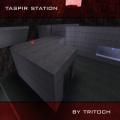-
Posts
674 -
Joined
-
Last visited
Content Type
News Articles
Tutorials
Forums
Downloads
Everything posted by Dusty
-
Good to know. There are several things I'd like to do with the SP code which would all probably be over my head. Like: 1. Make saber offense increase your ability to break parries slightly with each level (currently it only affects saber lock strength) 2. Revamp saber defense slightly to reflect the changes in offense 3. Make strong style slightly blockable while making it slightly faster and more comboable 4. Make saber throw and kicking possible on the same saber (say default: altattack - saberthrow, while holding down use, altattack - kick, or something like that)
-
So I basically told myself I was done messing with the saber combat... wrong... Uhh, this game frustrates me with how it's set up. You can't tweak things to a subtle end except for animation speeds. Like, if I give a bonus to a saber for breaking a parry at the lowest value of 1, that makes the saber so powerful as to obliterate the defenses of any sabers with a parry bonus of less than 3, and this also works inversely with -1. And if I just make sabers good at blocking each other then it gets annoying because every swing you get completely parried/stunned for like 2 seconds which gets old fast. Headaches...
-
So, for someone without any actual C programming knowledge, would it still be possible to use this at all? Obviously you couldn't do anything major, but just some basic tinkering or fiddling perhaps? Also, out of curiousity, is JA sp coded in C or C++?
-

Menu won't show key bindings for unrecognized commands
Dusty replied to Dusty's topic in Modding Assistance
Thank you for the reply. I think I might have an idea for a little trick around this. -
Thanks for the help man.
-

Menu won't show key bindings for unrecognized commands
Dusty replied to Dusty's topic in Modding Assistance
What I'm wondering, is this something simply addressed by some tweaking and clever vstr use? Or is this something fixable only through coding methods? I'm assuming the latter. -
Just going to throw these out here... 1. What is the difference between upperevents and lowerevents? Isn't lowerevents for when the character is sitting still, and upperevents for when the character is moving? 2. For the move/push commands, what are the push amounts measured in? (Like for making an animation move you forwards/backwards etc.) It tells you to give an amount X to push the character, but it doesn't give you any scale or reference.
-
So say in the controls menu, I add a new key. It's a button for binding a new command, like say "vstr block1", and the key in the menu is listed as Manual Block: ???. Now when you click on it and press the button you want to bind this to, the key bind listing stays as "???". Now, fortunately the appropriate button will exec the command during gameplay, however it's just frustrating that the menu won't display the button you currently have binded for that command. I'm pretty sure this isn't because of the setup for the menu item for the block command. I think it has something to do with the game not recognizing "vstr block1" as a bindable command.
-
To Mr.wonko, thank you. About the jk2 stuff, I'm mainly just bring some sounds and models that might be cool. Like say the reborn3 sounds that I noticed are missing from the JA reborn boss npc. I mean, I have JK2, so it's no big deal. But back on topic: I'm mainly saying I could use another pair of hands or two just for some small stuff. Like if someone wanted to do me a huge favor, and put together an inventory select menu for me... Eh I don't know, it seems easy on paper but it's way more tedious and time-consuming when I actually try to do stuff.
-
Well, they work and zoom and everything, just while you're in third person view lol. Anywhoo, time for an update I suppose: Things I'm 95% done: 1. Loading screen tips 2. Saber combat tweaking (for now) 3. Modded control menus (now has inventory buttons and a few others) Things I'm close to finishing: 1. Extra new game options 2. Added setup options (cg_rendertotexturefx, etc.) 3. Tweaked loading screens Things I still want to do that I've not really started: 1. Port some stuff from JK2 (some sounds and stuff) 2. Edit more stuff like NPCs 3. Put in the bonus missions 4. Tweak some of the bonus missions to have objectives 5. Add a couple saber hilts and skins to SP 6. Add a menu for inventory selection 7. Make a cool video for the main menu with scenes from parts of the SP campaign And, -Make things work possibly through code hacks like electrobinoculars, cvar tweaks, screenshotted save games, saber offense mild revamp, and other things. Ideally I'd like the player to have a weakened version of full melee and some other cool stuff. So honestly I'm kind of in over my head. Honestly, I could use some help. I could use some to with menus, icarus scripting (and possibly mapping), and possibly a coder at some point.
-
Well, some of them are. Like the cvars related to game difficulty like cg_crosshairforcehint, are saved with the game.
-
I don't know. Too much work for too little pay off I suppose. The only way I see this working is when eez gives us his SP code stuff, but even then I'm not a coder. I'll just put it on hold for now.
-
Is it possible to get this to work? I'm mad because in JK2 instead of the stupid static level shot for your save game pics, it'd take a screenshot of your character's view for that save game. After scouring some of JK2's menus and comparing them to JA's savegame menus, I can't find any differences. They both make use of the same script "uiscript savegame," which may incorporate this function. Perhaps its coding was changed between the two games. Or, perhaps is there a cvar that controls this that is switched on in JK2, but off in JA? So far I haven't been able to find it. Hopefully this isn't something affected only by code... EDIT: A cvar of interest, "cg_drawsnapshot" . It doesn't seem to do anything as far as I can tell.
-
If its of any interest I think someone made an SP mod on jk2files that lets you play as a cloaked saboteur.
-
^You see, I looked up that thing about the bacta tanks. And I got them to work ingame more or less like JK2 using that. However you couldn't seem to actually use them like the other inventory items by the "invuse" command. However, I found out they only respond to the "use_bacta" command, at least in SP anyway. Now that I think about it, didn't you need a separate button in JK2 just for bacta tanks? Or did they activate the same way as the other items? About the LA goggles. When you use them you just get a "no-texture" gray and white box screen. However, if I stole the shader from jk2, they just might work! However, you don't really need them in JA's levels. Also, the electrobinoculars have a weird problem. When you use them, the game stays in 3rd person view, so you can see the character through the binoculars at some angles.
-
Thanks guys. So there's no way to have it something like: 1. Load up main menu. g_saberanimspeed is 1 2. Load up save game where g_saberanimspeed was 1.2 when the game was saved ?
-
So these confuzzle me . I understand set only affects your current game session. And that "seta" writes your command/setting to the jaconfig. But "sets" and "setu"... I know "sets" stands for set server. But how would that work in SP? Would it write the command to your game's file/save thingy? That's something I'd really like to do if possible!
-
Perhaps this should be in general modding discussion. Basically I'm sort of sharing my findings, and also wondering if anyone know more about how this works. And I'm still wondering if decimal values of BPB and PB have any effect... (the game reads them without errors at least!) I know eezstreet has the SP code in his hands...
-
I don't know if I see much of a place for class support... hmm. Maybe, maybe not. Adding inventory support to the game? Great idea. After I read that I was fixing up the inventory system a tad. I still need to fix the model for the seeker though. Making the inventory menu (yes, it will prolly need it's own menu just for efficiency and user-friendliness' sake.) is going to be a pain though imo, not in setting it up but making it connected to the other menus. The force and weapon select menus are coded in weird ways. One thing I noticed is that the inventory select menu needs to come before the weapon select menu. The weapon select menu has all kinds of hard-code and ui code attached to it for starting missions and for the different parts of the campaign (like the hoth and vjun missions where you skip the force power screen and what not.) And uh, what did you mean by vendors exactly? Like adding things like bacta tanks and inventory items to levels? The character customizer is pretty cool that you made! However, I really don't see it fitting in with the SP campaign. If there were some mini games or missions where it'd be cool to have a "Select a character" with each character having different abilities, I could see it working. About the emotes and special moves... might not work. Some things might be possible, but I'm not too familiar with icarus, the best I can do is randomly tinker with it. Like I said, most of the stuff I'm doing is through clever ui/menu coding and cvar manipulation using config files. There is a runscript command though. This commands the game via cvar to run a script you pick from the scripts/ folder, which could work to your/my advantage slightly, as you don't need to have the script attached to a map I'd assume.
-
Just want to give the heads up^, that in SP at least, the NPC doesn't have to be an imperial. I know there's an npc in human_merc.npc that holds keys as well (perhaps any npc can).
-
(This is mainly about the field you can edit in .sab files) This one behaves a little strange I've noticed. You would think it'd be the direct opposite of parrybonus. But it's not. Parrybonus affects your strength in a block. The stronger you are, the harder it is for your guard to be broken/staggered by an attack, and the more likely you are to be able to block/parry an attack. You'd think the value of breakparrybonus would work inversely, as in: (medium style vs. medium) attacker- defender- result (the way the defender reacts)- BPB = 1 PB = 1 normal block behavior (same as if it was 0 vs. 0, 2 vs. 2, -3 vs. -3 etc.) BPB = 0 PB = 1 parry/knockaway BPB = 1 PB = 0 stagger/guard break But instead this is what I've noticed: attacker- defender- result- BPB = 0 PB = 0 normal block behavior BPB = 0 PB = 1 parry/knockaway BPB = 1 PB = 1 high chance for stagger (at least 50 %) BPB = 1 PB = 2 high chance for stagger BPB = 1 PB = 3 regular block, no chance to knockaway BPB = 1 PB = >3 regular block, no chance to knockaway It would seem in order for you to withstand an attack, you need a parrybonus of the attacker's BPB + 2 (when they have a breakparrybonus). On my part I've also noticed with a break parry bonus 1 or greater, your saber can't really be blocked/parried completely vs. npcs. They can block the damage if they have a high enough parrybonus (without being staggered), but they can't seem to deflect your swing causing you to bounce off, your swing sort of "goes through" their guard.
-
Thanks for the help guys. It prolly has to be one of my menus not coded right. I'll figure it out.
-
// menu defs // { loadMenu { "ui/main.menu" } loadMenu { "ui/newgame.menu" } loadMenu { "ui/newgame_settings.menu" } loadMenu { "ui/newgame_first.menu" } loadMenu { "ui/character.menu" } loadMenu { "ui/saber.menu" } loadMenu { "ui/loadgame.menu" } loadMenu { "ui/controls.menu" } loadMenu { "ui/setup.menu" } loadMenu { "ui/quit.menu" } loadMenu { "ui/error.menu" } loadMenu { "ui/vid_warning.menu" } loadMenu { "ui/videodriver.menu" } loadMenu { "ui/bonusmissions.menu" } loadMenu { "ui/characterb.menu" } loadMenu { "ui/saberb.menu" } loadMenu { "ui/academy.menu" } loadMenu { "ui/datapadforce_a.menu" } loadMenu { "ui/datapadmoves_a.menu" } }
-
Is there a limit of menus you can define in the menus.txt? When I reach a certain number, I have issues. When I start up Single Player, the game hangs at the splash screen where it says "Jedi Knight: Jedi Academy" before showing the lucas arts logo video. But as soon as I change it back no problems. I mean I added like 5-6 menus to the menus.txt. But honestly, if I hit some sort of limit, I feel like there'd be more upheaval on the game's part. Hmm...