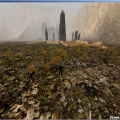-
Posts
67 -
Joined
-
Last visited
Content Type
News Articles
Tutorials
Forums
Downloads
Files posted by Mr. Dinnertime
-
Plant sprite fix for t2_trip
By Mr. Dinnertime in Cosmetic Mods
Ever noticed how whenever you join a multiplayer game of t2_trip, there are brown smudges all over the map?
Those are bugged plants. The plants work fine in singleplayer but break when the map is used in multiplayer.
You can fix those plants using my provided quicktrip.shader file.
Steps for use:
1) Open the .zip file containing this readme.txt and the quicktrip.shader file.
Go to your Jedi Academy base folder.
For 32bit versions of windows, this will be in "C:\Program Files\Lucasarts\Star Wars Jedi Knight II Jedi Academy\GameData\base" by default.
For 64bit versions of windows, this will be in "C:\Program Files (x86)\Lucasarts\Star Wars Jedi Knight II Jedi Academy\GameData\base" by default.
2) Create a new folder named "shaders" (the folder name is case sensitive and should not have quotation marks around it.)
3) Drag the new .shader file (the one included in this .zip file) into your newly created "shaders" folder.
4) Close your file compression utility (winzip, windows explorer, 7zip, winrar, etc).
5) Enjoy your beautiful plants when you next play on t2_trip.
6) Enjoy your beautiful plants in multiplayer
212 downloads
-
"Command Prompt" Launcher
By Mr. Dinnertime in Utilities
I made this a few years ago whilst experimenting with batch files.
Put it inside your Jedi Academy\GameData folder and it'll scan it for subfolders (aka mods). These mods will be listed as options for you to choose.
Simply enter the id (the number to the left of the mod name) and hit enter and the game will be run using the mod for you.
The difference between using this launcher and using something like Boba Fett's Ultra Utility to run the game is that it'll back up your log files if you have any (that's the file called qconsole.log which is generated if you have logfile set to "1") for each individual mod.
After you're finished with the game, either hit any key to go back to the beginning and select a new mod to launch (handy if the game crashes) or close the launcher using the standard Windows exit button.
I've included a launcher for both the original JKA and for OpenJK.
157 downloads
(2 reviews)0 comments
Updated
-
RDragon HUD
By Mr. Dinnertime in Cosmetic Mods
This was my first custom HUD.
The red is supposed to symbolise protection and the yellow eyes are supposed to represent courage.
You're free to make your own interpretations of the colours.
91 downloads
-
Cvar Unlocker
By Mr. Dinnertime in Client-Side
This mod changes your sv_cheats cvar to 1 whenever the map changes.
This will allow you to set cvars such as, but not restricted to, cg_thirdpersonrange or cg_fov to whatever value you like
1,808 downloads