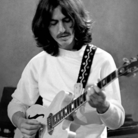-
Posts
31 -
Joined
-
Last visited
Sgt Pepper's Achievements
Contributor (1/10)
-

Basic auto-restart scripts for a Linux JKA Dedicated Server
Sgt Pepper posted a tutorial in Server Management
Basic auto-restart scripts for Linux JKA Dedicated. These go into a Linux server's GameData folder, and it also logs all server activity into screen.log in the same folder. The scripts depend on packages 'screen' and 'watch', use "apt install screen watch" or "yum install screen watch" if needed. jka_autorestart.sh screen -dmS jka_restarter watch -n 5 /absolute/path/to/jka_restarter.sh jka_restarter.sh if ! screen -list | grep -q "jka_server1"; then screen -dmLS jka_server1 ./jka_start.sh fi jka_start.sh - uncomment the appropriate command line depending on mod and whether using openjk #./linuxjampded +set net_port 29070 +set dedicated 2 +set fs_game base +exec server.cfg #./linuxjampded +set net_port 29070 +set dedicated 2 +set fs_game japlus +exec server.cfg #./openjkded.i386 +set net_port 29070 +set dedicated 2 +set fs_game base +exec server.cfg #./openjkded.i386 +set net_port 29070 +set dedicated 2 +set fs_game japlus +exec server.cfg Hope someone finds that helpful. Have a nice day. -
To modify a .bsp map on Jedi Academy like many have seen on various servers, first you copy and paste the entities section out of the near-bottom of the .bsp file you wish to mod, and you paste it into a .ent file of the same name of the .bsp you would like to recompile. You then copy both of these files over to your GTKRadiant directory (Yes you need to install it so you have q3map2), and then you create a .bat file (mine is mapmod.bat) which you can then run. Paste this into the .bat file (made by Boba Fett the UU creator): @[member='Echo'] off cls title Entity Recompiler - Wrapper made by BobaFett echo q3map2 entity recompile wrapper echo by BobaFett echo. m: cd C:\Program Files\GtkRadiant-1.4 q3map2.exe -v -game ja -onlyents %1 echo. echo Compiling finished, press any key to close this window pause>nul Some examples of some cool entities to add include but are not limited to: The misc_bsp { "classname" "misc_bsp" "origin" "16145 -7700 -25800" "bspmodel" "academy6" } The fx_runner (This one is for red flares) { "classname" "fx_runner" "fxfile" "force/kothos_recharge.efx" "origin" "497 1759 -72" } A teleporter with walk on trigger { "classname" "target_teleporter" "targetname" "duel01in" "target" "duel01destin" } { "classname" "misc_teleporter_dest" "origin" "16214 -7376 -4900" "targetname" "duel01destin" } { "classname" "fx_runner" "fxfile" "force/kothos_recharge.efx" "origin" "17552 -7030 -4848" } { "origin" "18451 -6850 -5284" "classname" "trigger_multiple" "model" "*7" "spawnflags" "0" "angles" "0 270 0" "target" "duel01out" "wait" "1" } A scriptrunner { "classname" "target_scriptrunner" "targetname" "telec" "count" "-1" "usescript" "athrun/telecard" "spawnflags" "1" } A message on the middle of your screen { "classname" "target_print" "targetname" "telecmsg" "spawnflags" "4" "message" "MESSAGE" "wait" "750" } A couple of neat tricks I picked up over the years... First, when you add a misc_bsp entity in you'll notice the skybox doesn't work. On ffa3 this can be fixed by placing a skyportal in the corner of the map { "classname" "misc_skyportal" "origin" "2736 2416 1896" "angle" "90" } The only downside to this is if you get to an area where you can look downwards at the skybox you see a double version of the ffa3, but this doesn't cause fps drop. You can also add cool server-side skins that anyone can use, and activate them as well. { "targetname" "shaders" "classname" "target_relay" "targetshadername" "models/players/jeditrainer/trainer_torso_red" "targetshadernewname" "models/players/trandoshan/tint_trandoshan_torso" } This would be the activator you place under your worldspawn entity { "classname" "trigger_always" "target" "shaders" } That targetshadername and so on can be used to edit the walls like many servers do and so on. The last thing that comes to mind is client-side map plugins, a very fun and handy trick. Normally when you load up a map on a server all the clients who connect have to have it. There's a way around this. You can rename your custom map .bsp to that of a base map and put it in the folder that the assets use for the map in your own pk3. An example would be your could take JSA Trials and toss it into the /maps/ folder of a pk3 with the name academy1.bsp Then if you use a misc_bsp to connect it to your map along with a teleporter to get there you'll be able to have fun in a custom map while those who don't have it can still connect. One thing to take note of though is if your custom map in question uses bmodels (doors and so on) in a quantity exceeding that of the base map you overwrote, those who enter into the map but do not have your client pk3 will crash to the main menu. This is because while the engine can load up a bmodel even if it isn't the one being used, it can not load a bmodel that never existed in the base version. These are just a few small things I've picked up over the duration of working on maps in my JKA career. A big shout out to Seto\Tercx who is, in my opinion, the best map modder on JKA and many of these ideas came from things he had already done. Also a big thanks to Boba Fett for supplying the .bat for recompiling and adding many juicy details to the holonet page. You can learn more about the specifics and concepts over at: http://holonet.antar...tle=Map_Modding I wrote this article just because there were a few things that weren't mentioned in there. If anything else comes to mind I will put it here. I hope that others might also like to discuss other techniques and feats they've accomplished in entity modding. Anyways good luck in your quest to improve the JKA maps and thanks for reading.
-
Smoo liked a post in a topic: Azuma Zaibatsu is hosting a 2v2 Basejka Tournament on 1.01
-

Azuma Zaibatsu is hosting a 2v2 Basejka Tournament on 1.01
Sgt Pepper replied to Sgt Pepper's topic in Events
Congratulations to the winners of the tournament: Team Name: Flower Power Team Members: Soph and Chii -
Smoo liked a post in a topic: "Saturday Saber Showdown" at Azuma Zaibatsu: A Weekly Duel Tournament
-

"Saturday Saber Showdown" at Azuma Zaibatsu: A Weekly Duel Tournament
Sgt Pepper replied to Sgt Pepper's topic in Events
Results of Azuma Zaibatsu Weekend Public Tournament #5: 1st: blue bird 2nd: masato 3rd: hogosha Brackets: http://azumazaibatsu.challonge.com/wpt5 Thank you to everyone who participated and we hope to see you there next time, have a great week! -

"Saturday Saber Showdown" at Azuma Zaibatsu: A Weekly Duel Tournament
Sgt Pepper replied to Sgt Pepper's topic in Events
Azuma Zaibatsu Weekend Public Tournament #5 Just a reminder me have our public 1v1 duel tournament again today in just under 1 hour, we hope to see some of you there! Tournament stream: http://twitch.tv/theruruoni Server it will be on is: connect azumazaibatsu.gq:29070 The brackets for this week will be put up at: http://azumazaibatsu.challonge.com/wpt5 Stream will start a few minutes before or at 5PM CST. (That is in just over 1 hour) Cheers! -
Smoo liked a post in a topic: Azuma Zaibatsu is hosting a 2v2 Basejka Tournament on 1.01
-
Smoo liked a post in a topic: Azuma Zaibatsu is hosting a 2v2 Basejka Tournament on 1.01
-
Smoo liked a post in a topic: Azuma Zaibatsu is hosting a 2v2 Basejka Tournament on 1.01
-

Azuma Zaibatsu is hosting a 2v2 Basejka Tournament on 1.01
Sgt Pepper replied to Sgt Pepper's topic in Events
Added a new thread for single players looking to find a partner so that they can enter the 2v2 tournament as a team. "Looking for a Partner" Thread: http://azumazaibatsu.gq/forum/viewtopic.php?tID=47 -

Azuma Zaibatsu is hosting a 2v2 Basejka Tournament on 1.01
Sgt Pepper replied to Sgt Pepper's topic in Events
Date changed from December 9th to the 16th so more people will be able to participate and take time off from their schedules if need be. Date: Friday December 16th 2016 Time: 7PM Central Standard Time -
Azuma Zaibatsu is hosting a 2v2 Basejka Tournament on 1.01 Date: Friday December 16th 2016 Time: 7PM Central Standard Time Server: azumazaibatsu.gq:29073 74.91.125.33:29073 Event Admins: - Sgt. Pepper Sign-ups: Please have one player on your team go to the thread below and post both names of your team, please only make one post. You are also allowed to give yourself a team name although if it is just too ridiculous we may just use your names instead. Please see the example of a signup post before posting. Sign-up Thread: http://azumazaibatsu.gq/forum/viewtopic.php?tID=44#108 Information Thread: http://azumazaibatsu.gq/forum/viewtopic.php?tID=45#109 Brackets: http://azumazaibatsu.challonge.com/2v2bt1 Check-ins: Please have at least one player online at least 30 minutes prior to the start of the tournament to verify that you'll be attending. We will try not to drop anyone from the tournament but if it gets very full and some teams are not showing up at or very close to the event start we may begin to drop teams that did not check in. Check-in at: http://azumazaibatsu.gq/forum/viewtopic.php?tID=46#110 Style: - 2v2 Team Matches - BaseJKA - Double Elimination - Fraglimit of 21 - Timelimit of 10 minutes per match Stream: http://twitch.tv/theruruoni We are looking for people to cast (commentate) on the event on the stream, this would be over a Discord voice chat, so if you're interested in doing that please reach out to one of the Event Admins. Double Elimination Rules: - It will be Double Elimination which means a team must lose two matches in order to be knocked out of the tournament. - After the first loss teams are knocked into the "loser's bracket" where all teams that have lost fight against each other until one team is left in winner's bracket and one in the loser's bracket. - The winners of both these brackets then go on to fight each other in the grand finals. The winner's bracket team must be beaten twice in order for the loser's bracket team to win, while the loser's bracket team only needs to lose one match since they lost earlier on. Prizes: If we get at least 10 signups (20 participants total) then I'll be putting some game keys from my inventory that can be activated on steam and added to your library into a prize pool. The two winners of the tournament can pick one game each, whichever they like from the list, and it will be given to them as their prize. They will also be posted as the winners on any threads that are made to do with the tournament. Additional Prizes: If you'd like to add a prize to the pool to be chosen from (look I know my own offerings aren't so great but it's all I've got) then feel free to contact me on steam, discord or whatever to have it added to the pool, it would be greatly appreciated. Prize Pool: - Dungeons 2 - Infinifactory - Legend of Grimrock 2 - TIS-100 - Volume - Blade Symphony - Serious Sam HD: The Second Encounter If you have any questions or want to help out feel free to ask in the information thread posted above, or contact one of the Event Admins through our website, Discord or Steam. Thank you.
-
Smoo liked a post in a topic: "Saturday Saber Showdown" at Azuma Zaibatsu: A Weekly Duel Tournament
-

"Saturday Saber Showdown" at Azuma Zaibatsu: A Weekly Duel Tournament
Sgt Pepper replied to Sgt Pepper's topic in Events
Results from Saturday Saber Showdown #4: 1st: Loxx 2nd: Starty 3rd: Water 4th: Masato Brackets: http://azumazaibatsu.challonge.com/wpt4 Thank you to everyone who participated and we hope to see you there next time, have a great week! -
Smoo liked a post in a topic: "Saturday Saber Showdown" at Azuma Zaibatsu: A Weekly Duel Tournament
-

"Saturday Saber Showdown" at Azuma Zaibatsu: A Weekly Duel Tournament
Sgt Pepper replied to Sgt Pepper's topic in Events
Just a reminder me have our public 1v1 duel tournament again today in just under 1 hour, we hope to see some of you there! I will be streaming it this week on: http://twitch.tv/theruruoni The brackets for this week will be put up at: http://azumazaibatsu.challonge.com/wpt4 Stream will start a few minutes before or at 5PM CST. Cheers! -
Smoo liked a post in a topic: "Saturday Saber Showdown" at Azuma Zaibatsu: A Weekly Duel Tournament
-

"Saturday Saber Showdown" at Azuma Zaibatsu: A Weekly Duel Tournament
Sgt Pepper replied to Sgt Pepper's topic in Events
Sorry for the late post I've been working alot, anyways here's the result from week 3. Final Results Supreme Champion: Amero Worthy Adversary: Masato Maybe Next Time: Vexon Bracket: http://azumazaibatsu.challonge.com/wpt3 Congratulations to the winners and we hope to see you next week! -
Smoo liked a post in a topic: "Saturday Saber Showdown" at Azuma Zaibatsu: A Weekly Duel Tournament
-

"Saturday Saber Showdown" at Azuma Zaibatsu: A Weekly Duel Tournament
Sgt Pepper replied to Sgt Pepper's topic in Events
Results from Saturday Saber Showdown #2 1st: Water 2nd: Snipe 3rd: Sgt. Pepper 4th: Daedalus Bracket: http://azumazaibatsu.challonge.com/wpt2 Congratulations to the winner and we hope to see you next week! -
Hey everyone, so after the success of our first Saturday 1v1 tournament we discussed the event and have decided to make it a weekly tournament. Event Name: Saturday Saber Showdown Hosted by: Azuma Zaibatsu Date: Every Saturday Time: 5PM Central | 10PM GMT | 8AM Eastern Australia Server: azumazaibatsu.gq:29070 or 74.91.125.33:29070 Format: 1v1 double elimination duel tournament Rules: No holds barred Sign ups: Please be on the server at least 15 minutes before the event begins, we will start taking names for brackets around then. If we reach our limit of participants we will be able to take no further names. Matches will start as races to 3 (best of 5), quarter and semi finals will be a race to 5 (best of 9) and the grand finals will be a race to 10. A player must lose two matches to be knocked out of the tournament, the first loss will put them into the losers bracket where it is still possible to come back and win the tournament if no more matches are lost. Azuma Zaibatsu clan members are encouraged to be there and play, and since it's open to the public we hope some guests show up too, AZ members are asked to please treat all guests with respect but not to go easy on them! The winner will be announced online regardless of who wins. Hope to see you there!
-
I couldn't care less about the technicality, you're letting your ego get the best of you. You've all but admitted to it and for the community to see one of the people who has been around DoSing servers is enough for me. So what I'm going to do now is lean back, have a nice chuckle, and move on with my life, because unlike some people, I am not pathetic enough to attack a game server to try to win an argument.
-
I wasn't interested in legal action anyways. I find it intriguing you have no problem with attacking other servers and would actually argue it is legal. This is exactly what Caelum was talking about when he made his post on DDoS. The game would be better off if you were just to disappear, you not only don't bother denying the fact you attacked our server, but you actually try to defend it. Fascinating, quite honestly. I suggest taking the time to look around whats left of the community, and see if even a single JKA player left at this point has an opinion of you that doesn't fall in the negative. Also, something doesn't have to be illegal to get you put on to say a server black list for the foreseeable future. What you've done is a clear violation of almost every set of ToS that server providers use nowadays. I wouldn't be surprised if you found your name popping up in all sorts of spam and fraud filters in the coming years, if you continue doing what you've been doing.