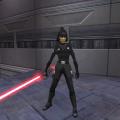-
Posts
95 -
Joined
-
Last visited
Content Type
News Articles
Tutorials
Forums
Downloads
Everything posted by Aidor
-
Yesterday I tried changing that cvar, but I'm not sure if I tested with that value you say (1). I'll check it later. Thanks! It works! Thanks again.
-
You know, when character is running, camera zooms out a little. Is there any way to disable or reduce it? Thanks in advance.
-
It's not normal. Are you using volumetric shadows on? If I set VS on I get some low fps sometimes when there's a lot of characters on screen, even I have a gtx970+ 4.2ghz CPU.
-
ups, I've found another issue. Actually, this issue is already in the base JO Haps Stormtrooper model. The first person camera, and only when using the saber, is not in the correct position: As I said, this also happens if I use the Haps stormtrooper model without modifying it. How can I fix this? I've been searching for a while how to edit or change first person camera in JO/JA, but nothing.
-
553 downloads
This model replace Kyle model in Jedi Outcast singleplayer. It's made with Haps Stormtrooper and vanilla Kyle's head. I just increased a little the neck, cause it was to thin for my taste, and made the grey parts of the suit more dark. So all credits goes to Haps and all the people who helped me making this my first mod. -
It's possible. Considering that my english knowledge is poor and my modding knowledge is super poor, it's possible
-
xD. Many thanks! ummm, I don't know if I understand what you mean. There was no need to make Stormtrooper necklace smaller or Kyle's neck bigger. Haps Stormtrooper necklace and vanilla Kyle neck was the same size (it just need to join it correctly, but as you can see in the first pic in my post #34, both had the same size and they fit quite well). I've changed and increased both Haps Stormtrooper necklace and vanilla Kyle neck, because a 'aesthetic' reason, not a 'technical' reason. Vanilla Kyle model is a thin and 'weak' model, and that thin neck, looking to the whole vanilla Kyle model, doesn't look disproportionate. But the Haps Stormtrooper model is a more robust and let's say 'stronger' model, and that vanilla Kyle neck seemed to me a little thin and disproportionate. I think that now looks better, at least for me Yeah, sure, I'll do it. It's strange that this model was not made by someone before. In Star Wars, the hero wearing the stormtrooper suit it's a classic, at least for me. Well, now it's already done.
-
I have no idea why you get this error you say. As I said you, later I'll check that early version with this gap issue and I'll tell you if I can fix it mayself. Of course, if you prefer a smaller neck, that's all up to you
-
Finally I finished this Kyle Trooper model. I learned some more steps and I even made a bigger neck. I think it looks a little better. My first mod Vanilla neck: And with a bigger neck: And that's all, a Kyle + Haps Stormtrooper. @Redemtion: Yeah, sure, here you have. And whoever wants to use it, take it, of course. https://openload.co/f/BhH-dRy-yC8/z_KyleTrooperBigNeck.pk3
-
A happy coincidence. I'm sure that Maui will teach you how to solve this, he seems a skilled guy with Blender.
-
You shouldn't need those 10 fps, because with your rig you should reach 100 fps, even more. Have you tried whitout OpenJF how works the vanilla game? Or maybe... in Nvidia Control Panel, set energy settings for JA to 'performance'. I have a friend whose graphic card didn't use all its power in JA because of this, and that fixed for him.
-
Yesterday I had a FPS issue in JA: when I enter game, FPS was very low (30 fps more less). I fixed this way: in game, I disable vsync, and then enable it. You say you are using vsync off, so it seems that is not the same issue I had, but you can try it.
-
Yeah. I finally fixed with the help of a kind guy, the one who made the video I say in post 25. If you contact him, he will help you, and show you via TeamViewer if you want, how to fix it. Yo can contact him via steam (Maui, with a skeleton avatar) or via his videos. I can't reproduce all the steps he did, cause he went really really fast, so I can't help you right now. But I can upload my already fixed model, if that model is what you want, or if you just want to check how is the fixed model.
-
Finally I did it I've found the way to select eyes, and I found the way to pack .pk3 files. But now... as was expected... has appeared another issue: When player is walking erect, it looks good: But when player is not walking, not. Between the neck and the body there is and empty space: Well, if I come this 'far', I can solve it xD
-
I almost got it. I made the Kyle Stormtrooper model: https://openload.co/f/Kte_EVU31Zo/z_Kyle_Trooper.pk3 But I have two issues: The first is Kyle's eyes (and mouth? I'm not sure if mouth is part of this problem. I say that cause the texture file is called eyes_mouth, and not only 'eyes'), Kyle's eyes which I can't add to the new model. In the tutorial I followed, he used a Rodian's head, which has no eyes, so I guess this is the problem. There's a step for the eyes that I didn't do it, I guess. I will investigate how to do it (or with your help here). The other problem is that this new model I made, it seems to work (without eyes, of course) if I check it with ModView. But the problem is that the game doesn't load it, and I get the vanilla Kyle. Why this happens? Is there any specific way to pack the files? I pack it with winrar, and then I just change the file extension from .rar to .pk3. Edit: I have another question: Inside the Stormtrooper (Haps one) folder there's two sound files: animsounds.cfg and sounds.cfg, but in Kyles folder there's only one sound file, animsounds.cfg. I want my custom Kyle_trooper to have Kyles sounds, of course, so I added the animsound.cfg from Kyles folder to my mod folder. But what about the sound.cfg file that is inside the stormtrooper folder? Should I add it as well?
-
Yeah, I've taken a more depth look to those blender videos, and I'm lucky, cause the first one called 'basics' casually explains the way to take the head from one character and put it in another character body, and that is what I intend. https://youtu.be/e8ML5S9KSa4 Let's see if I can do it... Edit: I guess all this blender tutorials works for JO as well, even he only talks about JA.
-
What I do is this: when I'm almost at the end of a level, I save. Then I exit JO, go to base folder and change the model I want to use, and then continue my game. Finish that level, and when next level is loaded, the weird effect is gone. That's the only way a found to switch between models in the middle of campaign playthrough (all this when this weird weapon position appears, cause it seems not always and not with every model this issue appears).
-
Ok, thanks Circa, I've checked those tutorials and videos using Blender and yeah, looks more complicated and needs much more time. Actually, right now I'm happy if I could build a Kyle head+Haps stormtrooper body playermodel. I found this topic I link below, and using this Kyle stormtrooper (https://openload.co/f/THCBcQO_Y3Q/zz_DS_troopers.rar) that I get from DS Trooper Pack (I get it from Moddb, the download link at Jkhub is dead), but I get the same weird model as Akula (cause I'm using the same mod as he): http://jkhub.org/topic/6373-kyle-katarn-stormtrooper/?p=94721 As people say in this topic, that's because using a JA mod in JO. But it seems easiest to port a mod from JA to JO than building it form the beginning. Going to see if I can figure out how to do it EDIT: Ok, porting that JA Kyle-stormtrooper from DS Trooper Pack to JO isn't an option, cause I see now that this model is based on vanilla stormtrooper, and I would like to mix Kyle's head with Haps stormtrooper. I guess my only option is to build it from the beginning.
-
Well, finally I (almost) solved the issue: I just need to switch between skins/playermodels at the end of a level, and then, when the next level is loaded, the weird effect disappear. It's not a perfect solution, but it's the only way a found to solve it. And contrary to what I said yesterday, the weird effect appears as well if I switch from stromtrooper playermodel to vanilla Kyle: You was right Circa, now I want to go more in-depth Let's say that now I want to build this playermodel: the stormtrooper body + Kyle head. It would be as easy as it's been switching from Kyle to stormtrooper, where I just need to edit some lines, or to do this there are some more complicated steps? I guess that doing this will be a little more complicated, because we need to mix 'geometric models' (or however its called) and all this stuff.
-
There's no need Circa, thanks, I've just found right now what's causing this issue: the save file I was using. I need to start a new game from the beginning, and now the weapon position is correct. Problem now is that I can't continue my current playthrough. Maybe there's a way to restart/reset level, or something like that. Going to test a little more and try to figure out why this happens, because if I switch between others Kyle's skins and models that I have here, this weird effect does not happens.
-
Ok... so I did it, replaced, saved (it was easy and fast, sure), but still doesn't work. You just edited Haps_Stormtrooper.pk3, isn't? The weird effect I'm getting is this:
-
Ok, many thanks. After reading your mini tutorial, it does not seem as difficult as I thought. I will try it later when I get home, sure, and I'll tell you. Let's see how short I am xD.
-
Sorry, when I said "a broken one", I mean that the 'custom combination' that I'm using (your mod with an old OpenJO build) seems that doesn't work properly. The problem is my combination, not your mod, of course. About using xpadder, yeah, I've tried it some years ago, but I don't like how it feels.
-
I would say that that exceeds my abilities as a 'modder', but may a check it later. But well, if the weird weapons position can't be fixed, I guess there's no need to lose more time with this. Thanks!