-
Posts
45 -
Joined
-
Last visited
Content Type
Profiles
News Articles
Tutorials
Forums
Downloads
Posts posted by Sephiroth
-
-
So when I play sometimes people see me use my chatstyle and they ask me how to do it. Well... I know how I did it but, sometimes people and myself run into the issue where... the /cg_newchatbox is ticked on and the /bind [key] messagemodeall is done but; the person can't type anything in.
I've had it happen to me before and someone I'm helping is having the same issue. I couldn't remember if it was a .cfg issue or you just need to restart your game...?
He's got the latest JA++, the chatstyle, and a three month old OpenJK for windows which... that's cool because, I too am waiting awhile on the next release.
 How do you fix the problem where you can bring up the box but, you can't write anything in? I know it was simple but... I just can't remember it! Thanks in advance.
How do you fix the problem where you can bring up the box but, you can't write anything in? I know it was simple but... I just can't remember it! Thanks in advance. -
Simple question here.

How do you ban either an IP or a client with a permanent duration instead of the default 12 hours? Thank you in advance.
-
The video is kind of private because I recorded a whole clan meeting so, I'm going to send it to your privately. I wouldn't want them upset that I'm sending out stuff like that.

Honestly, i noticed that it happens right when I do /amhello. Maybe that has something to do with it but, I'll send it to you to make sure.
-
I'm glad to see you're watching this topic too ensiform. Thank you.
-
Hi! Sorry this took so long. I just did that command and at first, I did while the demo was played and there wasn't a change. So I exited jaMME and restarted it. Then I played the demo with that command still set to 0 and now I get a connection interrupted with an error that I'll put in a picture below. By the way, I'm using jaMME 1.9 right now.

-
Yes ent. It does work fine when I play it back in OpenJK. I watched it all the way through and it didn't cut out like it did on jaMME. It sounds like a good option along with the new release but, I wanna figure out this problem too.
-
I'm glad to hear that you're still supporting the mod, Ent. I guess I'll wait until that's been released to try again. However, there was one problem.
All the demos that I was talking about testing out with this mod are all done in OpenJK with JA++. I was playing one of my last demos I made on OpenJk through jaMME and after a certain point of the recording, half of the things in the demo which would be other players and only half of a line of Kyles ended up disappearing after my character turns around and they don't come back for the rest of the demo. Somehow that got all cut out when playing it through jaMME and I was hoping maybe you or maybe the OpenJK team might be able to explain it. Thanks for your input.
-
Thanks for the quick reply. I have it running and gave it a good try. Problem is that it's cutting my output file which only lasts eleven seconds long. I some how manage to create over twenty gigabytes worth of video in what came out of a race of duels I recorded. Do they always come out that large of a size? The output video also runs very slow. I guess I'm going to have to play around with it some. I've been reading some of the tutorials but, they're a bit complicated to find out exactly the basic stable video. Hopefully I'll have been news at some point today.
-
You're in a serious moment and a door ends up killing the person you're walking with! A death trap made by placing tons of rebels and one storm trooper killing anyone who steps in front of a ocean of blaster fire! Massively scaled models or npcs going on a animation loop as you enter a room! Hearing water splatter on a fast loop when you get close to it sounds extremely naughty! There's always been moments that we've all wanted to record but, the recording method the game comes with might be a little too complicated when you're all looking at a file type that doesn't exist anywhere else. Here's the latest scoop for you.
Now I've got demos I've recorded in the past and I'd love to do even more if I knew of a simpler way to get to the video in a format both computers and the internet understands. You see with my current Personal Computer, recording while playing severely drops my Frames Per Second and makes it seem more forced than seamless. I just don't think the quality is there when I'm battling frame stutters which makes the moment for me feel even less when a discolored, too fast, or out of sync audio (old attempt with Hypercam) is the awesome end result. For some reason, recording a video with the demo feature doesn't hit my computer as much as using recording software so, that's why I've been using the option to record demos.
I've just recorded a rather long demo and I just think there's gotta be a better way then recording it with my phone. I know there's a few options like using FRAPS, Camstaisa, Hypercam, and programs like that but, I wanna see if there's maybe a better answer out there for all of us that want to share those one in a lifetime experiences rather than just saying, "Ah! The good ol' days!" Some of the community is still playing with old hardware and don't have machines capable of maintaining even decent FPS in most circumstances so, I'm not being totally unreasonable here. I just personally have my head in the clouds daydreaming about all the silly stuff I wish Jedi Knight Academy could do and I'm sure that I can't be alone in that.
The question or even discussion I want to bring up is if there's anything we can do with demos in-game like an extraction command with OpenJK or a mod like JA++? What about out-game like the files they're stored in? Can we somehow reverse code them into some kind of raw video file without the console, game Universal Interface, and controls? Could you somehow make a website for Jedi Academy demos using a video streaming feature? Well... how about making a media player that only plays Jedi Academy demos?? Off the top of my head, saying all this seems silly and yet, I don't know how complicated it really is to accomplish any of the things I've come up with.
All I understand and from what I've asked over the two years I've been playing again, everyone seems to say that the way JKA handles demos is so unique that there's no program that understands it to convert whatever the heck it is! To me, I just wish the coding for demos didn't have to be some mystery so, that's why I'm here. So is there anything we can do with demos other than using a record feature from a third-party program? Please let me know or try coming up with a solution for us.
 Smoo likes this
Smoo likes this -
Well, I don't know what I did right but I tested it on the JP server and the server I normally go to and it worked. What I did was reloaded it once with no errors and did "!chatstyle name" and it started working just fine. So this topic has been solved.
 Thanks for your replies.Raz0r likes this
Thanks for your replies.Raz0r likes this -
Huh, I've been using chatstyles since its release, and haven't heard complaints from anyone.
The issue with not being able to load constants.lua generally indicates you need to update sh_lua.pk3 and/or client binaries
Note that chatstyles no longer uses cvars cg_chatPrefix/cg_chatSuffix, in order to support multiple chat styles and switching between them.
The only cvar is cg_chatStyle which is a bit-value of chat modes to use a custom chatstyle for (so you can enable it for global chat, but still have regular team/whisper colours) - add together to values of 1, 2 and 4 to enable chatstyles on global, team and whisper chat respectively (so 1+2+4 enables chatstyles on all chat modes)
There are a few commands for managing the available styles:
chatstyle_create name prefix suffix
chatstyle_remove name
chatstyle_list
You can also control it inline from the chatbox:
!chatstyle list
!chatstyle name -- use this to select the specified chatstyle
!chatstyle -- show which chatstyle is currently being used
The chatstyles are stored in <fs_homepath>/<fs_game>/lua/cl/chatstyle/chatstyles.json which is a text file that can give you an idea of what is being saved/loaded
The chatstyle is saved across sessions by storing it in a special case chatstyle named 'current' which simply points to another chatstyle.
There is also a special case chatstyle named 'none' that is guaranteed to always exist.
If this file becomes corrupt/malformed, it will be reset. The default 'current' chatstyle is 'none'
Here is an example chatstyles.json with 3 custom chatstyles (raz, xsn, white) + the default 'none' chatstyle.
The currently selected chatstyle is 'white'
{ "chatstyles" : [{ "key_type" : 4, "key" : "current", "value_type" : 4, "value" : "white" }, { "key_type" : 4, "key" : "none", "value_type" : 5, "value" : [{ "key_type" : 4, "key" : "prefix", "value_type" : 4, "value" : "" }, { "key_type" : 4, "key" : "suffix", "value_type" : 4, "value" : "" }] }, { "key_type" : 4, "key" : "white", "value_type" : 5, "value" : [{ "key_type" : 4, "key" : "prefix", "value_type" : 4, "value" : "^7" }, { "key_type" : 4, "key" : "suffix", "value_type" : 4, "value" : "" }] }, { "key_type" : 4, "key" : "xsn", "value_type" : 5, "value" : [{ "key_type" : 4, "key" : "prefix", "value_type" : 4, "value" : "^7" }, { "key_type" : 4, "key" : "suffix", "value_type" : 4, "value" : "^0." }] }, { "key_type" : 4, "key" : "raz", "value_type" : 5, "value" : [{ "key_type" : 4, "key" : "prefix", "value_type" : 4, "value" : "^7" }, { "key_type" : 4, "key" : "suffix", "value_type" : 4, "value" : "^8." }] }] }The "cg_chatstyle" and the "chatstyle_" commands work but, the "!chastyle" commands don't. I spent like two hours on a server trying to figure out how to actually execute the chatstyle once you have it created. I think I have the new chat box enabled if that means I can't access it with Y and use my "bind I messagemodeall" to access the the box near the top that you see in the screenshot that I sent to you when I visited KR through imgur. I still use that same set up but, I don't know if there's a reason why I can't use the chatbox commands that you listed. I sat there looking through the command list trying to see if there was a secret "chatstyle_use" or something like that. I'm very close but, I have no idea what I could be doing wrong to actually use the chatstyle I just created. Please help me.

-
Thanks for the quick response. I hope fixing the plugin won't cause you too much trouble. I'll await EpicLoyd's fix for now.
-
One of the most used lua plugin has to be the chatstyle for client side users. It's an awesome feature, but every time I update both OpenJK and JA++, I always can't restore my chatstyle. It's been over six months that I figured out how to fix it the last time this happened and this time I can't seem to get it working again. So here's everything I know plus, I'll add some screenshots at the end here. Good luck helping me figure this out.
- Unloaded, reloaded, loaded the lua plugin the first time and didn't work.
- Found out that there was a message on my console "failed to load "japp/Lua_constrants"
- Closed JKA for planning to replace core files.
- Went to the download page and replaced all JA++ files and the lua chatstyle as well.
- Went to OpenJK and replaced all those files.
- Deleted both "cg_prefix" and "cg_suffix" from my config and saved it.
- Opened back up JKA to test everything out.
- Executed saved configuration file with no issues.
- Loaded lua chatstyle getting a message that it was already loaded.
- Then used "lua chatstyle" and got the error provided in the screenshot at the end of the post.



-
I'm on holiday at the moment, but I'll take a look at what's causing the issue when I get back

That's cool. It's not like I'm out JKA with this problem so, take your time. People that are having issues with the new file will just go back to the ones without it. I was just thinking that voicing my issue would be worth the someday final product of OpenJK.

Also @@Raz0r . since you're camped here like I am, I wanna tell you something. That guest that's snooping around your forums is me. I'm looking for your next release of JA++. Got anything big planned or are you happy with where the mod? I love your work so far. <3
-
Perhaps your specs don't run so well at those resolutions?
This sounds more like hardware or driver issues than anything.
No, it's not a hardware issue. I've used OpenJK's previous versions before and in fact, that's what I ended up going back to for now. I know my computer is getting older but, it has well handled full HD resolution with max settings for the two or more years I've been playing JKA online.
My Specs are:
- AMD Athlon 64 X2 Dual Core 5200+
- 4 gigs of RAM
- Nivdia GT 640
- Windows 7 (32 bit)
It's possible that it could be a driver issue since it's been a while since I checked for an update from Nividia. However, I don't think that will change it unless that new file is utilizing more from my PC now. Other than that, if you still think these are the issues then I must ask you guys something. What does the sdl2.dll file do?
-
Right now when I reset the config and the game goes into 800x600 windowed mode, the recording FPS is fine. But once I do
r_mode -1 r_customwidth 1920 r_customheight 1080
and restart the game it goes shitty all over again. In fact, r_mode -1 alone is enough. com_affinity -1 doesn't help.
EDIT: I launched MP, FPS was bad. I launched SP - suddenly the FPS is fine again.
I don't record stuff but, I do the same process every time I start up JKA. With the newest, JA++ and OpenJK, I'm having serious and unplayable FPS issues after I do those commands along with vid_restart.
Are there others with this issue? Also, where else should I post this problem other than here?
Smoo likes this






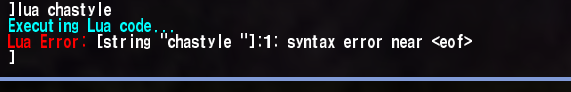
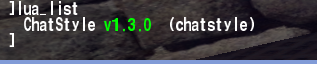
Unable to write in new chatbox
in JA++
Posted
Well, I'm pretty sure everything for him was set to default. Like I see orange in his name so, I know he has OpenJK. I can try to tell him to take out the chatstyle thing temporarily and do those commands to see where the problem might be. Since I'm in a Euro clan now, it's most likely the latter issue. If it's the fact that it's more of the issue you described...
If it's that then, what could he do? It'd only take a couple of minutes to test the first one so, I'm going to go ahead and assume it's the other one.