-
Posts
51 -
Joined
-
Last visited
Content Type
News Articles
Tutorials
Forums
Downloads
Posts posted by Darth_Bothersome
-
-
They said to ask you :|
Started logging to C:/Users/luke/Downloads/Mods/JK Mods/GtkRadiant-1.6.4-20130922/radiant.log Today is: Fri Dec 06 15:29:00 2013 This is radiant '1.6.4' compiled Sep 22 2013 http://icculus.org/GtkRadiant/ No installable games found in: C:/Users/luke/Downloads/Mods/JK Mods/GtkRadiant-1.6.4-20130922/installs/ OnGameSelectChanged OnGameSelectChanged OnBtnBrowseEngine combo: 1 name: Jedi Academy and mods engine: C:\Users\luke\Downloads\Mods\Star Wars Jedi Knight Jedi Academy\GameData\base mod: Installing game pack from: C:/Users/luke/Downloads/Mods/JK Mods/GtkRadiant-1.6.4-20130922/installs/JAPack/install/ Create directory C:\Users\luke\Downloads\Mods\Star Wars Jedi Knight Jedi Academy\GameData\base/base Copy C:/Users/luke/Downloads/Mods/JK Mods/GtkRadiant-1.6.4-20130922/installs/JAPack/install//base/mapextras.pk3 -> C:\Users\luke\Downloads\Mods\Star Wars Jedi Knight Jedi Academy\GameData\base/base/mapextras.pk3 Create directory C:\Users\luke\Downloads\Mods\Star Wars Jedi Knight Jedi Academy\GameData\base/base/maps ... Create directory C:\Users\luke\Downloads\Mods\Star Wars Jedi Knight Jedi Academy\GameData\base/base/textures Create directory C:\Users\luke\Downloads\Mods\Star Wars Jedi Knight Jedi Academy\GameData\base/base/textures/hoth Copy C:/Users/luke/Downloads/Mods/JK Mods/GtkRadiant-1.6.4-20130922/installs/JAPack/install//base/textures/hoth/hoth_terrain_blend.pcx -> C:\Users\luke\Downloads\Mods\Star Wars Jedi Knight Jedi Academy\GameData\base/base/textures/hoth/hoth_terrain_blend.pcx Writing game file: C:/Users/luke/Downloads/Mods/JK Mods/GtkRadiant-1.6.4-20130922/games/ja.game Clearing game list Scanning for game description files: C:/Users/luke/Downloads/Mods/JK Mods/GtkRadiant-1.6.4-20130922/games C:/Users/luke/Downloads/Mods/JK Mods/GtkRadiant-1.6.4-20130922/games/ja.game Wrote XML property file 'C:/Users/luke/Downloads/Mods/JK Mods/GtkRadiant-1.6.4-20130922/global.pref' Running in network mode, prefs path set to 'C:/Users/luke/Downloads/Mods/JK Mods/GtkRadiant-1.6.4-20130922/' game name : 'Jedi Academy and mods' game file : 'ja.game' game path : 'C:/Users/luke/Downloads/Mods/JK Mods/GtkRadiant-1.6.4-20130922/installs/JAPack/game/' base game : 'base' engine path : 'C:/Users/luke/Downloads/Mods/Star Wars Jedi Knight Jedi Academy/GameData/base/' executables path : 'C:/Users/luke/Downloads/Mods/Star Wars Jedi Knight Jedi Academy/GameData/base/' engine : 'quake3.exe' shaderlist : 'shaders\shaderlist.txt' caulk shader : 'textures/system/caulk' prefix : '' default texture scale: 0.25 single eclass load : No patches supported : Yes Reloading global prefs from file Opened XML property file: 'C:/Users/luke/Downloads/Mods/JK Mods/GtkRadiant-1.6.4-20130922/global.pref' XML property file 'C:/Users/luke/Downloads/Mods/JK Mods/GtkRadiant-1.6.4-20130922/ja.game/local.pref' invalid/not found, creating blank properties tree OpenGL not ready - postpone texture compression capability check OpenGL not ready - postpone ATI bug workaround setup Disabling Windows composition Saving local.pref with default pref values Wrote XML property file 'C:/Users/luke/Downloads/Mods/JK Mods/GtkRadiant-1.6.4-20130922/global.pref' Wrote XML property file 'C:/Users/luke/Downloads/Mods/JK Mods/GtkRadiant-1.6.4-20130922/ja.game/local.pref' Wrote XML property file 'C:/Users/luke/Downloads/Mods/JK Mods/GtkRadiant-1.6.4-20130922/global.pref' Closing log file at Fri Dec 06 15:30:00 2013
Here's the beginning and last bit of radiant.log.
-
Hey. So, I finally managed to get 1.6 to run on my computer, but now I have a new issue. See attached picture.

I have no idea what this means. I can post the radiant.log if that will help, but I really don't know what other relevant information to provide.
Thanks for reading, and even more so if anyone knows what to do.
-
Please excuse my ignorance, but how do I install OpenJK? It's not really explained in detail anywhere.
-
I keep getting an error when I run it that says "No games set."
The download had no installer, just a zip file to extract, so I was never presented with the opportunity to point GTK at any games. any idea how to fix this?
-
I had no idea there was a 1.6. Thanks, guys. I'll let you know if it works, but from people's responses it looks like it should.
-
Essentially, there is something broken about GTK 1.4 on windows 8. It runs fine, and I can do all the things you'd expect, except for two very essential things: I am unable to compile, and I am unable to save. Glad I caught this before I did anything big. I have UAC disabled, or as close as I can get it on 8 (one of its many flaws), and I have both GTK and the compiler set to run in administrator mode. Does anyone have any idea what to do here?
>inb4 install windows 7
-
Oh man. I've been gone for a long time, having started college and whatnot. Great to see the progress this is making, this is freaking fantastic for an engine this old.
Circa likes this -
This doesn't even look like it's possible on our old modified Quake III Engine. Good job.
-
If he uses the Tavion/Desann styles, he'd only need custom stances. Both of those are one-handed by default. Well, he wouldn't even need custom ones. Just use the dual sabers stance.
-
I'd be willing to help map, but I honestly don't have the time. And like Corto said, rebuilding even just the Kejim mission is a huge task. If you want to completely remake JO (Which I wholeheartedly endorse and would love you forever if it happens), take it one level at a time. Get the textures for the two Kejim missions finished, then the map, and maybe get Ashura or someone to make some higher quality models. If Eez can get normalmaps working, that would be beautiful. I'll see if I can come up with anything, but like I said, I doubt I'll have time.
EDIT: I accidentally a letter.
-
I don't know how to spoiler, so if somebody could maybe help me out there...

Because my taskbar is the only thing cluttered.
 Fuse294 likes this
Fuse294 likes this -
Eez, this could be very helpful for tons of SP modders. I'm sure the folks over at Jumansoft would love to have it, and plenty of other TC mods. Heck, this could probably help you with Galaxies. I know that Galaxies is probably consuming a lot of your time, but if you ever get around to this, I'll be first in line to download.
-
Just thought of this: A scope for the Tenloss Disruptor rifle would probably be necessary, too.
-
I recently discovered a way to play JA (and JO) on full screen without it being all stretched out. I don't know if everyone knows how to do this but me, or if not a lot of people are aware of the method, but either way, the fix is here.
I was wondering if anyone has made or would be willing to make HUD's and menus that would render properly instead of being stretched out, or if there's a known fix for this issue.
Thanks,
Darth_Bothersome
therfiles likes this




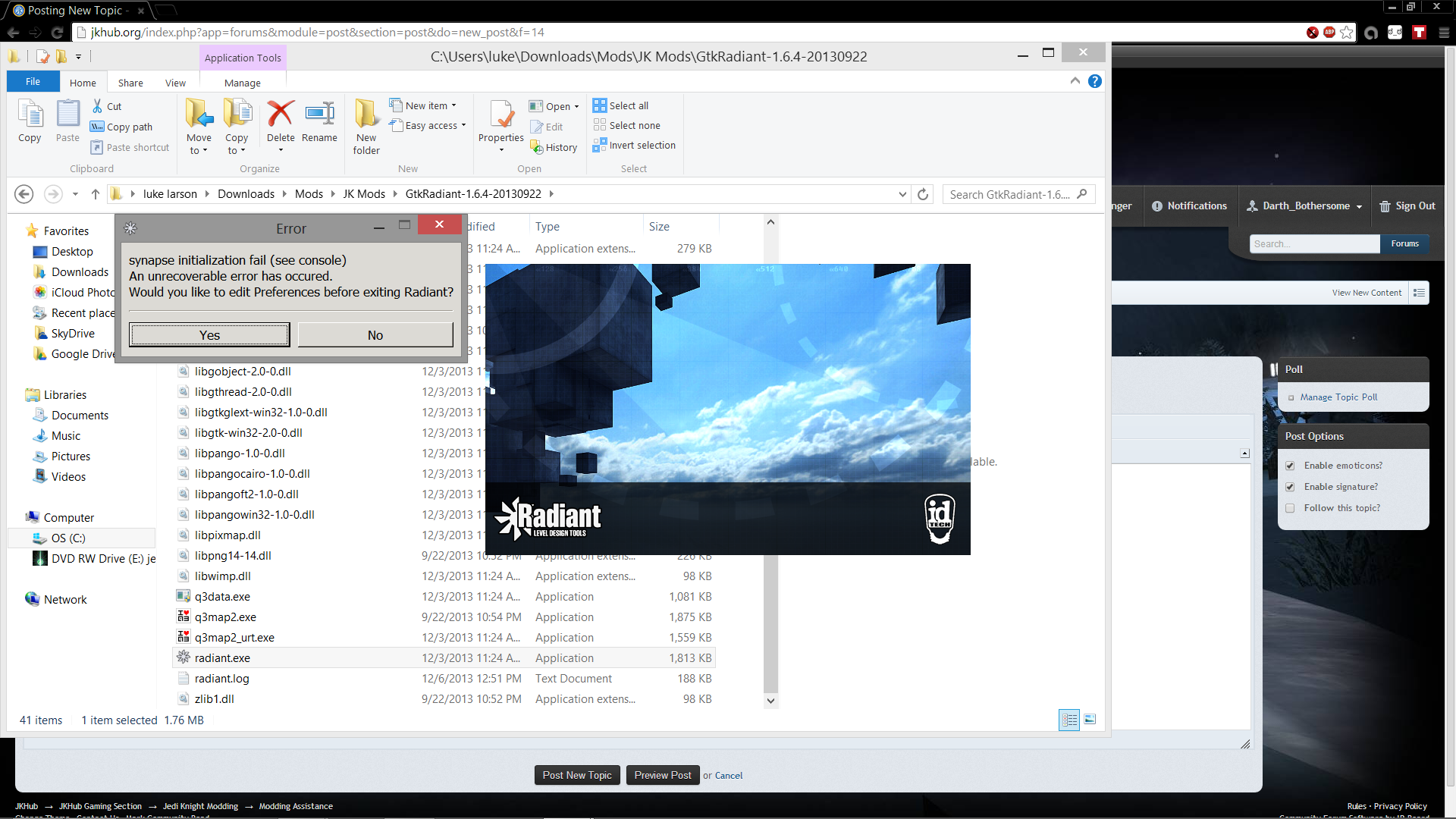
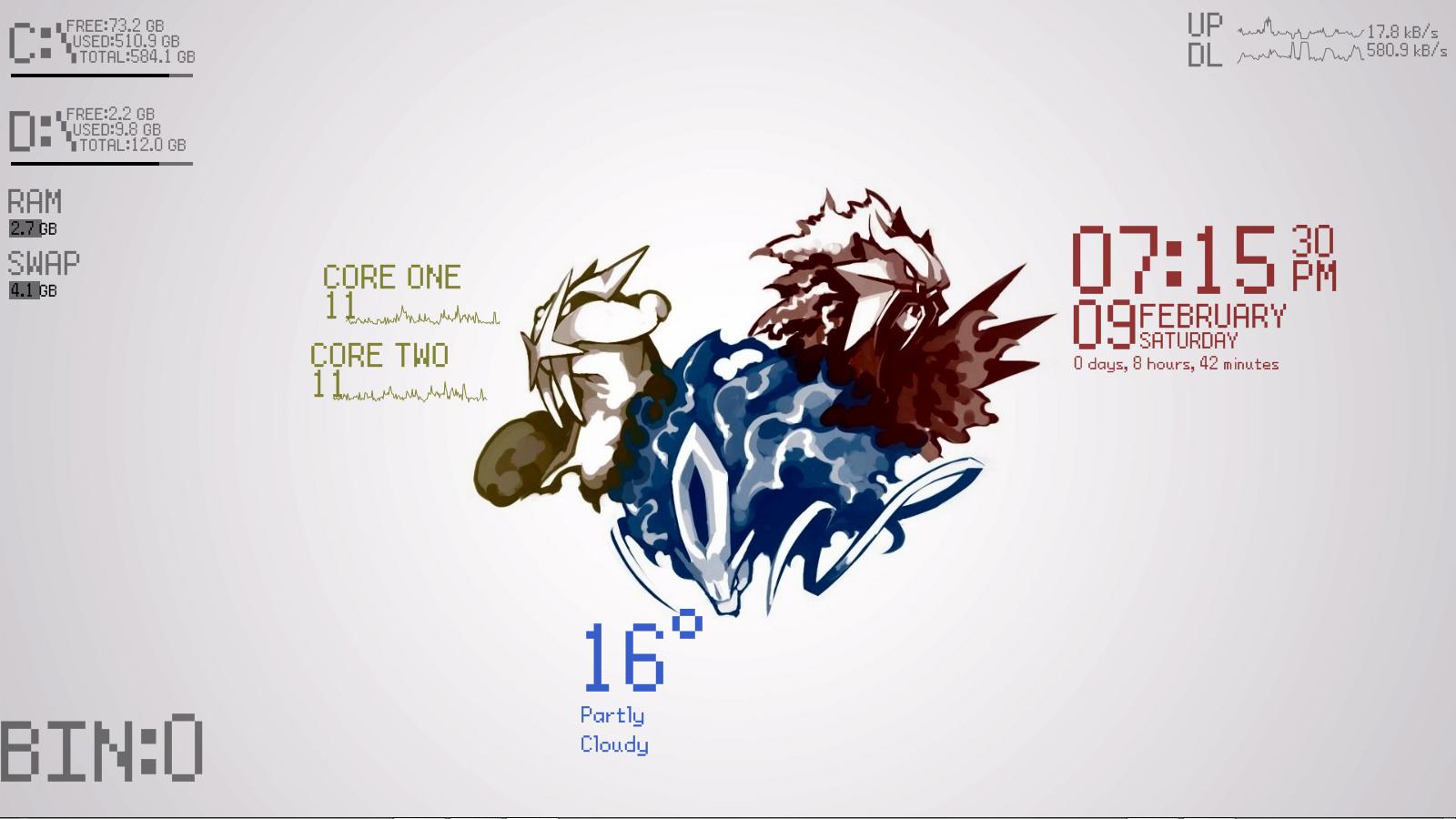
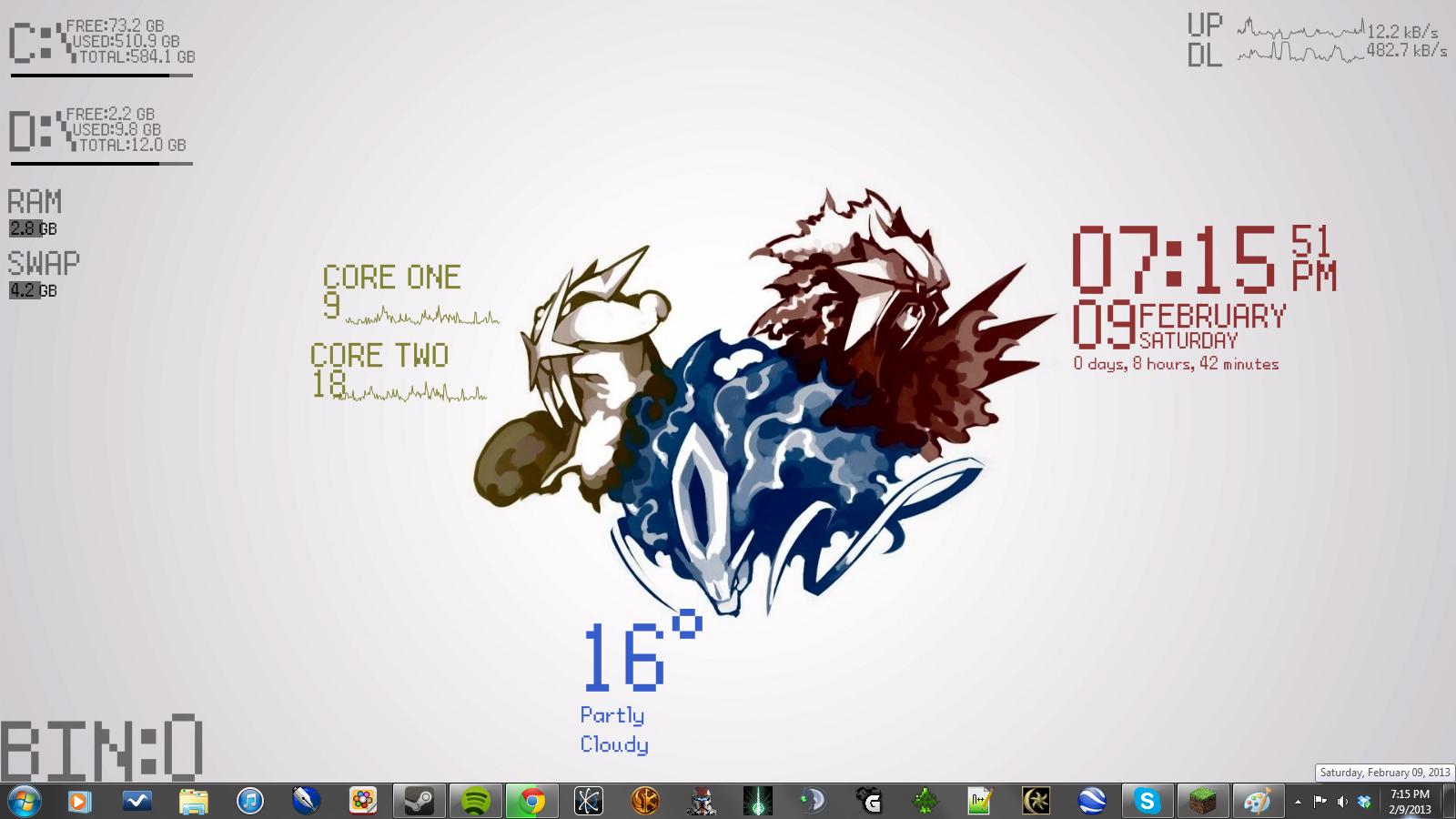
Radiant 1.6 on Windows 8 problem, unrelated to the other topic
in Modding Assistance
Posted
Ended up being a lot shorter this time, so changing the path must have helped.