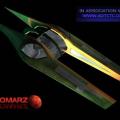neomarz1
-
Posts
58 -
Joined
-
Last visited
Content Type
News Articles
Tutorials
Forums
Downloads
Files posted by neomarz1
-
Viper VM
: Well many of you may or may have not been around to see the Science Fiction culture that boomed shortly after StarWars. I remember as a kid watching the best special effects to ever hit the television. It was a little show called "Battle Star Galactica". During this era I was just starting out as a kid artist.
There were only two subjects I entertained as a little scribbler. That was both Star Wars, and Battle Star Galactica. Recently I was trying to come up with something for a project, and I remembered what had inspired me... The Viper, and Raider fighter crafts! I remember having pencil wars with friends, whats a pencil war you ask?
Back during this time we didnt have the home game systems of today, so we actually used our imaginations. We would hand draw little battle scenes and take turns attacking the other's creation. Well now its a few years over the Millenia, and I decided to revisit an old daydream. Hope you like it. Mars out!
******************************READ THIS BEFORE PLAYING***************************************
Instructions:
1) In order to spawn the craft you need to acivate cheats heres how you do it.
Singleplayer- Load a level, I suggest the "Trip" levels, the once your in the game make sure you move your character to an area big enough to spawn the craft (big and somewhat flat) hit "shift and tild (~)" to activate the console. Next type "devmapall"...hit enter (cheats are now on)...next type "npc spawn vehicle (vehicle's name)" Example: npc spawn vehicle viper.
Here are the npc vehicle names for this model...
viper
cont... close the console by hitting the tild (~) again. Now this is the most important part, move back to allow the ship to spawn, it may need alot of space. Once the ship spawns you simply move up and hit your "USE" key (usually return).
Multiplayer- To activate cheats, you do thing a little different. activate the console by hitting shift+tild(~). Next type /devmapall "mapname". Example: /devmapall kotor_flight_school. The map will load with cheats activated. Now join the game and find a large area to spawn the viper. Open the console again and type /npc spawn vehicle "vehicle name". Example: /npc spawn vehicle viper. Notice that single player you have to put the "/" slash before the command.
2) You can only have so many .veh files or the game wont even load a map. So you may have to pull vehicles out in order to use other ones. I think the limit is 12, but I'm not sure. If you happen to have the "Kotor_flight_school" map, then there are already 3 vehicles added to your overall amount. You may want to remove the map, or open the pk3, and remove the vehicles in the "Kotor" files. I like the Kotor map to fly around in, so of course I chose the second option.
One thing you may want to do is create a folder called "vehicle drop" in your base folder. That way you can shuffle vehicles in or out as needed.
133 downloads
-
Vosa Komari VM
By neomarz1 in Player Models
Also Dark Adept understudy to Count Dooku, Made appearance in the Video game "Bounty Hunter".
******************************READ THIS BEFORE PLAYING***************************************
Installation:
Next place Luminara, Asajj Ventress, or Vosa Komari.pk3 (whichever you have downloaded) into the "StarWars JediKnight Jedi Academy/GameData/basefolder".
Instructions:
1) In order to use NPC's you will need to acivate cheats heres how you do it.
Singleplayer- Once your in the game, hit "shift and tild (~)" to activate the console. Next type "devmapall" (or devmap t1sour)...hit enter (cheats are now on)...next type "npc spawn (the npc's name)" Example: npc spawn luminara.
Here are the npc model names for this model (for which ever model you have downloaded)...
For Luminara use: luminara
For Asajj Ventress use: assajv
For Vosa Komari use: vosakomari
Note: you must enter one of the above names when spawning your npc.
cont... close the console by hitting the tild (~) again.
Multiplayer- To activate cheats, you do thing a little different. activate the console by hitting shift+tild(~). Next type /devmapall "mapname". Example: /devmapall mp/duel1. The map will load with cheats activated. Open the console again and type /npc spawn "npc's name". Example: /npc spawn luminara... Notice that single player you have to put the "/" slash before the command.
Here are the npc model names for this pack (With a brief description)...
For Luminara use: luminara
For Asajj Ventress use: assajv
For Vosa Komari use: vosakomari
Note: you must enter one of the above names when spawning your npc.
cont... close the console by hitting the tild (~) again.
820 downloads
-
Yoda VM
By neomarz1 in Player Models
This is a totally new model of Yoda! I went for making an accurate build for this model. Considering the limitations of the JKA skelaton, I think the model works well. The model has been scaled, but yoda is only scaled when spawned as an NPC, or used as a player model in single player. Hopefully someone will add it to the script files for "JK Plus Mod".
******************************READ THIS BEFORE PLAYING***************************************
Installation:
Place YodaVM.pk3 into the "StarWars JediKnight Jedi Academy/GameData/basefolder".
Instructions:
1) In order to use NPC's you will need to acivate cheats heres how you do it.
Singleplayer- Once your in the game, hit "shift and tild (~)" to activate the console. Next type "devmapall" (or devmap t1sour)...hit enter (cheats are now on)...next type "npc spawn (the npc's name)" Example: npc spawn yodavm.
Here are the npc model names for this model...
For Playermodel: yodavm (type "playermodel yodavm" in console for single player)
For Side Kick support: yodavm
For Episode 5: yodaoz
For Episode 2: yodaepit
For Episode 3: yodavm
For refugee Yoda: yodapack
Note: you must enter one of the above names when spawning your npc.
cont... close the console by hitting the tild (~) again.
Multiplayer- To activate cheats, you do thing a little different. activate the console by hitting shift+tild(~). Next type /devmapall "mapname". Example: /devmapall mp/duel1. The map will load with cheats activated. Open the console again and type /npc spawn "npc's name". Example: /npc spawn yodavm.. Notice that single player you have to put the "/" slash before the command.
Here are the npc model names for this pack (With a brief description)...
Here are the npc model names for this model...
For Playermodel: yodavm (type "playermodel yodavm" in console for single player)
For Side Kick support: yodavm
For Episode 5: yodaoz
For Episode 2: yodaepit
For Episode 3: yodavm
For refugee Yoda: yodapack
Note: you must enter one of the above names when spawning your npc.
cont... close the console by hitting the tild (~) again.
3,840 downloads
-
Younglings VM
By neomarz1 in Player Models
This is a model of the jedi "younglings" as seen in starwars episode 2 and 3.
******************************READ THIS BEFORE PLAYING***************************************
Installation:
Place Youngling.pk3 into the "StarWars JediKnight Jedi Academy/GameData/basefolder".
Instructions:
1) In order to use NPC's you will need to acivate cheats heres how you do it.
Singleplayer- Once your in the game, hit "shift and tild (~)" to activate the console. Next type "devmapall" (or devmap t1sour)...hit enter (cheats are now on)...next type "npc spawn (the npc's name)" Example: npc spawn youngling.
Here are the npc model names for this model...
For Playermodel: youngling
For side kick: youngling
For Mace Windu youngling: macekid
For Asian Boy youngling: azekid
For female youngling: youngfem
For Bultar Swan youngling: babyswan
For Shaak Ti youngling: youngshak
There is one Secret Skin... youll have to find
Note: you must enter one of the above names when spawning your npc.
cont... close the console by hitting the tild (~) again.
Multiplayer- To activate cheats, you do thing a little different. activate the console by hitting shift+tild(~). Next type /devmapall "mapname". Example: /devmapall mp/duel1. The map will load with cheats activated. Open the console again and type /npc spawn "npc's name". Example: /npc spawn youngling.. Notice that single player you have to put the "/" slash before the command.
Here are the npc model names for this pack (With a brief description)...
Here are the npc model names for this model...
For Playermodel: youngling
For side kick: youngling
For Mace Windu youngling: macekid
For Asian Boy youngling: azekid
For female youngling: youngfem
For Bultar Swan youngling: babyswan
For Shaak Ti youngling: youngshak
Note: you must enter one of the above names when spawning your npc.
cont... close the console by hitting the tild (~) again.
1,729 downloads
-
Zam Wesell VME
This model is of course based on the Zam Wesell character in episode II. She is a Clawdite bounty hunter, whom is an ally to Jango Fett. Clawdites are shapeshifters capable of morphing into another species (such as human) More details on the character can be found at www.zamwesell.com.
Zam Wesell is easily a skinners dream, Thanks to Moooa she has all kinds of bits that can be turned on or off. This allows the skinner to come up with a variety of characters.
178 downloads
(2 reviews)0 comments
Updated
-
Zam Wessel VM
This model is of course based on the Zam Wesell character in episode II. She is a Clawdite bounty hunter, whom is an ally to Jango Fett. Clawdites are shapeshifters capable of morphing into another species (such as human) More details on the character can be found at www.zamwesell.com.
Zam Wesell is easily a skinners dream, Thanks to Moooa she has all kinds of bits that can be turned on or off. This allows the skinner to come up with a variety of characters.
299 downloads
(2 reviews)0 comments
Updated
-
Zam Wessels Sniper Rifle VM
By neomarz1 in Guns & Explosives
Well, If you've been following the "Zam project" on jedi forums, you already know that this is just an early release.
I plan to release version 2.0 with the Zam Wesell model I'm currently working on!
1) Zam's actual reticule design (from the movie).
2) Fully detailed rifle.
3) Accurate model (actually laid over photo scans)
***Note: This will replace the Disruptor, but you can easily change it back if you want.
Plans for 2.0 I will add sounds, and fire effects from the movie!
748 downloads
-
Zam's Speeder VM
Zam's air speeder from ATOC. I have added blasters to her speeder, since she had intended to add the weapons before her assasin attempt at Corruscant.
******************************READ THIS BEFORE PLAYING***************************************
Instructions:
1) In order to spawn the craft you need to acivate cheats heres how you do it.
Singleplayer- Load a level, I suggest the "Trip" levels, the once your in the game make sure you move your character to an area big enough to spawn the craft (big and somewhat flat) hit "shift and tild (~)" to activate the console. Next type "devmapall"...hit enter (cheats are now on)...next type "npc spawn vehicle (vehicle's name)" Example: npc spawn vehicle zamspeeder.
Here are the npc vehicle names for this pack...
zamspeeder
zamspeedermp
cont... close the console by hitting the tild (~) again. Now this is the most important part, move back to allow the ship to spawn, it may need alot of space. Once the ship spawns you simply move up and hit your "USE" key (usually return). Now you can fly!
**Now read this part carefully**, or you'll end up crashing into everything before you know it. To lift off you push down the space bar, but dont hold it down too long or youll activate the turbo thrust (this will cause a crash almost always), just lift off a little and tap the forward key a few times. The more times you tap the faster you will go. Use turbo only when you know you have enough space to jet.
Multiplayer- To activate cheats, you do thing a little different. activate the console by hitting shift+tild(~). Next type /devmapall "mapname". Example: /devmapall kotor_flight_school. The map will load with cheats activated. Now join the game and find a large area to spawn the craft. Open the console again and type /npc spawn vehicle "vehicle name". Example: /npc spawn vehicle falconvm. Notice that single player you have to put the "/" slash before the command.
2) You can only have so many .veh files or the game wont even load a map. So you may have to pull vehicles out in order to use other ones. I think the limit is 12, but I'm not sure. If you happen to have the "Kotor_flight_school" map, then there are already 3 vehicles added to your overall amount. You may want to remove the map, or open the pk3, and remove the vehicles in the "Kotor" files. I like the Kotor map to fly around in, so of course I chose the second option.
One thing you may want to do is create a folder called "vehicle drop" in your base folder. That way you can shuffle vehicles in or out as needed.
269 downloads
(1 review)0 comments
Submitted