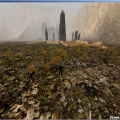About This File
Ever noticed how whenever you join a multiplayer game of t2_trip, there are brown smudges all over the map?
Those are bugged plants. The plants work fine in singleplayer but break when the map is used in multiplayer.
You can fix those plants using my provided quicktrip.shader file.
Steps for use:
1) Open the .zip file containing this readme.txt and the quicktrip.shader file.
Go to your Jedi Academy base folder.
For 32bit versions of windows, this will be in "C:\Program Files\Lucasarts\Star Wars Jedi Knight II Jedi Academy\GameData\base" by default.
For 64bit versions of windows, this will be in "C:\Program Files (x86)\Lucasarts\Star Wars Jedi Knight II Jedi Academy\GameData\base" by default.
2) Create a new folder named "shaders" (the folder name is case sensitive and should not have quotation marks around it.)
3) Drag the new .shader file (the one included in this .zip file) into your newly created "shaders" folder.
4) Close your file compression utility (winzip, windows explorer, 7zip, winrar, etc).
5) Enjoy your beautiful plants when you next play on t2_trip.
6) Enjoy your beautiful plants in multiplayer
This file is not developed, distributed, or endorsed by Activision Publishing, Inc., Raven Software, Lucasfilm Ltd., Disney, Inc., or any of their affiliated entities. All trademarks, copyrights, and intellectual property rights belong to their respective owners. Star Wars®, Jedi®, and Jedi Knight® are registered trademarks of Lucasfilm Ltd.™ and Disney, Inc.™. This file is intended for educational, non-commercial, or fan-based use under the principles of fair use. No copyright infringement is intended. Any claims of ownership or DMCA takedown requests can be submitted here.
What's New in Version 2.1
Released
- Fixed the file name of the .shader file. It should now be read by the game.