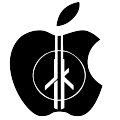About This File
Important note: this update only works with the CD copy of Jedi Academy for Mac OS X. It does not work with the digital download version or the 'Jedi Knight Gold' CD version. For support with those, please post in our forum.
This is an unsupported beta update for Jedi Knight: Jedi Academy that addresses a few issues in the single player game. The multiplayer game has not changed and is not included in this update.
To install, drag the "Jedi Academy (Rev F Beta)" application into your existing Jedi Academy game folder. It will not replace your existing game app. If you encounter problems with this beta release, simply go back to playing the original game.
For the latest multiplayer patch, please refer to this file instead.
This file is not developed, distributed, or endorsed by Activision Publishing, Inc., Raven Software, Lucasfilm Ltd., Disney, Inc., or any of their affiliated entities. All trademarks, copyrights, and intellectual property rights belong to their respective owners. Star Wars®, Jedi®, and Jedi Knight® are registered trademarks of Lucasfilm Ltd.™ and Disney, Inc.™. This file is intended for educational, non-commercial, or fan-based use under the principles of fair use. No copyright infringement is intended. Any claims of ownership or DMCA takedown requests can be submitted here.
What's New in Version 1.0.1F
Released
- 1.01f changes:
- Lightsabers once again block shots properly.
- Howlers move as they should.
- Various other bugfixes that originated in the Rev. E. Universal Binary patch.
- 1.01e changes:
- Jedi Academy is now a universal binary. Mods that use code DLLs will likely have to be rebuilt as Xcode-based universal binaries.
- The multiplayer app now disconnects from servers properly, and no longer forces you to quit and relaunch.
- Now uses Apple's version of OpenAL, which allows for true 3D audio.
- 1.01d changes:
- Fixed issue where some mod DLLs created on other platforms would not load properly on the Mac. This only affects the multiplayer app.
- 1.01c changes:
- Multiplayer app will now load .bundle DLLs from within pk3 files, provided you zip up the .bundle package, remove the .zip extension from the filename, and add "_mac" on the end. For example, "cgame.bundle" would be zipped, then renamed to "cgame_mac" and placed in a .pk3 file. This will allow Mac MODs to be used in "pure" server conditions, provided that the PC or Mac server contains a pk3 with the Mac DLLs.
- Fixed PC bug in multiplayer app where the client would display "Sabers only" when connecting to a server that disabled some, but not all, of the weapons.
- Dynamic glow is now a bit more dynamic than before. This may exact a bit more of a performance hit, so it can be disabled via the "More Video" options in the UI.
- Fixed potential PC bug when setting force power settings in the UI in the MP app.
- Workaround for "MAX_PATCH_PLANES" error that would occur when loading some very large 3rd party multiplayer maps.
- About box now uses the OSX default version on 10.3.0 and higher.
- Added support for GameRanger team voice.
- Server disconnects now attempt to give a brief description of what went wrong.
- 1.01b changes:
- Fixed issue in vjun1 where it would rain inside buildings.
- 1.01a changes:
- Fixed visual glitches with the About box.
- The game could randomly crash when switching between levels - this is now fixed.
- The background of the Mac console window in the MP app was drawing improperly in Panther.
- Fixed hitching/suttering framerates in the single-player app.
- Performance in the MP app has been improved.