-
Posts
5 -
Joined
-
Last visited
Content Type
Profiles
News Articles
Tutorials
Forums
Downloads
Posts posted by Harken
-
-
Hi all
Welcome to a log of a mod I've been working on in my spare time. I've started learning blender this year and have enjoyed tweaking and modelling new things for JK3. That being said some parts will need work and I expect some bugs here and there so I am open to feedback on things.
Mod: JK3 Player Character Ascendancy
Since I was young, I've always wanted more variety from the character creator. It's great at its base and I wanted to expand on it, so this mod will make all clothing choices (where possible) available to all races. For example a human male character will be able to have Kel Dor options in the creator and more. Allowing for a greater mix and match for your player character. Additionally, I have been experimenting with putting in other vanilla races such as Wookiee, Gran, etc. Eventually I would like to model my own armour additions, but that will be more of a "when I have time" situation.
Darth Talon
Using the Twe'lek Female as a base, I've working on my own version of Darth Talon with the options being available in the default Twi'lek Female menu. I have done the textures and armour parts myself and have tweaked the base model and weights as well. Aditionally she is fully RGB so choose any colour you want. I know there are other Talon mods out there which are great, this was just more of an exercise for myself to learn how to work on mods in Jedi Academy. I would like to also work on bringing to life some of the concept art that I've found on wookiepedia and adding it to the collection, again with time.
Let me know your thoughts guys!


 DarthValeria, Delmi, Smoo and 2 others like this
DarthValeria, Delmi, Smoo and 2 others like this -
15 hours ago, Circa said:
Take a look at these tutorials. RGB textures need alpha channels and saved a certain way. However in my experience I've had trouble doing this properly in modern versions of Photoshop for some reason.
Hi Circa,
Thank you so much, that first tutorial helped fix my issue! Funnily enough it was the one I overlooked thinking it would not help.
More to this method though after exporting I found an issue in which I was still getting some white areas showing. I found that adding small 'reference points' to the corners of the layer mask helped fix this issue as seen in the images below (make sure they are something like 1% opacity so they don't show anywhere). I believe this is due to photoshop not seeing any data in those sections and deciding to crop the data out of the PNG.... which then in turn leads to the clown faces haha
Hopefully this helps others having the same issue as I was.
Circa likes this -
Hi everyone,
I was curious recently into venturing into JA modding. I've dabbled before but now I wanted to play around with making a mod. I wanted to add more textures such as patterns/tattoos while keeping the RGB ability of the original skin.
However whenever I save out of photoshop and load up in Modview or ingame I get something like the image below. Some of the textures show through but the rest of the face turns white. I've tried re-exporting the default textures and I still get some white showing like in the second image. I've tried googling around and looking at guides/ playing with shaders but nothing.. just more clown faces.
I have a feeling it is the way it is being exported. Could someone help me out by pointing me to a guide or showing me the right method to get these textures to show correctly?
Thanks!



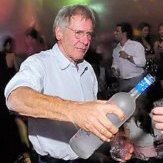









WIP - JK3 Player Character Ascendancy (featureing Darth Talon)
in WIPs, Teasers & Releases
Posted
Hello again!
I've been further playing around into making a master combined file of all the body parts. My intention here is to create a master framework so that all body parts are shared across all species. I also hope that by doing this I can easily add species that will have access to all of these options. Currently the most time consuming part is restructuring the G2 tags and the skin files. However female jedi is done and working with some already interesting combinations. I will have to work on unifying each race's textures so that humans don't randomly have green arms
Before jumping to textures I do want to jump into doing the same for the male jedi and getting that framework set up. Might be a while before I have updates on that.
The goal for V1 of this mod is to have just the vanilla optioned combined (including special characters like Tavion parts and Storm Trooper parts). Also to introduce new available races which will be: M Wookiee, M Trandoshan, M Weequay, M Gran, M Chistor(maybe)i, M Chiss, F Chiss, F Zeltron and Tusken Raider
oh and also updated Talon is getting released!