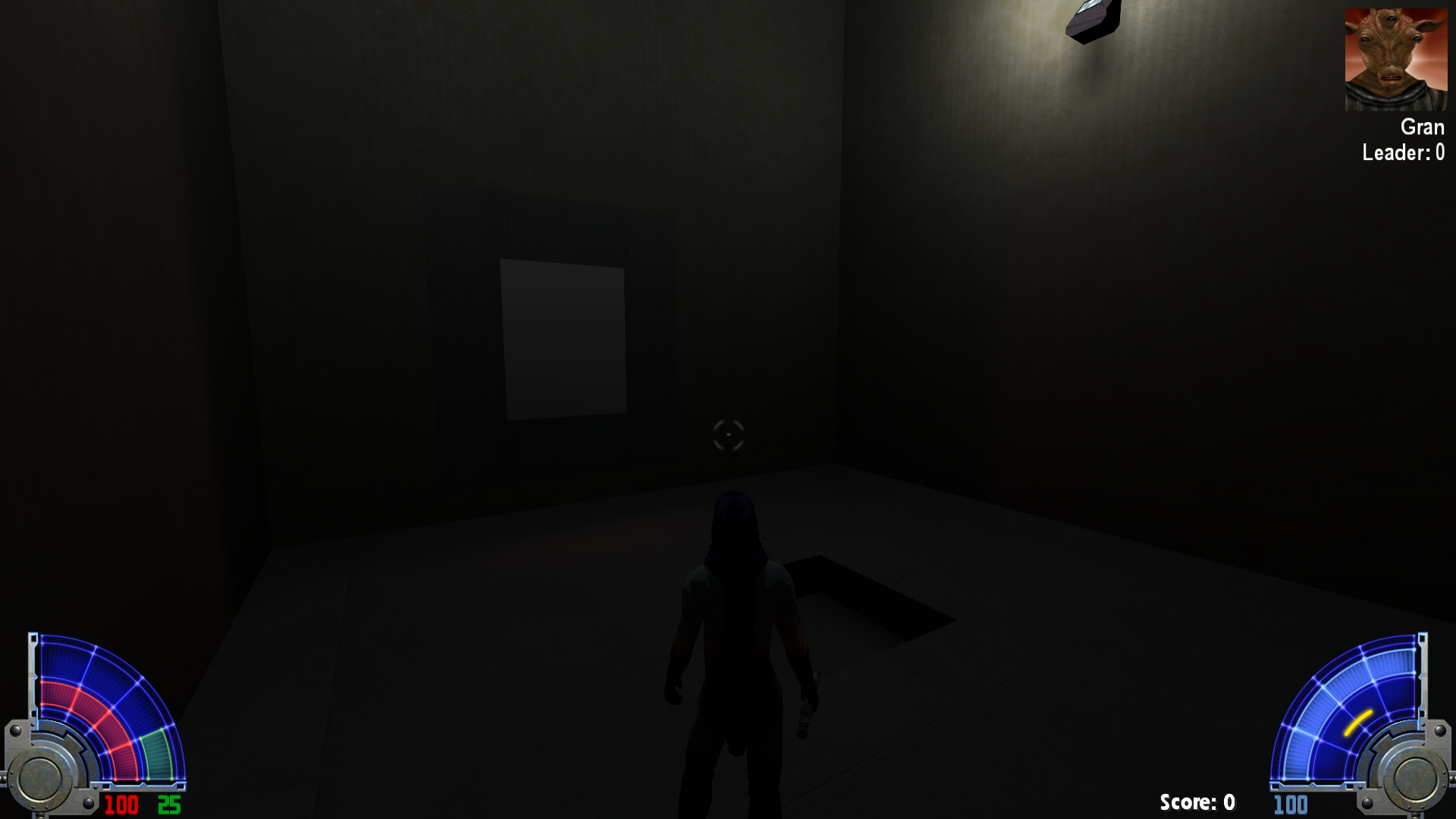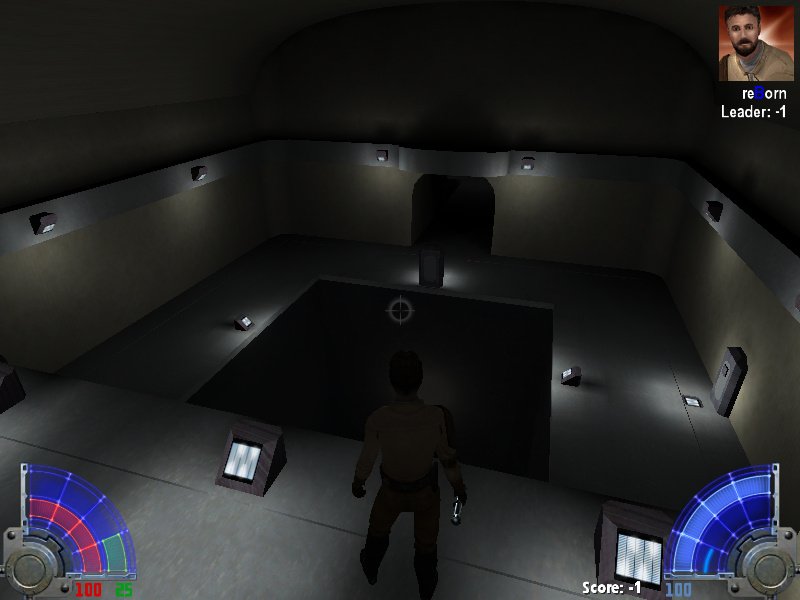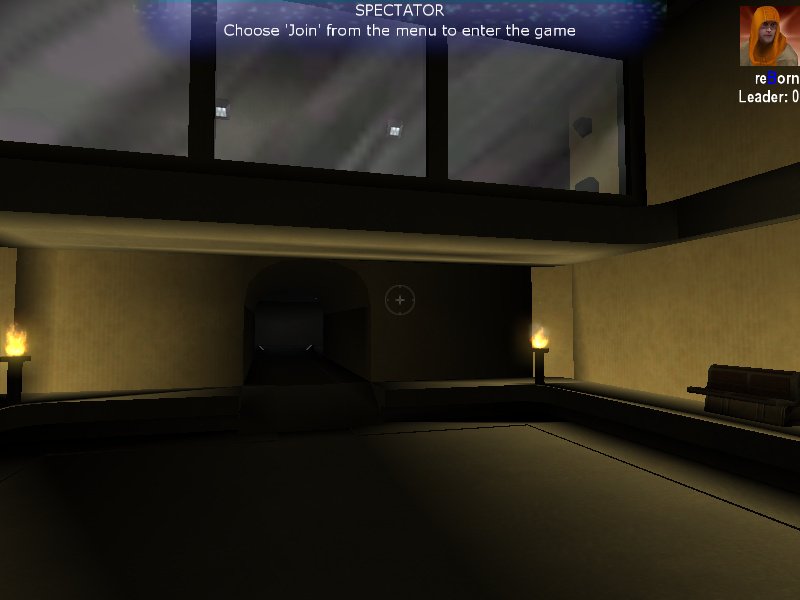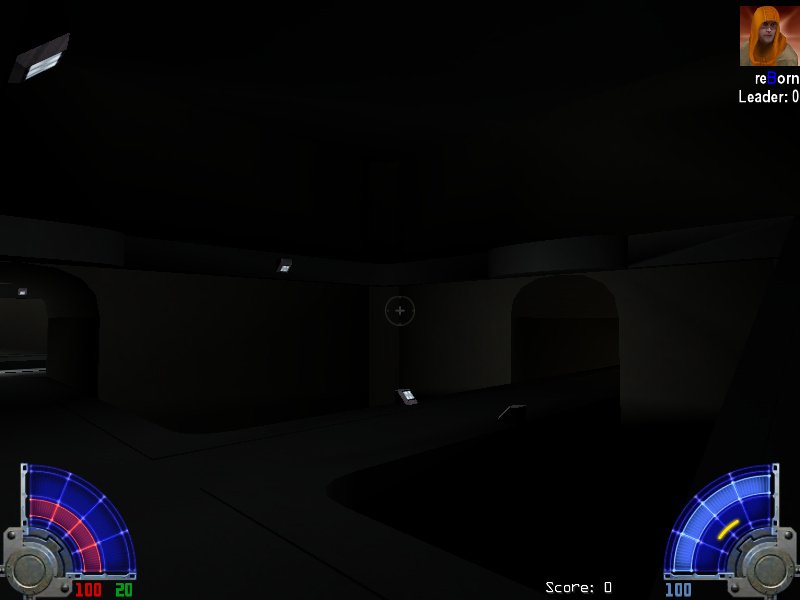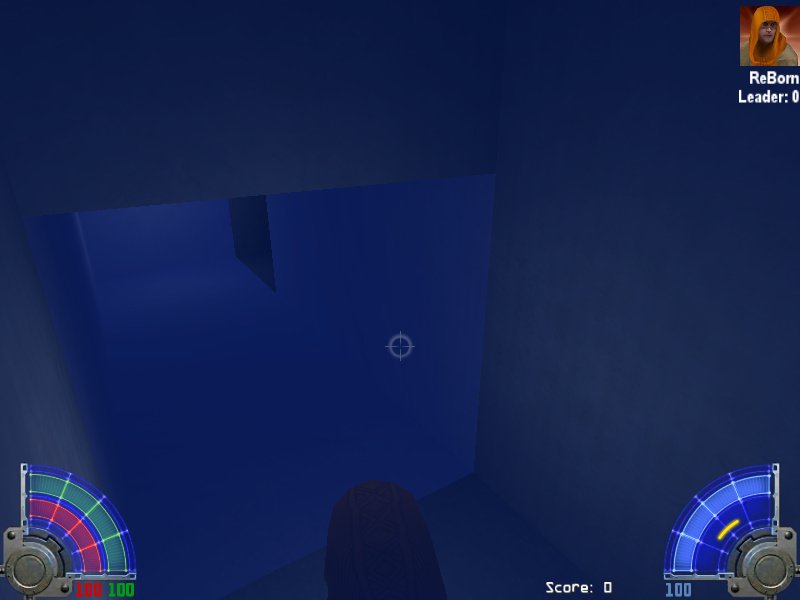jedimaster123
Members-
Posts
15 -
Joined
-
Last visited
Recent Profile Visitors
The recent visitors block is disabled and is not being shown to other users.
jedimaster123's Achievements
-
Minoda liked a post in a topic: Satori (Map in progress)
-
Smoo liked a post in a topic: Satori (Map in progress)
-
Lancelot liked a post in a topic: Satori (Map in progress)
-
Thought I'd share a demo video of the map I'm creating, called 'Satori'. I don't know if I'll ever find time to finish it but this is what I've done so far. I didn't really have a concept for creating this map, I just started building whatever I thought would be cool to explore or hangout in. The torch room is a small duel room. Through that is a pit room which leads to the pool room. Once you turn on the lights you can find a switch to light up the underwater tunnel in the pool. At full health you can swim through it to get the only shield pack. There are health packs in the shield room and the pool room to recover afterwards. I may extend the shield room with connected passages and rooms so that there is more incentive to travel through the tunnel, but for now you just get to max your shields. If you leave the pool room and open the door in the pit room, there is a hallway which leads to the elevator shaft. The elevator takes you to a larger dueling pad with a starry night sky. I consider this pad to be the central area of the map like JK3 Taspir, and the intention is to have lit buildings that you can explore on the outskirts of this pad. I wanted it to be big enough that it's fun to duel and hangout on, but still have some risk of falling off the edges or down the shaft if you're careless, like what would often happen on the JK2 Bespin pad. The ambient music is from a YouTube channel called "Meditative Mind". After a tour of the map this demo simply shows the multiple ways you can die to the environment. If I find more time to develop this map, I'll post the updates in this thread.
-
jedimaster123 liked a post in a topic: AngelModders Jedi Temple on Coruscant - Knightfall
-
jedimaster123 liked a post in a topic: AngelModders Jedi Temple on Coruscant - Knightfall
-
jedimaster123 liked a post in a topic: AngelModders Jedi Temple on Coruscant - Knightfall
-
jedimaster123 liked a post in a topic: AngelModders Jedi Temple on Coruscant - Knightfall
-
Smoo liked a post in a topic: Breakable grate appears white in-game.
-

Breakable grate appears white in-game.
jedimaster123 replied to jedimaster123's topic in Modding Assistance
Well. the white lights at the top of the screenshot are connected to a toggle switch. Then the lights that are yellow were connected to the same switch. All I did was disconnect those lights by removing their targetname and change them from white to yellow, and the grate works now. I've also solved the degenerate T junction warnings by rebuilding a few brushes. I've started logging compiles with the Q3 GUI so that I catch these problems as soon as they happen... -
I'm trying to create a breakable grate. Well, the grate works in that it breaks into pieces when damaged, but for some reason the shader isn't displaying correctly in-game, it is just a blank white surface. In GTKRadiant I created a basic brush and applied caulk texture. Then I selected the surface on both sides and applied the bespin/breakable_grate1 shader/texture to the surface with fit 1:1. I made the brush a func_breakable with use_not_break checked and material 12. I have extracted the shaders in my base folder from the assets file and bespin.shader is in the shader.txt file. I had it working previously but for some reason it stopped working and rebuilding it from scratch hasn't helped.
-
I have this same issue. I've tried turning the menu setting on and off, no difference. I've tried typing in the console command related to this menu option, no difference. It seems bugged to me, unless there is some secret setting I don't know of. The bodies despawn instantly using the EternalJK/JAPro client on any server, including my own LAN server.
-
jedimaster123 liked a comment on a file: Japlus Bitvalues Calculator
-

Invisible shield impact and smaller or less sparks
jedimaster123 replied to Lfan's topic in Modding Assistance
Can you make the green shield smaller and more transparent instead of removing it altogether? I'm looking for a mod that makes it look better without just disabling it entirely. For example it would be cool to have just a green aura like with amempower instead of a huge green sphere. -
mjt liked a post in a topic: Warning: Degenerate T Junction Edge found
-

Warning: Degenerate T Junction Edge found
jedimaster123 replied to jedimaster123's topic in Modding Assistance
Well I had 3 triggered sets of lights in one room. Then a 4th set of triggered lights in a different room. However the rooms are connected by open tunnels so maybe light spills through from one room to another. The issues did seem to appear once I added the 4th switch. Before that they were functional. My first goal is just to get back to the lights looking normal like they did in the first shot. My second goal was to create sets of lights that turned on by a physical switch. I did it by creating a trigger_multiple in front of a button. Then I made the button into a func_door with 'toggle' checked. Then I had the trigger_multiple target a set of lights + func_door when used by the player, so the button (or door) moves to the "open" position as the lights turn on and stays there until used again and the button moves to the "closed position" as the lights turn off. I don't know if there's a better way to achieve this... The corners have bevel curves although I should caulk behind them...from what I remember the lighting still normal right after I rounded the corners. EDIT: Okay...I joined a normal game and to my surprise the lighting was screwed up on the base jka maps too so it wasn't an issue with my map. It is some problem with my JA++ mod which I recently added some server side files which may have broken something with the graphics...so with respect to mapping I just need to make the switches work without creating the surface limit problem. Much better... -

Warning: Degenerate T Junction Edge found
jedimaster123 replied to jedimaster123's topic in Modding Assistance
Oh okay. Well I had total 4 trigger_multiples that each was activating a unique set of lights. Those lights only varied in brightness and color and some had Start_Off checked. But, I no longer get this warning with the switches disabled but the box lighting persists. I only have 2 T-junction warnings when I compile. And basically, there are 3 rooms connected by two tunnels in this map, and all 3 rooms have the same lighting problem. The pic with spheres around the torches shows what it used to look like, and the spectate pic shows the most recent compile with all light switches removed (only point lights). Other than that I added structural details like curves and brush changes in the after pic. -

Warning: Degenerate T Junction Edge found
jedimaster123 replied to jedimaster123's topic in Modding Assistance
In those images all the lights are just 'light' entities as I removed the target from the trigger_multiple box and removed targetnames from all the lights. The lights themselves only vary in brightness level and a couple color variations. That's why I'm confused that the lighting is still messed up. The stone buttons are currently just func_door brushes that toggle back and forth when the trigger box is activated by the player, but no longer trigger the lights. I'm a bit confused as to what does and doesn't count as a "light style" hitting a surface. I didn't add a style key to any lights, I only changed the brightness and color of some lights and made two spotlights (not in pics), and some of the lights have Start_Off checked. EDIT: I unchecked Start_Off for all the lights and recompiled and it turned on some lights but the lighting still looks weird for some reason. I'm also no longer getting the surface limit warning, as disabling the switches took care of that. Its just the strange boxy shadows that I'm trying to resolve. The pic below shows how the lights looked before the issue appeared. -
I was creating light switches for a map I'm making and the lighting started getting messed up when I tested the map. First I got multiple Hit surface per style limit 4 warnings, and a floor texture was all black, so I temporarily turned the switchable lights back into normal lights by removing their connection to a trigger_multiple entity that I used as a light switch. While that got rid of those warnings, the lighting was still messed up. Then I saw there was still 2 warnings "Degenerate T Junction Edge found". I'm not sure how to fix this issue...before these warnings started appearing, the lighting was realistic based on the light source, but now everything looks super dark and the shadows are oddly cast even using the final compile. Before the issues appeared there was a circle of light coming from where each light texture is placed.
-
jedimaster123 liked a post in a topic: GTKRadiant 4 crashing on Windows 10 when I try to open a saved map.
-
jedimaster123 liked a post in a topic: Mapping water textures
-
My character turns blue and water turns dark blue when I am underwater if that's what you're asking. I'm just learning as I go so I'm not that familiar with custom shaders...I need to read the tutorials on custom liquids and shaders by RichDeisal
-
Good idea, I'll give it a try. Also, I have a second issue where my player character turns blue when standing out of the water but near the water brush. Sometimes the issue seems to go away when I edit brushes but I'm not sure why. For example in the image there is a water brush in the dark hole over the ledge, and it colors me blue even though I'm not in water. EDIT: I used one big water brush for the tunnel and the exit pools, and it got rid of the ugly transitions as well as the blue character. I still don't understand what causes that blue character issue but at least I have a solution.
-
Smoo liked a post in a topic: Mapping water textures
-
I'm making an underwater tunnel in GTKRadiant. As you can see in the image, at the junctions in the tunnel blue and dark textures form instead of there being a seamless transition. I used caulk_water on the water brushes and bespin/water2 on the top and bottom of the water brushes. I am wondering if there is a technique that could remove the seams that form between the brushes at each turn in the tunnel.