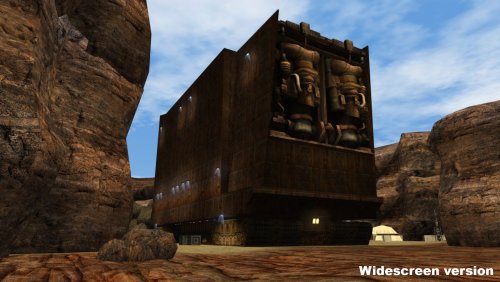-
Posts
4 -
Joined
-
Last visited
Content Type
News Articles
Tutorials
Forums
Downloads
Files posted by Slash
-
Widescreen levelshots
By Slash in Cosmetic Mods
Loading a map in multiplayer causes the levelshot to be displayed fullscreen, which makes the original levelshots (512x512) horribly pixelated, and somewhat stretched.
This mod brings reworked levelshots, with a higher resolution, and is designed for use on a monitor with a 16:9 ratio. They were shot at 1920x1080.
It includes levelshots for all 56 base maps (33 single player maps + 23 multiplayer maps).
Note:
widescreen_levelshots.pk3 includes all of the levelshots.
Most were re-shot using the game engine.
However, a few of them had no in-engine screenshot, originally: t1_danger t1_rail t2_dpred t2_rancor t3_byss vjun1 For these, widescreen_levelshots.pk3 contains upscaled versions. widescreen_levelshots_bonus.pk3 includes only brand new, in-engine levelshots for these 6 maps.
Installation instructions
Put widescreen_levelshots.pk3 in your GameData/base folder.
Optionally, to replace the levelshots of t1_danger, t1_rail, t2_dpred, t2_rancor, t3_byss and vjun1 by in-engine screenshots, you can also put widescreen_levelshots_bonus.pk3 in your GameData/base folder.
317 downloads
-
Lugormod Stash Icon
By Slash in Cosmetic Mods
Description
This modification replaces the ugly square that you see when you pick up a money stash on a Lugormod server, by a datapad icon.
Installation instructions
If you're using a 16:9 resolution (such as 1920x1080), put lugormod_stash_icon_widescreen.pk3 in your GameData/lugormod folder.
If you're using a 4:3 resolution, put lugormod_stash_icon.pk3 in your GameData/lugormod folder.
Technical details
By looking at the Lugormod source code, I was able to determine that the money stash is implemented as a "neutral flag powerup".
By looking at the code from Jedi Academy (OpenJK), I found out that the "neutral flag powerup" points to the following icon: icons/iconf_neutral1.
Except, it doesn't exist in Jedi Academy, which results in the ugly default texture being displayed, also known as the "alphasquare".
In fact, the whole "icons" folder doesn't exist in JKA's assets.
All this mod does, is add an icon named icons/iconf_neutral1.tga, that represents a datapad.
36 downloads