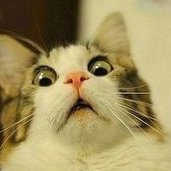-
Posts
45 -
Joined
-
Last visited
Profile Information
-
Pronouns
Male
-
Location
Washington, IN USA and Eastern Standard Time
-
Interests
Anime, swords, foreign culture, history, Video Games, and a lot of other stuff.
-
Modding Interests
Mapper
-
Gaming Specialty
Dueling
-
Operating System
Windows 10 64bit
Contact Methods
- YouTube
-
PlayStation
Sephiroth930
Recent Profile Visitors
1,965 profile views
Sephiroth's Achievements
Contributor (1/10)
-
Sephiroth liked a post in a topic: What are your favorite saber hilts from Jedi Academy?
-
I'd like to think that it was just a coincidence but as I've just stated earlier, it was actually a couple older games that did have some form of slow down issues (I just didn't realize there might have been a connection). I recently read on gog's website that GoG Galaxy will introduce cloud saves and I was excited for that. While downloading my titles with this program, it had also installed that one version of Visual C++. However, I hadn't played anything until the next day. I popped on Steam and played Age of Empires 2. When I started up a game, it was smooth as it should've been. Character movement was smooth and scrolling around the map didn't lag so hard like it had been doing. I was shocked by all this and tried JKA ... same thing. It's like the problem just disappeared and seeing the date that it had installed the program makes me think that's what did it. I know Steam also tries to install versions of Visual C++ and that's where my copy of JKA and Age of Empires 2 HD comes from. Only Geneforge is a GoG game and that's a copy I got online from someone else.I hadn't changed anything hardware wise since upgrading to 16 gigs of DDR3 ram and software wise was just a bunch of old games from GoG, their Galaxy program, and that new version of Visual C++. The only other thing could be that Windows Update had reset a bunch of settings, things like firewall exceptions and preferences that were defaulted. Could it be something like that? I also had resurrected my Windows 10 from a massive msconfig screw up before that. Had to command line boot mode back into legacy using a recovery disk. Everything came back fine but, I hadn't seen improvement shortly after that either. Any other ideas or maybe someone else might have an idea why a certain version of Visual C++ 2005 would make a difference?
-
Sephiroth liked a post in a topic: What are your favorite saber hilts from Jedi Academy?
-
Smoo liked a post in a topic: Low FPS problems
-
Smoo liked a post in a topic: What are your favorite saber hilts from Jedi Academy?
-

What are your favorite saber hilts from Jedi Academy?
Sephiroth replied to Circa's topic in Latest Poll
I choose Praetor and Champion. For a long time in MP, I had used Firebrand because I heard that it makes the blade slightly longer. Ha! Boy was I fooled. Anyways, I agree that Praetor would be a much better saber had the model not been too big. I'd love a fancy redo of that hilt instead of the one that was shown in this thread. I also liked Champion mainly because of the grip reminds me of the grips on Qui-gon's saber expect the developers put the gripping all over the hilt. -
Hey guys. I wanted to let some of you guys know that my problem has been fixed. gog.com's installers had installed a version of Microsoft Visual C++ 2005 that I apparently didn't have. I have three versions from 2005. 8.0.610008.0.610018.0.59193 (from a few days ago) It's odd because, it's an earlier version from the same year but, several games that had odd slow down issues are fixed. Age of Empires 2 HD now has smooth scrolling, Geneforge now has smooth scrolling, and JKA now never dips below 40 from recent testing. Seriously guys? I even upgraded my ram to 16 gigs, did all that CPU unlocking, and spent hours messing around with Navidia Control Panel settings. How is a certain version of C++ making older games run smoother? Can anyone explain this?
-
Sephiroth liked a post in a topic: Getting Out Of Cg_Forceownsaber?
-
Just a question because, I know there's a workaround using two commands put into one but; (Example, "cg_forceownsaber dual_2;saber dual_2") is there a way to put it back to the default without having to restart JKA? Can you clear Cvars or default them? If so, what's the command for that?
-
Smoo liked a post in a topic: Low FPS problems
-
So I did some research and I found out that my motherboard has an actual physical switch for what they called "Core Unlocker." Here's the web page for my motherboard. https://www.asus.com/Motherboards/M4N98TD_EVO/ If you scroll down, one of the features is "Core Unlocker" and it shows that when it's the LED is turned on with a red color. I checked through my clear plastic side panel and saw that the only red light I saw was coming from my fancy graphics card. So, I turned it off and took a good look where the switch was and flipped it on. The red light came on when the power came on and after I turned it on the BIOS showed a picture of a processor with an arrow sweeping upward. The thing is though, I'm not sure how much it helped... I was starting up JKA and changing the priority. I tried setting it to real time and then to high. It didn't seem to help performance any with FPS dipping up and down so much. It wouldn't be so bad if it didn't dip down below 30 FPS because, then the game gets really choppy. Anyways, I thought maybe I just didn't have a good enough processor. I looked online and found the best one my motherboard supports. https://www.amazon.com/AMD-Phenom-1090T-Processor-HDT90ZFBGRBOX/dp/B003FVI2KQ/ref=sr_1_1?ie=UTF8&qid=1495303609&sr=8-1&keywords=phenom+ii+x6 It's not a bad price for something like that and I wouldn't mind upgrading again. However, a fast memory upgrade will cost me $220 for two orders of 8 gigs of those things. That's a bit pricey but, I really want this game to work. Maybe it is a driver issue but, all the updates I ever get are Game Ready updates for new game optimizations. I could try just cutting out Geforce Experience but, I know if that will work either. The more I've thought about it, the more I'm starting to think it's one of my memory sticks going bad. I remembered that when I upgraded my memory, my computer was running a lot worse than before. So I might have to dish out some cash to get a better brand or something. This next link is what I'm thinking about getting. Would two orders of these work? https://www.newegg.com/Product/Product.aspx?Item=9SIA4YU2HT6594
-
What's HW mean? Hardware? I wanna make sure I'm getting you right.
-
Smoo liked a post in a topic: Low FPS problems
-
It really does seem to be that there's a decrease in natural performance when switching over to a JA+ server, yeah. I'm going to try your suggestions and add them to the config and do a retest for you. Just keep in mind that going from OpenJK to normal JKA didn't really make a difference so, we already tried that. Let me try to write out each IP address for you. Auora's Base server: /connect 188.68.55.162:29070 JP Community Server: /connect 63.251.20.144:29070 KR Clan Server: /connect 192.223.29.244:29070
-
Alright, I took out JA++ and everything expect demos and the assets. I started up OpenJK and tested three different servers. Aurora's Base Server with lowest FPS at 75 and average was around 110. Next was JP's Community server with only bots in spec. It's a JA+ server so, I came out with the lowest FPS of 32 and the average being around 80 to 90. Finally I went to KR with the lowest FPS being 24 and the average around 30. Aurora's map was FFA2, JP's was FFA3, and KR's was KOR2. Here's the config freshly made. https://www.dropbox.com/s/biq5v7y882huwab/seph.cfg?dl=1
-
I've tried the first one and you're right. It didn't help any. The second suggestion didn't do anything either. https://www.dropbox.com/s/g1geescn09yy7nb/seph3.cfg?dl=1
-
Well, what do they do and what's the benefit of setting them at higher values?
-
Here you go. OpenJK-MP: v1.0.1.0 win_msvc-x86 Aug 21 2016 ----- FS_Startup ----- Current search path: C:\Users\AlexC\Documents\JKA\japlus\sh_lua.pk3 (6 files) C:\Users\AlexC\Documents\JKA\japlus\sh_animations.pk3 (3 files) C:\Users\AlexC\Documents\JKA\japlus\cl_lua_chatstyle.pk3 (1 files) C:\Users\AlexC\Documents\JKA\japlus\cl_bins_win32.pk3 (2 files) C:\Users\AlexC\Documents\JKA\japlus\cl_assets.pk3 (52 files) C:\Users\AlexC\Documents\JKA\japlus C:\Users\AlexC\Documents\JKA\base\z_FF_Cure.pk3 (9 files) C:\Users\AlexC\Documents\JKA\base\zzz_prom_whisper_JAmod.pk3 (35 files) C:\Users\AlexC\Documents\JKA\base\zzzZ_DarthTalon.pk3 (190 files) C:\Users\AlexC\Documents\JKA\base\zzzzzzz_kyle_retexture.pk3 (25 files) C:\Users\AlexC\Documents\JKA\base\zzzzzzzarc9knights.pk3 (648 files) C:\Users\AlexC\Documents\JKA\base\zzzMovieSabers.pk3 (171 files) C:\Users\AlexC\Documents\JKA\base\zzz.z.Zone-medic.pk3 (39 files) C:\Users\AlexC\Documents\JKA\base\zzz.z.Ltn.Opain.pk3 (40 files) C:\Users\AlexC\Documents\JKA\base\zzz.x.Mia.pk3 (38 files) C:\Users\AlexC\Documents\JKA\base\zzz.x.Levra.pk3 (37 files) C:\Users\AlexC\Documents\JKA\base\zzz.Wreg.pk3 (64 files) C:\Users\AlexC\Documents\JKA\base\zzRemnants.pk3 (103 files) C:\Users\AlexC\Documents\JKA\base\zLannera_Underso.pk3 (115 files) C:\Users\AlexC\Documents\JKA\base\zConsole.pk3 (5 files) C:\Users\AlexC\Documents\JKA\base\z-saber.pk3 (87 files) C:\Users\AlexC\Documents\JKA\base\White_jawa.pk3 (9 files) C:\Users\AlexC\Documents\JKA\base\VKenobi Ep1.pk3 (73 files) C:\Users\AlexC\Documents\JKA\base\Vergil.pk3 (36 files) C:\Users\AlexC\Documents\JKA\base\VengeantWitchbladePack.pk3 (121 files) C:\Users\AlexC\Documents\JKA\base\vegito_v2.pk3 (60 files) C:\Users\AlexC\Documents\JKA\base\vas_yuna.pk3 (94 files) C:\Users\AlexC\Documents\JKA\base\TwiLekMerc.pk3 (50 files) C:\Users\AlexC\Documents\JKA\base\TFUStarkiller.pk3 (66 files) C:\Users\AlexC\Documents\JKA\base\tensazang.pk3 (25 files) C:\Users\AlexC\Documents\JKA\base\tavion_extreme_makeover.pk3 (46 files) C:\Users\AlexC\Documents\JKA\base\swtorrevanV.1.04.pk3 (328 files) C:\Users\AlexC\Documents\JKA\base\st_rey.pk3 (77 files) C:\Users\AlexC\Documents\JKA\base\Stormurai.pk3 (53 files) C:\Users\AlexC\Documents\JKA\base\Sting.pk3 (12 files) C:\Users\AlexC\Documents\JKA\base\SpankiJedi.pk3 (877 files) C:\Users\AlexC\Documents\JKA\base\Solaire.pk3 (99 files) C:\Users\AlexC\Documents\JKA\base\sm_lasersword.pk3 (53 files) C:\Users\AlexC\Documents\JKA\base\skn_thejancollection_ja.pk3 (266 files) C:\Users\AlexC\Documents\JKA\base\skn_prom_whisper.pk3 (131 files) C:\Users\AlexC\Documents\JKA\base\skJAmoogleSE.pk3 (226 files) C:\Users\AlexC\Documents\JKA\base\SilentMenus.pk3 (40 files) C:\Users\AlexC\Documents\JKA\base\shinrasword.pk3 (9 files) C:\Users\AlexC\Documents\JKA\base\shai.pk3 (108 files) C:\Users\AlexC\Documents\JKA\base\sg_collection.pk3 (548 files) C:\Users\AlexC\Documents\JKA\base\sephiroth_rv2.pk3 (93 files) C:\Users\AlexC\Documents\JKA\base\sephiroth2.pk3 (39 files) C:\Users\AlexC\Documents\JKA\base\sephiroth.pk3 (21 files) C:\Users\AlexC\Documents\JKA\base\sephiroth-0riganal.pk3 (49 files) C:\Users\AlexC\Documents\JKA\base\Sei_Kusanagi_Recolor(v2).pk3 (163 files) C:\Users\AlexC\Documents\JKA\base\sarran.pk3 (74 files) C:\Users\AlexC\Documents\JKA\base\san.pk3 (968 files) C:\Users\AlexC\Documents\JKA\base\sakura_DAJ.pk3 (35 files) C:\Users\AlexC\Documents\JKA\base\saitohajime.pk3 (110 files) C:\Users\AlexC\Documents\JKA\base\sabergirl_v3.pk3 (50 files) C:\Users\AlexC\Documents\JKA\base\sabergirl.pk3 (89 files) C:\Users\AlexC\Documents\JKA\base\riku.pk3 (29 files) C:\Users\AlexC\Documents\JKA\base\reno.pk3 (17 files) C:\Users\AlexC\Documents\JKA\base\red_queen.pk3 (37 files) C:\Users\AlexC\Documents\JKA\base\reborn.pk3 (42 files) C:\Users\AlexC\Documents\JKA\base\Raja.pk3 (27 files) C:\Users\AlexC\Documents\JKA\base\Qui_Gon_Jinn.pk3 (18 files) C:\Users\AlexC\Documents\JKA\base\psk0-skellington.pk3 (46 files) C:\Users\AlexC\Documents\JKA\base\Project Zero.pk3 (94 files) C:\Users\AlexC\Documents\JKA\base\One-Winged Jetpack.pk3 (28 files) C:\Users\AlexC\Documents\JKA\base\Omen.pk3 (14 files) C:\Users\AlexC\Documents\JKA\base\odin.pk3 (48 files) C:\Users\AlexC\Documents\JKA\base\Monks.pk3 (233 files) C:\Users\AlexC\Documents\JKA\base\MByamatoV2.pk3 (20 files) C:\Users\AlexC\Documents\JKA\base\masamune.pk3 (35 files) C:\Users\AlexC\Documents\JKA\base\Map Bespin.pk3 (75 files) C:\Users\AlexC\Documents\JKA\base\lsword.pk3 (13 files) C:\Users\AlexC\Documents\JKA\base\Leia_HD.pk3 (107 files) C:\Users\AlexC\Documents\JKA\base\Ldouble.pk3 (9 files) C:\Users\AlexC\Documents\JKA\base\lb.pk3 (41 files) C:\Users\AlexC\Documents\JKA\base\Lara_Croft.pk3 (38 files) C:\Users\AlexC\Documents\JKA\base\lance_shinra.pk3 (8 files) C:\Users\AlexC\Documents\JKA\base\Ladies of the EU Skin Pack.pk3 (213 files) C:\Users\AlexC\Documents\JKA\base\kylo_ren_adx.pk3 (17 files) C:\Users\AlexC\Documents\JKA\base\kylo v.1.02.pk3 (78 files) C:\Users\AlexC\Documents\JKA\base\Kool Kyle.pk3 (44 files) C:\Users\AlexC\Documents\JKA\base\Karas.pk3 (96 files) C:\Users\AlexC\Documents\JKA\base\Jan_New.pk3 (40 files) C:\Users\AlexC\Documents\JKA\base\jancop.pk3 (27 files) C:\Users\AlexC\Documents\JKA\base\Husky.pk3 (84 files) C:\Users\AlexC\Documents\JKA\base\HS_rots-dooku.pk3 (76 files) C:\Users\AlexC\Documents\JKA\base\hs_dooku-saber_SP.pk3 (5 files) C:\Users\AlexC\Documents\JKA\base\grandma.pk3 (47 files) C:\Users\AlexC\Documents\JKA\base\ghosts_zanpakto_r1.pk3 (31 files) C:\Users\AlexC\Documents\JKA\base\fixed_console_font.pk3 (3 files) C:\Users\AlexC\Documents\JKA\base\ff7ae.pk3 (61 files) C:\Users\AlexC\Documents\JKA\base\Fairy.pk3 (45 files) C:\Users\AlexC\Documents\JKA\base\Excalibur.pk3 (13 files) C:\Users\AlexC\Documents\JKA\base\erza.pk3 (31 files) C:\Users\AlexC\Documents\JKA\base\eragon.pk3 (20 files) C:\Users\AlexC\Documents\JKA\base\elegance_hud.pk3 (13 files) C:\Users\AlexC\Documents\JKA\base\DF2 Gran.pk3 (84 files) C:\Users\AlexC\Documents\JKA\base\desann_warrior.pk3 (79 files) C:\Users\AlexC\Documents\JKA\base\Desann_Robed.pk3 (26 files) C:\Users\AlexC\Documents\JKA\base\Cure_teleporter.pk3 (5 files) C:\Users\AlexC\Documents\JKA\base\Cigarette Saber.pk3 (12 files) C:\Users\AlexC\Documents\JKA\base\chrono_sword.pk3 (8 files) C:\Users\AlexC\Documents\JKA\base\Captain McSailor.pk3 (25 files) C:\Users\AlexC\Documents\JKA\base\BSjanpack.pk3 (97 files) C:\Users\AlexC\Documents\JKA\base\bc_murasame.pk3 (33 files) C:\Users\AlexC\Documents\JKA\base\BB_Knight_Skin.pk3 (61 files) C:\Users\AlexC\Documents\JKA\base\balthier.pk3 (79 files) C:\Users\AlexC\Documents\JKA\base\AyalaV2.pk3 (81 files) C:\Users\AlexC\Documents\JKA\base\averagejoe.pk3 (46 files) C:\Users\AlexC\Documents\JKA\base\AstralSabers.pk3 (43 files) C:\Users\AlexC\Documents\JKA\base\assets3.pk3 (16 files) C:\Users\AlexC\Documents\JKA\base\assets2.pk3 (62 files) C:\Users\AlexC\Documents\JKA\base\assets1.pk3 (8320 files) C:\Users\AlexC\Documents\JKA\base\assets0.pk3 (15346 files) C:\Users\AlexC\Documents\JKA\base\anduril.pk3 (13 files) C:\Users\AlexC\Documents\JKA\base\Advent Children (AC) Sephiroth.pk3 (121 files) C:\Users\AlexC\Documents\JKA\base\©_HQ_Chat_Icon.pk3 (9 files) C:\Users\AlexC\Documents\JKA\base ---------------------- 33257 files in pk3 files execing mpdefault.cfg execing openjk.cfg couldn't exec autoexec.cfg ----- Initializing Renderer ---- Trying to load "rd-vanilla_x86.dll" from "."... QKEY found. SDL using driver "windows" Initializing display Display aspect: 1.778 ...setting mode -1: 1920 1080 Using 24 color bits, 24 depth, 8 stencil display. Available modes: '1280x720 1366x768 1600x900 1920x1080 2715x1527 1768x992 1176x664 1360x768 1280x768 1280x800 1680x1050 1600x1024 720x480 640x480 800x600 1024x768 1152x864 1280x960 720x576 1280x1024 1440x480' GL_RENDERER: GeForce GTX 1050 Ti/PCIe/SSE2 Initializing OpenGL extensions ...GL_S3_s3tc available ...GL_EXT_texture_compression_s3tc available ...no tc preference specified .....using GL_EXT_texture_compression_s3tc ...using GL_EXT_texture_env_add ...GL_EXT_texture_filter_anisotropic available ...using GL_EXT_texture_filter_anisotropic ...using GL_EXT_texture_edge_clamp ...using GL_ARB_multitexture ...using GL_EXT_compiled_vertex_array WARNING: Ignoring shader file shaders/swtorrevan.shader. Shader "}" on line 392 missing opening brace (found "models/players/swtorrevan/cape" on line 393). WARNING: Ignoring shader file shaders/nobody.shader. Shader "models/players/nobody/nobody_collar_blue" on line 192 missing closing brace. GL_VENDOR: NVIDIA Corporation GL_RENDERER: GeForce GTX 1050 Ti/PCIe/SSE2 GL_VERSION: 4.5.0 NVIDIA 381.89 GL_AMD_multi_draw_indirect GL_AMD_seamless_cubemap_per_texture GL_AMD_vertex_shader_viewport_index GL_AMD_vertex_shader_layer GL_ARB_arrays_of_arrays GL_ARB_base_instance GL_ARB_bindless_texture GL_ARB_blend_func_extended GL_ARB_buffer_storage GL_ARB_clear_buffer_object GL_ARB_clear_texture GL_ARB_clip_control GL_ARB_color_buffer_float GL_ARB_compatibility GL_ARB_compressed_texture_pixel_storage GL_ARB_conservative_depth GL_ARB_compute_shader GL_ARB_compute_variable_group_size GL_ARB_conditional_render_inverted GL_ARB_copy_buffer GL_ARB_copy_image GL_ARB_cull_distance GL_ARB_debug_output GL_ARB_depth_buffer_float GL_ARB_depth_clamp GL_ARB_depth_texture GL_ARB_derivative_control GL_ARB_direct_state_access GL_ARB_draw_buffers GL_ARB_draw_buffers_blend GL_ARB_draw_indirect GL_ARB_draw_elements_base_vertex GL_ARB_draw_instanced GL_ARB_enhanced_layouts GL_ARB_ES2_compatibility GL_ARB_ES3_compatibility GL_ARB_ES3_1_compatibility GL_ARB_ES3_2_compatibility GL_ARB_explicit_attrib_location GL_ARB_explicit_uniform_location GL_ARB_fragment_coord_conventions GL_ARB_fragment_layer_viewport GL_ARB_fragment_program GL_ARB_fragment_program_shadow GL_ARB_fragment_shader GL_ARB_fragment_shader_interlock GL_ARB_framebuffer_no_attachments GL_ARB_framebuffer_object GL_ARB_framebuffer_sRGB GL_ARB_geometry_shader4 GL_ARB_get_program_binary GL_ARB_get_texture_sub_image GL_ARB_gl_spirv GL_ARB_gpu_shader5 GL_ARB_gpu_shader_fp64 GL_ARB_gpu_shader_int64 GL_ARB_half_float_pixel GL_ARB_half_float_vertex GL_ARB_imaging GL_ARB_indirect_parameters GL_ARB_instanced_arrays GL_ARB_internalformat_query GL_ARB_internalformat_query2 GL_ARB_invalidate_subdata GL_ARB_map_buffer_alignment GL_ARB_map_buffer_range GL_ARB_multi_bind GL_ARB_multi_draw_indirect GL_ARB_multisample GL_ARB_multitexture GL_ARB_occlusion_query GL_ARB_occlusion_query2 GL_ARB_parallel_shader_compile GL_ARB_pipeline_statistics_query GL_ARB_pixel_buffer_object GL_ARB_point_parameters GL_ARB_point_sprite GL_ARB_post_depth_coverage GL_ARB_program_interface_query GL_ARB_provoking_vertex GL_ARB_query_buffer_object GL_ARB_robust_buffer_access_behavior GL_ARB_robustness GL_ARB_sample_locations GL_ARB_sample_shading GL_ARB_sampler_objects GL_ARB_seamless_cube_map GL_ARB_seamless_cubemap_per_texture GL_ARB_separate_shader_objects GL_ARB_shader_atomic_counter_ops GL_ARB_shader_atomic_counters GL_ARB_shader_ballot GL_ARB_shader_bit_encoding GL_ARB_shader_clock GL_ARB_shader_draw_parameters GL_ARB_shader_group_vote GL_ARB_shader_image_load_store GL_ARB_shader_image_size GL_ARB_shader_objects GL_ARB_shader_precision GL_ARB_shader_storage_buffer_object GL_ARB_shader_subroutine GL_ARB_shader_texture_image_samples GL_ARB_shader_texture_lod GL_ARB_shading_language_100 GL_ARB_shader_viewport_layer_array GL_ARB_shading_language_420pack GL_ARB_shading_language_include GL_ARB_shading_language_packing GL_ARB_shadow GL_ARB_sparse_buffer GL_ARB_sparse_texture GL_ARB_sparse_texture2 GL_ARB_sparse_texture_clamp GL_ARB_stencil_texturing GL_ARB_sync GL_ARB_tessellation_shader GL_ARB_texture_barrier GL_ARB_texture_border_clamp GL_ARB_texture_buffer_object GL_ARB_texture_buffer_object_rgb32 GL_ARB_texture_buffer_range GL_ARB_texture_compression GL_ARB_texture_compression_bptc GL_ARB_texture_compression_rgtc GL_ARB_texture_cube_map GL_ARB_texture_cube_map_array GL_ARB_texture_env_add GL_ARB_texture_env_combine GL_ARB_texture_env_crossbar GL_ARB_texture_env_dot3 GL_ARB_texture_filter_minmax GL_ARB_texture_float GL_ARB_texture_gather GL_ARB_texture_mirror_clamp_to_edge GL_ARB_texture_mirrored_repeat GL_ARB_texture_multisample GL_ARB_texture_non_power_of_two GL_ARB_texture_query_levels GL_ARB_texture_query_lod GL_ARB_texture_rectangle GL_ARB_texture_rg GL_ARB_texture_rgb10_a2ui GL_ARB_texture_stencil8 GL_ARB_texture_storage GL_ARB_texture_storage_multisample GL_ARB_texture_swizzle GL_ARB_texture_view GL_ARB_timer_query GL_ARB_transform_feedback2 GL_ARB_transform_feedback3 GL_ARB_transform_feedback_instanced GL_ARB_transform_feedback_overflow_query GL_ARB_transpose_matrix GL_ARB_uniform_buffer_object GL_ARB_vertex_array_bgra GL_ARB_vertex_array_object GL_ARB_vertex_attrib_64bit GL_ARB_vertex_attrib_binding GL_ARB_vertex_buffer_object GL_ARB_vertex_program GL_ARB_vertex_shader GL_ARB_vertex_type_10f_11f_11f_rev GL_ARB_vertex_type_2_10_10_10_rev GL_ARB_viewport_array GL_ARB_window_pos GL_ATI_draw_buffers GL_ATI_texture_float GL_ATI_texture_mirror_once GL_S3_s3tc GL_EXT_texture_env_add GL_EXT_abgr GL_EXT_bgra GL_EXT_bindable_uniform GL_EXT_blend_color GL_EXT_blend_equation_separate GL_EXT_blend_func_separate GL_EXT_blend_minmax GL_EXT_blend_subtract GL_EXT_compiled_vertex_array GL_EXT_Cg_shader GL_EXT_depth_bounds_test GL_EXT_direct_state_access GL_EXT_draw_buffers2 GL_EXT_draw_instanced GL_EXT_draw_range_elements GL_EXT_fog_coord GL_EXT_framebuffer_blit GL_EXT_framebuffer_multisample GL_EXTX_framebuffer_mixed_formats GL_EXT_framebuffer_multisample_blit_scaled GL_EXT_framebuffer_object GL_EXT_framebuffer_sRGB GL_EXT_geometry_shader4 GL_EXT_gpu_program_parameters GL_EXT_gpu_shader4 GL_EXT_multi_draw_arrays GL_EXT_packed_depth_stencil GL_EXT_packed_float GL_EXT_packed_pixels GL_EXT_pixel_buffer_object GL_EXT_point_parameters GL_EXT_polygon_offset_clamp GL_EXT_post_depth_coverage GL_EXT_provoking_vertex GL_EXT_raster_multisample GL_EXT_rescale_normal GL_EXT_secondary_color GL_EXT_separate_shader_objects GL_EXT_separate_specular_color GL_EXT_shader_image_load_formatted GL_EXT_shader_image_load_store GL_EXT_shader_integer_mix GL_EXT_shadow_funcs GL_EXT_sparse_texture2 GL_EXT_stencil_two_side GL_EXT_stencil_wrap GL_EXT_texture3D GL_EXT_texture_array GL_EXT_texture_buffer_object GL_EXT_texture_compression_dxt1 GL_EXT_texture_compression_latc GL_EXT_texture_compression_rgtc GL_EXT_texture_compression_s3tc GL_EXT_texture_cube_map GL_EXT_texture_edge_clamp GL_EXT_texture_env_combine GL_EXT_texture_env_dot3 GL_EXT_texture_filter_anisotropic GL_EXT_texture_filter_minmax GL_EXT_texture_integer GL_EXT_texture_lod GL_EXT_texture_lod_bias GL_EXT_texture_mirror_clamp GL_EXT_texture_object GL_EXT_texture_shared_exponent GL_EXT_texture_sRGB GL_EXT_texture_sRGB_decode GL_EXT_texture_storage GL_EXT_texture_swizzle GL_EXT_timer_query GL_EXT_transform_feedback2 GL_EXT_vertex_array GL_EXT_vertex_array_bgra GL_EXT_vertex_attrib_64bit GL_EXT_window_rectangles GL_EXT_import_sync_object GL_IBM_rasterpos_clip GL_IBM_texture_mirrored_repeat GL_KHR_context_flush_control GL_KHR_debug GL_KHR_no_error GL_KHR_robust_buffer_access_behavior GL_KHR_robustness GL_KTX_buffer_region GL_NV_alpha_to_coverage_dither_control GL_NV_bindless_multi_draw_indirect GL_NV_bindless_multi_draw_indirect_count GL_NV_bindless_texture GL_NV_blend_equation_advanced GL_NV_blend_equation_advanced_coherent GL_NVX_blend_equation_advanced_multi_draw_buffers GL_NV_blend_square GL_NV_clip_space_w_scaling GL_NV_command_list GL_NV_compute_program5 GL_NV_conditional_render GL_NV_conservative_raster GL_NV_conservative_raster_dilate GL_NV_conservative_raster_pre_snap_triangles GL_NV_copy_depth_to_color GL_NV_copy_image GL_NV_depth_buffer_float GL_NV_depth_clamp GL_NV_draw_texture GL_NV_draw_vulkan_image GL_NV_ES1_1_compatibility GL_NV_ES3_1_compatibility GL_NV_explicit_multisample GL_NV_fence GL_NV_fill_rectangle GL_NV_float_buffer GL_NV_fog_distance GL_NV_fragment_coverage_to_color GL_NV_fragment_program GL_NV_fragment_program_option GL_NV_fragment_program2 GL_NV_fragment_shader_interlock GL_NV_framebuffer_mixed_samples GL_NV_framebuffer_multisample_coverage GL_NV_geometry_shader4 GL_NV_geometry_shader_passthrough GL_NV_gpu_program4 GL_NV_internalformat_sample_query GL_NV_gpu_program4_1 GL_NV_gpu_program5 GL_NV_gpu_program5_mem_extended GL_NV_gpu_program_fp64 GL_NV_gpu_shader5 GL_NV_half_float GL_NV_light_max_exponent GL_NV_multisample_coverage GL_NV_multisample_filter_hint GL_NV_occlusion_query GL_NV_packed_depth_stencil GL_NV_parameter_buffer_object GL_NV_parameter_buffer_object2 GL_NV_path_rendering GL_NV_path_rendering_shared_edge GL_NV_pixel_data_range GL_NV_point_sprite GL_NV_primitive_restart GL_NV_register_combiners GL_NV_register_combiners2 GL_NV_sample_locations GL_NV_sample_mask_override_coverage GL_NV_shader_atomic_counters GL_NV_shader_atomic_float GL_NV_shader_atomic_float64 GL_NV_shader_atomic_fp16_vector GL_NV_shader_atomic_int64 GL_NV_shader_buffer_load GL_NV_shader_storage_buffer_object GL_NV_stereo_view_rendering GL_NV_texgen_reflection GL_NV_texture_barrier GL_NV_texture_compression_vtc GL_NV_texture_env_combine4 GL_NV_texture_multisample GL_NV_texture_rectangle GL_NV_texture_shader GL_NV_texture_shader2 GL_NV_texture_shader3 GL_NV_transform_feedback GL_NV_transform_feedback2 GL_NV_uniform_buffer_unified_memory GL_NV_vertex_array_range GL_NV_vertex_array_range2 GL_NV_vertex_attrib_integer_64bit GL_NV_vertex_buffer_unified_memory GL_NV_vertex_program GL_NV_vertex_program1_1 GL_NV_vertex_program2 GL_NV_vertex_program2_option GL_NV_vertex_program3 GL_NV_viewport_array2 GL_NV_viewport_swizzle GL_NVX_conditional_render GL_NVX_gpu_memory_info GL_NVX_multigpu_info GL_NVX_nvenc_interop GL_NV_shader_thread_group GL_NV_shader_thread_shuffle GL_KHR_blend_equation_advanced GL_KHR_blend_equation_advanced_coherent GL_SGIS_generate_mipmap GL_SGIS_texture_lod GL_SGIX_depth_texture GL_SGIX_shadow GL_SUN_slice_accum GL_WIN_swap_hint WGL_EXT_swap_control GL_MAX_TEXTURE_SIZE: 32768 GL_MAX_TEXTURE_UNITS_ARB: 4 PIXELFORMAT: color(24-bits) Z(24-bit) stencil(8-bits) MODE: -1, 1920 x 1080 fullscreen hz:N/A GAMMA: hardware w/ 0 overbright bits rendering primitives: single glDrawElements texturemode: GL_LINEAR_MIPMAP_NEAREST picmip: 0 texture bits: 0 lightmap texture bits: 0 multitexture: enabled compiled vertex arrays: enabled texenv add: enabled compressed textures: enabled compressed lightmaps: disabled texture compression method: GL_EXT_texture_compression_s3tc anisotropic filtering: enabled (16 of 16) Dynamic Glow: disabled ------- sound initialization ------- SDL_Init( SDL_INIT_AUDIO )... OK SDL audio driver is "xaudio2". SDL_AudioSpec: Format: AUDIO_S16LSB Freq: 44100 Samples: 1024 Channels: 2 Starting SDL audio callback... SDL audio initialized. ----- Sound Info ----- 1 stereo 32768 samples 16 samplebits 1 submission_chunk 44100 speed 0x656f020 dma buffer No background file. ---------------------- ------------------------------------ --- ambient sound initialization --- Sound memory manager started VM_Create: uix86.dll succeeded WARNING: R_FindImageFile could not find 'textures/common/caps_blood' in shader 'models/players/stormtrooper/caps' Shader models/players/stormtrooper/caps has a stage with no image Refusing to load non-power-2-dims(280,253) pic "models/players/mcsailor/icon_default"... Refusing to load non-power-2-dims(127,128) pic "models/players/ayala/icon_blue"... Refusing to load non-power-2-dims(127,128) pic "models/players/ayala/icon_red"... Unexpected end of info file Unexpected end of info file Unexpected end of info file Missing { in info file --- Common Initialization Complete --- Winsock Initialized Hostname: Desktop-Alex-PC IP: 192.168.0.13 Opening IP socket: localhost:29070 ]r_ Cmd r_we Cmd r_atihack Cvar r_ext_texture_filter_anisotropic_avail = "16" Cvar r_availableModes = "1280x720 1366x768 1600x900 1 ... 60 720x576 1280x1024 1440x480" Cvar r_displayRefresh = "0" Cvar r_sdlDriver = "windows" Cvar r_ghoul2unsqashaftersmooth = "1" Cvar r_ghoul2animsmooth = "0.3" Cvar r_noserverghoul2 = "0" Cvar r_maxpolyverts = "3000" Cvar r_maxpolys = "600" Cvar r_shadowRange = "1000" Cvar r_noportals = "0" Cvar r_lockpvs = "0" Cvar r_offsetunits = "-2" Cvar r_offsetfactor = "-1" Cvar r_clear = "0" Cvar r_shownormals = "0" Cvar r_showsky = "0" Cvar r_showtris = "0" Cvar r_nobind = "0" Cvar r_debugSurface = "0" Cvar r_logFile = "0" Cvar r_verbose = "0" Cvar r_speeds = "0" Cvar r_showcluster = "0" Cvar r_novis = "0" Cvar r_nocull = "0" Cvar r_ignore = "1" Cvar r_drawentities = "1" Cvar r_norefresh = "0" Cvar r_lodscale = "5" Cvar r_measureOverdraw = "0" Cvar r_skipBackEnd = "0" Cvar r_portalOnly = "0" Cvar r_lightmap = "0" Cvar r_drawfog = "2" Cvar r_drawworld = "1" Cvar r_nocurves = "0" Cvar r_windPointY = "0" Cvar r_windPointX = "0" Cvar r_windPointForce = "0" Cvar r_windDampFactor = "0.1" Cvar r_windGust = "0" Cvar r_windAngle = "0" Cvar r_windSpeed = "0" Cvar r_surfaceWeather = "0" Cvar r_dlightStyle = "1" Cvar r_debugSort = "0" Cvar r_debuglight = "0" Cvar r_showImages = "0" Cvar r_autoMapDisable = "1" Cvar r_autoMapBackAlpha = "0" Cvar r_directedScale = "1" Cvar r_ambientScale = "0.6" Cvar r_roofCeilFloorDist = "128" Cvar r_roofCullCeilDist = "256" Cvar r_cullRoofFaces = "0" Cvar r_autolodscalevalue = "0" Cvar r_singleShader = "0" Cvar r_intensity = "1" Cvar r_fullbright = "0" Cvar r_colorMipLevels = "0" Cvar r_uiFullScreen = "1" Cvar r_znear = "4" Cvar r_vertexLight = "0" Cvar r_textureMode = "GL_LINEAR_MIPMAP_NEAREST" Cvar r_texturebitslm = "0" Cvar r_texturebits = "0" Cvar r_swapInterval = "0" Cvar r_surfaceSprites = "1" Cvar r_subdivisions = "4" Cvar r_stereo = "0" Cvar r_stencilbits = "8" Cvar r_simpleMipMaps = "1" Cvar r_screenshotJpegQuality = "95" Cvar r_primitives = "0" Cvar r_picmip = "0" Cvar r_overBrightBits = "0" Cvar r_noborder = "0" Cvar r_modelpoolmegs = "20" Cvar r_mode = "-1" Cvar r_marksOnTriangleMeshes = "0" Cvar r_markcount = "100" Cvar r_mapOverBrightBits = "0" Cvar r_lodCurveError = "250" Cvar r_lodbias = "0" Cvar r_inGameVideo = "1" Cvar r_ignorehwgamma = "0" Cvar r_ignoreGLErrors = "1" Cvar r_gammaShaders = "0" Cvar r_gamma = "1" Cvar r_fullscreen = "1" Cvar r_flares = "1" Cvar r_finish = "0" Cvar r_fastsky = "1" Cvar r_facePlaneCull = "1" Cvar r_ext_texture_filter_anisotropic = "16" Cvar r_ext_texture_env_add = "1" Cvar r_ext_preferred_tc_method = "0" Cvar r_ext_multitexture = "1" Cvar r_ext_multisample = "0" Cvar r_ext_gamma_control = "1" Cvar r_ext_compress_textures = "1" Cvar r_ext_compress_lightmaps = "0" Cvar r_ext_compiled_vertex_array = "1" Cvar r_environmentMapping = "1" Cvar r_dynamiclight = "0" Cvar r_DynamicGlowWidth = "320" Cvar r_DynamicGlowSoft = "1" Cvar r_DynamicGlowPasses = "5" Cvar r_DynamicGlowIntensity = "1.13f" Cvar r_DynamicGlowHeight = "240" Cvar r_DynamicGlowDelta = "0.8f" Cvar r_DynamicGlow = "0" Cvar r_drawSun = "0" Cvar r_detailtextures = "1" Cvar r_depthbits = "0" Cvar r_customwidth = "1920" Cvar r_customheight = "1080" Cvar r_colorbits = "0" Cvar r_centerWindow = "0" Cvar r_aviMotionJpegQuality = "90" Cvar r_autoMapZoom = "768.0" Cvar r_autoMapY = "32" Cvar r_autoMapX = "496" Cvar r_autoMapW = "128" Cvar r_autoMapH = "128" Cvar r_autoMapFov = "90.0" Cvar r_autoMapAngle = "90.0 0.0 0.0" Cvar r_autoMapAdjustHeight = "0" Cvar r_autoMap = "0" Cvar r_aspectCorrectFonts = "0" Cvar r_allowSoftwareGL = "0" Cvar r_allowExtensions = "1" ]condump fps Dumped console text to fps.txt.
-
I'm playing multiplayer. I usually go to KR and sometimes jump on JP when I'm doing testing. To be honest, I've never heard of ReShade or QFXPros so it's doubtful it's that. So the next thing is how do I find out the speed of my RAM? Any suggestions? EDIT: Never mind about how to find it. I had to track down which one I bought. The speed is listed as PC3-12800.
-
No, it was actually the upgrade before that. The last upgrade was the graphics card. At the time I upgraded the first time, I didn't have enough money to upgrade everything so I saved the graphics card for next time. However, I changed a lot of things last year when I first got my new part time job. I went from a AMD dual core to a quad core, complete with a new motherboard to support it. It's an AUSUS board I got off of Ebay. I also went from DDR2 to DDR3 memory. You see, my original train of thought was that JKA was being held back by my dual core processor. I already had a GT 640 so, I thought it was plenty. Jeh from EK mentioned during a Skype call that JKA seemed to be more CPU intensive so, I've been planning that for a long time. Lastly, I upgraded a Western Digital HDD to a Seagate SSHD hybrid. Surprisingly, my startup is worse than when I had a HDD. I've sometimes speculated that I just have a crappy SSHD but, I wouldn't know the first way to test it effectively or even if there was a science in that. I thought maybe files were being read slower and that's causing the frame drops. That'd be pretty crazy and I have nothing to prove that yet so... I don't know if that could be it. When I upgraded the time before last, I noticed it was working well at first but, then something happened. I'm not sure what exactly. The only thing I've done is add some more skins and sabers. I'll try removing them in a temp folder just to make sure that's not it. Anyways, at one time I was getting a stable 125 FPS dipping into the 90s at times, which was very acceptable. By the way, you asked if I changed settings in Navidia Control Panel. At first I left it at global settings and tried that. When I saw no change, I went back and I guessed a few good settings to change with the help guide at the bottom of the page telling you what it'll do for you. The next guy actually seems to get more into that idea. So when you're talking about these settings, is this in Navidia Control Panel like what Aidor was suggesting or is this ingame settings I can change? I've never heard of these settings so, I might have missed it somewhere. Please explain a little further.
-
Warlock liked a post in a topic: Where is OpenJK at on Windows?
-
Sephiroth liked a post in a topic: Where is OpenJK at on Windows?
-
I just got done testing it and I had it set to blob, which is a setting for JA++. I turned it off and it didn't help dramatically or anything. Still dropping all the way down to 30 or lower FPS. I really love playing JKA, I really do. Half of the time, I don't upgrade for other games. Every time I did it, I did it for JKA. I really hope this issue can be fixed. It's strange that I'll play Skyrim Special Edition on ultra settings like it's nothing. That's why I posted this here, because I guess there's something I must be missing here that someone who knows all the tips and tricks of JKA might know about. Any suggestions are welcome, I promise.
-
Smoo liked a post in a topic: Where is OpenJK at on Windows?
-
Well, thank you for doing that. I'd love to learn all that stuff too but, after I got all the programs I couldn't even figure out how to get the source into the program. I'm pretty sure I'd be lost from there anyways. Maybe this will actually fix my FPS problem. I posted it in the tech support spot. This really is happy news.