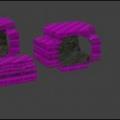About This File
Cave pieces made form brushwork. These can be put together like a model train set, they just need sewed up at the seams.
SUGGESTIONS FOR EFFICIENT USE
There are several things to cover here, but first and foremost, THANK YOU FOR READING THESE TIPS. They will save you from having HORRIBLE problems later on.
(This is written for GTKRadiant 1.4)
First things first:
The caves are each part of their own func_group. So by <CTRL + ALT + clicking> on one brush, you will select that entire section. Very easy to move things around.
Second:
As stated above, there are a few brush faces that don't match. They're not a big deal.
Third:
DO NOT GET RID OF THE NON-FOUND TEXTURE!
When you go to make your caves, TURN OFF TEXTURE LOCK. You can save yourself a LOT of trouble by doing this!! The reason for this is, when you are done with the caves, you can texture them up with the following steps:
- Open the textures > find/replace window.
- Click in the "Find" typing box.
- Ctrl+shift click one of the "shader not found" textures.
- Find out the path and name for what you want to actually use for the caves.
- Put that in the "Replace" typing box.
- Tell it to replace them.
- You're done, and they're all aligned properly! How beautiful is that?? :>
This file is not developed, distributed, or endorsed by Activision Publishing, Inc., Raven Software, Lucasfilm Ltd., Disney, Inc., or any of their affiliated entities. All trademarks, copyrights, and intellectual property rights belong to their respective owners. Star Wars®, Jedi®, and Jedi Knight® are registered trademarks of Lucasfilm Ltd.™ and Disney, Inc.™. This file is intended for educational, non-commercial, or fan-based use under the principles of fair use. No copyright infringement is intended. Any claims of ownership or DMCA takedown requests can be submitted here.