About This File
Server browser for JO/JA with many supported masterservers. You can also customize the masterserver settings in settings.ini.
You are able to join server directly from the browser. The browser includes favourite list and a server guard, which will inform you when someone has joined the guarded server.
For further instructions please read Oobah's comment below.
You need Java to run this server browser.
This file is not developed, distributed, or endorsed by Activision Publishing, Inc., Raven Software, Lucasfilm Ltd., Disney, Inc., or any of their affiliated entities. All trademarks, copyrights, and intellectual property rights belong to their respective owners. Star Wars®, Jedi®, and Jedi Knight® are registered trademarks of Lucasfilm Ltd.™ and Disney, Inc.™. This file is intended for educational, non-commercial, or fan-based use under the principles of fair use. No copyright infringement is intended. Any claims of ownership or DMCA takedown requests can be submitted here.
What's New in Version 1.4
Released
- Updates:
- - Sorting bug fixed [22.8.2014 0:57]
- - JK 1.02 & JKA 1.00 & JKA 1.01 support added, settings.ini added [23.8.2014 22:02]
- - Server filters added, ping added, real player count on Players-column added, server count added [26.8.2014 14:00]
- - Ping column added to the table, support for ouned's masterserver added [9.9.2014 18:30]
- - Quick fix for ouned's modified masterserver [27.12.2014 15:30]
- - Colors added to server and player names, server guard added, new settings [7.1.2015 16:09]
- - Support for jkhub and customizable masterserver added, favourite list added [11.1.2015 22:19]


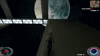

Recommended Comments
Create an account or sign in to comment
You need to be a member in order to leave a comment
Create an account
Sign up for a new account in our community. It's easy!
Register a new accountSign in
Already have an account? Sign in here.
Sign In Now