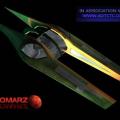neomarz1
-
Posts
58 -
Joined
-
Last visited
Content Type
News Articles
Tutorials
Forums
Downloads
Files posted by neomarz1
-
4-LOM VM
This is 4-LOM skin made by Mars Marshall.
This is one of the many bounty hunters found in Episode 2. Enjoy! Sincerely Mars
288 downloads
(0 reviews)0 comments
Updated
-
Viper VM
: Well many of you may or may have not been around to see the Science Fiction culture that boomed shortly after StarWars. I remember as a kid watching the best special effects to ever hit the television. It was a little show called "Battle Star Galactica". During this era I was just starting out as a kid artist.
There were only two subjects I entertained as a little scribbler. That was both Star Wars, and Battle Star Galactica. Recently I was trying to come up with something for a project, and I remembered what had inspired me... The Viper, and Raider fighter crafts! I remember having pencil wars with friends, whats a pencil war you ask?
Back during this time we didnt have the home game systems of today, so we actually used our imaginations. We would hand draw little battle scenes and take turns attacking the other's creation. Well now its a few years over the Millenia, and I decided to revisit an old daydream. Hope you like it. Mars out!
******************************READ THIS BEFORE PLAYING***************************************
Instructions:
1) In order to spawn the craft you need to acivate cheats heres how you do it.
Singleplayer- Load a level, I suggest the "Trip" levels, the once your in the game make sure you move your character to an area big enough to spawn the craft (big and somewhat flat) hit "shift and tild (~)" to activate the console. Next type "devmapall"...hit enter (cheats are now on)...next type "npc spawn vehicle (vehicle's name)" Example: npc spawn vehicle viper.
Here are the npc vehicle names for this model...
viper
cont... close the console by hitting the tild (~) again. Now this is the most important part, move back to allow the ship to spawn, it may need alot of space. Once the ship spawns you simply move up and hit your "USE" key (usually return).
Multiplayer- To activate cheats, you do thing a little different. activate the console by hitting shift+tild(~). Next type /devmapall "mapname". Example: /devmapall kotor_flight_school. The map will load with cheats activated. Now join the game and find a large area to spawn the viper. Open the console again and type /npc spawn vehicle "vehicle name". Example: /npc spawn vehicle viper. Notice that single player you have to put the "/" slash before the command.
2) You can only have so many .veh files or the game wont even load a map. So you may have to pull vehicles out in order to use other ones. I think the limit is 12, but I'm not sure. If you happen to have the "Kotor_flight_school" map, then there are already 3 vehicles added to your overall amount. You may want to remove the map, or open the pk3, and remove the vehicles in the "Kotor" files. I like the Kotor map to fly around in, so of course I chose the second option.
One thing you may want to do is create a folder called "vehicle drop" in your base folder. That way you can shuffle vehicles in or out as needed.
133 downloads
-
Battle Streeds VM
The Streed or "Hypostreed" is a NeoMarz1 personal creation... It does not exist in the StarWars universe. Actually the creature was designed to be used in my "up and coming" 3D comic Eve!
Someone had suggested that a horse model would be cool to put in the jedi game, and the Streed seemed to be a good model to import. Light Ninja had suggested that I should do an NPC model (since we both worked on the Bantha).
I liked the idea of using a Horse like character that could be used to gallop through the narrow halls in a map, especially in a Single Player game! Hopefully someone will make a "Free For All" Map that will host these models
on spawn points, That would be Great! The Streeds are pretty versatile, and are a blast to use when attacking bots on foot!
Character Background
The Hypostreed is an alien horse breed that seemed to have been imported from somewhere in the "outer rim". The Breeds seemed to just pop up in the "Hydian Run" trade route. The unique characteristics of the Streed include
Gills, long neck, and protruding chin. The Gills are only a secondary breathing apparatus to the primary lung system. It is believed that the Streed is from a planet with a very humid atmosphere. The long neck, and protruding chin
are a evolutionary tool, that enables them to dig stream bottom vegitation up for consumption. The amazing thing about this animal is that they seem to be very adaptable to various harsh climates.
158 downloads
(2 reviews)0 comments
Submitted
-
Darth Seph VM
This is Darth Seph skin made by Mars Marshall.
This is a personal creation that I call Seph. Enjoy! Sincerely Mars If you have downloaded the \"Emperial Darth Seph\", You do not need to delete it. Both files can exist without effecting one another.
175 downloads
(0 reviews)0 comments
Updated
-
Zam's Speeder VM
Zam's air speeder from ATOC. I have added blasters to her speeder, since she had intended to add the weapons before her assasin attempt at Corruscant.
******************************READ THIS BEFORE PLAYING***************************************
Instructions:
1) In order to spawn the craft you need to acivate cheats heres how you do it.
Singleplayer- Load a level, I suggest the "Trip" levels, the once your in the game make sure you move your character to an area big enough to spawn the craft (big and somewhat flat) hit "shift and tild (~)" to activate the console. Next type "devmapall"...hit enter (cheats are now on)...next type "npc spawn vehicle (vehicle's name)" Example: npc spawn vehicle zamspeeder.
Here are the npc vehicle names for this pack...
zamspeeder
zamspeedermp
cont... close the console by hitting the tild (~) again. Now this is the most important part, move back to allow the ship to spawn, it may need alot of space. Once the ship spawns you simply move up and hit your "USE" key (usually return). Now you can fly!
**Now read this part carefully**, or you'll end up crashing into everything before you know it. To lift off you push down the space bar, but dont hold it down too long or youll activate the turbo thrust (this will cause a crash almost always), just lift off a little and tap the forward key a few times. The more times you tap the faster you will go. Use turbo only when you know you have enough space to jet.
Multiplayer- To activate cheats, you do thing a little different. activate the console by hitting shift+tild(~). Next type /devmapall "mapname". Example: /devmapall kotor_flight_school. The map will load with cheats activated. Now join the game and find a large area to spawn the craft. Open the console again and type /npc spawn vehicle "vehicle name". Example: /npc spawn vehicle falconvm. Notice that single player you have to put the "/" slash before the command.
2) You can only have so many .veh files or the game wont even load a map. So you may have to pull vehicles out in order to use other ones. I think the limit is 12, but I'm not sure. If you happen to have the "Kotor_flight_school" map, then there are already 3 vehicles added to your overall amount. You may want to remove the map, or open the pk3, and remove the vehicles in the "Kotor" files. I like the Kotor map to fly around in, so of course I chose the second option.
One thing you may want to do is create a folder called "vehicle drop" in your base folder. That way you can shuffle vehicles in or out as needed.
269 downloads
(1 review)0 comments
Submitted
-
Jawa Hybrid VM
Tyrah Gene traders were trying to come up with a new breed of workers. They combined genes from both Jawas and Humans. Both gene types seemed to be adaptable to harsh working conditions. The end result was the Jawa Hybrid. Only a few were released for open trade. This is meant to be somewhat comical, So enjoy and have fun.
209 downloads
(0 reviews)0 comments
Updated
-
Hypostreeds VM
The Streed or "Hypostreed" is a NeoMarz1 personal creation... It does not exist in the StarWars universe. Actually the creature was designed to be used in my "up and coming" 3D comic Eve!
Someone had suggested that a horse model would be cool to put in the jedi game, and the Streed seemed to be a good model to import. Light Ninja had suggested that I should do an NPC model (since we both worked on the Bantha).
I liked the idea of using a Horse like character that could be used to gallop through the narrow halls in a map, especially in a Single Player game! Hopefully someone will make a "Free For All" Map that will host these models
on spawn points, That would be Great! The Streeds are pretty versatile, and are a blast to use when attacking bots on foot!
Character Background
The Hypostreed is an alien horse breed that seemed to have been imported from somewhere in the "outer rim". The Breeds seemed to just pop up in the "Hydian Run" trade route. The unique characteristics of the Streed include
Gills, long neck, and protruding chin. The Gills are only a secondary breathing apparatus to the primary lung system. It is believed that the Streed is from a planet with a very humid atmosphere. The long neck, and protruding chin
are a evolutionary tool, that enables them to dig stream bottom vegitation up for consumption. The amazing thing about this animal is that they seem to be very adaptable to various harsh climates.
175 downloads
(1 review)0 comments
Updated
-
Emperial Seph VM
This is Darth Seph skin made by Mars Marshall.
This is a personal creation that I call Seph. If you have downloaded the regular \"Darth Seph\", you do not need to delete it. Both files can exist without effecting one another. Enjoy! Sincerely Mars
132 downloads