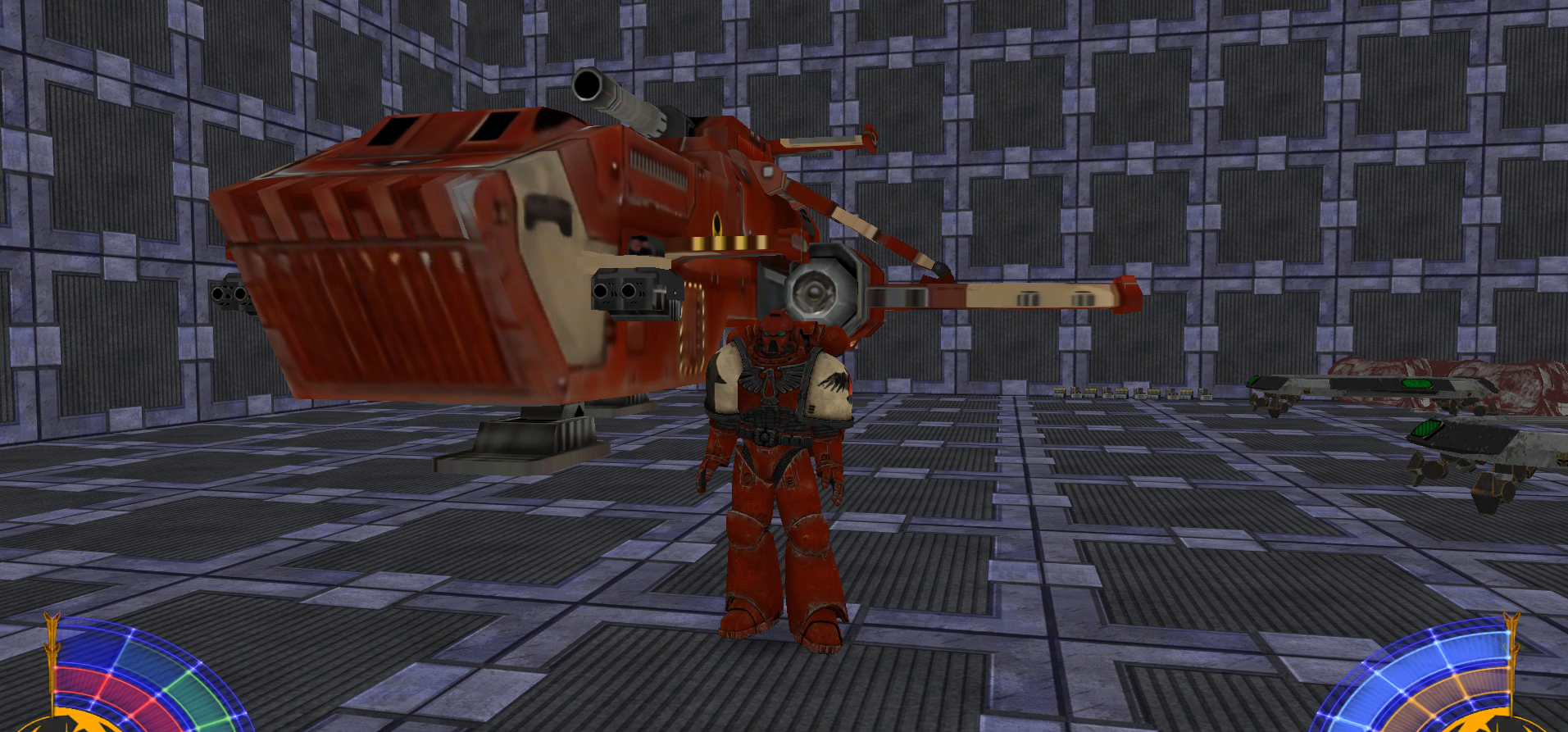-
Posts
21 -
Joined
-
Last visited
Content Type
News Articles
Tutorials
Forums
Downloads
Everything posted by Mizopolak
-
I'm developing a mod for Wh40k. The point is to radically replace Star Wars assets with Warhammer 40,000 cassettes. Also, in setting up weapons for the realities of Warhammer 40,000, as far as our skills and abilities allow us. I'm developing a mod here - https://discord.gg/CQ3CwbkjdC chainsword teeth are moving I use the imperial soldier from another mod as a temporary stub
-
in general, I was able to compile it and it generally worked. the system of accounts and so on and so on. but it crushes the game and gives me this: 0:00 ------------------------------------------------------------ 0:00 InitGame: \ojp_allowBodyDodge\1\ojp_skipcutscenes\0\g_dodgeRegenTime\1000\g_saberanimspeed\1.075\sv_fps\20\capturelimit\0\sv_hostname\*Jedi*\sv_maxRate\0\sv_minPing\0\sv_maxPing\0\sv_floodProtect\1\g_siegeTeamSwitch\1\dmflags\0\fraglimit\20\timelimit\0\g_privateDuel\1\g_saberLocking\1\g_maxForceRank\6\duel_fraglimit\10\g_forceBasedTeams\0\g_duelWeaponDisable\1\sv_maxclients\9\g_maxGameClients\0\g_jediVmerc\0\g_saberDamageScale\1\g_forceRegenTime\200\g_forcePowerDisable\0\g_weaponDisable\0\g_siegeRespawn\20\g_siegeTeam1\none\g_siegeTeam2\none\version\JAmp: v1.0.1.0 win-x86 Oct 24 2003\g_maxHolocronCarry\3\g_gametype\0\g_needpass\0\protocol\26\mapname\mp/ffa1\sv_privateClients\0\sv_allowDownload\0\g_debugMelee\0\g_stepSlideFix\1\g_noSpecMove\0\gamename\OpenRP Pre-alpha Built: Oct 9 2023 21:46:36\g_allowNPC\1\g_saberWallDamageScale\0.4\bg_fighterAltControl\0\g_showDuelHealths\0 0:00 ClientConnect: 0 with old or no client plugin 0:00 Padawan^7 connected with IP: localhost 0:00 ClientBegin: 0 0:23 setteam: 0 SPECTATOR FREE 0:23 ClientBegin: 0 0:35 -8<------- Crash Information ------->8- 0:35 Please forward to the OJP team. 0:35 --------------------------------------- 0:35 Version: OpenRP Pre-alpha Built: Oct 9 2023 21:46:35 Win32 0:35 Build Date: Oct 9 20230:35 Build Time: 21:46:350:35 Map: mp/ffa1 0:35 Exception: Access violation (0xc0000005) 0:35 Exception Address: 0x00418b2a 0:35 DLL Information: 0:35 0x00400000 jasp 0:35 0x77320000 ntdll 0:35 0x75e30000 KERNEL32 0:35 0x76020000 KERNELBASE 0:35 0x751e0000 USER32 0:35 0x77070000 win32u 0:35 0x10000000 OpenAL32 0:35 0x77090000 ole32 0:35 0x75570000 GDI32 0:35 0x74030000 WINMM 0:35 0x6e4d0000 WSOCK32 0:35 0x76550000 ucrtbase 0:35 0x75380000 msvcrt 0:35 0x76240000 gdi32full 0:35 0x76340000 RPCRT4 0:35 0x772a0000 WS2_32 0:35 0x75f20000 msvcp_win 0:35 0x76df0000 combase 0:35 0x75db0000 ADVAPI32 0:35 0x75fa0000 sechost 0:35 0x771c0000 IMM32 0:35 0x5ac40000 gameoverlayrenderer 0:35 0x75c10000 OLEAUT32 0:35 0x75440000 PSAPI 0:35 0x73f50000 version 0:35 0x6fcd0000 MSWSOCK 0:35 0x000c0000 bcrypt 0:35 0x72320000 CRYPTBASE 0:35 0x764f0000 bcryptPrimitives 0:35 0x743b0000 uxtheme 0:35 0x76400000 MSCTF 0:35 0x6cbb0000 comctl32 0:35 0x75cb0000 SHCORE 0:35 0x73f10000 kernel.appcore 0:35 0x6d110000 textinputframework 0:35 0x6bf70000 CoreUIComponents 0:35 0x6dce0000 CoreMessaging 0:35 0x6cf40000 ntmarta 0:35 0x6dc00000 wintypes 0:35 0x6d070000 TextShaping 0:35 0x72e70000 SspiCli 0:35 0x69400000 opengl32 0:35 0x6d4e0000 GLU32 0:35 0x75450000 clbcatq 0:35 0x5b0a0000 nvoglv32 0:35 0x76670000 SHELL32 0:35 0x75600000 SETUPAPI 0:35 0x77180000 cfgmgr32 0:35 0x6fd70000 WTSAPI32 0:35 0x6cfd0000 msasn1 0:35 0x73d00000 cryptnet 0:35 0x76cf0000 CRYPT32 0:35 0x73c00000 drvstore 0:35 0x6d9a0000 devobj 0:35 0x71ce0000 wldp 0:35 0x76c30000 WINTRUST 0:35 0x6e720000 dxcore 0:35 0x71d10000 windows.storage 0:35 0x75d40000 shlwapi 0:35 0x633e0000 nvspcap 0:35 0x708b0000 profapi 0:35 0x73ee0000 dwmapi 0:35 0x73a00000 powrprof 0:35 0x739f0000 UMPDC 0:35 0x66ce0000 WINSTA 0:35 0x66b00000 mscms 0:35 0x73f20000 USERENV 0:35 0x6d260000 ColorAdapterClient 0:35 0x5ac00000 Windows.Internal.Graphics.Display.DisplayColorManagement 0:35 0x6fe80000 dxgi 0:35 0x6b7e0000 d3d11 0:35 0x65680000 nvldumd 0:35 0x75d90000 imagehlp 0:35 0x72360000 CRYPTSP 0:35 0x72330000 rsaenh 0:35 0x5e1d0000 nvwgf2um 0:35 0x5a340000 nvapi 0:35 0x66a90000 MMDevApi 0:35 0x64920000 AUDIOSES 0:35 0x67130000 Windows.UI 0:35 0x670b0000 WindowManagementAPI 0:35 0x6f1d0000 InputHost 0:35 0x66f20000 twinapi.appcore 0:35 0x73e10000 PROPSYS 0:35 0x66ea0000 dsound 0:35 0x72e50000 winmmbase 0:35 0x63240000 resourcepolicyclient 0:35 0x6b680000 avrt 0:35 0x70890000 napinsp 0:35 0x70870000 pnrpnsp 0:35 0x70860000 wshbth 0:35 0x6fd40000 NLAapi 0:35 0x74430000 IPHLPAPI 0:35 0x74470000 DNSAPI 0:35 0x764e0000 NSI 0:35 0x6fd30000 winrnr 0:35 0x6daf0000 fwpuclnt 0:35 0x738b0000 rasadhlp 0:35 0x20000000 jampgamex86 0:35 0x40000000 uix86 0:35 0x30000000 cgamex86 0:35 0x723a0000 dbghelp 0:35 Backtrace: 0:35 (0) D:\Steam\steamapps\common\Jedi Academy\GameData\jasp.exe [0x00418b2a] 0:35 (1) D:\Steam\steamapps\common\Jedi Academy\GameData\jasp.exe [0x0041914b] 0:35 (2) D:\Steam\steamapps\common\Jedi Academy\GameData\jasp.exe [0x00436ff3] 0:35 -8<--------------------------------->8- 0:35 Attempting to clean up. 0:35 ShutdownGame: ------------------------------------------------------------ I do not know what the departures are connected with can you tell me? if you need the version that I compiled, write to the PM I made a mistake in the first message here is the main thing in general, I was able to compile it and it generally worked. the system of accounts and so on and so on. but it crushes the game and gives me this: 0:00 ------------------------------------------------------------ 0:00 InitGame: \ojp_allowBodyDodge\1\ojp_skipcutscenes\0\g_dodgeRegenTime\1000\g_saberanimspeed\1.075\sv_fps\20\capturelimit\0\sv_hostname\*Jedi*\sv_maxRate\0\sv_minPing\0\sv_maxPing\0\sv_floodProtect\1\g_siegeTeamSwitch\1\dmflags\0\fraglimit\20\timelimit\0\g_privateDuel\1\g_saberLocking\1\g_maxForceRank\6\duel_fraglimit\10\g_forceBasedTeams\0\g_duelWeaponDisable\1\sv_maxclients\9\g_maxGameClients\0\g_jediVmerc\0\g_saberDamageScale\1\g_forceRegenTime\200\g_forcePowerDisable\0\g_weaponDisable\0\g_siegeRespawn\20\g_siegeTeam1\none\g_siegeTeam2\none\version\JAmp: v1.0.1.0 win-x86 Oct 24 2003\g_maxHolocronCarry\3\g_gametype\0\g_needpass\0\protocol\26\mapname\mp/ffa1\sv_privateClients\0\sv_allowDownload\0\g_debugMelee\0\g_stepSlideFix\1\g_noSpecMove\0\gamename\OpenRP Pre-alpha Built: Oct 9 2023 21:46:36\g_allowNPC\1\g_saberWallDamageScale\0.4\bg_fighterAltControl\0\g_showDuelHealths\0 0:00 ClientConnect: 0 with old or no client plugin 0:00 Padawan^7 connected with IP: localhost 0:00 ClientBegin: 0 0:23 setteam: 0 SPECTATOR FREE 0:23 ClientBegin: 0 0:35 -8<------- Crash Information ------->8- 0:35 Please forward to the OJP team. 0:35 --------------------------------------- 0:35 Version: OpenRP Pre-alpha Built: Oct 9 2023 21:46:35 Win32 0:35 Build Date: Oct 9 20230:35 Build Time: 21:46:350:35 Map: mp/ffa1 0:35 Exception: Access violation (0xc0000005) 0:35 Exception Address: 0x00418b2a 0:35 DLL Information: 0:35 0x00400000 jasp 0:35 0x77320000 ntdll 0:35 0x75e30000 KERNEL32 0:35 0x76020000 KERNELBASE 0:35 0x751e0000 USER32 0:35 0x77070000 win32u 0:35 0x10000000 OpenAL32 0:35 0x77090000 ole32 0:35 0x75570000 GDI32 0:35 0x74030000 WINMM 0:35 0x6e4d0000 WSOCK32 0:35 0x76550000 ucrtbase 0:35 0x75380000 msvcrt 0:35 0x76240000 gdi32full 0:35 0x76340000 RPCRT4 0:35 0x772a0000 WS2_32 0:35 0x75f20000 msvcp_win 0:35 0x76df0000 combase 0:35 0x75db0000 ADVAPI32 0:35 0x75fa0000 sechost 0:35 0x771c0000 IMM32 0:35 0x5ac40000 gameoverlayrenderer 0:35 0x75c10000 OLEAUT32 0:35 0x75440000 PSAPI 0:35 0x73f50000 version 0:35 0x6fcd0000 MSWSOCK 0:35 0x000c0000 bcrypt 0:35 0x72320000 CRYPTBASE 0:35 0x764f0000 bcryptPrimitives 0:35 0x743b0000 uxtheme 0:35 0x76400000 MSCTF 0:35 0x6cbb0000 comctl32 0:35 0x75cb0000 SHCORE 0:35 0x73f10000 kernel.appcore 0:35 0x6d110000 textinputframework 0:35 0x6bf70000 CoreUIComponents 0:35 0x6dce0000 CoreMessaging 0:35 0x6cf40000 ntmarta 0:35 0x6dc00000 wintypes 0:35 0x6d070000 TextShaping 0:35 0x72e70000 SspiCli 0:35 0x69400000 opengl32 0:35 0x6d4e0000 GLU32 0:35 0x75450000 clbcatq 0:35 0x5b0a0000 nvoglv32 0:35 0x76670000 SHELL32 0:35 0x75600000 SETUPAPI 0:35 0x77180000 cfgmgr32 0:35 0x6fd70000 WTSAPI32 0:35 0x6cfd0000 msasn1 0:35 0x73d00000 cryptnet 0:35 0x76cf0000 CRYPT32 0:35 0x73c00000 drvstore 0:35 0x6d9a0000 devobj 0:35 0x71ce0000 wldp 0:35 0x76c30000 WINTRUST 0:35 0x6e720000 dxcore 0:35 0x71d10000 windows.storage 0:35 0x75d40000 shlwapi 0:35 0x633e0000 nvspcap 0:35 0x708b0000 profapi 0:35 0x73ee0000 dwmapi 0:35 0x73a00000 powrprof 0:35 0x739f0000 UMPDC 0:35 0x66ce0000 WINSTA 0:35 0x66b00000 mscms 0:35 0x73f20000 USERENV 0:35 0x6d260000 ColorAdapterClient 0:35 0x5ac00000 Windows.Internal.Graphics.Display.DisplayColorManagement 0:35 0x6fe80000 dxgi 0:35 0x6b7e0000 d3d11 0:35 0x65680000 nvldumd 0:35 0x75d90000 imagehlp 0:35 0x72360000 CRYPTSP 0:35 0x72330000 rsaenh 0:35 0x5e1d0000 nvwgf2um 0:35 0x5a340000 nvapi 0:35 0x66a90000 MMDevApi 0:35 0x64920000 AUDIOSES 0:35 0x67130000 Windows.UI 0:35 0x670b0000 WindowManagementAPI 0:35 0x6f1d0000 InputHost 0:35 0x66f20000 twinapi.appcore 0:35 0x73e10000 PROPSYS 0:35 0x66ea0000 dsound 0:35 0x72e50000 winmmbase 0:35 0x63240000 resourcepolicyclient 0:35 0x6b680000 avrt 0:35 0x70890000 napinsp 0:35 0x70870000 pnrpnsp 0:35 0x70860000 wshbth 0:35 0x6fd40000 NLAapi 0:35 0x74430000 IPHLPAPI 0:35 0x74470000 DNSAPI 0:35 0x764e0000 NSI 0:35 0x6fd30000 winrnr 0:35 0x6daf0000 fwpuclnt 0:35 0x738b0000 rasadhlp 0:35 0x20000000 jampgamex86 0:35 0x40000000 uix86 0:35 0x30000000 cgamex86 0:35 0x723a0000 dbghelp 0:35 Backtrace: 0:35 (0) D:\Steam\steamapps\common\Jedi Academy\GameData\jasp.exe [0x00418b2a] 0:35 (1) D:\Steam\steamapps\common\Jedi Academy\GameData\jasp.exe [0x0041914b] 0:35 (2) D:\Steam\steamapps\common\Jedi Academy\GameData\jasp.exe [0x00436ff3] 0:35 -8<--------------------------------->8- 0:35 Attempting to clean up. 0:35 ShutdownGame: ------------------------------------------------------------ I do not know what the departures are connected with can you tell me? if you need the version that I compiled, write to the PM
-

The problem with applying textures to the md3 format model.
Mizopolak replied to Mizopolak's topic in Modding Assistance
I was able to solve the problem. installed newer software))) -
I have a problem with the texture display in the map editor. I've been reading guides for a long time, but I can't figure out how this thing works. it seems like I did everything strictly according to the guides and there is still no texture. the geometry appears on the map but there is no texture on it. help please.
-

An error occurred in the operation of easYgen
Mizopolak replied to Mizopolak's topic in Modding Assistance
yes, I have a folder of scripts. and I clicked on three dots in the metashader section. the error on the right is just from there. for some reason, the program does not save metashaders in the scripts folder I realized what the problem was, I didn't link the program to the game in the settings, which is why I couldn't save files. -
I 'm trying to create a map in the generator here, but I have a problem with saving the metashader . the guides don't say anything about it and I don't know how to fix it. if you know then help pliz
-

Help solve the problem with vertex normals
Mizopolak replied to Mizopolak's topic in Modding Assistance
I found a way to fix this problem. of course it's a chore, but it's better than nothing. you need to copy the data of the normal of one vector and then insert the data into another vector after which the jackdaw disappears from the normals here we see one normal ray instead of two I'll finish it and show the result in the game here without a fix after the fix -

Help solve the problem with vertex normals
Mizopolak replied to Mizopolak's topic in Modding Assistance
I used the latest version. the problem here is not that, but that at one point there are two vertexes with different directions of normals. because of what the light is processed differently. and I do not know how to make the vertex normals at one point look in the same direction here the bug is precisely that the light is processed differently Here's how it looks in a blender. on other models, the vertex is normal, the joints look in one direction, which is why there are no seams in the light I do not know how to make a normal direction in one direction on such a seam -
I thought for a long time what the problem of my models is and still found the reason. these are normal vertexes. because of them, the model is cut into pieces by light. I searched the Internet for a long time how to fix it, but I couldn't find it. maybe you have encountered this problem, how did you solve it? below will be screenshots with the essence of the problem at one point there are two vectors that have different normal directions, which is why the light cuts the model tell me how to fix it here's how it looks in the game
-

Hello I need help with setting up the model
Mizopolak replied to Mizopolak's topic in Modding Assistance
thank you very much. Now I understand how shaders work. -

Hello I need help with setting up the model
Mizopolak replied to Mizopolak's topic in Modding Assistance
there's a problem with the texture, and I have a problem with the lighting. each mesh is illuminated separately, which makes the model look cut. or is it because of the old version of the plugin? Will the model have to be redone? also, the question of setting up the alpha channel is still open. I kind of read the manual but still didn't understand how it works -
I made a model, did rigging and was able to port the model to the game, but there was a problem with artifacts that are visible at light sources. Do you know how to fix it? there are no such artifacts in the program for viewing models. I also wanted to find out how to make the alpha channel work and the eyelashes were not a monotonous texture, but only those areas that are marked with the alpha channel trembled. I seem to have configured the shaders correctly, but it still didn't work in the game. models/players/new_char/resnici { cull twosided { map models/players/new_char/std_eyelash_diffuse alphaFunc GE128 rgbGen lightingDiffuse } } can you please tell me where I made a mistake and how to do it correctly?
-
I did the conversion of models. 1 successfully made a glm model 2 I took ready-made textures from models that I converted 3 successfully launched in modviev 4 but when I made the .pk3 pack in the game I don't see the model. I 'll throw it right now .pk3 pack look what's wrong there. the files seem to be all in place. https://drive.google.com/file/d/1HO4Dg9pFpPBZzAysOUxMlq1R4iH42wAU/view?usp=sharing знающие комрады подсказали в чем проблема.
-

need help with opening a model in the game
Mizopolak replied to Mizopolak's topic in Modding Assistance
все получилось тема закрыта Everything turned out, the topic is closed -

need help with opening a model in the game
Mizopolak replied to Mizopolak's topic in Modding Assistance
я сделал как ты сказал но все равно не могу запустить свою модель в игре. может там нужно что то еще прописать? -

need help with opening a model in the game
Mizopolak replied to Mizopolak's topic in Modding Assistance
Щас скину https://drive.google.com/file/d/1n2JDG14BBmNDMDdji6ApWb4zPfdu9XV2/view?usp=sharing -
I made a model in (modview) it is visible with all textures. I made a (PK3) pack and threw it into the (base) folder but I can't find it in the game. and by entering the name of the model into the console, Kylo Katarn appears
-
Hello, I have recently started to get involved in modeling and texturing characters. I made a model, drew textures on the bones, put them on, but there were problems with exporting. I have been puzzling over this problem for several weeks now. but I still can't decide anything. I will be extremely grateful if someone helps me. (I'm from Russia, I communicate through a translator) https://drive.google.com/file/d/177NTEwU9TNKjB9_NGX2qakjdoU6Zalka/view?usp=sharing