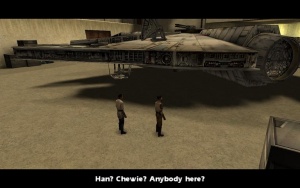Cutscenes: Difference between revisions
(removed the scripting links. Just realized they are not really needed.) |
No edit summary |
||
| Line 1: | Line 1: | ||
A '''cutscene''' refers to an in-game cinematic sequence ran by [[ICARUS]] scripting. Cutscenes play out encounters or story line events in a way that the player cannot interfere. If [[g_subtitles]] is toggled to "1", the game will display the subtitles for any dialogue in the chosen language. | A '''cutscene''' refers to an in-game cinematic sequence ran by [[ICARUS]] scripting. Cutscenes play out encounters or story line events in a way that the player cannot interfere. If [[g_subtitles]] is toggled to "1", the game will display the subtitles for any dialogue in the chosen language. | ||
== Usage == | |||
[[Jedi Academy]] and [[Jedi Outcast]] utilize this technique throughout the game. [[File:cutscene.jpg|thumbnail |A cutscene in Jedi Academy]] | [[Jedi Academy]] and [[Jedi Outcast]] utilize this technique throughout the game. [[File:cutscene.jpg|thumbnail |A cutscene in Jedi Academy]] | ||
== Trivia == | |||
* Pressing the key [[bound]] for "+use" or typing "+use" in the console skips the cinematic | * Pressing the key [[bound]] for "+use" or typing "+use" in the console skips the cinematic | ||
* The player can control [[npc]] actors by using the "[[control]]" command | * The player can control [[npc]] actors by using the "[[control]]" command | ||
Revision as of 02:42, 4 March 2013
A cutscene refers to an in-game cinematic sequence ran by ICARUS scripting. Cutscenes play out encounters or story line events in a way that the player cannot interfere. If g_subtitles is toggled to "1", the game will display the subtitles for any dialogue in the chosen language.
Usage
Jedi Academy and Jedi Outcast utilize this technique throughout the game.