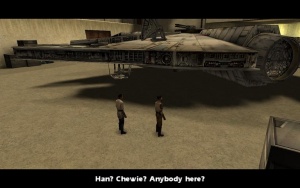Cutscenes: Difference between revisions
(Blanked the page) Tags: Blanking Reverted |
(Undo revision 8555 by 2A09:BAC5:62CB:1846:0:0:26B:AD (talk)) Tag: Undo |
||
| Line 1: | Line 1: | ||
A '''cutscene''' refers to an in-game cinematic sequence. There are two kinds of cutscene used in [[Jedi Academy]] and [[Jedi Outcast]]. | |||
# Full motion video, using [[.roq]] files | |||
# Cinematic scenes rendered within the game engine run by [[ICARUS]] scripting, using [[NPC]] characters. | |||
Cutscenes play out encounters or story line events in a way that the player cannot interact with. If [[g_subtitles]] is toggled to "1", the game will display the subtitles for any dialogue in the chosen language. | |||
[[File:cutscene.jpg|thumbnail |A cutscene in Jedi Academy]] | |||
== Trivia == | |||
* Pressing the key [[bound]] for "+use" or typing "+use" in the console skips the cinematic | |||
* The player can control [[npc]] actors by using the "[[control]]" command | |||
Latest revision as of 22:34, 21 June 2024
A cutscene refers to an in-game cinematic sequence. There are two kinds of cutscene used in Jedi Academy and Jedi Outcast.
- Full motion video, using .roq files
- Cinematic scenes rendered within the game engine run by ICARUS scripting, using NPC characters.
Cutscenes play out encounters or story line events in a way that the player cannot interact with. If g_subtitles is toggled to "1", the game will display the subtitles for any dialogue in the chosen language.