-
Posts
790 -
Joined
-
Last visited
Content Type
Profiles
News Articles
Tutorials
Forums
Downloads
Posts posted by Psyk0Sith
-
-
-
A quick check: if you changed folder structure then you will also need to change paths in she shader file and .skin files.
-
10 hours ago, Lancelot said:
The models seem to have a high poly count, which may be difficult for the game to handle.
This one may be the easiest of them all: https://sketchfab.com/3d-models/doom-eternal-crucible-76d8a23f718a46c983a62b10dc530501
Still too high on the polycount / verts. Needs heavy optimization to prevent crashing the game.
-
He definitely seems more alert and ready to kick your ass!
bigphil2695 likes this -
@minilogoguy18@SomaZ and other staff...
Pic model updated - now includes caps and 3 LODs.SomaZ, minilogoguy18 and Teancum like this -
Dev team should check the drive for DF2_pic.pk3 and change the bosses.npc to "Pic" instead of Reborn.
Spoiler



 NumberWan, minilogoguy18 and SomaZ like this
NumberWan, minilogoguy18 and SomaZ like this -
22 hours ago, minilogoguy18 said:
If you are updating the textures further lmk. I updated the file on the drive just to include an altered animation.cfg file since I found the swings and movement to just be too slow making him too easy to defeat. He fights more like the "Desann" saber style which is a 1 handed medium speed style that has the strength of the heavy style. Increased walk speed and such as well. Working on death and jumping animations rn for him.
Should be good for now unless something needs to be tweaked. Looking forward to the update. I've also checked in a playable Pic, just modify the bosses npc to Pic instead of reborn for the model.
minilogoguy18 likes this -
It comes out like a rat's nest. Looks like something went wrong during the export process. Sorry.
-
It looks sorted now, thank you. Will keep testing but it's already 100% better.
SomaZ likes this -
5 hours ago, SomaZ said:
Looking great! I'll try to reproduce the issue you have and fix it asap. Would you mind sharing your config file with me?
There you go.
https://drive.google.com/file/d/12bEPx909hPwKCgUlUoCkTDIyTcvbMO4B/view?usp=sharing -
Textures overhauled and previewed in updated renderer. Excuse the crappy shots but the new build keeps crashing on my end.
 minilogoguy18, Smoo, DarthValeria and 9 others like this
minilogoguy18, Smoo, DarthValeria and 9 others like this -
-
The number of total head bones i irrelevant, only 9 are used. The extra bones are part of the animation rig from XSI.
-
According to this, it might be pushing it for SP. Using a mod should be fine.
On 2/6/2018 at 2:24 PM, AshuraDX said:For JASP, you can have around 6600 verts maximum before you hit the error.
In JAMP and OpenJK, you can have around 13100 verts before hitting the error.
Both cases assuming you have 32 surfaces.
On 2/6/2018 at 2:24 PM, AshuraDX said:Any Ghoul2 model attached to the model also counts towards the limit. For example, if your model is holding a saber, you would add another numSurfaces*4 + numVertes*20 for that extra model
-
What's most likely happening is that the .skin file for that asset is pointing to a "made up" image file from the shader. Let's call that a material instead of a texture.
Nai likes this -
Short answer: you need a diffuse.tga map, a spec.tga map a glow.tga map and env.tga map for your shader to work as intended. Each image needs should reside in the same folder as the hilt and be assigned properly in blender (at least in max that's how the .md3 format expects it).
In the md3 tool you can also load your hilt and assign textures with a .skin file and then export that to .glm.
On 3/6/2021 at 8:42 AM, Nai said:Do i need a .skin file pointing to the shader for each part of the model ?
Only if blender fails to assign textures properly, you will then use a .skin file to assign textures to an md3 model that gets exported to .glm (that's the process i use with 3DsMax, could be different with blender)
Do i need to point the .shader to the model part name instead of the texture ? (kittyhilt or saber_w)
No, the shader only cares about image file names and paths -
Basics of porting.
-Load a stock JA model, such as kyle to use as a template to scale / position your ripped model.
-Use the ripped model's bones to roughly pose it around Kyle's mesh.
-Make sure the joints line up with the main joints.
-Once the ripped model has been posed as best as possible, get rid of the ripped model's skeleton and Kyle's mesh.-Start rigging using the JA skeleton / tags.
-Once the weights are good, you can start splitting the model into proper limbs.Export and enjoy.
-
Blender or Max? Why do you re-import your .GLM? That is probably the issue (it does some funky stuff when you re-import a .glm, at least in max)
-
Hmmm would be something i need to check, i remember enabling something on initial run (ages ago) but not sure if that was it.
-
Spoiler



Testing the model in the engine in different light to see how the specularity behaves. Can't quite get constant spec/reflection on the eyes.
minilogoguy18 and SomaZ like this -
I guess i got distracted by other projects and life, never added proper optimized LODs. Also he's got no custom sounds.
-
-
Paste the content of your new skin file here. Might need to send the pk3 file over for troubleshooting.
-
Maybe this will help
bigphil2695 likes this







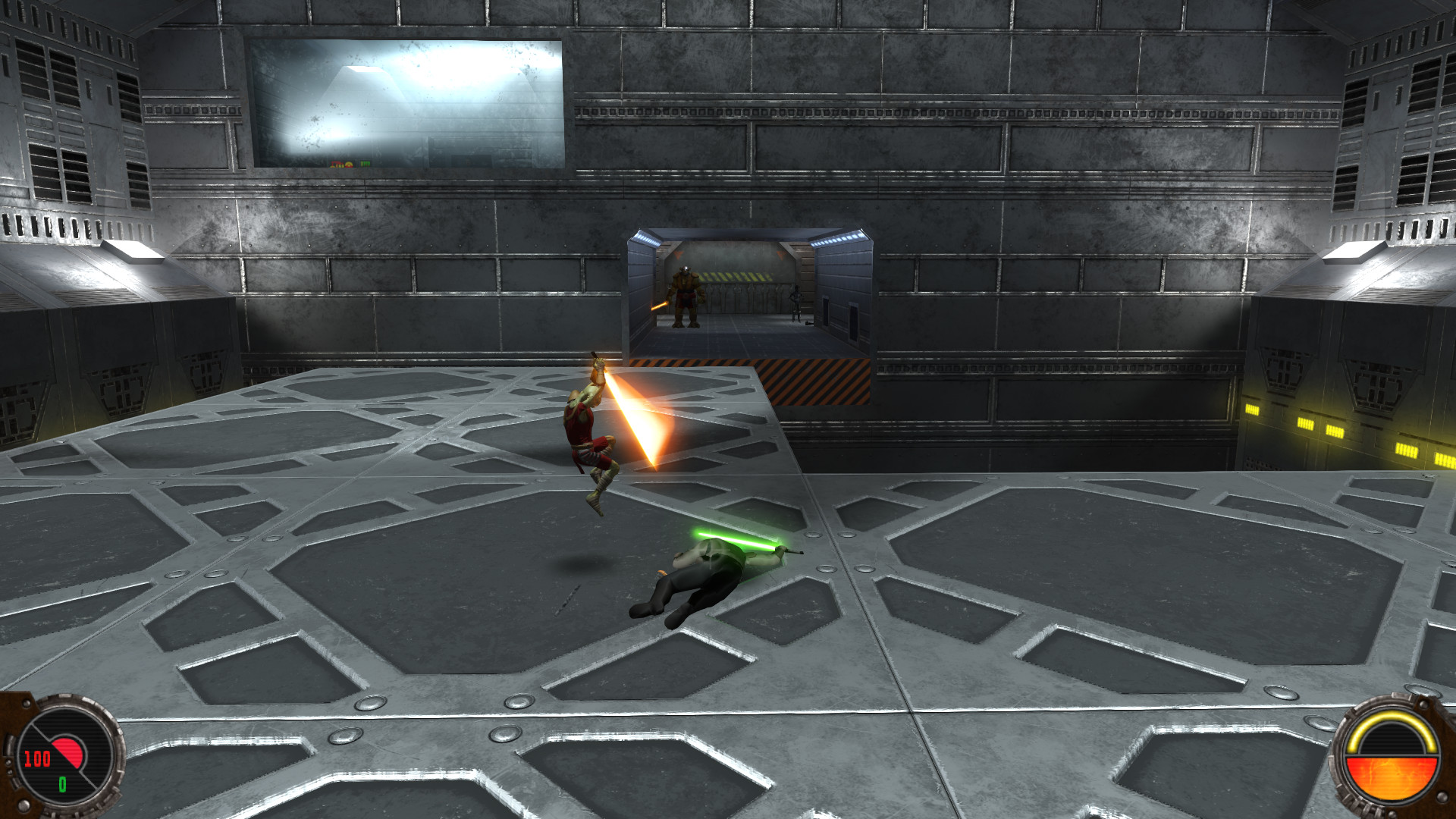


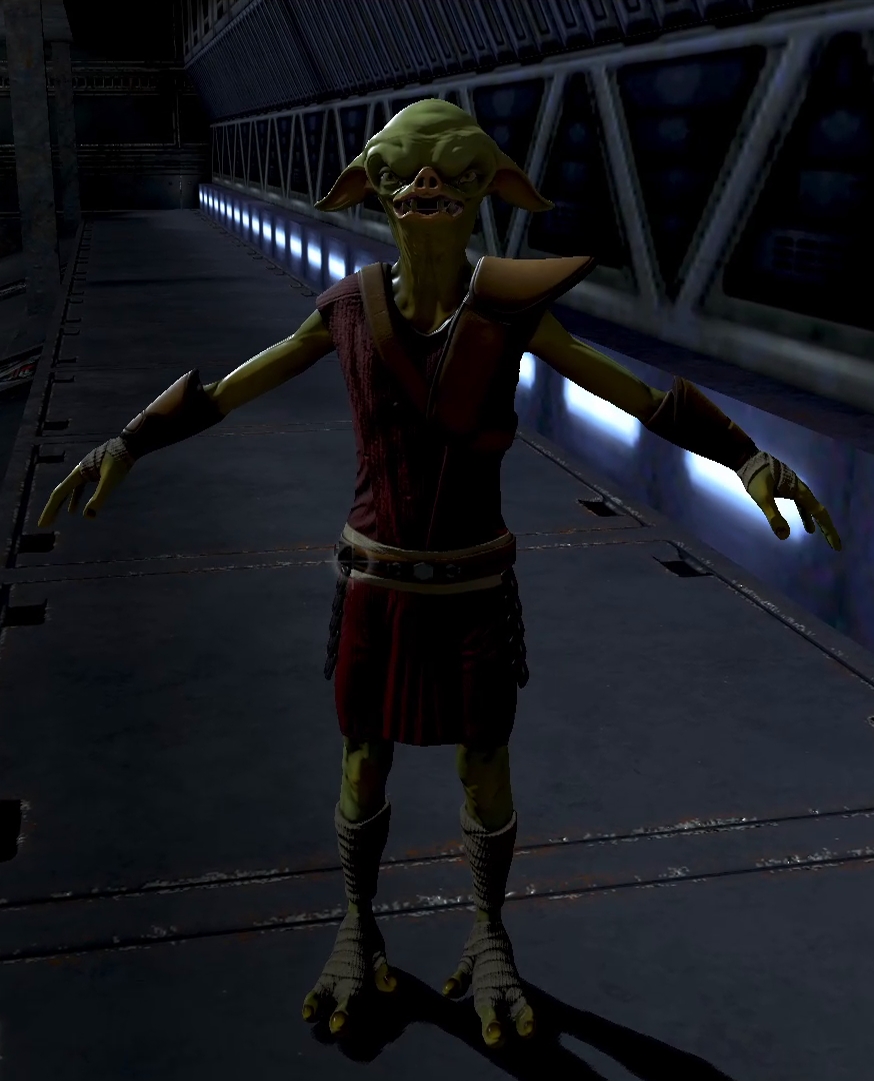
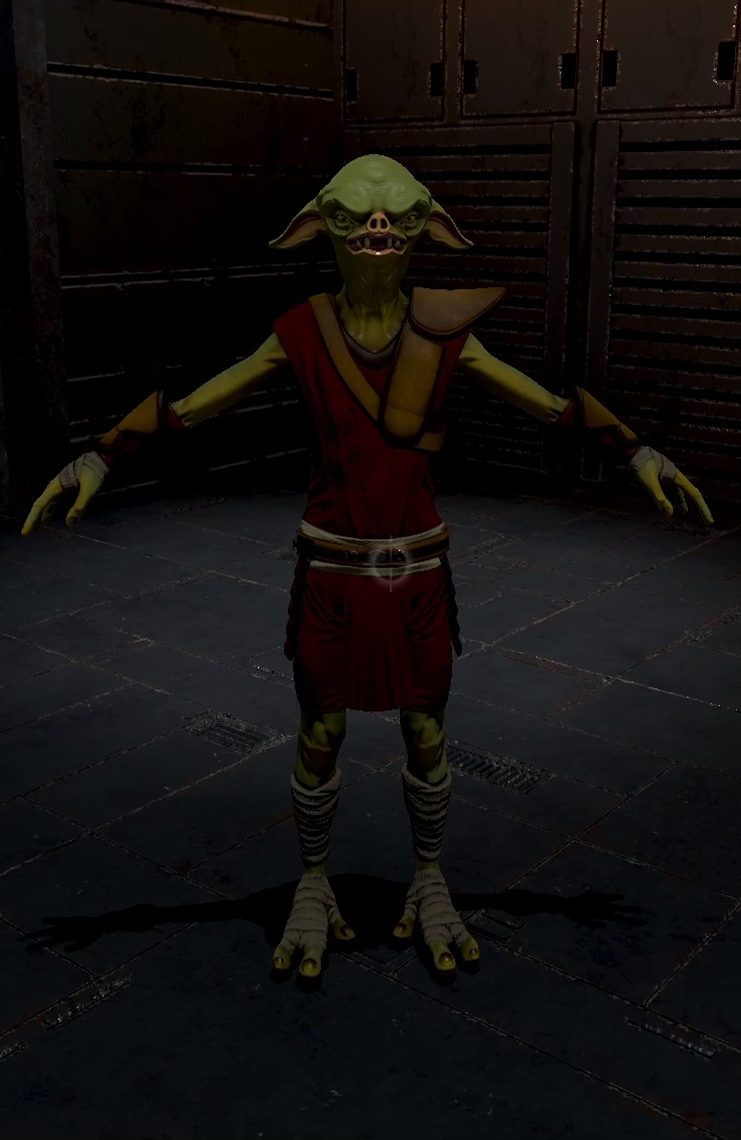

The Seven Dark Jedi [WIP]
in WIPs, Teasers & Releases
Posted
A few tweaks could be done to improve the anatomy but overall great work and faithful to the originals!