-
Posts
11 -
Joined
-
Last visited
Content Type
Profiles
News Articles
Tutorials
Forums
Downloads
Posts posted by PadawanST
-
-
I tried 2.79, 2.83 and 2.93 so far. All with the same result
-
I used 7zip to extract the gamedata folder, and from there I just imported the model.glm into blender using the plugin. I also tried extracting the model folder directly from the assets1.pk3, didn't seem to make a difference.
I also tried several versions of blender, just to be sure.
Edit: I also tried extracting the model.glm from assets1.pk3 and put it right back in to see if it has something to do with 7zip, but that doesn't seem to be the case.
-
In short, whenever I extract a model from the base game, let's say Jan's model, load the model.glm in blender, export it and put it back in via a seperate pk3, it shows weird lines around the nose.
Even if I leave everything unchanged.
I tested the base game model, no lines there, but after extracting it, import > export via blender, it creates these lines.
example with no lines:
example with lines:
Does anyone know what causes this? -
Since no one here is gonna say it, this worked, thanks @Droidy365
Droidy365 likes this




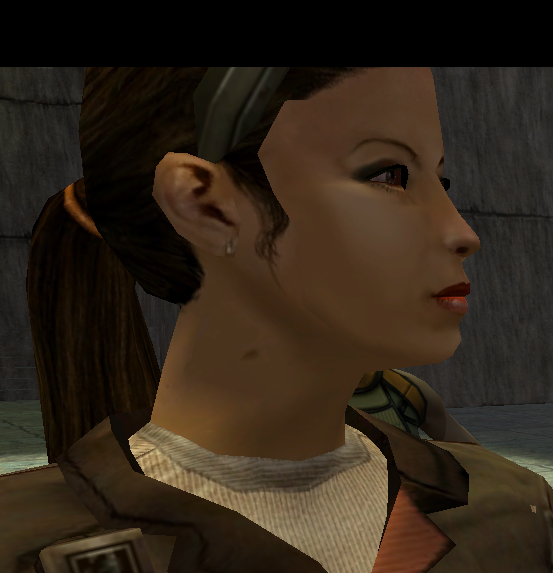

Texture problem with nose
in Modding Assistance
Posted
Thanks! That worked.