-
Posts
406 -
Joined
-
Last visited
Content Type
Profiles
News Articles
Tutorials
Forums
Downloads
Posts posted by Angel Soul
-
-
Howdy mates.
How do I go about making new .EFX files? What are the variables, how do I do? Is there any "manual" or tutorial about these things?
I'd like to change the look of force powers in MP for base JKA.
Thanks! -
On 1/1/2021 at 3:44 AM, Circa said:
Seems like something you’re better off asking on Deadly Stream:
Yeah, looks like that. Thanks bud. Hope it works tho, as the UI bkg is getting an updated. Especially the force selection screen.
-
Sup mates,
It's been a while. I wanted to make a new update for my Ultimate Force Icons mod for JKA, which would include some of Kotor 2 icons. I do have Kotor 2 game, and I have actually made a fully functioning icon set. But I have ran into some trouble... the upscale?.... It's terrible. My icons look terribly pixely, and I'd like to make them look nice and neat. I could re-do the icons I have with the pentool in Photoshop, but that would be really time consuming. So I wonder, are there any KOTOR 2 HD icon mods out there? And I'm not just asking for force powers... I need some of the feats, forms as well.
Cheers and Happy New Year! -
I tried this mod out. It tried loading default.cfg and crashed. Here's the crashlog:
Jedi Academy: Enhanced: v1.0 win_msvc-x86 Dec 16 2015Initialising zone memory .....----- FS_Startup -----Current search path:C:\Users\acerr\Documents\My Games\JAEnhanced\jaenhancedD:\SteamLibraryD\steamapps\common\Jedi Academy\GameData\base\jaenhancedC:\Users\acerr\Documents\My Games\JAEnhanced\baseD:\SteamLibraryD\steamapps\common\Jedi Academy\GameData\base\base----------------------0 files in pk3 filesCouldn't load default.cfgPlz to hapl? -
Howdy!
So I got JKA off from Steam and I installed it. I have Windows 8.1 and the game crashed on startup.
Then I found this and I followed the instructions:
https://steamcommunity.com/app/6020/discussions/0/619568793867084507/
I added the opengl32.dll to my GameData folder and the game worked.
It does still, but with issues. Basically, my Klingon Radar shows up funny,and the MB2 sabers too look totally messed up.
How do I make this work? I recall there was a Open Jedi something something, which made the gamecompatible with Windows 8.1, and the ATI cards?
Help please? It's been a while, and I forgot. Thanks in advance!

-
Awesome question, but I have a feeling Jerec would be the one to win. Desann never struck me as a powerful dark jedi anyway. Jerec on the other hand...
Teancum likes this -
I didn't know you could use force powers while having no force, interesting. Maybe it was a bug patched by Gog?
Actually, I made a 2nd clean install... and ran the game with RBots. Then it worked. Save for the fact that I can run RBots mod and play Single Player. Shame, because I love using Deadly Sight and would like to keep it that way with the force powers. I don't know if it was a bug... but I do remember back in the day that it was that way with those four Force power. I assumed they did it because Deadly Sight alone is next to useless, concidering how little damage it has per second and its duration. Having these two master force powers fully able to use regardless of amount of force you have would certanly make up nicely for lacking the corce powers (jump, speed, height, seeing).
-
Heya all!
I have some troubles with my GOG Dark Forces 2. Basically, in the old times I have played DF2... You could use Force Protection, Deadly Sight, Blindning and Throw regardless of how much mana you had. No mana? No problem. You could use them. As I installed this version, suddenly, Deadly Sight, Blindning and Throw could NOT be used the way it once was. But Protection could. Is this a bug, and how do I fix this? I really want it back as it was. :/ Especially when I fight RBots.
Thanks in advance!Smoo likes this -
Hey all.
I enjoy the old Dark Forces 2 game, and I am sure many out there still do. One of the problems you might come accross when trying to play the game on a 64-bit system is that your screen turns black in the menus. But, when you press ALT+TAB, the menu will revert back to normal. This becomes highly inconvenient when trying to play the game solidly; you'll have to ALT+TAB all the time to make it work. Fortunately, there is a workaround of this. It's not perfect since the menus and cutscenes will be in window mode, while game is full screen. But it becomes obsolete next to requiring to press ALT+TAB whenever you wish to view your Objectives, Map, Force Powers and generally change settings.
This is how you do:
1.) Go to your "JK.exe" folder.
This is usually the path for the CD installs:
C:\Program Files (x86)\LucasArts\Jedi Knight
For Steam install, this should be the path:
C:\Steam\Steamapps\Common\Star Wars Jedi Knight\
2.) Create a new shortcut of the "JK.exe" by right clicking the file and clicking "Create Shortcut".
3.) Right click the new shortcut you've made. In the "Target" section, you should see the full path. At the end of it, after the semicolon, type. -windowGUI
And then click "OK".
It should say something like this for CD users:
"C:\Program Files (x86)\LucasArts\Jedi Knight\JK.EXE" -windowGUI
4.) Place the shortcut wherever you want it, and play the game through this shortcut only. It should work.

I hope this will be useful to you.
Best Wishes and have fun gaming!
-
Hey,
I am making a HUD for a friend. And basicall, I am replacing the HUD image files of my Castlevania: Lords of Shadow HUD mod for JKA.
The image files of this new HUD, which is MB2 inspired, are 4x bigger and in .png format.
I encountered one strange problem however: As I created the image files for health/armor tics, and placed them in the .pk3,
and started the game... JKA crashes. It loads up in multiplayer, and just before level starts/fully loads, the sound stutters
and I can do nothing. I have to hard reset my computer. It has really screwed up some things this way too.
One of them being my HUD .pk3 which becomes corrupted and unable to open.
Anyone who can help me? Thanks in advance.
-
So... where can I Download the latest version? The account is suspended it says for me :/
-
I'm going to finish up the new force powers (menu stuff and proper effects/icons) and maybe add trueview (thanks to razorace and OJP) before I do a new release. Once that's out I'll try to do some more on Let's Map in the hope of getting some more SP levels for JK:E...
Hey about the Force Icons... I have a mod about them. You can use that if you want.

-
Hey @@redsaurus... think you're able to put in "Deadly Sight" and an invicibility (like Tavion) Force Power in the game too?
 Just curious! Those are my two most fav powers.
Just curious! Those are my two most fav powers. -
Heya!

I just discovered this today when I was reworking my team icons into HD. I was playing OpenJK Zykmod, and the MP team icons had problems with the "glow" shader function.
Basically, it won't work for the blue team's icon. And as for the red team, the whole icon becomes a gray/white box. I removed the "glow" function for the red team, and the icon showed up.
Thought to mention this to you guys.

-
Fast, Staff, and Dual style (for single blade).
But my preference is Dual (two blades).Rooxon likes this -
Any black Jedi robes for standard Jedi's by any chance? Like the ones in KOTOR 2.
-
Haha well, overcrowding right now is for sure. Let's say that from THIS post onward until I say otherwise, I won't be taking up any new requests for the time being, as long as I don't finish most of those on my list right now. I hope you understand. But you @@Torki and @@Angel Soul have just made it on my list, so yeah. I'll do those but they're at the very end.
Dude @@Rooxon, thank you so much.
 I really appriciate. But really, take your time, no rush - and only when you got the time to do it. Take care of yourself too bro!
I really appriciate. But really, take your time, no rush - and only when you got the time to do it. Take care of yourself too bro!  Rooxon likes this
Rooxon likes this -
This is so cool
 :)
:)
Dude, if you are able - and have time... I would like to request this for my littlebrother. He has wanted this for a long time. The Necrotic Blade of Doom from the game Dragon Fable. Is it doable?
Is it doable?
It's supposed to be you know, the ultimate weapon. Big and badass. Heh Thanks in advance!
Heh Thanks in advance!
Here are some screenies:
 Asgarath83 and Rooxon like this
Asgarath83 and Rooxon like this -
I want that saber hilt.
 Right meow! Kitteh demands!
Right meow! Kitteh demands!
-
Great idea! I would be happy if there was a room with crystals and water.
 And some sparkles in it too!
And some sparkles in it too! -
Absolutely, I get so obsessed and focused that it starts to push me away from wanting to do it heh
Yes. I know what you mean! And it's a good thing! Really! Shows you Love and are passionate about what you do! Just sometimes it's good to know when to take a break!

Rock on dude!
 LOL
LOL
-
Actually bad news, the spark that I once had for frankensteining has gone

I may pick up these requests again if I get the encouragement or someone suggests something especially badass but as it is I can't bare to look at blender anymore

Sorry guys...
You prolly overdid it bro. Give it a rest, go out and walk in nature, watch some good and funny movies with popcorn... enjoy generally, for a day or two. And then give it a shot.
 Usually does the trick! Sometime we need a good computer detox!Kualan likes this
Usually does the trick! Sometime we need a good computer detox!Kualan likes this -
Speaking of Frankenstein.....

 therfiles, NumberWan, Barricade24 and 1 other like this
therfiles, NumberWan, Barricade24 and 1 other like this -
@@redsaurus
 Just tested! No more crash! Woot woot!
Just tested! No more crash! Woot woot!  Am gonna play through soon.
Am gonna play through soon.  If I find any bugs or so, I'll let you know.
If I find any bugs or so, I'll let you know.




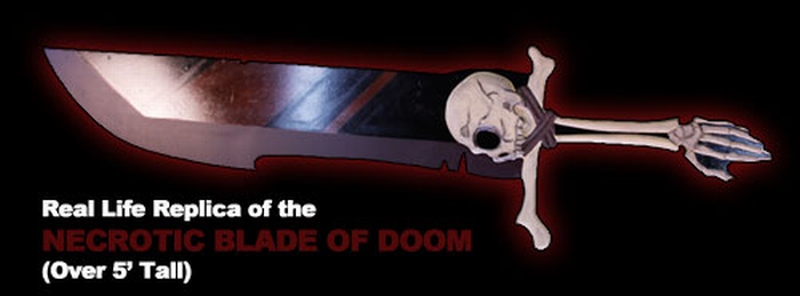




Bot chat functions changed??
in Jedi Knight Tech Support
Posted
Heya people of JKHub...

I play JKA solo, with Zykmod, vs bots. That's my way to go with this game. I have Mario and Luigi from Mario Bros in my team - I made the bots myself. I added bot relation, so they don't attack each other even in ffa, and I added funny comments/reactions if one of them were killed. So, if Luigi dies, Mario would say something about it. They are very talkative as bots.
Now... I added OpenJK, the latest version, just yesterday. And the Mario/Luigi bots no longer comment if some of them die! What's odd, is that they actively seek to attack each other, despite my bot settings.
What happened here? And how do I get the previous function back? It is very very annoying, as the comments give me some comic relief during gameplay.
Thanks in advance.
Cheers!