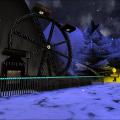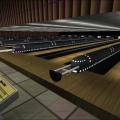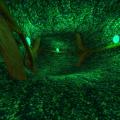-
Posts
606 -
Joined
-
Last visited
Content Type
Profiles
News Articles
Tutorials
Forums
Downloads
Files posted by JKHub
-
Corran Horn
Author: Tyrael64
This is a skin of Jedi Corran Horn. Credit goes to Hapslash for the model.
Uploaded by:
918 downloads
-
Nirenne Station: High Orbit
By JKHub in Mixed Gametypes
Originally submitted by Ceres
Title: Nirenne Station: High Orbit
Author: wedge2211
E-Mail: 06jps@williams.edu
Web: http://wso.williams.edu/~jshoer
-- General Information --
File Name: nirenne.pk3
File Size: some MB
Date Released: 2 Sep 2005
Description:
In the far future, a space station is constructed in high orbit over the gas giant Nirenne. This station serves as a research hub, maintenance dock, and loading/offloading facility, with many modules constructed for widely varying needs. This map covers an upper level of habitation modules and connector hubs as well as a lower level with a small maintenance facility and manipulator arm.
Gametypes: FFA, Duel, PowerDuel
-- Map Information --
Brushes: 6000+
Entities: several
Custom elements: New textures, shaders, and models
Music is Samual Barber's Adagio for Strings
'Majestic' textures courtesy of www.shaderlab.com
Other textures courtesy of NRG or public domain sources
A very tiny number of textures created/edited by me
Build time: Three weeks.
-- Notes --
You can ascend and descend the vertical shafts just by walking into them. On the bottom level, you don't need to jump or Force-jump; you'll be propelled upwards if you walk straight into the shaft entrance. I'm sorry to say that only the large "rear" shaft seems to work flawlessly for me...you might only be able to drop down the two smaller "side" shafts.
Gravity is a bit low on Nirenne Station. Enjoy the longer range on the repeater secondary fire!
This map is my entry to Map-Review's Mapping Challenge #3: JA Geometry Competition. Maps were limited to 1024x1024x2048 mapping space and 10 non-system, non-skybox textures, these were:
textures/colors/black
/colors/gray
/common/glass2
/majestic/base_flat_lt
/majestic/base/grooved
/tarsonis/metal_nonskid
/nirenne/cyan
/nirenne/white2
/nirenne/mottled_metal
Note on shaderlab textures ('Majestic'):
All content copyright © 2000-2003 Randy Reddig.
Usage and redistribution policy: Textures may be freely downloaded, modified, and used in free maps, mods or total conversions provided this copyright notice is left intact and a link to Shaderlab is provided in the credits or read-me file. Other non-commercial applications are considered on a case-by-case basis via e-mail. All other usage requires written permission.
Bulk redistribution or archival of the textures in any medium, digital or otherwise (except mapping packages for mods) is prohibited.
347 downloads
-
Transformers Frenzy
By JKHub in Player Models
Author: Lightsource
Uploaded by Barricade24 (Fitting isn't it?)
DESCRIPTION: It's a Frenzy model from the new Transformers movie, he has team, bot and npc support, and also a few cool taunts and sounds from the movie.
BUGS: well If I got things right there's none. Only a little bit of clipping because of the strange shape of the model.
COMMENTS: well it's not the exact copy of the movie version, on the movie he has a lot of more details than this, but well this is the best that I can do for now.
If you want to spawn the Npc Frenzy:
-npc spawn Frenzy ( normal Frenzy )
-npc spawn Frenzy_dual ( you get the point )
265 downloads
- Custom Sounds
- Alien
- (and 4 more)
-
Winter's Gift
By JKHub in Free For All
Winter's Gift
Authors: *VaS*Buffy and Jenova*Rebirth*(*VaS*Jenova)
Contacts: vasbuffy@gmail.com and jenova19848@hotmail.com
Release Date: 12-19-2005
Custom Textures : Yes
Custom Models : Yes
New music : Yes
Bot Support : Yes
Build Time : About 2 months on and off
Description:
A special Christmas and New Year's map for the Winter season for you and your friends too enjoy.
Features:
- Village
- Snowball Arena
- Hockey Field
- Ski Lifts
- Tauntaun Stable
- Market
- Maze
- Carnival
- Mansion
- Playground
- 2 Songs to pick from
- Caroler Stage
- The North Pole
- And much much more for you too explore...
Tips:
You can download a Snowball mod to turn your Thermals into Snowballs to make the Snowball fights more Realistic.
Secrets:
Well Secrets wouldn't be secrets if we would tell you where they are now would they? However there is one secret we can help you on your way with
as there are secret presents hidden all around the map in the colours: Red, Green, Yellow and Orange.
We have added a special Check list to the Zip file to help you find them, Please read it as there is some helpful information in there.
Good Luck!
*************************************************
Programs used:
Adobe Photoshop, Winrar, Wordpad, Gtk Radiant, Easygen
*************************************************
* Copyright / Permissions *
IMPORTANT!
This map and it's contents may not be modified without *VaS*Buffy or Jenova*Rebirth*'s written agreement.
This map and it's contents may not be used for porn or nudity purposes.
If this mod is used in any file like maps,movies,skins or others mods, Please inform *VaS*Buffy or Jenova*Rebirth*.
If this mod is used We wish too receive credit for our hard work.
*************************************************
INSTALLATION:
Extract the wintersgift_bf_jr.zip in your star Wars Jedi Knight Jedi Academy/Gamedata/Base folder.
Removal:
- Remove wintersgift_bf_jr.pk3 from your base folder
*************************************************
Special Thanks:
- Onobi Foondu
- Grimreaper
- Hapslash
- Worsonn
- Darth G
- Szico VII
- Lemog
- All *VaS*Members and Friends
- All who we forgot to mention
Uploaded by @Circa
924 downloads
- non star wars related
- snowy
- (and 3 more)
-
Lugormod
By JKHub in Server-Side
This is the original version of Lugormod, added before RoboPhredDev site went down.
366 downloads
-
Dark Forces Mod Source Files
By JKHub in Source FIles
Submitted by Ramikad
These are the complete source files of the original Dark Forces Mod for Jedi Knight: Jedi Academy. Permission to upload the source files here was granted by original team member Dave "Darth Linux" Turner (darth_linux@msn.com):
"Yes, feel free. Thank you"
It includes the maps, map sources, textures, player and weapon models as well as sounds planned to be used in the complete Dark Forces Mod.
Credits go to the original Dark Forces Mod team, I only uploaded the source files, which were released a long time ago, but are seemingly gone now.
557 downloads
-
Artus Base
By JKHub in Multiple Gamemodes
Author: Darthshoot
Submitted by: Barricade24
A super cool take on an Imperial base on Artus Prime. It includes a detention center, landing pad, mining caves, and more.
379 downloads
-
Yavin RPG
By JKHub in Free For All
Author: Worr Sonn
Submitted by: Barricade24
Worr's Weapons - Small Weapons Hutt selling the legal weapons for the city
Renegade's Jedi Training - Dojo for training the many jedi of the town, slow-mo mode (not really, probably just low fps)
Jose's Cantina - My personal favorite... Bar with the tapper effect, and some cool stuff
Bounty Gear - Gear for all the bounty hunters (originally 3 bounty models but was moved down to 1 for FrameRate)
Jedi Emporium - Sabers, and Force Enlightments for the many jedi
The Big House - Police station and holding cells for the lamers.
Sloda's Pagoda - Hibatchi for the rich people. Uses my tapper effect as well, not as cool as Jose's
Bounty HQ - Head Quarters and Sleeping grounds for the bounty hunters of the town
Capital and Job Office - The signless building in the middle of the map.
Moonlight Nightclub - Nightclub to get wasted then go fight on the deck
155 downloads
-
Dragon
Author: Wudan
-1- General Information
To put it simply, Dragon is an animation creation and editing tool for the Ghoul2 animation file format, .gla, used in both Jedi Knight II: Jedi Outcast and Jedi Knight: Jedi Academy (hereafter referred to as JKA). It's primary purpose is to create animations and write them in to the .gla format, which can then be merged with the existing JKA animations (or other .gla files) for use in-game with little knowledge needed.
Dragon has been created on a machine utilizing an AMD Duron 950, 256 MB ram and an ATI Radeon 9200 videocard, which is a fairly low-end system by today's standards. As such, most computers should be able to handle Dragon program smoothly (but, because of Dragon's avatar system, it is possible to put too much strain on any system.)
Dragon features:
A drag-able and transparant UI
An Avatar system
A Console to do nifty things!
A Complete Bone List to animate
A Standard model
A few example animations
Light Saber Rendering (extremely nifty)
Weapon Rendering (blasters rockets etc)
A floor tile, for better animations
Save and load system
A blending option
And probably much more
-2- Installation
The current release (0.1.0) is just a .zip file - you will need a program such as WinZip or WinRAR to extract Dragon. When you extract Dragon, it is important that you keep the folder hierarchy as it is in the .zip file. If you extract Dragon to C:\, the program will be in C:\Dragon\ All you'd need to do is navigate to that folder using Windows Explorer and double-click Dragon.exe. As of 0.1.0, Dragon has a default model that is loaded using the default Avatar, so you should see a shiny little guy, ready to animate.
-3- Getting Started / Basic Usage
Ok, you've gone through the trouble of downloading Dragon, extracting it, and running the core executeable - now what?
You should see a shiny little gray dude, a box that says "BoneList" and a box that says "SliderBox". Below the gray dude is a little stick thing, made of a white, green, and blue sticks. You still with me? Cool.
Let's focus on the BoneList, since it's basic use is pretty easy. You see a list of bones - model_root is in the middle - the active bone is dislplayed in the middle of this box. You can click on any of the bones listed above or below to switch to those bones - as you change bones you will notice that the stick thing (the white, green, and blue sticks mentioned earlier) change position and orientation.
Ok, now you're ready to do some fun stuff. See that slider box that you've been itching to mess with? This is the heart of Dragon - You have several things in here that are noteworthy - a Reset Button (completely obliterates any posing you've done of the current bone), and two sets of 'Sliders'. The sliders on the left are the important ones - the ones on the right we'll get to in a minute.
Go ahead and select the r_femur_YZ bone in the BoneList. Next, click on the green slider on the left - and hold your mouse down - and move your mouse left or right. You should see the gray guy's leg swing back and forth. You can now try moving the blue slider - his leg will sway from side to side.
Getting from here to making a cool stance is actually pretty easy - it's like playing with GI Joes, or some such action figure - you just pose the model how you want it. It might take some getting used to, but you're on your way
-3- Console Commands / Advanced Usage
Dragon uses a console, designed to be somewhat familiar to people who've played a game based on the Quake3 engine. First up to bring down the console press ` (you may need to enter ASCII code 0126).
Console Commands:
screenshot
Takes a screenshot - saved in the 'screenshots' folder.
fnext
Go to next frame (Hotkey: K)
NOTE: Also used to create frames, hotkey does NOT create a frame
fprev
Go to previous frame (Hotkey: L)
fdel
Delete frame - (deletes the current frame.) After deleting, Dragon will go to either the next frame (if there is one), or the previous frame (if there is not one.)
fcpy <number>
Frame Copy - Copies a specific frame number.
fcpyprev
Frame Copy Previous - Copies the frame before this frame. If there isn't one, it does nothing.
fcpynext
Frame Copy Next - Copies the frame after this frame. If there isn't one, it does nothing.
fspeed <number>
Frame speed, if you want your frames play at a higher rate, you need a high fspeed, you want a slower rate, u need a small fspeed. Default fspeed is 20. Usage: fspeed 20
fblend <number>
This is what makes the animation smooth. Its simple to use once u get used to it. Usage: in frame 1 is a stance in frame 2 is a different stance. U want the switch between stances to be fast, so 10 frames should be right. Bring down the console and type: fblend 8. now u should have a smooth switch from stance to stance. NOTE: To prevent odd bugs from happening cycle trough the animation mannually once before clicking the preview button! Always substract the amount of frames u already have for example if u want an animation to last for 20 frames and u have 5 frames animated than its 20-5 = 15 , fblend 15. Hope that makes sense play around with it.
finsa
Inserts a new frame after the current one.
finsb
Inserts a new frame before the current one.
save <name>
Saves a .cfg file to Dragon's directory. This file describes the animation you are currently working on. You do not need to add the .cfg, Dragon does this for you. So, 'save myanim' creates myanim.cfg in the Dragon directory.
load <name>
Loads an animation over the current animation, creates the necessary number of frames (but doesn't nuke any frames - so if you load a 5 frame anim and have 10 frames, you'll have 5 frames on the end of your workspace that you probably don't need. Use fdel to nuke 'em.
savegla <name>
Saves a .gla file in Dragon's directory under your given name. Usage: savegla my_stance
impframe <number> <number>
Import frames from the loaded .gla - so that you can edit previously finished animations. The first <number> is the starting frame number for your import, and the second <number> is how many frames to import.
It is recommended that you use the save and load commands to work on animations, as saving to gla and reimporting several times introduces compression artifacts - in layman's terms, your animation will be broken and you may need to re-do the entire thing. Importing from the original should be fine, as that's what the target executeable (in most cases, Jedi Academy) does anyway.
NOTE: To load up a gla you have to edit an avatar file, or make a new one. More on this in the avatar section.
-4- Avatar System
The Avatar System is one of the more robust components of Dragon. With it, you can animate multiple models at once, bolt models to those model's bones, change the saber's color, and length. So, how to access this advanced functionality? Listen well, young traveller, for a world of infinite possibility awaits those with a steady hand and an open ear.
Dragon, in 0.1.0b, comes with "avatar/default.cfg". (Now might be a good time to set Notepad to be the default editor for .cfg's, if it isn't already.) Opening that file shows:
Wudan{{org 0.0 0.0 0.0gla _JAhumanoid.glaglm models/players/stormtrooper/model.glmskin models/players/stormtrooper/model_default.skinbolt models/weapons2/saber_dual_5/saber_dual_5.glm rhang_tag_bonecolor 0.05 0.15 0.05length 32.0}}
The syntax is fairly similar to .shader file format, so skinners won't be at a total loss here. There are three main, must-have parts of an avatar file, the 'org', the 'gla', and the 'glm' lines. Oh, and the 'skin' line is fairly important. That said, a basic template to follow for creating new avatars would be:
AvatarName{{org 0.0 0.0 0.0gla INSERT_NAME_OF_ANIMATION_FILEglm INSERT_NAME_OF_MODEL_FILEskin INSERT_NAME_OF_SKIN_FILE}}
The org line has three floating point values past it. These tell Dragon where you want to draw the model at. This is useful because adding multiple models would be confusing if they all were at the '0.0 0.0 0.0' location. The gla line has a filename after it. By default it is _JAhumanoid.gla, which is a really small, single frame animation file that contains all of the skeleton file info. The glm line has a filename after it. This can be any .glm file, it is highly recommended that it be a .glm that was made to work with the gla you've selected. The skin line points to a skin file specifically created for the glm that you have selected. As of 0.0.1b, not loading a .skin file results in a crash.
-5- Tutorial: Replacing Animations
So the reason u downloaded dragon was not to read allot of crap but to get urself some animations done! So here we go! This is much easier than u think, Thanks to dragon. Its not hard either. Ive just written allot of text so it would be clear First we create our workspace. Extract /models/players/_humanoid/ (assets1.pk3) to a easy to find place. I've created:
"C:/Base/Models/Players/_humanoid/"
NOTE: /Base/ has to be there. if not ull get errors Check the _humanoid folder, see if u can see the .gla and the animations.cfg files. Now download GLAmerge written by Ask.
Now, create your animation in Dragon. That's easier said than done, right? Well, once you have a completed animation, you can move on to the next step.
However, before you export to the .gla format, there are a few things to consider - for one, have you saved the file (save command), so you can edit the original animation later? If so, excellent. save, then savegla - I think a good idea would be to automatically save when savegla is called - this could be done for the next release - any thoughts?
Ok, now the tricky part is that you'll need the very first frame of animation be empty - it technically doesn't matter, but you need to understand that this buffer needs to be there because other animators, using packages like XSI and 3dsMax, weren't able to keep the skeleton in-tact when exporting to gla and merging, unless they had made the first frame of their animations the base pose, otherwise the animation could not be successfully merged in with glamerge. Dragon does maintain the skeleton's structure, but uses the same merging program as everyone else.
Anyway, the tricky part is that Dragon currently has a blending system that 'wraps' around the animation - if the last frame of animation has blended bones in it, they blend with the first frame. This helps with walk cycles, but makes exporting to gla format pretty tricky. Since 'unblending' bones does not destroy their position, save your animation, then unblend each bone of the first and last frames, then finsb on frame 0 - you should now have a blank frame 0 and the rest of the frames are working fine - but, because Dragon is finicky about frames, cycle through all the frames before you export. You're ready to export - lucky you!
To export, enter the console and put in
savegla YOURFILENAME
(do not append .gla, Dragon does this already.) Ok, you're done with Dragon, go ahead and exit (you did save, right?)
In the folder where Dragon is located, you will find YOURFILENAME.gla - copy the .gla to the humanoid folder mentioned earlier. Than create a new text document. In that document type the following:
@ECHO OFF"glamerge.exe" "_humanoid.gla" "<gla>" -oPAUSEEXIT
This is a basic setting. replace <gla> with whatever your gla is called. i got this: @ECHO OFF "glamerge.exe" "_humanoid.gla" "my_run.gla" -o PAUSE EXIT (if u are an advanced modder, see the readme of glamerge for more options) Save the txt file as gla_merge.txt Now rename the file to gla_merge.bat (the .bat file tells the program what files to merge) now double click on the .bat file (make sure the following files are in the _humanoid directory. Glamerge, _humanoid.gla, your GLA.) It should now ask u for an output name. I suggest humanoid.gla (NOT _humanoid.gla!). Because this way u can rename the humanoid.gla or delete it when it isnt good while keeping the original (of course its just a copy of the original located in assets1.pk3). But for now lets do new.gla Now create the same directory somewhere else (no need for /base/ now) c:/models/players/_humanoid/ copy the other _humanoid files and paste them here. delete everything except Animations.cfg and new.gla Now rename new.gla to _humanoid.gla. Open up the animations.cfg with good old notepad. Now find the running animation. (U can use modview) k now its time for some small time scripting (not 2 hard dont worry) Now uve found the animation u want to replace BOTH_RUN1 12305 26 0 40 (name) (beginframe) (frames) (loop) 40(framespeed) K now. we have to leave the name the same. Now we find out what the last frame is, if u scroll down a bit ull see that ROOT is the last frame on frame: 21374 and it lasts 2 frame wich comes to a total of 21376.Now we know what to fill in the first, now for the second. How many frames is your animation? really simple if u've paid attention when gla merge was busy you shouldve noticed it counted the frames So there. I got 20 frames. Next is wether u want it too loop or not. 0 = yes, -1=no. We have a running anim so i would say 0, yes. And finally the framespeed. This one u can set whatever u like. in dragon the speed was 20 and i liked it so ill use 20 There we're done analyzing. So lets do this ! BOTH_RUN1 21376 20 0 20 Ahh yes were done! Pack /models/players/_humanoid/ in a .pk3 (the same way u would pack a skin) and place it in your base. Launch JKA. play a game and look at your new animation! NOTE: your next animation has to start on a different frame, see the last frame is 21376, plus the 20 frames u used wich would become 21396 I hope u get the point. Delete the .pk3 and yer jka is back to normal, Isnt it simple? Its only simple thanks to Dragon:The Ghoul2 Animation Tool
-6- Contact
If you need help or got questions or want to report a bug (TO SQUASH!) you can contact Wudan on the following ways:
Mt-Wudan
Dragon Forum
Mail: Wudan07 -AT- gmail.com
Aim: Wudan07
Remember! Report Bugs As soon as u find them! And also please fill in the crash/bug form included! You are able to control how good the next version will be if u go on bug-hunting or if u think of things that could be improved
Credits
Jedi Knight Jedi Academy.......................................LucasArts, Raven, Activision
Ask................................................................................GLAmerge
Wudan......................................................Dragon:The Ghoul2 Animation Tool
Shady-D.........................................................Doing some background stuff
You..........................For reading this and for (hopefully) reporting if u find a bug
627 downloads
-
Dual Saber Staffs
By JKHub in Lightsabers & Melee
Author: [JFE]Cl-Ch-Nojac{L}
Submitted by Swagmaster
This is yet another mod from jk3 files. This is a neat mod that lets you use 2 saber staffs with the dual saber style. Enjoy!
File Description:
This is a handy little mod that I conned this noob §Got Milk?§ into testing this for me about a year ago. When he made it I was thrilled to death - because this mod alters the sabers in almost every way a saber CAN be modded. (length, defense, dmg, color, etc...). The dmgs are pretty much a 1 hit kill - every time. I use it a LOT - its by far the strongest mod I've ever seen and I love it sooo much!! It is a Dual Staff Mod and the best you'll find out there by far.
1,579 downloads
- Star Wars
- Lightsaber Based Weapon
- (and 2 more)
-
Sirhc's Bowling
By JKHub in Free For All
Author: Christopher--Sirhc
A bowling alley with REAL BOWLING ACTION!!! Also includes a couple of mini-games and some fun areas for all gameplay.
145 downloads
-
OpenJediProject Source Code (2013)
By JKHub in Server-Side
OpenJediProject Enhanced Source Code (2013)
This is the last source code of OJP Enhanced released by Razorace on lucasforums.com (2013) before the site goes down.
This is not the exatly the source corde of OJP 1.2 (2008) but a later version (2013) which was never officialy released. So if you compile this source, you will get some minor differences with the compiled OJP 1.2.
OJP Team :
razorace@hotmail.com
http://www.moddb.com/mods/open-jedi-project-enhanced
Presentation of OJP :
Master your weapon. Master the Force. Master yourself. The Open Jedi Project (OJP) is an open source modification for Raven Software's Star Wars Jedi Knight: Jedi Academy. Aiming to develop innovative, fun features to the base game, OJP, led by Razor Ace, brings together dedicated fans to integrate their vision of what a Star Wars game should feel like with those of others. Open Jedi Project consists of two mods: Basic and Enhanced. Whereas Basic serves as an unofficial patch to fix bugs and increase the capacity for other modders to experiment in baseJKA, OJP: Enhanced breaks new ground with major overhauls to the Jedi Knight gameplay. Open Jedi Project Enhanced (OJP: Enhanced) makes major gameplay alterations that not only build upon existing features that make base JKA fun, but also introduces new features that greatly increase immersion into epic Star Wars battles.
You can find the original OJP 1.2 here :
http://www.moddb.com/mods/open-jedi-project-enhanced/downloads/ojp-enhanced-version-012
Or the same version with some assets fix here :
https://jkhub.org/files/file/1972-openjediproject-v12-fixed-by-fja/
and a patch to fix some coop maps :
https://jkhub.org/files/file/2341-ojp-coop-maps-fix/
I thank Razorace who allowed me to put this source code on JKHUB.
803 downloads
-
GrayFox
By JKHub in Player Models
Readme:
Author (Of this SoundFix): Xen/MeWmIXNOTE: I did not make this Model..all I did was make it so the sounds would work in JA.Also, I am 80% done with The Twin Snakes version of Gray Fox, I just need my skinning done. Included will be the sounds, Bloody Gray Fox, Spider-Fox (Unlockable Costume Change for him) and hopefully I can finally finish my Beam Rifle model for his arm.Credits: Well of course ksk_h20 for the model, and SM]Maximus, FoJ_JM_Miyamoto for the skins. This is probably the best model for JO and it should be appreciated by being used by people in JA. I use it alot..so that should motivate you enough to use it. ^.^
Original ksk_h2o model readme:
***************************JEDI KNIGHT II MODEL***************************Title : GRAY FOXAuthorModel by : ksk_h2oSkins By : ksk_h2o, [SM]Maximus, FoJ_JM_MiyamotoE-Mail : ksk_h2o@hotmail.comWebsite : --File Name : grayfox.pk3File Size : 3.2 MB Date Released : Feb 18 2003Description : Multiplayer ModelComments : Well, as the name says it, its Gray Fox, as the Cyborg Ninja from Metal Gear Solid.***=======****The caps TGA and caps shader in the pack is from the cheshire vader model by cheshire cat and Matt "arco" Fergusson, and Michael Frost "sithlord-ii'Many thanks to sithlord for also helping me out with the shader for the caps and general tips.***=======****Much Thanks to [SM]Maximus for all the help with skinning, his skins, and his support thgroughout the project. Many Thanks to FoJ_JM_Miyamoto for his great work on skinning the characters Elan, Tycho and Deimos. There are quite a few skins and not all have their own icons. Most models come with an open facemask version as well as the closed facemask version.Here's a list of what you need to type to get all the models:DEFAULT SKIN:model grayfox/default model grayfox/dopen <-open faceplate default modelTEAM SKINS:model grayfox/blue <- BLUE TEAM Modelmodel grayfox/bopen <- BLUE TEAM Model with open faceplatemodel grayfox/red <- RED TEAM Modelmodel grayfox/ropen <- RED TEAM Model with open faceplate(of course the open faceplate models will not work in team games)[SM]MAXIMUS' Personal Skin:model grayfox/max <- Original skin created by [SM]Maximus this was later updated This skin may/can be replaced with the latter version depending on what the creator wantsmodel grayfox/mxopen <- Maximus' original Sin with open faceplateSKINS FROM FoJ_JM_Miyamoto:model grayfox/default_elan <- Elan with the closed faceplatemodel grayfox/elan-o <- Elan with open faceplatemodel grayfox/default_tycho <- Tycho with the closed faceplatemodel grayfox/tycho-o <- Tycho with open faceplatemodel grayfox/default_deimos <- Deimos with the closed faceplatemodel grayfox/deimos-o <- Deimos with open faceplateThere are a number of shaders at work on the model while the shine covers the entire body, the others are mainly on the head/face. THe face shaders might be too discreet to notice at a long distance.A better way of getting in touch with ksk for comments, etc; (due to large quantities of spam) is by logging into the premier forums for JKII and sending "ksk h2o" a pm...Have Fun,kskTHIS MODIFICATION IS NOT MADE, DISTRIBUTED, OR SUPPORTED BY ACTIVISION, RAVEN, OR LUCASARTS ENTERTAINMENT COMPANY LLC. ELEMENTS TM & © LUCASARTS ENTERTAINMENT COMPANY LLC AND/OR ITS LICENSORS.
Uploaded by:
Toast
399 downloads
- Menu Support
- Custom Sounds
- (and 3 more)
-
Homer Simpson Add-on
By JKHub in Player Models
Uploaded by: DarthDerpo
Description:
This is an edited version of the Homer Simpson model released by Marco Fernandez (AKA ArchAngel) for Jedi Outcast.
This version is for Jedi Academy and has some extra features:
Bot support: Yes
NPC support: Yes (Ally NPC)
Installation:
Simply extract this .zip file into your gamedata/base folder.
Skins Available:
/default (typical Homer)
/red (Evil Homer)
/blue (Farmer Homer)
/bowler (pin pals)
/jumper (jail suit)
/hulk (a must see)
/pink (of the pink shirt episode)
NPC:
Bring the console and type in (without quotatios): "npc spawn homer".
561 downloads
-
The Dark Alliance II: Vengeance of the Sith
By JKHub in Single Player
Author: Steven Brown (Blaster)
Date Of Release: August 2004
Description:
This is the sequel to my singleplayer map 'The Dark Alliance'. If you have not yet played 'The Dark Alliance' then I suggest you download and play it before you play this one. Also you may want to play 'The Mainframe 2.0' before you play 'The Dark Alliance' to have the ultimate experience.
You can get them from the following websites:
The Mainframe
The Dark Alliance
I hope you enjoy the final part of the Dark Alliance Trilogy just as much as I did making it. - Blaster
Story:
After the events at Narshaddaa the New Republic found that Tavion had somehow been able to clone Darth Vader. The Vader Clones are now being used as frontline troops for the Dark Alliance forces. With the death of their leader Tavion, the Dark Alliance are somehow still able to function and are taking control of countless star systems throughout the galaxy. The Jedis numbers are thin but with the help of Luke Skywalker and Kyle Katarn, the Jedi are still managing to hold their own against the almighty Dark Alliance.
The New Republic now fear that the Dark Alliance may close in and try to seize the power from the Valley of the Jedi. This must not be allowed to happen. And so the New Republic have decided that it is time for the Valley to be destroyed.
Countless Jedi Knights now keep watch over the demolition operation to hold back any attack that may come from the Dark Alliance.
The New Republic have enlisted the help of Mara Jade to also assist with the operation and she is now traveling to the Valley of the Jedi to witness the destruction of the main Valley's fountain of power.
FEAR IS THE PATH TO THE DARK SIDE. FEAR LEADS TO ANGER, ANGER LEADS TO HATE, HATE LEADS TO SUFFERING. - JEDI MASTER YODA
Additional Credits:
I am in no way responsible for the other models and MODS that have been included in this MOD. I only take credit for the maps. All other credit goes to the authors of the other MODS and you can see who is responsible for these in the closing credits at the end of the level.
STAFF EDIT: We pulled the credits from the strings file. Credits are below.
Vengeance of the Sith - Steven Brown (Blaster)
Darth Vader MOD - Michael Frost
Stealth Jedi Gear for Kyle - HapSlash
Darth Maul Model - Adam "Cheshire" Lee
Red Darth Maul Skin - Kurtis "Kman" Smith
Reborn Ghost - Seraph
Darth Cinerate (Vader Clones) Skin - Magnetixxx
Darth Omega-Jedi Legend (Darth Shimzu) - KAZZZ
Lord Anakin the Clone War Hero Version 2 (Darth Telroth) - {DX}Dastard
Darth Malak Model - ksk h2o
Han Solo Player Model - Major Clod
Mara Jade Player Model & Saber Hilt - Edward Peretti
Ancient Elder (Sith Lords Knight) Reborn Skins - BeakerBongload & Nova
Sith Speeder - Monsoontide
Quake 3 Jump Pad Model - Evil Lair
Quake 3 Judge Model - Ewooz
Sith Statue Skin - Zahriel Omega
Classic Dark Kyle - JRA Wolf
Sith Stormtrooper Skin - Jason (Fooky)
Episode II Saber Blades - The RattleSnake
Alaris Jedi Academy Hilt Pack - Alaris
Clone Jar Map Object - Zymotico
Battle-Droid Rifle and DL-44 - Dan Kapphahn
Cinematic Saber and Weapons SFX - Patrick
Prequel Saber Sound FX (Final) - Aryyn
Lord Skulldron Voice (Darth Telroth's Voice) - John Tinning
"Hud is really there" HUD/MOD - McCleod
Vengeance of the Sith Menus - Zanatio
Installation Information & Playing Notes:
Make sure you have the latest patch for the game!
Using Winzip or WinRAR, unzip the 'Vots' folder and the 'Vots.bat' file into the
JK3/GameData folder. Then simply double click the 'Vots.bat' icon to play.
Once installed I recommend seeing how the game will be easier using either the staff or dual
lightsabers that it may be best playing the game on 'Jedi' difficulty with the single saber
and play the game on 'Jedi Knight' difficulty while using the saber staff or dual sabers.
When selecting the single saber style please note that the style you decide to choose will be
the only fighting style you will use throughout the whole level!
<<<!!!MAKE SURE YOU HAVE ENABLED SUBTITLES IN THE GAME OPTIONS MENU, AS THEY ARE NEEDED
FOR THE CUTSCENE DIALOGUE!!!>>>
Construction Information:
Known Bugs: If there are any slowdowns try turning off 'dynamic glow' in the 'video options' menu.
You may want to skip certain cutscenes by pressing the use button. However the screen may appear to freeze but will have the words 'skipping cinematic' at the top. It hasn't froze, this is normal. You should just be patient and allow the cutscene to skip, which will happen after a few seconds.
When part 4 is loading you may or may not have some problems. The briefing screen may freeze or you may get a 'CL_GetServerCommand:a reliable command was cycled out' error that will prevent you from going onto part 4. If this happens then you can try one of four things.
Bring down the console with the combination of the 'left shift' and ` keys and then type in "map part_4" without the quotes and then press enter. If this doesn't work then try again but as it is trying to load, hit the 'escape' key to return back to the main menu and then try the above console command from the main menu. Quit the game and then reload the level. Restart the computer Reinstall the game and/or the MOD. Testing System Specifications:
This MOD was tested on the following PC specifications:
AMD Athlon XP 2400 Processor
1GB DDR RAM
ATI Radeon 9800 Pro Graphics Card
Windows XP Home Edition
License Agreement:
* I admit that *
(as required by the LEC License Agreement about Addon Levels)
1. My Level works only with the retail version of the
Software, and does not work with any demo or OEM versions
of the Software.
2. My Level does not modify any COM, EXE, DLL or other executable files.
3. My Level does not contain any illegal, scandalous,
illicit, defamatory, libelous, or objectionable material
(as may be determined by LEC in its sole discretion), or
any material that infringes any trademarks, copyrights,
protected works, publicity, proprietary, or other rights
of any third party or of LEC.
4. My Level does not include any LEC sound effects or music files or
portions thereof.
5. My Level identifies in every description file, on-
line description, read-me, and in comments in the New
Level code: (a) the name, address, and e-mail address of
the level's creators, and (b) the following disclaimer:
"THIS LEVEL IS NOT MADE, DISTRIBUTED, OR SUPPORTED BY
LUCASARTS ENTERTAINMENT COMPANY. ELEMENTS TM & (C)
LUCASARTS ENTERTAINMENT COMPANY."
6. My Level may not be sold, bartered, or distributed with
any other product for which any charge is made (other than
incidental charges for time spent on-line), but rather
must be distributed free of charge.
7. By distributing or permitting the distribution of any New
Levels, all creators or owners of any trademark,
copyright, or other right, title or interest therein grant
to LEC an irrevocable, perpetual, royalty-free, sub-
licensable right to distribute the New Level by any means
(whether now known or hereafter invented), and to create
and distribute by any means (whether now known or here-
after invented) derivative works thereof, and to charge
for the distribution of such New Level or such derivative
work, with no obligation to account to any creators or
owners of the New Level in any manner.
============================================================================================
Copyright / Permissions
============================================================================================
Authors MAY use this level as a base to build additional levels (just mention the author).
THIS LEVEL IS NOT MADE, DISTRIBUTED, OR SUPPORTED BY LUCASARTS ENTERTAINMENT
COMPANY. ELEMENTS TM & (C) LUCASARTS ENTERTAINMENT COMPANY.
You MAY distribute this level, provided you include this file, with
no modifications. You may distribute this file in any electronic
format (BBS, Diskette, CD, etc) as long as you include this file
intact, with NO charge (other than incidental charges for time spent on-line).
820 downloads
- contains weapons
- contains maps
- (and 2 more)
-
Siege Destroyer + .map file
By JKHub in Official Releases
Looking for the .map file? See the bottom of this description.
As a special thanks to everyone in the community for making Star Wars: Jedi Knight - Jedi Academy such a success, the Jedi Academy team is happy to release a new Siege Vehicle Combat map and tutorials to show mod makers how to create their own Siege Maps and Vehicles.
Please note, this map and the accompanying tools are released "as is" and are unsupported by Raven Software, Activision or LucasArts.
Install Troubleshooting
Run the JASiegeDestroyer.exe and follow the on-screen instructions to install.
If you do not see the new map listed in-game, ensure that the file "siege_destroyer.pk3" is located in your installation's "GameData\base" folder. The default path is "C:\Program Files\LucasArts\Star Wars Jedi Knight Jedi Academy\GameData\base".
You will see other .pk3 files in the correct "base" folder.Simply drag and drop the "siege_destroyer.pk3" file into the correct "base" folder if it has been installed to the wrong location.
The Mission
The Millennium Falcon is being pulled in by an Imperial Star Destroyer's tractor beam; they want what's in that ship and will do anything to get it.
Equipped with X-Wing Starfighters and Z-95 Headhunters, the attacking Rebels must battle through the defending Imperials, who are equipped with TIE Fighters, TIE Bombers and turbolaser defenses on the surface of the Star Destroyer.
Rebel Mission Objectives
Defend your fellow Starfighters against Imperial attack
Destroy deflector shield generator domes
Destroy the solar ionization reactor
Destroy the communications array
Destroy turbolaser defenses
Destroy all exterior objectives to disable the hangar shields
Destroy the tractor beam
Imperial Mission Objectives
Destroy attacking Rebel ships
Defend your Star Destroyer until the Millennium Falcon is captured
Time Limits
20 Minute Initial Time Limit
If Rebel forces succeed before the time limit is reached, the teams switch sides (Rebels become Imperials and vice versa)
Once the new teams are formed, the new Rebel team must complete the same objectives in the same or less amount of time than the first Rebel team did.
Players
Recommended Maximum of 16 Players (8 per team)
Note: Game/Networking performance WILL DECREASE if you attempt to play with more than 16 players
Download .map file
3,727 downloads
-
Hamburger Remote
By JKHub in Cosmetic Mods
Author
HOUOU
Possibly, this may be a joke mod.
It is Seeker Drone (Remote) of the hamburger.
Performance doesn't change at all.
As for this, only a single player works.
Try when wanting to enjoy the game of the different atmosphere.
[NPC code]
Open a console, and input the following cheat code.
r_burger
49 downloads
-
Supreme Chancellor Palpatine
By JKHub in Player Models
Author: Toshi
Episode III Palpatine. It's my first model, so I apologize beforehand for the sloppy weighting. I plan on reviewing it some time in the future. Next one will be better, I promise.
Lightsaber not included. For a Sidious lightsaber, use Revan dark's gorgeous Starwars hilts.
NPC names
Normal version: T_Palpatine
Sith version: T_Palpatine_sith
----------------------------------------------------------------------
I would like to thank Hapslash. Even though I've never talked to him, he and his impecable work was the inspiration I needed to start in the modeling buissness. Thank you.
Thanks to all the nice people at the Void that helped me out with modeling tips.
Thanks to Grant Hammerhoof. His kind comments keept me focused in completing my model.
Special thanks to Carth for his invaluable info, he saved me a lot of time reading tutorials.
Extra special thanks to Leofus, the only person that offered me a hand when a lot of people didn't believe in me. Your sounds rock!
3,157 downloads
-
KeleeVaderPack
Author: Kelee
Just another skinpack of NeoMarzs Darth Vader. The pack includes 6 totally different skins (with their own taunts from each movies) and 4 sabers (with my "breathing" saberhum). I hope you will enjoy my pack.
1,420 downloads
-
HS Anakin Skywalker
By JKHub in Player Models
Author : HapSlash
Date Released : 10-06-06
Model & Textures - HapSlash
Mesh Optimization, Weighting & Conversion,- INFINITY BLADE
Sound files supplied by
Gwethenea, Dark Rizer, Overlord, Grievous, and Raven Software
----------------------------------------------------------------------
Here we are at long last. I know many of you have been waiting fot this for a long time, and I appologize for the delay, but things do come up, and so much has happened over the last year.
Before getting to the description, I wanted to thank all those most directly responsible for helping this to become what it has, and those who have helped to get it completed.
First to Infinity Blade, who painstakingly went over my "poorly concieved" mesh and made it move. The best weighter in all of JK
Liberty Ashford, who's been a great friend and was the one responsible for keeping me here, even after I had decided to move on.
Black Rose, who managed to get the public to stop arguing amongst itself about why the model was taking so long, and found ways to make them remember what it was they were waiting for.
And finally Gwethenea, who who took it upon herself to kick me into gear and was the one directly responsible for getting me to finish. Without her you people would still be waiting for this. So give her a little thanks.
...and here's my way of thanking her. :D
Anakin beta tested on -=New Era RPG=- : http://rpgnewera.17.forumer.com/index.php
a little free advertising never hurts. ;)
And a special thanks to K for thuroughly testing every little detail out, and giving me a few great suggestions. It means a lot to me.
Description:
----------------------------------------------------------------------
This is the third of the Episode III models that I'm working on, based off of the latest Star Wars movie 'Revenge of the Sith'.
The first pk3 includes both Anakin from RotS and a varient AotC model. There are a total of 6 different texture sets in this pk3, the default, red & blue team skins, robed and unrobed, then an alternate battle worn version as he appears on Mustafar during the final moments of the film.
These skin can be selected in MP by typing in
model hs_anakin/battle
hs_anakin/robe
hs_anakin/hood
hs_anakin/s-battle
hs_anakin/s-robe
hs_anakin/s-hood
ALTERNATIVELY...
there is also a second directory 'hs_anakin2' which contains all the skins of the base, but has an alternate more hostile sound set.
The second pk3, will replace the 2nd single hilt in the SP JA game. This pk3 will eventually be replaced with a Revenge of the Sith Weapons Pack that I'm also working on.
Comments:
----------------------------------------------------------------------
Once again special thank's go out to INFINITY BLADE, without whom this project would still be unfinished.
Then also thanks to everyone on my forums who participated in gathering sounds for the model, While I couldn't include all of theones that were submitted I used what I thought would work the best.
To Kevin Coyle for the use of his E2 anakin hair texture and a few assorted sounds.
And finally, to everyone else who has kept interest in the project, durring it's compleation.
Installation:
----------------------------------------------------------------------
Simply extract the pk3(s) to the gamedata/base folder of your Jedi Academy directory. The second pk3 (HS-anakin_saber-SP.pk3) will replace single hilt #2 in the SP JA game. This will overwrite, or be overwritten, by any additional saber replacements you might have already added. So keep this in mind should you find that it doesn't work.
12,574 downloads
- Team Support
- Bot Support
- (and 2 more)
-
Moldy Crow Vehicle
Primary Author: Dark Forces Mod Team (model & textures)
Secondary Author: @AshuraDX (rigging & animations)
long story short : ages ago , I got the permission to convert the DF mod teams
moldy crow model to a vehicle , now I finally finished it I dont think there's much more to say here
spawn the moldy crow by typing "npc spawn vehicle moldycrow" in the console
cheats have to be activated for this to work
364 downloads
- Flying Vehicles
- Star Wars Related
- (and 1 more)
-
Man Hunt Mod
By JKHub in Client-Side
Uploaded by @Omicron.
An attempt to e-mail the original authors to get permission to upload the mod was made, but received no response after some weeks.
e-mail sent:
https://www.dropbox.com/s/k5p25n2g78jjfub/Screenshot%202013-12-24%2019.47.08.png
Put basically, Man Hunt was more of an experiment than a mod. Just a few ja+ players wanting something different to do rather than the usual duelling and ffa’ing. We stumbled upon talents we each had to help towards making our dream sort of gametype called ‘Man Hunt’. This basically consisted of ‘Hiders’ and ‘Hunters’ similar to a siege type gameplay. That was what we were originally intending. However, the mod shunted towards a more ‘co-op’ style of gameplay. You get to play Jedi Academy single player levels with modern warfare weapons and technology. It is heavily based on teamwork; with a full donate system, sharing ammo, health packs and shield packs. It is essential if you wish for you and your team to survive to keep supplying each other with supplies since you do not respawn until the map is restarted
With quite a more advanced npc AI. You have to work with your teammates to reach through obstacles until the end of the level. While the AI moves in and out of the level to try and hunt you down.
The mod hasn’t been fully tested properly. There will no doubt be bugs (More so from the current buglist that we have found), since we are amateur modders and this is our first project, The source is basically the same one as from when we started 2 years ago. We are expecting quite a few problems, since our own tests don’t always go so smoothly with some random crashing once and again and issues.
We have decided to release because of the lack of work and activity in the mod. The code is a mess (Due to recent hard disk failures) and without the ability to change much in the code, we got bored and the mod got slower and slower. We only just recently decided to release what we had to the public. There probably will not be a 2nd version since we will be starting on a new mod very soon.
Original author(s) may contact the member who uploaded (linked above and in readme) or JKHub staff here.
213 downloads
-
Blades of Fury
By JKHub in Lightsabers & Melee
Original Author: Teh_Blizzy
This saber is simply a gauntlet with sabers shooting out of it. Its sorta similar to the gauntlet knife the Predator uses except with sabers on it. If you want to inflict more damage on your opponents or just want to try something different give this a try. Recommended for use with Dual Sabers for more damage. Please enjoy
This file was uploaded with direct permission from the original author. Permission can be found here.
Author: Teh_Blizzy
Email: TehBlizzy@gmail.com
Release Date: 07-09-2007
Size: 44.14 KB
Filename: blades_of_fury.zip
Source: www.jk2files.com
Uploaded by:
Original author may contact the staff
here if they wish this file to be removed.
1,707 downloads
-
Jedi Academy Patch (PC)
By JKHub in Official Releases
The official PC patch for Jedi Academy which will allow you to connect to servers running the latest patch as well as fixing critical bugs (See changelog)
After downloading the update, double click on JKAcademy1_01.exe to install. The installer will automatically search for the folder where you originally installed Jedi Academy and install all of the updates. If the update does not locate Jedi Academy on your system, you may need to reinstall the game from the original CD and then run the JKAcademy1_01.exe.
Notes
This patch is completely compatible with old single player save game files. All Multiplayer users must use Jedi Academy version 1.01.
If you are experiencing low framerate, go into the Setup/More Video section and change dynamic glow to off.
Gravis gamepad users should turn force feedback to off. The current Gravis drivers are not compatible with Jedi Academy and will cause the game to crash.
If you experience hiccupping while playing, especially during light-saber battles, go into the Control, Mouse/Joystick section and set force feedback to "No".
39,907 downloads
-
Tal Erulanei
By JKHub in Mixed Gametypes
Submitted by Ceres
Title: Tal Erulanei
Author: wedge2211
E-Mail: 06jps@williams.edu
Website: http://wso.williams.edu/~jshoer
File Name: ffa_talerulanei.pk3
File Size: 8.5 MB
Date Released: 20 Nov 2003
_____________________________
=============================
Description:
The organic a'Tal were grown out of the lakes of the planet Jiros as warrens for their inhabitants. Even these calm, living structres have been drawn into the epic battle of good versus evil.
_____________________________
=============================
Gametypes: Free-for-all only
Brush Count: 2395 (1852 patches! That's over 75%!)
Entity Count: 613
Tools: GtkRadiant, q3map2, NotePad, PhotoShop
Extras: Nonstandard models, textures, shaders, and music
_____________________________
=============================
Comments:
Oracle was originally created for the NRG FFA pack, but is now released as a freelance map since the NRG pack has been postponed indefinitely. I finished the map last summer, but it hasn't seen the light of day till now. I also hereby declare Tal Erulanei to be the official map of the Cult of the Patch. So there.
_____________________________
=============================
Installation:
Simply place ffa_talerulanei_JA.pk3 in your base folder and you're ready to go!
_____________________________
=============================
Credits:
*Some textures were taken from or based on the set of textures that comes with the PhotoBrush application
*Individual model readmes have been included
*Music is from the Myst III: Exile soundtrack ("Edanna Theme")
*Thanks to rgoer for compile option advice, Eldritch for creative consulting as usual
*Thanks to the NRG Team for beta testing
*Helpful fellow mappers at LucasForums
*All the guys at www.map-review.com
*Thanks to GothicX and Kengo for assisting me with the conversion to JA
_____________________________
=============================
Legal Mumbo-Jumbo We've All Seen Before:
* I admit that *
(as required by the LEC Licence Agreement about Addon Levels)
1. My Level works only with the retail version of the
Software, and does not work with any demo or OEM versions
of the Software.
2. My Level does not modify any COM, EXE, DLL or other executable files.
3. My Level does not contain any illegal, scandalous,
illicit, defamatory, libelous, or objectionable material
(as may be determined by LEC in its sole discretion), or
any material that infringes any trademarks, copyrights,
protected works, publicity, proprietary, or other rights
of any third party or of LEC.
4. My Level does not include any LEC sound effects or music files or
portions thereof.
5. My Level identifies in every description file, on-
line description, read-me, and in comments in the New
Level code: (a) the name, address, and e-mail address of
the level's creators, and ( B) the following disclaimer:
"THIS LEVEL IS NOT MADE, DISTRIBUTED, OR SUPPORTED BY
LUCASARTS ENTERTAINMENT COMPANY. ELEMENTS TM & ©
LUCASARTS ENTERTAINMENT COMPANY."
6. My Level may not be sold, bartered, or distributed with
any other product for which any charge is made (other than
incidental charges for time spent on-line), but rather
must be distributed free of charge.
7. By distributing or permitting the distribution of any New
Levels, all creators or owners of any trademark,
copyright, or other right, title or interest therein grant
to LEC an irrevocable, perpetual, royalty-free, sub-
licensable right to distribute the New Level by any means
(whether now known or hereafter invented), and to create
and distribute by any means (whether now known or here-
after invented) derivative works thereof, and to charge
for the distribution of such New Level or such derivative
work, with no obligation to account to any creators or
owners of the New Level in any manner.
* Copyright / Permissions *
You MAY distribute this level, provided you include this file, with
no modifications. You may distribute this file in any electronic
format (BBS, Diskette, CD, etc) as long as you include this file
intact, with NO charge (other than incidental charges for time spent on-line).
257 downloads