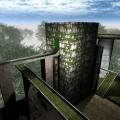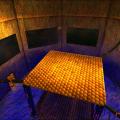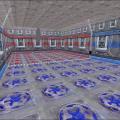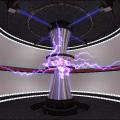-
Posts
606 -
Joined
-
Last visited
Content Type
Profiles
News Articles
Tutorials
Forums
Downloads
Files posted by JKHub
-
House of Madness
By JKHub in Single Player
Author: Zeus
Submitted by: Barricade24
This is my first map. I might bring out a multiplayer version of it
178 downloads
(2 reviews)0 comments
Submitted
-
The Power Station
Author: Lord Nelson
Submitted by: Barricade24
This map consists of two bigger rooms and two smaller passages
connecting these rooms.
The map is non-symmetric and there are a few crates all around the map
where you can hide from your opponent. Be careful around the lightning
in the round room!
If you touch it you'll lose shield and health points immediately.
Have fun!
78 downloads
(0 reviews)0 comments
Updated
-
The Emperor's Courthouse
By JKHub in Single Player
Author: Zeus (Grant James)
Submitted by: Barricade24
After visiting the Emperor's Villa on Endor, Kyle found various notes indicating some of the Emperor's secret locations around the universe. The Rebel Alliance has tracked the Emperor's ship to a fairly large courthouse on the planet of Bakura. Kyle and a small force of Rebel soldiers are on there way to locate the Emperor and seek out his devious plans...
240 downloads
- JK2
- Contains maps
- (and 1 more)
(1 review)0 comments
Updated
-
-[DM]- & [DA] Clan Map
By JKHub in Free For All
Author: Worr Sonn
Submitted by: Barricade24
Training and Council building for these two clans. Each clan has their own hall with 3 duel rooms each. The council room features custom skinned chairs made for the the DM and DA clans
77 downloads
(0 reviews)0 comments
Submitted
-
Eathdor Streets
By JKHub in Free For All
Author: Worr Sonn
Submitted by: Barricade24
The planet in which many castle's reside is the walking streets with various type of rooms and areas to mess around.
125 downloads
- JK2
- Botroute Support
- (and 1 more)
(0 reviews)0 comments
Submitted
-
{PO} Training Facility
By JKHub in Free For All
Author: ProdigalSon
Submitted by: Barricade24
This is just a traininf place i built for fun and decided to make it my clans training facility it took like 3 weeks and was pretty fun to do . itd not great but its got some pretty cool places to look at and explore
So i hope u have as much fun playing on it as i did makin it for ya all
103 downloads
(1 review)0 comments
Submitted
-
Tourament Dueling Facility
Author: Worr Sonn
Submitted by: Barricade24
Duel map used for tournaments...
52 downloads
(2 reviews)0 comments
Submitted
-
Thermal Detonator Volleyball
By JKHub in Multiple Gamemodes
Author: RacecaR
Submitted by: Barricade24
Tis thermal detonator volleyball.
Objective: -Defend your side, attack the other.
Server specs: -Minimal force, full level push required, jump is handy.
-Weapons need to be enabled.
-Team FFA as a gametype.
-Fraglimit of 100 or so, be sure it's up there.
How to play: -Throw thermals at the other side's floor. Who ever runs out of floor first loses.
-To enter the court, 'use' the button on the facing wall of your side.
Rules: -In likely event of your opponents death, the match is paused, until your opponent is back on the court.
-If you fall in the pit, you will be teleported back up after 10 seconds.
-Those not playing need to STAY OFF THE COURT!
-Be sure to specify what weapons and if other force powers are allowed.
-Feel free to make up your own house rules. These are just the base rules.
59 downloads
(0 reviews)0 comments
Submitted
-
Harley Quinn
By JKHub in Player Models
Author: HellKobra
Submitted by: Barricade24
This is P.Alexandru representation of Harley Quinn.
252 downloads
(5 reviews)0 comments
Updated
-
Spiderman
Author: Elandain
Submitted by: swagmaster
This is another mod from jk3files I had. This is the Spiderman Skin by Elandain. Also, don't worry that the description says to install to the Jedi Outcast Directory, it says Jedi Knight 3 Modification in the readme.
I've seen a whole lot of crappy Spider-Man skins out there, so this is my gift to the Jedi Knight community. This is a reskin of ksk_h2O's Gray Fox model. I hope you enjoy it!
Bot support: yes
Team support: yes
Custom sounds: no
Comments : This is my Spider-Man skin, based on how his appearance in the movies. I really enjoyed making this skin, but it took me upwards of six months to finish. At first I tried cutting and pasting actual pics and screenshots onto the skin, but that didn't work at all. In the end, I had to create my own textures from scratch. Considering, I think it turned out pretty well.
This was my first attempt at skinning, so if you have any problems with it, email me. Sorry, no custom sounds or taunts yet. I'm working on that at the moment, so maybe I'll have an update later on. All brand new textures, made in Paint Shop Pro.
Programs used : Jasc Paint Shop Pro 7, Modview 2.1, Botmaker 1.2, Notepad, Pakscape.
Additional Credits : Marvel Comics, ksk_h2O
Unzip the file "Spider-Man_JA.pk3" into the GameData/Base directory of wherever you installed Jedi Outcast.
Then go into the game and select the skin from the Player Setup Menu.
Feel free to distribute this skin in any format, but you MUST include this file. If you wish to include it in a skinpack or a level, contact me first & let me know where it's being hosted.
960 downloads
- Bot Support
- Team Support
- (and 2 more)
(6 reviews)0 comments
Updated
-
EffectsEd
This is the EffectsEd utility provided with the Jedi Academy SDK. It is used to create the EFX files that provide the visual effects for many of the games weapons and environments.
DISCLAIMER:
PLEASE READ THIS DISCLAIMER CAREFULLY BEFORE INSTALLING OR USING THE BINARIES AND ASSETS. IF YOU DO NOT AGREE TO BE BOUND BY THE TERMS OF THIS DISCLAIMER, DO NOT INSTALL OR USE THE BINARIES AND ASSETS. These binaries, assets and source code are released by Raven Software Corporation ("Raven") as a non-supported product. Since these binaries and assets are a non-supported product, neither Raven's, nor LucasArts Entertainment Company LLC's ("LucasArts") nor Activision Inc.'s ("Activision") respective technical support centers can answer or help with any issues you may encounter with this release or these binaries and assets. These assets and binaries have received minimal developer testing and may crash your computer or cause other undesirable effects! Raven, LucasArts and Activision make no representation or warranty to you of any kind regarding these assets and binaries or your success in using them. You expressly acknowledge and agree that your use of the assets and binaries is at your sole risk. The binaries and assets and any related documentation or materials are provided "AS IS" and without warranty of any kind. RAVEN, LUCASARTS, AND ACTIVISION EACH EXPRESSLY DISCLAIMS ALL WARRANTIES, EXPRESS AND IMPLIED, INCLUDING, BUT NOT LIMITED TO, THE IMPLIED WARRANTIES OF MERCHANTABILITY, FITNESS FOR A PARTICULAR PURPOSE AND NONINFRINGEMENT. RAVEN, LUCASARTS AND ACTIVISION DO NOT WARRANT THAT THE FUNCTIONS CONTAINED IN THE BINARIES AND ASSETS WILL MEET YOUR COMPUTER'S SYSTEM REQUIREMENTS, THAT THE OPERATION OF THE BINARIES AND ASSETS WILL BE UNINTERRUPTED OR ERROR-FREE, OR THAT DEFECTS IN THE BINARIES AND ASSETS WILL BE CORRECTED. THE ENTIRE RISK AS TO THE RESULTS AND PERFORMANCE OF THE BINARIES AND ASSETS IS ASSUMED BY YOU AND YOU (AND NOT RAVEN, LUCASARTS OR ACTIVISION) ASSUME ANY OF THE COST OF ALL SERVICING, REPAIR AND/OR CORRECTION. SOME JURISDICTIONS DO NOT ALLOW THE EXCLUSION OF IMPLIED WARRANTIES, SO THE ABOVE EXCLUSION MAY NOT APPLY TO YOU.
UNDER NO CIRCUMSTANCES INCLUDING NEGLIGENCE SHALL RAVEN, LUCASARTS OR ACTIVISION, OR THEIR RESPECTIVE DIRECTORS, OFFICERS, EMPLOYEES, LICENSORS OR AGENTS, BE LIABLE TO YOU FOR ANY INCIDENTAL, INDIRECT, SPECIAL OR CONSEQUENTIAL DAMAGES (INCLUDING DAMAGES FOR LOSS OF BUSINESS PROFITS, BUSINESS INTERRUPTION, LOST DATA, LOSS OF BUSINESS INFORMATION, AND THE LIKE) ARISING OUT OF THE POSSESSION, USE, OR MALFUNCTION OF THESE BINARIES OR ASSETS, INCLUDING WITHOUT LIMITATION DAMAGE TO PROPERTY AND, TO THE EXTENT PERMITTED BY LAW, DAMAGES FOR PERSONAL INJURY, EVEN IF RAVEN, LUCASARTS OR ACTIVISION OR AN AUTHORIZED REPRESENTATIVE OF RAVEN, LUCASARTS OR ACTIVISION HAS BEEN ADVISED OF THE POSSIBILITY OF SUCH DAMAGES OR LOSS. SOME JURISDICTIONS DO NOT ALLOW THE LIMITATION OR EXCLUSION OF LIABILITY FOR INCIDENTAL OR CONSEQUENTIAL DAMAGES, SO THE ABOVE LIMITATION OR EXCLUSION MAY NOT APPLY TO YOU. YOU AGREE THAT THE LIABILITY OF RAVEN, LUCASARTS OR ACTIVISION ARISING OUT OF ANY KIND OF LEGAL CLAIM (WHETHER IN CONTRACT, TORT, OR OTHERWISE) WILL NOT EXCEED THE AMOUNT YOU ORIGINALLY PAID FOR THE USE OF THE SOFTWARE.
357 downloads
(0 reviews)0 comments
Updated
-
EasyGen
With EasyGen you build up terrains and export them as Radiant source map (including alphamap and metahsaders).
Bitmap import/export is also supported.
Supported games
Quake3
Return To Castle Wolfenstein
Generally all games based on Quake3 engine (Including Jedi Outcast/Jedi Academy), who need a source map(.map), an alphamap(.pcx) and a metashader script(.shader) to compile a terrain entity. (if you want to to learn more about this process read the Official Terrain Manual written by Paul Jaquays contained in the latest GTK installations)
Installation
Make sure to extract all files contained in the zip in the same folder.
After you've extracted the zip, EasyGen folder should looks something like this:
EasyGen\modifiers\*.* - modifiers
EasyGen\templates\*.* - various files (*.shader, *.cfg)
EasyGen\save\ - saved terrains (*.egn)
EasyGen\tutorial\*.* - tutorial stuff (old but sufficient)
EasyGen\EasyGen.exe - executable
EasyGen\btnexgenipl32.dll - a dll
EasyGen\readme.txt - this readme.txt
EasyGen will not run if 'btnexgenipl32.dll' is not in the same folder.
Also EasyGen needs to know your work mod folder under <your_game> root folder (ie baseq3\, missionpack\, main\ etc etc), you will be prompted to browse for that asa you start EasyGen. I repeat for the last time, you need to browse for a MOD folder, not for the <your_game> root folder.
Features
Terrain shape manipulation through several modifiers (Hill,Cone etc etc).
Program your own modifiers with an easy asm like language. Read 'custom_modifier.txt' to learn more.
Direct export source map plus alphamap and metashader script.
Alphamap import/export.
Bitmap import/export.
Models (md3) are loaded automatically from <your_game>/<your_mod>/models/ directory.
Import brushes from a map file. Brushes are only used as space references to aid positiong the terrain entity. Bruhses manipulation is not supported by EasyGen and BRUSHES are NOT exported toghether with the terrain. Only the TERRAIN ENTITY itself is exported and the models you have inserted.
Terrain import from a map file (and related alphamap and metashader). This should work in the most of the cases.
To exclude triangles from export: - select MODIFIER TAB. - click the pink triangle button on the toolbar (the one with the red cross) - SHIFT+LEFTCLK on a triangle
Upgrading shader templates (templates/*.*) is useful if the author of the compiler (ydnar) makes come modifications to the compiler itself (q3map2.exe). Replacing old templates with the new ones will ensure that EasyGen will export shaders hat will work with the new version of the compiler.
764 downloads
(1 review)0 comments
Updated
-
Gmax MD3 Exporter
Improved Pop'N'Fresh MD3 Exporter
---------------------------------
beta version 1.0 for gmax
This is an improved version of Pop'N'Fresh's MD3 exporter plugin for
gmax. The following major fixes and features have been implemented:
* Correct normal export, taking into account smoothing groups
* Bounding box calculation for each frame
* Improved error checking
This plugin has not been extensively tested - therefore use at your own
risk.
To install, just drop ExportMD3.dle into your gmax plugins directory
and run gmax.
To use, select Export from the File menu, select "Quake 3 MD3" as the
file type, and enter the range of frames in the dialog that appears.
All bugs, suggestions, comments to: cjcookson@hotmail.com
- Chris Cookson
http://mojo.gmaxsupport.com
Credits:
--------
Original code : Pop'N'Fresh
Additional fixes: Chris Cookson
Some changes to the original code were made by TiCaL but have since
been removed or rewritten.
943 downloads
(0 reviews)0 comments
Updated
-
Gmax MD3 Importer
For importing MD3 files into Gmax.
Author
Chris Cookson
Instructions
Just place the q3-md3.ms file in your gmax/scripts folder.
550 downloads
(0 reviews)0 comments
Updated
-
GtkRadiant
GtkRadiant is the official level design toolchain for id Tech 3 by id Software and is maintained by a community of volunteers. GtkRadiant is powered by the Gtk+ Project and released under a GPL license.
Features
Simple, Intuitive Interface
Enhanced texture browser
Entity inspector
Portal viewer
Wavefront .obj export
Game Engine-Independent
Dark Places
Doom 3
Half-Life
Heretic II
Nexiuz
Prey
Quake
Quake II
Quake III Arena
Quake 4
Return to Castle Wolfenstein
Wolfenstein: Enemy Territory
Soldier of Fortune II: Double Helix
Star Trek: Voyager Elite Force
Star Wars Jedi Knight II: Jedi Outcast
Star Wars Jedi Knight: Jedi Academy
Tremulous
UFO: Alien Invasion
Urban Terror
War§ow
and more...
Powered by Q3Map2
844 downloads
(1 review)0 comments
Updated
-
GtkRadiant
GtkRadiant is the official level design toolchain for id Tech 3 by id Software and is maintained by a community of volunteers. GtkRadiant is powered by the Gtk+ Project and released under a GPL license.
Features
Simple, Intuitive Interface
Enhanced texture browser
Entity inspector
Portal viewer
Wavefront .obj export
Game Engine-Independent
Dark Places
Doom 3
Half-Life
Heretic II
Nexiuz
Prey
Quake
Quake II
Quake III Arena
Quake 4
Return to Castle Wolfenstein
Wolfenstein: Enemy Territory
Soldier of Fortune II: Double Helix
Star Trek: Voyager Elite Force
Star Wars Jedi Knight II: Jedi Outcast
Star Wars Jedi Knight: Jedi Academy
Tremulous
UFO: Alien Invasion
Urban Terror
War§ow
and more...
Powered by Q3Map2
44 downloads
(0 reviews)0 comments
Updated
-
iPak3 (Mac)
This does not work with OS X Lion, Mountain Lion, or Mavericks (10.7, 10.8, or 10.9).
iPak3 allows you to create easy .pk4/.pk3 Files for any Q3-Engine Game like (Quake3, Wolfenstein, Medal of Honor, Call of Duty, Jedi Knight II, Jedy Academy usw.) Features include:
Compress Zip-files.
Compress PK3-files.
Compress PK4-files.
You can use the .pk3-files for any Q3-Engine Game.
Mac Type & Creator Support.
It doesn't compress invisible files (Mac OS X).
Very easy to use only Drag & Drop.
110 downloads
(0 reviews)0 comments
Updated
-
Q3map2 Graphical User Interface
Author: Darth Arth
Why did anybody code a new frontend for old Q3 based engine compiler?
Hmm.., cause i'm still a small active part of german JK-mapping community
Till today i used q3map2build to compile my maps, but i dreamed about a fronted,
which can check the logfile "live", during the compilation.
But the problem was, i couldn't write a working Log-Listener.
I asked DLB for providing me the q3map2build-quellcode, but received no answer
many days after, i did it finally...
... an working log-listener
It was the beginning of q3map2GUI.
Q3map2GUI is simple like q3map2build, but powerfull like q3map2toolz
The most different featuers of q3map2GUI are:
- "live" Log - checking for errors ans warnings (You can see them at one click)
- you can compile and play maps in subfolders! (base/maps/ ...."
- you can specify SP and MP game executables
- this app do not add any registry keys, not one
BSPC is not supported at this time.
834 downloads
(0 reviews)0 comments
Updated
-
Q3Map2Toolz
Q3Map2Toolz is an alternative front-end application for Ydnar's Q3Map2 to q3map2build. It is larger than it's build counterpart but for current days still small.
It's main advantage is that it has an included mapacker by Equim which greatly reduces effort in making the .pk3 files.
Additionally, it allows the use of more BSP switches than Q3map2 GUI.
1,431 downloads
(1 review)0 comments
Updated
-
Wookiee
By JKHub in Player Models
Author
Major Clod
A completely new Wookiee player model for JK2. The fur effects were created using alpha channels and shaders.The default skin is Chewbacca, CTF skins are based on the wookiee bounty hunter Snoova. Bot support is included.
ENJOY!
Other Info : LOD support is not included yet. The mesh has been giving me some trouble, and I need time to get it right. I plan to have LOD support in future releases.
660 downloads
(3 reviews)0 comments
Updated
-
Darth Stevenus' Duel Map Pack
By JKHub in Multiple Gamemodes
Author: Darth Stevenus
This is a map pack for JK2 containing three map files. They are:
Yavin: Temple of the Sun (duel) -An ancient temple on Yavin rumored to be the burial ground of a once powerful jedi and his 11 loyal disciples. Features quicksand which will instantly kill you if you touch the bottom. (Hint, there is also a secret area in this map).
Imperial Gravity Chamber (duel) -An Imperial chamber containing a gravity reactor (can be destroyed if you take the shields down). This map features, obviousely, reduced gravity.
Bespin Street Duel (duel and ffa) -Fight your way through the streets of Bespin! Not much else to say about this one.
All 3 maps have full bot support.
199 downloads
(0 reviews)0 comments
Updated
-
Kotor Dantoonie Enclave
By JKHub in Free For All
Author: SMoKE_89
Date: 12-10-2007
Version: v2
Knights of the Old Republic Series:
===================================
The KotOR Series is a series of maps in production by SMoKE Designs and Kessno Productions. They are all based off of certain
locations in the games 'Star Wars Knights of the Old Republic', and 'Star Wars Knights of the Old Republic II: The Sith Lords'.
Website: http://smokedesigns.thejefffiles.com/kotorseries
Forum: http://www.thejawaclan.com/smokedesigns/viewforum.php?f=6
Dantooine: Jedi Enclave:
========================
This installment in the KotOR Series is called Dantooine: Jedi Enclave. The Jedi Enclave on Dantooine is a hidden refuge for
the Jedi, where they can train new generations of Jedi, and be of help to the locals at the same time. The fleet of Darth Malak
bombed the Enclave into a big pile of rocks in his search for the Jedi Bastila Shan.
Website: http://smokedesigns.thejefffiles.com/kotorseries/dantooineEnclave
Forum: http://www.thejawaclan.com/smokedesigns/viewtopic.php?t=12
Installation/Uninstallation:
============================
To install, you must extract the KotOR_Dantooine_Jedi_Enclave.pk3 file into the GameData\Base-folder where your
Star Wars Jedi Knight: Jedi Academy-game is installed. The default path is:
"C:\Program Files\LucasArts\Star Wars Jedi Knight Jedi Academy\GameData\Base"
To uninstall, you must remove the KotOR_Dantooine_Jedi_Enclave.pk3 file.
Credits:
========
- SMoKE
- Kessno
- DL
Thanks to:
==========
- Inyri Forge for her excellent computer console model, and for being a fellow KotOR lover
- lassev for some helping out with ICARUS
- Darth NormaN for reminding me of Brush Cleanup
- lemog for his fantastic free online archive of seamless textures
- Kessno for several reasons, like reminding me that the map was in progress
- ObiWanKenody for making a teaser trailer of the previous version of this map
- The blokes over at SMoKE Designs Official Forums for their great support through hard times
Special thanks to:
==================
- George Lucas
- The people behind Star Wars Knights of the Old Republic
- The people behind Star Wars Jedi Knight: Jedi Academy
BETA testers:
=============
- SMoKE
- ObiWanKenody
- MaceCrusherMadunusus
- (JAWA)LeaderLink
- Inyri Forge
Links:
======
- SMoKE Designs www.smokedesigns.co.nr
- Kessno Productions www.kessnoproductions.thejefffiles.com
- Knights of the Old Republic Series www.smokedesigns.thejefffiles.com/kotorseries
- Inyri Forge's KotOR Map Objects http://jediknight2.filefront.com/file/KotOR_Map_Objects;77747
- Leveldesign by Darth NormaN www.darthnorman.de.vu
- Lemog3d www.lemog.fr
- Forge Productions http://inyri.atspace.com
- JKA News www.jkanews.com
- Mace's Mapping Center http://macesmapping.map-craft.com
Author's note:
==============
- I know alot of people will ask why I didn't make the Ebon Hawk interior, and the answer is simple, but somewhat hard to explain:
When you are inside the Ebon Hawk in KotOR, it's MUCH bigger than it is when you're outside. And so, making those two pieces fit
would be practically impossible. This be also the reason why I didn't make the loading ramp leading to the Hawk's interior, in
case anyone wanted to know.
- I also know alot of people will ask why I didn't make the Dantooine plains while I was at it, and there are several reasons:
It would be extremely hard to make it look alright, considering the shape of the "hills" that are out there. If I for some
reason should be able to make it, the map would be too big, or, I would have to place "invisible walls" everywhere, to limit the
area. And if there are things I really hate in a map, it's "invisible walls".
- Additionally, if anyone's going to ask why the skybox is so easy to hit, that would be because the structure of the original map
itself did not open up for alot of bunny-jumping. It would just mess up alot, and sometimes allowing the jumping player to see
over the walls and into the rooms beyond it, which I do not want to happen - but it is regretable anyway.
And so, as those three questions above has been answered here in the read-me, I will not be answering them later on, so don't ask.
988 downloads
(5 reviews)0 comments
Updated
-
NinjaFox
By JKHub in Player Models
Readme:
***************************JEDI KNIGHT III MODEL***************************Title : Gray Fox V1Author: GrayFox814Model by : Darth KittySkins By : Darth Kitty, GrayFox814E-Mail : darth_kitty@hotmail.com(Darth Kitty...obviously) quatre_gsandrock@yahoo.com(GrayFox814)Website : www.shoopshq.com(GrayFox814)File Name : ninjafox.pk3Description : Multiplayer Model, SIngle Player ModelComments : Well this model was made by Darth Kitty and released with his Solid Skake Pack as a hidden character. As such, it had no sounds so i added some . I also fixed up a few of the skins and added a few of my own, such as the bloody one that is missing an arm and the blue team skin. I also made it selectable in single player mode, but it is not fully customisable, each icon represents one full skin. Hopefully i will be able to add full sp support some time soon. I am also working on a pseudo Mr X (Olga in the Ninja suit from MGS2) for all the gals that wanna use this model both in MP and SP. I will also be ading new icons (the icon with the Real gray fox in the background and the model in the foreground is the new one) so that it is easier to figure out which model is which.Also, there are npcs packed in there and you need the Hattori Honzo sword for them or else he will have just a plain saber.Here are the npcs P by their name means they are player friendly and E means enemy:Gray_Fox_Melee (Melee Fox but doesn't do much)PGray_Fox (Regular Gray Fox)PGray_Fox_mgdmg (a damaged Gray Fox that is missing an arm and has a bloody eye)PRaiden(ya gotta have the Dante reskin of Raiden)PGray_Fox_mask (i think this is the one with the mask closed)PGray_FoxE (Regular fox)ERaidenE (Regular Raiden)ETheBride (The Bride from kill bill ((get the model at the lucasfiles.com))PAll credit for the model and most of the skins goes to Darth Kitty.May you all enjoy this awsome model by Darth Kitty and the awsome SP support by me! (well mabey it is not AWSOME but it is still cool.)THIS MODIFICATION IS NOT MADE, DISTRIBUTED, OR SUPPORTED BY ACTIVISION, RAVEN, OR LUCASARTS ENTERTAINMENT COMPANY LLC. ELEMENTS TM & © LUCASARTS ENTERTAINMENT COMPANY LLC AND/OR ITS LICENSORS.
Uploaded by:
Toast
150 downloads
- Celebrity Skin or Model
- Male
- (and 4 more)
(7 reviews)0 comments
Updated
-
GrayFox
By JKHub in Player Models
File created by ksk_h2o
Original README:
***************************JEDI KNIGHT II MODEL***************************Title : GRAY FOXAuthorModel by : ksk_h2oSkins By : ksk_h2o, [SM]Maximus, FoJ_JM_MiyamotoE-Mail : ksk_h2o@hotmail.comWebsite : --File Name : grayfox.pk3File Size : 3.2 MB Date Released : Feb 18 2003Description : Multiplayer ModelComments : Well, as the name says it, its Gray Fox, as the Cyborg Ninja from Metal Gear Solid.***=======****The caps TGA and caps shader in the pack is from the cheshire vader model by cheshire cat and Matt "arco" Fergusson, and Michael Frost "sithlord-ii'Many thanks to sithlord for also helping me out with the shader for the caps and general tips.***=======****Much Thanks to [SM]Maximus for all the help with skinning, his skins, and his support thgroughout the project. Many Thanks to FoJ_JM_Miyamoto for his great work on skinning the characters Elan, Tycho and Deimos. There are quite a few skins and not all have their own icons. Most models come with an open facemask version as well as the closed facemask version.Here's a list of what you need to type to get all the models:DEFAULT SKIN:model grayfox/default model grayfox/dopen <-open faceplate default modelTEAM SKINS:model grayfox/blue <- BLUE TEAM Modelmodel grayfox/bopen <- BLUE TEAM Model with open faceplatemodel grayfox/red <- RED TEAM Modelmodel grayfox/ropen <- RED TEAM Model with open faceplate(of course the open faceplate models will not work in team games)[SM]MAXIMUS' Personal Skin:model grayfox/max <- Original skin created by [SM]Maximus this was later updated This skin may/can be replaced with the latter version depending on what the creator wantsmodel grayfox/mxopen <- Maximus' original Sin with open faceplateSKINS FROM FoJ_JM_Miyamoto:model grayfox/default_elan <- Elan with the closed faceplatemodel grayfox/elan-o <- Elan with open faceplatemodel grayfox/default_tycho <- Tycho with the closed faceplatemodel grayfox/tycho-o <- Tycho with open faceplatemodel grayfox/default_deimos <- Deimos with the closed faceplatemodel grayfox/deimos-o <- Deimos with open faceplateThere are a number of shaders at work on the model while the shine covers the entire body, the others are mainly on the head/face. THe face shaders might be too discreet to notice at a long distance.A better way of getting in touch with ksk for comments, etc; (due to large quantities of spam) is by logging into the premier forums for JKII and sending "ksk h2o" a pm...Have Fun,kskTHIS MODIFICATION IS NOT MADE, DISTRIBUTED, OR SUPPORTED BY ACTIVISION, RAVEN, OR LUCASARTS ENTERTAINMENT COMPANY LLC. ELEMENTS TM & © LUCASARTS ENTERTAINMENT COMPANY LLC AND/OR ITS LICENSORS.
Uploaded by:
Toast
272 downloads
- JK2
- Celebrity Skin or Model
- (and 4 more)
(1 review)0 comments
Updated
-
ForceMod 3 Advanced Version 4
By JKHub in Server-Side
Submitted by: By The Kid!?
Original Creator: OGOO7J1 (formerly known as Pitchest Heart)
FM3Av4 is finally released!
Changelog:
*NEW SCREENS, MENUS AND VIDEO
- Music can be accessed on any map using the in game "MUSIC" menu located in the options bar.
- You can access a selection of various crosshairs in the main menu after choosing a saber in profile or in the "AIMING" menu while in a game.
- While in a game you can access the "VIEWS" menu to adjust various aspects of the camera's position in relation to your character.
- A seperate config for each class can be created and saved from the "CONFIGS" menu.
- Some extra features can be bound to keys via the "XBINDS" menu including a 4th person view, zoom in and out, a demo recorder and hotkeys for inventory items.
- New title menu video.
*NEW HUDS
- Each faction has a specific HUD symbol.
* MODELS
- Each model icon has been given a mark in its lower left-hand side to denote that particular model's size. The sizes range from tiny to extra large (T,S,M,L,XL). The sizes have also been divided up in such a way as to help balance certain classes.
- All models have had their standard annoying jumping grunt sounds removed leaving only the sound of the feet tapping the ground as they jump.
*SHAPESHIFTERS
- Ancient Ones and Dark Ssges have been given the ability to shape shift having access to all models in the game (except Droideka).
*IMPROVED WEAPONS AND MELEE
- Blue saber style: This style now has manual blocking on diagnol_back attacks as well as side to side auto-combos and an improved forward attack.
- Green saber style: This style has been altered so it no longer dominates the others. While powerful, it has far less range.
- Orange saber style: Side to side attacks slowed for balance
- White saber style: Standing kata replaced in favor of one that leaves the user less vulnerable as well as fixing an animation bug seen in all versions of FM3.
- Vong: Super high parry removed to better match the updated saber forms. Crouching kata replaced with the "Death Pounce".
- Tusken: New crouching kata.
- Noghri: New standing kata which fixes an animation glitch.
- Cursed weapons and alternate multibladed weapons available for saber users.
- Royal Guards only have blue with glitched styles removed.
- Vong staff: Damage, parry, knockback, and hitbox values have been increased and range decreased to appear more realistic to the actual appearance of the weapon. The can do a standing and crouching katas as well as walk along walls. Vong are the only class to be given mega strength able to kill almost any targets in 1 hit as well as knocking targets back an incredible distance.
- Tusken and Noghri weapons: Damage, parry and hitbox values have been increased as well as added standing and crouching katas.
- Fletchett has better looking explosions.
- Rockets have been better smoke trails.
- DEMPs primary fire is better looking.
- Thermal dets emit a cool looking shockwave after they explode.
*IMPROVED BOTS
- There are a huge variety of bots that randomize when the maps switch using the server file. They are quite a challenge even to experienced players.
*IMPROVED DROIDEKA
- Heallth increased to survive 1 saber throw. Shields set only to 100 because of thier hard coded , fast auto-regen.
Enjoy!
-The Kid!? and OGOO7J1
564 downloads
(3 reviews)0 comments
Updated







![More information about "-[DM]- & [DA] Clan Map"](https://jkhub.org/screenshots/monthly_03_2016/thumb-acba5664f94f387b6b09d93fda537011-ffa_dmda.jpg)