-
Posts
22 -
Joined
-
Last visited
Content Type
Profiles
News Articles
Tutorials
Forums
Downloads
Posts posted by DarthJava
-
-
@@AshuraDX That did it. You sir are a genius and I applaud you

Can't believe it was that simple of a fix... well now I know. Thank you!
I'm marking this as solved.
Xioth and minilogoguy18 like this -
@@minilogoguy18 thanks

@@AshuraDX here's the link for it https://www.dropbox.com/s/284c7b2alkmx8cc/ff_chaos2.max?dl=0
-
@@AshuraDX I'll post my .max then but... I'm a noob to forums so idk how... *embarassed*
-
I'm starting to wonder if it's the model itself, since it's a port it might be kinda jacked up by jk3s standards. It also doesn't have a standard "spread eagle" pose... here's the link of the model https://www.models-resource.com/psp/dissidia012duodecimfinalfantasy/model/1225/
At first when I saw it i thought exactly what the rest of you probably will think.. wtf!? That won't work! Well I managed to get him posed proper but... Well obviously there's something else I'm not seeing, kinda wondering if it just has to do with the model itself. At some time somebody else was able to port the warrior of light from the same sight and the same game and succeeded, it also had a more proper pose..
-
@@Kualan no lol, in this case basically what I'm doing is taking an existing skeleton (with the tags) and rigging a player model to it, I detach the parts of it so I have a head, torso, 2 arms, 2 hands and 2 legs and parenting them to the stupid triangle. I've used this process a few times now and haven't had problems with other player models.
@@AshuraDX seems odd it would do it now for no apparent reason since there's nothing to change as far as settings go. I use 3ds max 2015 and I'll see if I can.
-
says
"R_LoadMDXM: models/players/ff_chaos/model.glm has more than 1000 verts on a surface (1679)"
basically just says too many verts and no specifics
and yes i named the basic parts what they should be (l_leg, r_leg, torso, hips, head, r_arm, l_arm, ect.) double checked that and my spelling a few times to make sure i didnt just typo it
-
Alright.. I'm stumped.

I'm trying to port this model and everything seems to be going ok in 3ds max as far as weights, hierarchy, and meshs/verts go. It exports with no problems (as far as I know), I go to Modview to check it out and it tells me I have too many verts (1679 to be exact).
Ok.. well except the total verts overall is only 1771 and the biggest mesh on there only has 304 verts and I have DEFINITELY done a model with more than that!
I've tried looking around here for the same topic and found a couple things to try, like make sure there aren't overlapping vertices or isolated verts. There were only 2 overlappings... and no isolated verts so the model is clean, that and it would tell me in the vert count if there were more.
I use 3ds Max 2015 with Scoopers glm importer/exporter for 3ds max 2015 and have been for a few models with no issues (no I haven't submitted them all
 ). There aren't any settings to really change with the exporter or importer, it just asks for the _humanoid.gla file location and that's it.
). There aren't any settings to really change with the exporter or importer, it just asks for the _humanoid.gla file location and that's it.Well any ideas where Modview is getting 1679 verts on a single surface when there aren't that many on any one of them?
-
Depends on what you wanna do I think. If I have/want animations then I would assume you'd check animations, if not then don't.
For some reason if I un-checked animations assimilate would yell at me
 but I got my vehicle in game and working. Looks like crap since I didn't really put time into the modeling/texturing.
but I got my vehicle in game and working. Looks like crap since I didn't really put time into the modeling/texturing.I mainly just wanted to see the process first hand so I could do it again, maybe next time I'll try a simple "idle" animation

-
I used the Blake Robinson, which yes, I figured out didn't work but I would try it. Had I known it was here at JKHub the whole time... lol
This is what I do when I export now.
 Archangel35757 and eezstreet like this
Archangel35757 and eezstreet like this -
from here http://www.maxplugins.de/max9.php?search=xsi&sort=Author
And that would probably help too, but it's actually working for me now.
There was a trick from a forum with a similar problem that said to open the root.xsi with notepad and it would tell you the version right at the top.
When I did it would show "xsi 0300txt 0032" which was apparently compatible with assimilate, but the version of the actual xsi exporter was 2.0
-
And I did get the Assimilate and Carcass from jkhub, though I might re-download it just to see...
Definitely made sure "make it's own skeleton" was checked. I have followed the tutorial to a T but now I'm starting to think it is the xsi exporter plugin. I'll have to look into why it's not working.
Yep... just figured out my plugin was actually a 2.0...

So now when I build it says "bolt_driver has no weights", but that I can figure out I think

Yep... exceeds 1000 verts LOL! Oh well.
You guys answered my question and for that you have my undying gratitude!!! Thanks a million!

-
*sigh* tired of beating my head on a brick wall with this one lol

Sorry if this is such a long post!
I am trying my hand at making a new swoop for JK3.
I've never made a vehicle before (successfully), and was following the old tutorial by Duncan https://jkhub.org/tutorials/article/189-duncans-vehicle-tutorial/
(as closely as I could with all the typo's and grammar issues)

I've hit a few road blocks along the way and have gotten over them, but I am stuck on Assimilate and Carcass...
It will seem like everything is going fine then I get the "error: 1 message"
I use 3ds Max 9 (and yes have found an .xsi exporter that is the correct version, 3.0 to be exact) also have MilkShape 3D 1.8.5 that also exports .xsi (this seems to work better?)
When I use the .xsi from Max, assimilate tells me it's a "bad xsi" (even though it's the 3.0 version??) the .xsi from MilkShape doesn't give me that error.
I've set up the file path correctly I assume.

My preferences are set up correctly again I assume, but then again, from what I've heard or seen it wouldn't surprise me if it isn't.

After I run the build I get this...

...and then this...


I've searched accross the web for answers, and it feels like I've tried them all or they're not quite my situation. Any help you can give me would be greatly appreciated!

Oh, and I run on Win 7 OS if that makes any difference.




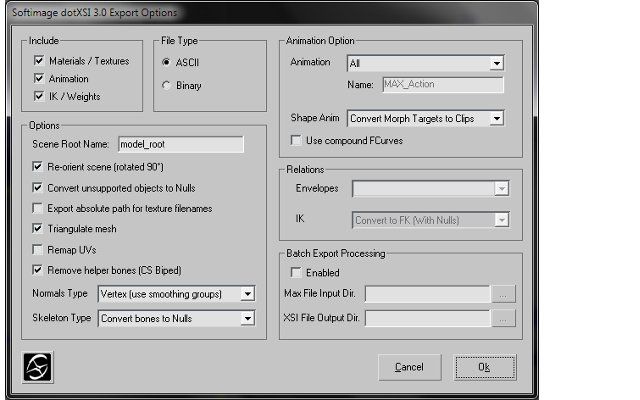
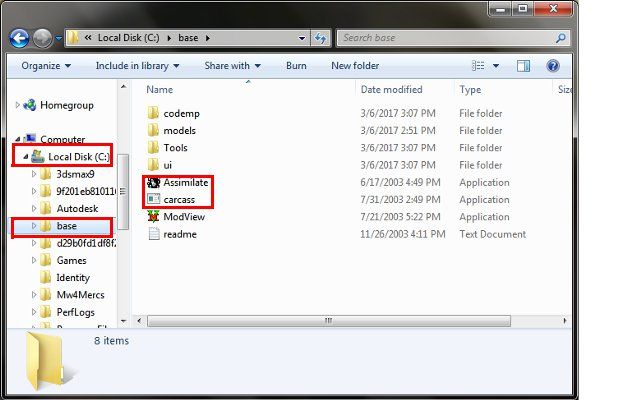
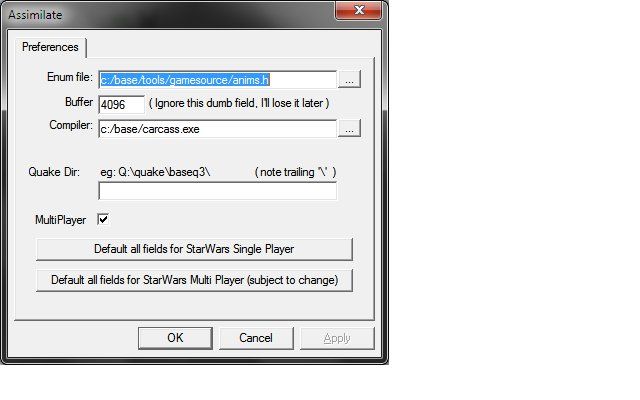
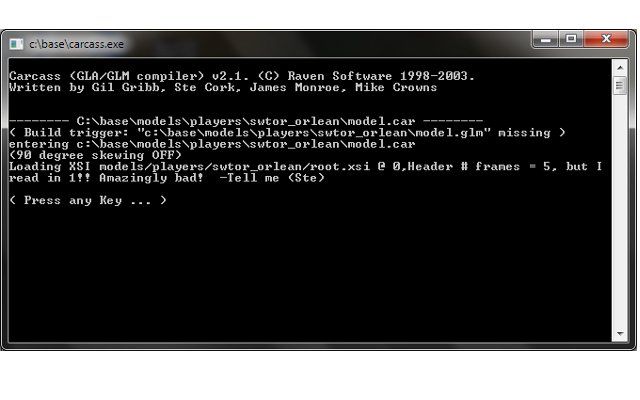
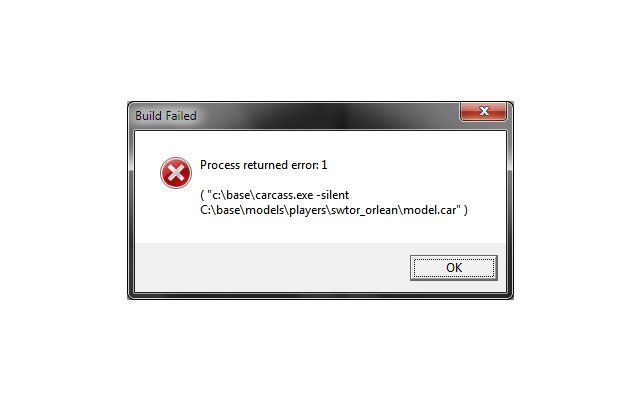
Player Modeling, Too Many Verts??
in Modding Assistance
Posted
Dissidia Final Fantasy for the PSP I believe