-
Posts
1,084 -
Joined
Content Type
Profiles
News Articles
Tutorials
Forums
Downloads
Posts posted by MagSul
-
-
Hi! So, the good news is that this is an easy one, I just tested it.

Open your .pk3, dig through models/players to your skin folder. Pop this file in there and then save the .pk3.https://www.dropbox.com/s/jl2cpb57c0j67gb/sounds.cfg?dl=0
Basically, all skins should have a sounds.cfg file. This determines whether the character is male or female and what sound folder to pull the noises they make from. The file I've attached is the sounds.cfg for the female Jaden. I tested it just now with a male Jaden skin and all in-game dialogue was with the female voice actress.
-
For whatever reason, the objectives won't display correctly when the mod is loaded through the in-game menu, which is why I included the .bat. The same can be achieved by creating a shortcut to JASP.exe" and adding +set fs_game newbeginning to the end of the Target in the properties menu. Strictly speaking, if you just put th e.pk3 in the base folder, you could load the game normally and shouldn't have an issue playing the mod that way either.

-
Thanks for sharing! Did you load the mod through the in-game menu, or with the included .bat file? And are you using OpenJK or something similar?

-
Level four's doing quite well.
 Torki, DarthValeria, scp_chaos1 and 1 other like this
Torki, DarthValeria, scp_chaos1 and 1 other like this -
Can you show me a picture of the entity menu for the func_door and trigger_multiple that opens it separately?
The way you worded your reply suggests that the trigger_multiple is the door, which would be incorrect.
-
The rocket trooper is "RocketTrooper2Officer"
The info for this NPC is stored in the rockettrooper2.npc file in Assets1.pk3.
To use in a map, use an NPC_Spawner and set the NPC_Type to "RocketTrooper2Officer"
OR

Tick the 'officer' box for the NPC_RocketTrooper entity.
You can point a trigger to more than one thing, yes.Here, I have two light entitys with the same targetname.
The trigger_multiple entity has a target that matches the light entities shared targetname. So, when I push the trigger, both light entities come on, as highlighted in this video by being different colours.
I'm not sure what you mean by the door thing! You'll have to demonstrate it.
-
-
Fleshed it out a bit.
 RAILBACK, DarthValeria, McGroose and 1 other like this
RAILBACK, DarthValeria, McGroose and 1 other like this -
-
That's really impressive stuff! Well done.
 DarthValeria likes this
DarthValeria likes this -
I started putting together a third bonus level this morning!

scp_chaos1, Kessno, Lancelot and 2 others like this -
1 minute ago, Circa said:
Love this! Brings back the memories of Jedi Academy Re-edited!
I very nearly did recreate a scene from that as a playable level, but thought for a contest it'd be better to be original.

-
-
That's some incredible work!

-
9 hours ago, BlindDaThief said:
Ugh. Another contest, Another deadline I won't make... I'll just save them for next year! Ugh
Sorry everyone.

That really depends on what you make and how fast you work!

-
I've tried to do a similar thing several times and I've not had any luck with it either. If you find a way, do share it!

-
Thanks for sharing that!
 Chansta likes this
Chansta likes this -
-
That's a terrific-looking image, well done!
 SdeltroomT likes this
SdeltroomT likes this -
I really like the atmosphere in all of these pictures. Keep it up! I'm glad to hear Bacrana gets used still too.
 Minoda, ZanderNao, GamerRedNeck and 1 other like this
Minoda, ZanderNao, GamerRedNeck and 1 other like this -
There has been an update!
The mod no longer ends after the trial and conversation between Luke, Rosh, Kyle and Jaden. Players should be led into a new cutscene level and then a whole new level back at the Jedi Academy at nightfall with some entirely new things to do. I'm currently working on the first level away from the academy grounds and am aiming for a Spring 2023 release for that.Although I played it from start to finish on a clean install without any bugs, people always manage to find them! So, feel free to let me know what you come across. I will post again this coming week with a brief guide for the newest level, but for now I'm not mentioning anything because I'd like to see where people get stuck (if at all!)
 scp_chaos1, Smoo, Circa and 1 other like this
scp_chaos1, Smoo, Circa and 1 other like this -
On 11/25/2022 at 8:05 AM, mrwonko said:
Can you share the broken version of the map? This looks like a bug in the code that should be fixed, but we'll need a way to reproduce it first.
Sorry, I was away for the weekend! I didn't keep a copy of the map in that state, I'm afraid. Once I swatted the bug, I just ploughed on through. Just very eager to get to my next update!

I'll keep this in mind if I run into similar problems with the next level. -
I seem to have fixed it! My info_player_start is targeting a target_scriptrunner that does the opening cutscene etc. The same script also fires another target_scriptrunner that spawns a load of NPCs. All I did was add a 1 second wait time to the NPCs spawning in and magically it's happy to work.

-
^ Basically, I've been compiling a level and running around without an issue. However, if I /devmap to restart the same level while I'm in it, the level doesn't load. More worryingly, if I load this level from a target_level_change in a previous level, I also get this error, as demonstrated in the video.
I'd just like to know what directly causes this and what I can do to ensure it doesn't happen. If anyone's able to steer me in the right direction, it'd be appreciated.



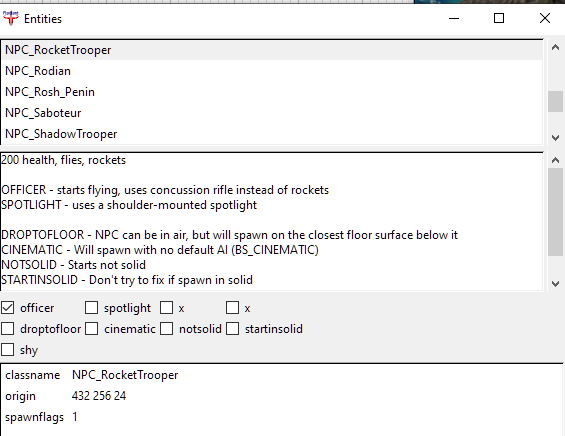
Mino's Mediocre Maps
in WIPs, Teasers & Releases
Posted
It's not out of the realms of possibility!