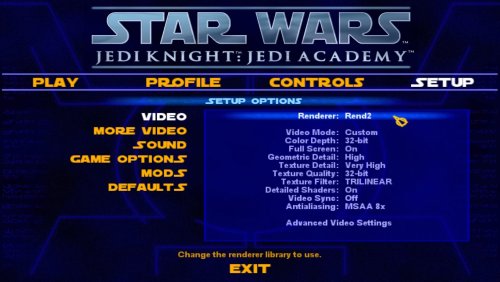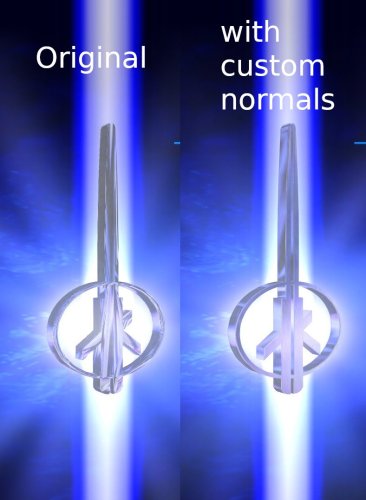-
Posts
420 -
Joined
-
Last visited
Content Type
Profiles
News Articles
Tutorials
Forums
Downloads
Files posted by SomaZ
-
contest winner Bespin Duel Reborn
WINNER of the Anniversary Mod Contest 2023
This adds a complete rework of the duel1 jedi academy map. This is build to showcase rend2 features. The vanilla game should also be able to run this, but I didn't put too much effort into the vanilla lighting. To take full advantage of the maps features you need to install and run rend2. Everything has been rebuild from scratch. Textures were made with Substance Painter and Designer. Models and Lighting were made in Blender.
Credits: Activision, Raven, LucasArts for the original map, Doughnuts for some help with the highpoly model of the lanterns
Known Bugs: None that I'm aware of (yet 🙂 ). There are some materials for the original duel1 map that I haven't baked yet, so vanilla duel1 will look a bit strange with the mix of vanilla materials and rend2 materials. Will fix this when I have some time.
Comments: Many thanks for all the feedback to all the awesome testers: mjt, Stoiss, Artemis, Circa, Mat Gaunt, SephFF, Bucky, tayst and Mace ❤️
* How to install *
Install and configure rend2 first. Then just extract the .pk3 into the GameData/base in your game directory.
Get latest the rend2 version here: https://github.com/SomaZ/OpenJK/releases
If you already have a recent version of OpenJK installed, you can simply grab the "rd-rend2_x86.dll" from the latest release and put it next to your openjk.exe.
For easier rend2 configuration I recommend using the following mod
365 downloads
- contest entry
- anniversary contest
- (and 1 more)
-
Rend2 Setup UI
By SomaZ in Cosmetic Mods
Description: With this simple UI mod you can switch between the OpenJK vanilla renderer and the rend2 renderer (not included). You can also configure some of the advanced features with the UI directly.
Known Bugs: This wont work in combination with other UI mods, except for other fonts, that should be fine.
Comments: This requires OpenJK and the rend2 renderer dll. You can download the latest rend2 build here: https://github.com/SomaZ/OpenJK/releases
* How to install *
Just extract the .pk3 into the GameData/base in your game directory.
221 downloads
-
BSP Entity Edit
Description: This is an id tech 3 bsp entity editor. It can render opened bsp files with vertex colors, you can pick entities in the render with a simple click, you can edit the entity string, you can save the bsp file afterwards or choose to save as .ent file instead. The preview is updated when you click the button under the viewport.
Credits: illwieckz for some lines of code, Jon Wright for pyopengltk, Insidious for his simple text editor tutorial
Source: https://github.com/SomaZ/BSP-Entity-Edit
Viewport Controlls:
W - Move camera forward
A - Move camera to the left
S - Move camera backwards
D - Move camera to the right
SPACE - Move camera upwards
C - Move camera downwards
LMC - Select Object under the cursor
RMC Hold and Drag - Rotate view
Mouse Scrolling - Move camera forwards or backwards
H - Hide currently selected entity
Alt-H - Unhide all entities
ESC - Deselect entity
* How to install *
I build an exe for ease of use. It's build via pyinstaller with following command:
pyinstaller --noconfirm --onefile --windowed --name "BSP Entity Edit" --add-data "C:/Users/.../Desktop/BspEntityEdit/pyidtech3lib;pyidtech3lib/" --hidden-import "numpy" --hidden-import "ctypes" --hidden-import "pyopengltk" --add-data "C:/Users/.../Desktop/BspEntityEdit/edit_menu.py;." --add-data "C:/Users/.../Desktop/BspEntityEdit/file_menu.py;." --add-data "C:/Users/.../Desktop/BspEntityEdit/format_menu.py;." --add-data "C:/Users/.../Desktop/BspEntityEdit/help_menu.py;." --add-data "C:/Users/.../Desktop/BspEntityEdit/ogl_fbo.py;." --add-data "C:/Users/.../Desktop/BspEntityEdit/ogl_frame.py;." --add-data "C:/Users/.../Desktop/BspEntityEdit/ogl_objects.py;." "C:/Users/.../Desktop/BspEntityEdit/main.py"
I included the full source code, so you can build it yourself or run it in your python environment of your choice. You need to install following packages to run the code: numpy, ctypes, pyopengltk
Tk must be installed too, but usually it's part of the standard python install
You can run the code afterwards with:
python main.py
Supported games (or at least tested game bsp files):
Star Wars Jedi Outcast
Star Wars Jedi Academy
Star Trek Elite Force
Quake 3
Xonotic
174 downloads
-
JK2 Logo with custom normals
By SomaZ in Cosmetic Mods
***************************
JEDI OUTCAST MODIFICATION
***************************
File Name: JK2 Logo with custom normals
Authors : SomaZ
File Name : logo_replacement.pk3
File Size: ~20 KB
Date Released : 20/08/2022
Description: Replaces the md3 model of the JK2 Logo in the main menus with a new version. The model was imported into Blender 2.83, then the vertex normals were altered, uvs were altered, then exported again.
Known Bugs: None
Comments: Let me know if there are any issues.
* How to install *
Just extract the .pk3 into the GameData/base in your game directory.
* Copyright / Permissions *
THIS MODIFICATION IS NOT MADE, DISTRIBUTED, OR SUPPORTED BY ACTIVISION, RAVEN, OR LUCASARTS ENTERTAINMENT COMPANY LLC. ELEMENTS TM & © LUCASARTS ENTERTAINMENT COMPANY LLC AND/OR ITS LICENSORS.
128 downloads