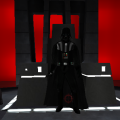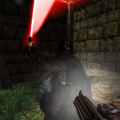-
Posts
265 -
Joined
-
Last visited
Content Type
Profiles
News Articles
Tutorials
Forums
Downloads
Files posted by GustavoPredador
-
Spawn Armageddon - Remake PS2
By GustavoPredador in Player Models
Enjoy ! and I hope you enjoy this Spawn new version
Title :
Spawn Armageddon - Remake PS2
Texture Author:
GustavoPredador (Darth Lord Vader)
Credits:
Chooie Boogars,Auron,LightNinja
Installation:
Place spawn.pk3 into the "StarWars JediKnight Jedi Academy/GameData/basefolder".
Steam "C:\Program Files\Steam\steamapps\common\Jedi Academy\GameData\base"
Instructions:
In order to use NPC's you will need to activate cheats here's how you do it.
Singleplayer- Once your in the game, hit "shift and tild (~)" to activate the console. Next type "helpusobi 1"...hit enter (cheats are now on)...next type "npc spawn (the npc's name)" Example: npc spawn spawn.
Here are the npc model names for this model...
For Playermodel: spawn
For Npc: spawn
265 downloads
- JK2
- NPC Support
- (and 2 more)
-
Sith Jawa
By GustavoPredador in Skins
//////////////////////////////////////////////////////////
STAR WARS JEDI KNIGHT MODIFICATION
//////////////////////////////////////////////////////////
Enjoy ! and I hope you enjoy this Jawa new version
Title :
Sith Jawa
Texture Author:
GustavoPredador (Darth Lord Vader)
Credits:
LucasArts, Disney, Raven.
Installation:
Place Imperial Droid.pk3 into the "StarWars JediKnight Jedi Academy/GameData/basefolder".
Steam "C:\Program Files\Steam\steamapps\common\Jedi Academy\GameData\base"
Instructions:
In order to use NPC's you will need to activate cheats here's how you do it.
Singleplayer- Once your in the game, hit "shift and tild (~)" to activate the console. Next type "helpusobi 1"...hit enter (cheats are now on)...next type "npc spawn (the npc's name)" Example: npc SJ.
Here are the npc model names for this model...
For Playermodel: SJ
For Npc: SJ
Note: you must enter one of the above names when spawning your npc.
211 downloads
-
Imperial Droid
By GustavoPredador in Skins
Enjoy ! and I hope you enjoy this Imperial Droid new version
Title :
Imperial Droid
Texture Author:
GustavoPredador (Darth Lord Vader)
Credits:
LucasArts, Disney, Raven.
Installation:
Place Imperial Droid.pk3 into the "StarWars JediKnight Jedi Academy/GameData/basefolder".
Steam "C:\Program Files\Steam\steamapps\common\Jedi Academy\GameData\base"
Instructions:
In order to use NPC's you will need to activate cheats here's how you do it.
Singleplayer- Once your in the game, hit "shift and tild (~)" to activate the console. Next type "helpusobi 1"...hit enter (cheats are now on)...next type "npc spawn (the npc's name)" Example: npc ImperialDroid.
Here are the npc model names for this model...
For Playermodel: ImperialDroid
For Npc: ImperialDroid
Note: you must enter one of the above names when spawning your npc.
226 downloads
- NPC Support
- Bot Support
- (and 5 more)
(5 reviews)0 comments
Updated
-
Luke Skywalker - The Last Jedi
By GustavoPredador in Player Models
Enjoy ! and I hope you enjoy this Luke new version
Title :
Luke - The Last Jedi
Texture Author:
GustavoPredador (Darth Lord Vader)
Credits:
LucasArts, Disney, Raven.
Installation:
Place Luke.pk3 into the "StarWars JediKnight Jedi Academy/GameData/basefolder".
Steam "C:\Program Files\Steam\steamapps\common\Jedi Academy\GameData\base"
Instructions:
In order to use NPC's you will need to activate cheats here's how you do it.
Singleplayer- Once your in the game, hit "shift and tild (~)" to activate the console. Next type "helpusobi 1"...hit enter (cheats are now on)...next type "npc spawn (the npc's name)" Example: npc oldluke.
Here are the npc model names for this model...
For Playermodel: oldLuke
For Npc: oldluke
Note: you must enter one of the above names when spawning your npc.
117 downloads
- Custom Sounds
- Jedi
- (and 5 more)
-
Sith Lord Snoke
By GustavoPredador in Player Models
Enjoy ! and I hope you enjoy this Snoke new version
Title :
Sith Lord Snoke - The Last Jedi
Texture Author:
GustavoPredador (Darth Lord Vader)
Credits:
LucasArts, Disney, Raven, PreFXDesigns.
all credits for PreFXDesigns
Installation:
Place Snoke.pk3 into the "StarWars JediKnight Jedi Academy/GameData/basefolder".
Steam "C:\Program Files\Steam\steamapps\common\Jedi Academy\GameData\base"
Instructions:
In order to use NPC's you will need to activate cheats here's how you do it.
Singleplayer- Once your in the game, hit "shift and tild (~)" to activate the console. Next type "helpusobi 1"...hit enter (cheats are now on)...next type "npc spawn (the npc's name)" Example: npc DarkSnoke.
Here are the npc model names for this model...
For Playermodel: DarkSnoke
For Npc: DarkSnoke
Note: you must enter one of the above names when spawning your npc.
439 downloads
- NPC Support
- Custom Sounds
- (and 7 more)
-
GustavoPredador's Jango Fett PS2 Remake
By GustavoPredador in Player Models
Enjoy ! and I hope you enjoy this Jango Fett new version
Title :
GustavoPredador's Jango Fett PS2 Remake 2.0
Texture Author:
GustavoPredador (Darth Lord Vader)
Credits:
Mandalorian, George Lucas, Disney, Star Wars bounty Hunter, Corto, minilogoguy18
Installation:
Place jangofettPS2Remake.pk3 into the "StarWars JediKnight Jedi Academy/GameData/basefolder".
Steam "C:\Program Files\Steam\steamapps\common\Jedi Academy\GameData\base"
Instructions:
In order to use NPC's you will need to activate cheats here's how you do it.
Singleplayer- Once your in the game, hit "shift and tild (~)" to activate the console. Next type "helpusobi 1"...hit enter (cheats are now on)...next type "npc spawn (the npc's name)" Example: npc spawn JangoFett.
Here are the npc model names for this model...
For Playermodel: JangoFett
For Npc: JangoFett
Note: you must enter one of the above names when spawning your npc.
207 downloads
- NPC Support
- Bot Support
- (and 3 more)
-
Darth Grievous
By GustavoPredador in Player Models
Enjoy ! and I hope you enjoy this Darth Grievous new version
Title :
Darth Grievous 2.0
Texture Author:
GustavoPredador (Darth Lord Vader)
Credits:
Mars Marshall, NeoMarz1, RJW_ca, George Lucas, Disney
all credits for NeoMarz1
Original File: https://jkhub.org/files/file/638-general-grievous-vm/ By NeoMarz1
Installation:
Place DarthGrievous.pk3 into the "StarWars JediKnight Jedi Academy/GameData/basefolder".
Steam "C:\Program Files\Steam\steamapps\common\Jedi Academy\GameData\base"
Instructions:
In order to use NPC's you will need to activate cheats here's how you do it.
Singleplayer- Once your in the game, hit "shift and tild (~)" to activate the console. Next type "helpusobi 1"...hit enter (cheats are now on)...next type "npc spawn (the npc's name)" Example: npc spawn DarthGrievous.
Here are the npc model names for this model...
For Playermodel: DarthGrievous
For Npc: DarthGrievous
For Playermodel: LordGrievous
For Npc: LordGrievous
Note: you must enter one of the above names when spawning your npc.
797 downloads
- NPC Support
- Team Support
- (and 7 more)
-
Stormtrooper - The Force Unleashed
By GustavoPredador in Player Models
Enjoy ! and I hope you enjoy this Stormtrooper new version
Title :
Stormtrooper - Star Wars: The Force Unleashed 3.0
Texture Author:
GustavoPredador (Darth Lord Vader)
Credits:
Original model by DT85.
Backpack model by Haps and modeled on by Tavik.
Scratch brushes used by Chrisdesigns were used in the making of this project.
Strap model by Scerendo.
Original File:https://jkhub.org/files/file/3118-battlefront-shock-trooper/ By Barricade24
Installation:
Place StormTrooperTFU.pk3 into the "StarWars JediKnight Jedi Academy/GameData/basefolder".
Steam "C:\Program Files\Steam\steamapps\common\Jedi Academy\GameData\base"
Instructions:
In order to use NPC's you will need to activate cheats here's how you do it.
Singleplayer- Once your in the game, hit "shift and tild (~)" to activate the console. Next type "helpusobi 1"...hit enter (cheats are now on)...next type "npc spawn (the npc's name)" Example: npc spawn STTFU.
Here are the npc model names for this model...
For Playermodel: STTFU
For Npc: STTFU
Note: you must enter one of the above names when spawning your npc.
176 downloads
- Team Support
- NPC Support
- (and 5 more)
(4 reviews)0 comments
Updated
-
Human Jabba the Hutt
By GustavoPredador in Player Models
Enjoy ! and I hope you enjoy this Jabba new version
Title :
Human Jabba the Hutt 1.0
Texture Author:
GustavoPredador (Darth Lord Vader)
Credits:
Kylo Ren, George Lucas
Installation:
Place JabbaHuman.pk3 into the "StarWars JediKnight Jedi Academy/GameData/basefolder".
Steam "C:\Program Files\Steam\steamapps\common\Jedi Academy\GameData\base"
Instructions:
In order to use NPC's you will need to activate cheats here's how you do it.
Singleplayer- Once your in the game, hit "shift and tild (~)" to activate the console. Next type "helpusobi 1"...hit enter (cheats are now on)...next type "npc spawn (the npc's name)" Example: npc spawn Jabba.
Here are the npc model names for this model...
For Playermodel: jabba
For Npc: jabba
Note: you must enter one of the above names when spawning your npc.
115 downloads
- Team Support
- NPC Support
- (and 5 more)
-
Dark Kyle - Sith Bounty Hunter of the Galactic Empire
By GustavoPredador in Player Models
//////////////////////////////////////////////////////////
STAR WARS JEDI KNIGHT MODIFICATION
/////////////////////////////////////////////////////////
Enjoy ! and I hope you enjoy this Dark Kyle new version
Title :
Dark Kyle - 3.0
Texture Author:
GustavoPredador (Darth Lord Vader)
Credits:
NeoMarz1,PsykoSith,Mars Marshall,Kaiasowapit,Darklord60,AOTCTC Team, neomarz1@sbcglobal.net, http://psyko3d.50webs.com/
Installation:
Place DarkKyle.pk3 into the "StarWars JediKnight Jedi Academy/GameData/basefolder".
Steam "C:\Program Files\Steam\steamapps\common\Jedi Academy\GameData\base"
Instructions:
In order to use NPC's you will need to activate cheats here's how you do it.
Singleplayer- Once your in the game, hit "shift and tild (~)" to activate the console. Next type "helpusobi 1"...hit enter (cheats are now on)...next type "npc spawn (the npc's name)" Example: npc spawn DarkKyle.
Here are the npc model names for this model...
For Playermodel: DarkKyle
For Npc: DarkKyle
For Playermodel: DarkKyle
For Npc: DarkKyle
Note: you must enter one of the above names when spawning your npc.
275 downloads
- Team Support
- NPC Support
- (and 6 more)
(2 reviews)0 comments
Updated
-
Stormtrooper - The Force Unleashed
By GustavoPredador in Skins
//////////////////////////////////////////////////////////
STAR WARS JEDI KNIGHT MODIFICATION
//////////////////////////////////////////////////////////
Enjoy ! and I hope you enjoy this Stormtrooper new version
Title :
Stormtrooper - Star Wars: The Force Unleashed 1.0
Texture Author:
GustavoPredador (Darth Lord Vader)
Credits:
LUCASARTS AND RAVEN SOFTWARE
Installation:
Place StormTrooperTFU.pk3 into the "StarWars JediKnight Jedi Academy/GameData/basefolder".
Steam "C:\Program Files\Steam\steamapps\common\Jedi Academy\GameData\base"
Instructions:
In order to use NPC's you will need to activate cheats here's how you do it.
Singleplayer- Once your in the game, hit "shift and tild (~)" to activate the console. Next type "helpusobi 1"...hit enter (cheats are now on)...next type "npc spawn (the npc's name)" Example: npc spawn st.
Here are the npc model names for this model...
For Playermodel: ST
For Npc: ST
Note: you must enter one of the above names when spawning your npc.
79 downloads
- JK2
- Team Support
- (and 8 more)
-
Shadow Trooper Reskin
By GustavoPredador in Skins
//////////////////////////////////////////////////////////
STAR WARS JEDI KNIGHT MODIFICATION
//////////////////////////////////////////////////////////
Enjoy ! and I hope you enjoy this Shadow Trooper new version
Title :
Shadow Trooper 4.0
Texture Author:
GustavoPredador (Darth Lord Vader)
Credits:
LucasArts, Raven, Disney, Dark_Apprentice, DT85 for his original model of EP.7 Force Awakens Stormtrooper, Toshi for the cape, JEFF for fixind the model and shader, Kylo Ren
Original file here: https://jkhub.org/files/file/2387-dt-stormtrooper-ep7/
Phasma 3.0 File By dark_apprentice https://jkhub.org/files/file/2415-phasma/
Installation:
Place Shadow Trooper ver. 4.0.pk3 into the "StarWars JediKnight Jedi Academy/GameData/base".
Steam "C:\Program Files\Steam\steamapps\common\Jedi Academy\GameData\base"
Instructions:
In order to use NPC's you will need to activate cheats here's how you do it.
Singleplayer- Once your in the game, hit "shift and tild (~)" to activate the console. Next type "helpusobi 1"...hit enter (cheats are now on)...next type "npc spawn (the npc's name)" Example: npc spawn ShadowTrooper.
Here are the npc model names for this model...
For Playermodel: ShadowTrooper
For Npc: ShadowTrooper
Note: you must enter one of the above names when spawning your npc.
Cape not used
Boba Fett sounds of the Jedi Academy used
159 downloads
- NPC Support
- Custom Sounds
- (and 6 more)
(5 reviews)0 comments
Updated
-
Darth Vader - The Force Unleashed
By GustavoPredador in Player Models
//////////////////////////////////////////////////////////
STAR WARS JEDI KNIGHT MODIFICATION
//////////////////////////////////////////////////////////
Enjoy ! and I hope you enjoy this Darth vader new version
Title :
Darth Vader - Star Wars: The Force Unleashed 2.0
Texture Author:
GustavoPredador (Darth Lord Vader)
Credits:
Kartoon, Akane Syria and George Lucas
Installation:
Place DarthVaderTFU.pk3 into the "StarWars JediKnight Jedi Academy/GameData/basefolder".
Steam "C:\Program Files\Steam\steamapps\common\Jedi Academy\GameData\base"
Instructions:
In order to use NPC's you will need to activate cheats here's how you do it.
Singleplayer- Once your in the game, hit "shift and tild (~)" to activate the console. Next type "helpusobi 1"...hit enter (cheats are now on)...next type "npc spawn (the npc's name)" Example: npc spawn DarthVader.
Here are the npc model names for this model...
For Playermodel: DarthVader
For Npc: DarthVader
For Playermodel: VaderDamaged
For Npc: VaderDamaged
Note: you must enter one of the above names when spawning your npc.
1,049 downloads
- JK2
- NPC Support
- (and 7 more)
-
Emperor - The Force Unleashed
By GustavoPredador in Player Models
//////////////////////////////////////////////////////////
STAR WARS JEDI KNIGHT MODIFICATION
//////////////////////////////////////////////////////////
Enjoy ! and I hope you enjoy this Emperor new version
Title :
Emperor - Star Wars: The Force Unleashed 3.0
Texture Author:
GustavoPredador (Darth Lord Vader)
Credits:
- Toshi for using the head of his Palpatine model
- SPANKI for using the sith robe from his SITH customization
- James Luceno for inspiring me with his book "Darth Plagueis"
- Darth Doughnut LightSaber "Sidious's Saber"
- Dark_Apprentice "Palpatine (Sith Apprentice)"
Original pk3: https://jkhub.org/files/file/2429-palpatine-sith-apprentice/ by Dark_Apprentice
Installation:
Place Emperor3.0.pk3 into the "StarWars JediKnight Jedi Academy/GameData/basefolder".
Steam "C:\Program Files\Steam\steamapps\common\Jedi Academy\GameData\base"
Instructions:
In order to use NPC's you will need to activate cheats here's how you do it.
Singleplayer- Once your in the game, hit "shift and tild (~)" to activate the console. Next type "helpusobi 1"...hit enter (cheats are now on)...next type "npc spawn (the npc's name)" Example: npc spawn Emperor.
Here are the npc model names for this model...
For Playermodel: Emperor
For Npc: Emperor
Note: you must enter one of the above names when spawning your npc.
1,007 downloads
- Team Support
- NPC Support
- (and 6 more)
-
Darth Stalker - The Force Unleashed
By GustavoPredador in Player Models
//////////////////////////////////////////////////////////
STAR WARS JEDI KNIGHT MODIFICATION
//////////////////////////////////////////////////////////
Enjoy ! and I hope you enjoy this Darth Stalker new version
Title :
Darth Stalker - Star Wars: The Force Unleashed 2.0
Texture Author:
GustavoPredador (Darth Lord Vader)
Credits:
Darth Shiftee, Disney and George Lucas
Original File:
https://jkhub.org/files/file/625-sith-stalker/ by Darth Shiftee
Installation:
Place Darth_Stalker.pk3 into the "StarWars JediKnight Jedi Academy/GameData/basefolder".
Steam "C:\Program Files\Steam\steamapps\common\Jedi Academy\GameData\base"
Instructions:
In order to use NPC's you will need to activate cheats here's how you do it.
Singleplayer- Once your in the game, hit "shift and tild (~)" to activate the console. Next type "helpusobi 1"...hit enter (cheats are now on)...next type "npc spawn (the npc's name)" Example: npc spawn Darth_stalker.
Here are the npc model names for this model...
For Playermodel: Darth_stalker
For Npc: Darth_stalker
Note: you must enter one of the above names when spawning your npc.
937 downloads
- JK2
- NPC Support
- (and 7 more)
-
Darth Vader - The Empire Strikes Back
By GustavoPredador in Skins
////////////////////////////////////////////////// ///////
STAR WARS JEDI KNIGHT MODIFICATION
////////////////////////////////////// ///////////////////
Enjoy ! and I hope you enjoy this Darth vader new version
Title :
Darth Vader - The Empire Strikes Back 0.6
Texture Author:
GustavoPredador (Darth Lord Vader)
Credits:
Kartoon, Akane Syria and George Lucas
Installation:
Place DarthLordVader.pk3 into the "StarWars JediKnight Jedi Academy/GameData/basefolder".
Steam "C:\Program Files\Steam\steamapps\common\Jedi Academy\GameData\base"
Instructions:
In order to use NPC's you will need to activate cheats here's how you do it.
Singleplayer- Once your in the game, hit "shift and tild (~)" to activate the console. Next type "helpusobi 1"...hit enter (cheats are now on)...next type "npc spawn (the npc's name)" Example: npc spawn vader.
Here are the npc model names for this model...
For Playermodel: vader
For Npc: vader
Note: you must enter one of the above names when spawning your npc.
2,109 downloads
-
Supreme Leader Snoke
By GustavoPredador in Player Models
//////////////////////////////////////////////////////////
STAR WARS JEDI KNIGHT MODIFICATION
//////////////////////////////////////////////////////////
Enjoy ! and I hope you enjoy this Snoke new version
Title :
Supreme Leader Snoke - The Last Jedi
Texture Author:
GustavoPredador (Darth Lord Vader)
Credits:
Orignbatukap, LucasArts, Disney, Raven, Marden, HapSlash, Neomarz.
Installation:
Place Snoke.pk3 into the "StarWars JediKnight Jedi Academy/GameData/basefolder".
Steam "C:\Program Files\Steam\steamapps\common\Jedi Academy\GameData\base"
Instructions:
In order to use NPC's you will need to activate cheats here's how you do it.
Singleplayer- Once your in the game, hit "shift and tild (~)" to activate the console. Next type "helpusobi 1"...hit enter (cheats are now on)...next type "npc spawn (the npc's name)" Example: npc Snoke.
Here are the npc model names for this model...
For Playermodel: Snoke
For Npc: Snoke
Note: you must enter one of the above names when spawning your npc.
192 downloads
- NPC Support
- Male
- (and 6 more)
-
Darth Vader of the Marvel comic
By GustavoPredador in Player Models
/////////////////////////////////////////////////////////
STAR WARS JEDI KNIGHT MODIFICATION
/////////////////////////////////////////////////////////
Texture Author: DARTH LORD VADER
Model Author: Sithlord II, Cheshire & Arco
File Name and Version: Lord Vader 0.1
Release Date: 2015
Filesize: 2.47 MB
installation instructions: inside your Jedi Academy/Game Data directory. Unzip
Description
New textures: Yes
New icons: no
New sounds: Yes
Shaders: no
Team colors: no
Bot Support: no
Npc Support: Yes
JK2 Support: Yes
425 downloads
-
JKHub Exclusive BLACK TROOPER
By GustavoPredador in Player Models
/////////////////////////////////////////////////////////
STAR WARS JEDI KNIGHT MODIFICATION
/////////////////////////////////////////////////////////
Author: DARTH LORD VADER
File Name and Version: BLACKTROOPER 0.1
Release Date: 2015
Filesize: 1.672 KB
installation instructions: inside your Jedi Academy/Game Data directory. Unzip
Description
New textures: Yes
New icons: no
New sounds: Yes
Shaders: no
Team colors: no
Bot Support: no
Npc Support: Yes
JK2 Support: No
261 downloads
- JKHub Exclusive
- Male
- (and 2 more)
-
NPC Support DarkTrooper
By GustavoPredador in Player Models
/////////////////////////////////////////////////////////
STAR WARS JEDI KNIGHT MODIFICATION
/////////////////////////////////////////////////////////
Texture Author: DARTH LORD VADER
File Name and Version: dark trooper 0.1
Release Date: 2015
Filesize: 1.61 MB
installation instructions: inside your Jedi Academy/Game Data directory. Unzip
Description
New textures: Yes
New icons: no
New sounds: Yes
Shaders: no
Team colors: no
Bot Support: no
Npc Support: Yes
JK2 Support: No
101 downloads
- NPC Support
- Male
- (and 1 more)
-
Vader's apprentice
By GustavoPredador in Player Models
TEXTURE AUTHOR : DARTH LORD VADER
MODEL AUTHOR : SCERENDO
238 downloads