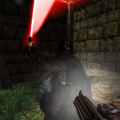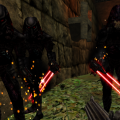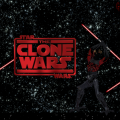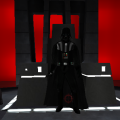-
Posts
265 -
Joined
-
Last visited
Content Type
Profiles
News Articles
Tutorials
Forums
Downloads
Files posted by GustavoPredador
-
Darth Vader - The Empire Strikes Back
By GustavoPredador in Skins
////////////////////////////////////////////////// ///////
STAR WARS JEDI KNIGHT MODIFICATION
////////////////////////////////////// ///////////////////
Enjoy ! and I hope you enjoy this Darth vader new version
Title :
Darth Vader - The Empire Strikes Back 0.6
Texture Author:
GustavoPredador (Darth Lord Vader)
Credits:
Kartoon, Akane Syria and George Lucas
Installation:
Place DarthLordVader.pk3 into the "StarWars JediKnight Jedi Academy/GameData/basefolder".
Steam "C:\Program Files\Steam\steamapps\common\Jedi Academy\GameData\base"
Instructions:
In order to use NPC's you will need to activate cheats here's how you do it.
Singleplayer- Once your in the game, hit "shift and tild (~)" to activate the console. Next type "helpusobi 1"...hit enter (cheats are now on)...next type "npc spawn (the npc's name)" Example: npc spawn vader.
Here are the npc model names for this model...
For Playermodel: vader
For Npc: vader
Note: you must enter one of the above names when spawning your npc.
2,109 downloads
-
Star Wars Rebels - Darth Vader
By GustavoPredador in Player Models
Enjoy ! and I hope you enjoy this Darth vader new version
Title :Star Wars Rebels - Darth Vader 4.0
Author:
GustavoPredador (Darth Lord Vader)
Credits:
circa,HapSlash,Toshi,Kartoon,Hirman,Scerendo,RevanKnight,Trauma Sensei,Broken Hope,Revan Dark,Khaliban,jkhub,Tin Can,Kelee,NeoMarzs and George Lucas
Original Files:
RevanKnight, Hirman, Scerendo : https://jkhub.org/files/file/2486-anakin-skywalker-clone-wars/
Toshi: https://jkhub.org/files/file/1004-toshis-anakindarth-vader/
Kelee,NeoMarzs :https://jkhub.org/files/file/1051-keleevaderpack/
Tin Can: https://jkhub.org/files/file/2409-star-wars-rebels-lightsaber-blades/
Kartoon: https://jkhub.org/files/file/2345-darth-vader-the-empire-strikes-back/
Circa, Hapslash, Trauma Sensei, Broken Hope, Revan Dark, and Khaliban: https://jkhub.org/files/file/1711-star-wars-hilt-pack/
Cape By GustavoPredador in Blender
Installation:
Place GustavoPredador'sDarthVader.pk3 into the "StarWars JediKnight Jedi Academy/GameData/basefolder".
Steam "C:\Program Files\Steam\steamapps\common\Jedi Academy\GameData\base"
Instructions:
In order to use NPC's you will need to activate cheats here's how you do it.
Singleplayer- Once your in the game, hit "shift and tild (~)" to activate the console. Next type "helpusobi 1"...hit enter (cheats are now on)...next type "npc spawn (the npc's name)" Example: npc spawn rebelsvader.
Here are the npc model names for this model...
For Playermodel:
rebelsvader
rebelsvaderdamaged
For Npc:
rebelsvader
rebelsvaderdamaged
1,526 downloads
- Team Support
- NPC Support
- (and 6 more)
-
Darth Vader of the Marvel comic
By GustavoPredador in Player Models
/////////////////////////////////////////////////////////
STAR WARS JEDI KNIGHT MODIFICATION
/////////////////////////////////////////////////////////
Texture Author: DARTH LORD VADER
Model Author: Sithlord II, Cheshire & Arco
File Name and Version: Lord Vader 0.1
Release Date: 2015
Filesize: 2.47 MB
installation instructions: inside your Jedi Academy/Game Data directory. Unzip
Description
New textures: Yes
New icons: no
New sounds: Yes
Shaders: no
Team colors: no
Bot Support: no
Npc Support: Yes
JK2 Support: Yes
425 downloads
-
Vader's apprentice
By GustavoPredador in Player Models
TEXTURE AUTHOR : DARTH LORD VADER
MODEL AUTHOR : SCERENDO
238 downloads
-
Dark Predators
By GustavoPredador in Skins
Enjoy ! and I hope you enjoy this Dark Predators new version
Title :
Dark Predators 3.0
Texture Author:
GustavoPredador (Darth Lord Vader)
Credits:
LucasArts, Raven, Raptor Red, gh0sT d0wN, PSYK0SITH, Fox, Disney, Teh_Blizzy, Darth Kitty
Installation:
Place DarkPredators.pk3 into the "StarWars JediKnight Jedi Academy/GameData/base".
Steam "C:\Program Files\Steam\steamapps\common\Jedi Academy\GameData\base"
Original Saber: https://jkhub.org/files/file/1789-blades-of-fury/ by Teh_Blizzy
extract the saber.glm from blades_of_furyBlizzy.pk3 and put in DarkPredators.pk3 in the Twin_saber folder with WinRAR
Instructions:
To activate the cloaking mode, type the following command in the console:
/exec predatormode
Then press "W" to activate cloaking and "Q" to disable.
In order to use NPC's you will need to activate cheats here's how you do it.
Singleplayer- Once your in the game, hit "shift and tild (~)" to activate the console. Next type "helpusobi 1"...hit enter (cheats are now on)...next type "npc spawn (the npc's name)" Example: npc spawn Predator.
Here are the npc model names for this model...
For Playermodel:
Predator
Predator_red
Predator_cloak
Predator_blue
For Npc:
Predator
Predator_red
Predator_cloak
Predator_blue
Note: you must enter one of the above names when spawning your npc.
627 downloads
-
Darth Vader - The Force Unleashed
By GustavoPredador in Player Models
//////////////////////////////////////////////////////////
STAR WARS JEDI KNIGHT MODIFICATION
//////////////////////////////////////////////////////////
Enjoy ! and I hope you enjoy this Darth vader new version
Title :
Darth Vader - Star Wars: The Force Unleashed 2.0
Texture Author:
GustavoPredador (Darth Lord Vader)
Credits:
Kartoon, Akane Syria and George Lucas
Installation:
Place DarthVaderTFU.pk3 into the "StarWars JediKnight Jedi Academy/GameData/basefolder".
Steam "C:\Program Files\Steam\steamapps\common\Jedi Academy\GameData\base"
Instructions:
In order to use NPC's you will need to activate cheats here's how you do it.
Singleplayer- Once your in the game, hit "shift and tild (~)" to activate the console. Next type "helpusobi 1"...hit enter (cheats are now on)...next type "npc spawn (the npc's name)" Example: npc spawn DarthVader.
Here are the npc model names for this model...
For Playermodel: DarthVader
For Npc: DarthVader
For Playermodel: VaderDamaged
For Npc: VaderDamaged
Note: you must enter one of the above names when spawning your npc.
1,049 downloads
- JK2
- NPC Support
- (and 7 more)
-
Darth Stalker - The Force Unleashed
By GustavoPredador in Player Models
//////////////////////////////////////////////////////////
STAR WARS JEDI KNIGHT MODIFICATION
//////////////////////////////////////////////////////////
Enjoy ! and I hope you enjoy this Darth Stalker new version
Title :
Darth Stalker - Star Wars: The Force Unleashed 2.0
Texture Author:
GustavoPredador (Darth Lord Vader)
Credits:
Darth Shiftee, Disney and George Lucas
Original File:
https://jkhub.org/files/file/625-sith-stalker/ by Darth Shiftee
Installation:
Place Darth_Stalker.pk3 into the "StarWars JediKnight Jedi Academy/GameData/basefolder".
Steam "C:\Program Files\Steam\steamapps\common\Jedi Academy\GameData\base"
Instructions:
In order to use NPC's you will need to activate cheats here's how you do it.
Singleplayer- Once your in the game, hit "shift and tild (~)" to activate the console. Next type "helpusobi 1"...hit enter (cheats are now on)...next type "npc spawn (the npc's name)" Example: npc spawn Darth_stalker.
Here are the npc model names for this model...
For Playermodel: Darth_stalker
For Npc: Darth_stalker
Note: you must enter one of the above names when spawning your npc.
937 downloads
- JK2
- NPC Support
- (and 7 more)
-
NPC Support BLACK HUNTER
By GustavoPredador in Player Models
/////////////////////////////////////////////////////////
STAR WARS JEDI KNIGHT MODIFICATION
/////////////////////////////////////////////////////////
Saber Author: AshuraDX
Author: DARTH LORD VADER
File Name and Version: BLACK HUNTER 0.1
Release Date: 2015
Filesize: 873,04 KB
installation instructions: inside your Jedi Academy/Game Data directory. Unzip AND Also download saber Sith Assassin blade model AND texture and place in models
Description
New textures: Yes
New icons: no
New sounds: Yes
Shaders: no
Team colors: no
Bot Support: no
Npc Support: Yes
JK2 Support: No
Link Saber
http://jkhub.org/files/file/670-sith-assassin-blade/
438 downloads
- NPC Support
- Sith
- (and 2 more)
-
JKHub Exclusive BLACK TROOPER
By GustavoPredador in Player Models
/////////////////////////////////////////////////////////
STAR WARS JEDI KNIGHT MODIFICATION
/////////////////////////////////////////////////////////
Author: DARTH LORD VADER
File Name and Version: BLACKTROOPER 0.1
Release Date: 2015
Filesize: 1.672 KB
installation instructions: inside your Jedi Academy/Game Data directory. Unzip
Description
New textures: Yes
New icons: no
New sounds: Yes
Shaders: no
Team colors: no
Bot Support: no
Npc Support: Yes
JK2 Support: No
261 downloads
- JKHub Exclusive
- Male
- (and 2 more)
-
NPC Support DarkTrooper
By GustavoPredador in Player Models
/////////////////////////////////////////////////////////
STAR WARS JEDI KNIGHT MODIFICATION
/////////////////////////////////////////////////////////
Texture Author: DARTH LORD VADER
File Name and Version: dark trooper 0.1
Release Date: 2015
Filesize: 1.61 MB
installation instructions: inside your Jedi Academy/Game Data directory. Unzip
Description
New textures: Yes
New icons: no
New sounds: Yes
Shaders: no
Team colors: no
Bot Support: no
Npc Support: Yes
JK2 Support: No
101 downloads
- NPC Support
- Male
- (and 1 more)
-
Darth Grievous
By GustavoPredador in Player Models
Enjoy ! and I hope you enjoy this Darth Grievous new version
Title :
Darth Grievous 2.0
Texture Author:
GustavoPredador (Darth Lord Vader)
Credits:
Mars Marshall, NeoMarz1, RJW_ca, George Lucas, Disney
all credits for NeoMarz1
Original File: https://jkhub.org/files/file/638-general-grievous-vm/ By NeoMarz1
Installation:
Place DarthGrievous.pk3 into the "StarWars JediKnight Jedi Academy/GameData/basefolder".
Steam "C:\Program Files\Steam\steamapps\common\Jedi Academy\GameData\base"
Instructions:
In order to use NPC's you will need to activate cheats here's how you do it.
Singleplayer- Once your in the game, hit "shift and tild (~)" to activate the console. Next type "helpusobi 1"...hit enter (cheats are now on)...next type "npc spawn (the npc's name)" Example: npc spawn DarthGrievous.
Here are the npc model names for this model...
For Playermodel: DarthGrievous
For Npc: DarthGrievous
For Playermodel: LordGrievous
For Npc: LordGrievous
Note: you must enter one of the above names when spawning your npc.
797 downloads
- NPC Support
- Team Support
- (and 7 more)
-
Emperor - The Force Unleashed
By GustavoPredador in Player Models
//////////////////////////////////////////////////////////
STAR WARS JEDI KNIGHT MODIFICATION
//////////////////////////////////////////////////////////
Enjoy ! and I hope you enjoy this Emperor new version
Title :
Emperor - Star Wars: The Force Unleashed 3.0
Texture Author:
GustavoPredador (Darth Lord Vader)
Credits:
- Toshi for using the head of his Palpatine model
- SPANKI for using the sith robe from his SITH customization
- James Luceno for inspiring me with his book "Darth Plagueis"
- Darth Doughnut LightSaber "Sidious's Saber"
- Dark_Apprentice "Palpatine (Sith Apprentice)"
Original pk3: https://jkhub.org/files/file/2429-palpatine-sith-apprentice/ by Dark_Apprentice
Installation:
Place Emperor3.0.pk3 into the "StarWars JediKnight Jedi Academy/GameData/basefolder".
Steam "C:\Program Files\Steam\steamapps\common\Jedi Academy\GameData\base"
Instructions:
In order to use NPC's you will need to activate cheats here's how you do it.
Singleplayer- Once your in the game, hit "shift and tild (~)" to activate the console. Next type "helpusobi 1"...hit enter (cheats are now on)...next type "npc spawn (the npc's name)" Example: npc spawn Emperor.
Here are the npc model names for this model...
For Playermodel: Emperor
For Npc: Emperor
Note: you must enter one of the above names when spawning your npc.
1,007 downloads
- Team Support
- NPC Support
- (and 6 more)
-
GustavoPredador's The Clone Wars Grievous
By GustavoPredador in Player Models
Title :
Clone Wars Grievous
Texture Author:
GustavoPredador (Darth Lord Vader)
Credits:
Mars Marshall, NeoMarz1, George Lucas, Disney, Mike Lorenz, DennisH, Daybreak Game Company and DT85
Cape modeled by NeoMarz1, edit by GustavoPredador
Four Armed: https://mrwonko.de/jk3files/Jedi Academy/Models/Star Wars/63565/ By Mike Lorenz
Original File: https://jkhub.org/files/file/638-general-grievous-vm/ By NeoMarz1
DT85 helped with a bug in lightsabers
Animation is done by DennisH
original model by Daybreak Game Company
Installation:
Place Clone_Wars_Grevious.pk3 into the "StarWars JediKnight Jedi Academy/GameData/basefolder".
Steam "C:\Program Files\Steam\steamapps\common\Jedi Academy\GameData\base"
Instructions:
In order to use NPC's you will need to activate cheats here's how you do it.
Singleplayer- Once your in the game, hit "shift and tild (~)" to activate the console. Next type "helpusobi 1"...hit enter (cheats are now on)...next type "npc spawn (the npc's name)" Example: npc spawn grievous4.
Here are the npc model names for this model...
grievous
grievouscape
grievous4
grievous4cape
Note: you must enter one of the above names when spawning your npc.
305 downloads
- npc support
- custom sounds
- (and 6 more)
(13 reviews)0 comments
Updated
-
GustavoPredador's The Clone Wars Darth Maul
By GustavoPredador in Player Models
I hope you enjoy Darth Maul this new version
Title :
GustavoPredador's The Clone Wars Darth Maul
Author:
GustavoPredador (Darth Lord Vader)
Credits:
Hoodz, Mogs
Original File: https://jkhub.org/files/file/633-cybernetic-maul/
Installation:
Place GustavoPredador'sTheCloneWarMaul.pk3 into the "StarWars JediKnight Jedi Academy/GameData/base".
Steam "C:\Program Files\Steam\steamapps\common\Jedi Academy\GameData\base".
Instructions:
In order to use NPC's you will need to activate cheats here's how you do it.
Singleplayer- Once your in the game, hit "shift and tild (~)" to activate the console. Next type "helpusobi 1"...hit enter (cheats are now on)...next type "npc spawn (the npc's name)" Example: npc spawn DarthMaul.
Here are the npc model names for this model...
For Playermodel: DarthMaul
For Npc:DarthMaul
393 downloads
- Team Support
- NPC Support
- (and 7 more)
-
Sith Lord Snoke
By GustavoPredador in Player Models
Enjoy ! and I hope you enjoy this Snoke new version
Title :
Sith Lord Snoke - The Last Jedi
Texture Author:
GustavoPredador (Darth Lord Vader)
Credits:
LucasArts, Disney, Raven, PreFXDesigns.
all credits for PreFXDesigns
Installation:
Place Snoke.pk3 into the "StarWars JediKnight Jedi Academy/GameData/basefolder".
Steam "C:\Program Files\Steam\steamapps\common\Jedi Academy\GameData\base"
Instructions:
In order to use NPC's you will need to activate cheats here's how you do it.
Singleplayer- Once your in the game, hit "shift and tild (~)" to activate the console. Next type "helpusobi 1"...hit enter (cheats are now on)...next type "npc spawn (the npc's name)" Example: npc DarkSnoke.
Here are the npc model names for this model...
For Playermodel: DarkSnoke
For Npc: DarkSnoke
Note: you must enter one of the above names when spawning your npc.
439 downloads
- NPC Support
- Custom Sounds
- (and 7 more)
-
GustavoPredador's Din Djarin
By GustavoPredador in Player Models
Title :
GustavoPredador's Din Djarin
Credits:
GustavoPredador (Darth Lord Vader)
Installation:
Place The_Mandalorian_Din_Djarin.pk3 into the "StarWars JediKnight Jedi Academy/GameData/base".
Steam "C:\Program Files\Steam\steamapps\common\Jedi Academy\GameData\base"
Instructions:
In order to use NPC's you will need to activate cheats here's how you do it.
Singleplayer- Once your in the game, hit "shift and tild (~)" to activate the console. Next type "helpusobi 1"...hit enter (cheats are now on)...next type "npc spawn (the npc's name)" Example: npc spawn Din_Djarin.
Here are the npc model names for this model...
For Playermodel and Npc:
Din_Djarin
Note: you must enter one of the above names when spawning your npc.
874 downloads
(2 reviews)0 comments
Updated
-
Luke Skywalker - The Last Jedi
By GustavoPredador in Player Models
Enjoy ! and I hope you enjoy this Luke new version
Title :
Luke - The Last Jedi
Texture Author:
GustavoPredador (Darth Lord Vader)
Credits:
LucasArts, Disney, Raven.
Installation:
Place Luke.pk3 into the "StarWars JediKnight Jedi Academy/GameData/basefolder".
Steam "C:\Program Files\Steam\steamapps\common\Jedi Academy\GameData\base"
Instructions:
In order to use NPC's you will need to activate cheats here's how you do it.
Singleplayer- Once your in the game, hit "shift and tild (~)" to activate the console. Next type "helpusobi 1"...hit enter (cheats are now on)...next type "npc spawn (the npc's name)" Example: npc oldluke.
Here are the npc model names for this model...
For Playermodel: oldLuke
For Npc: oldluke
Note: you must enter one of the above names when spawning your npc.
117 downloads
- Custom Sounds
- Jedi
- (and 5 more)
-
Shadow Trooper Reskin
By GustavoPredador in Skins
//////////////////////////////////////////////////////////
STAR WARS JEDI KNIGHT MODIFICATION
//////////////////////////////////////////////////////////
Enjoy ! and I hope you enjoy this Shadow Trooper new version
Title :
Shadow Trooper 4.0
Texture Author:
GustavoPredador (Darth Lord Vader)
Credits:
LucasArts, Raven, Disney, Dark_Apprentice, DT85 for his original model of EP.7 Force Awakens Stormtrooper, Toshi for the cape, JEFF for fixind the model and shader, Kylo Ren
Original file here: https://jkhub.org/files/file/2387-dt-stormtrooper-ep7/
Phasma 3.0 File By dark_apprentice https://jkhub.org/files/file/2415-phasma/
Installation:
Place Shadow Trooper ver. 4.0.pk3 into the "StarWars JediKnight Jedi Academy/GameData/base".
Steam "C:\Program Files\Steam\steamapps\common\Jedi Academy\GameData\base"
Instructions:
In order to use NPC's you will need to activate cheats here's how you do it.
Singleplayer- Once your in the game, hit "shift and tild (~)" to activate the console. Next type "helpusobi 1"...hit enter (cheats are now on)...next type "npc spawn (the npc's name)" Example: npc spawn ShadowTrooper.
Here are the npc model names for this model...
For Playermodel: ShadowTrooper
For Npc: ShadowTrooper
Note: you must enter one of the above names when spawning your npc.
Cape not used
Boba Fett sounds of the Jedi Academy used
159 downloads
- NPC Support
- Custom Sounds
- (and 6 more)
(5 reviews)0 comments
Updated
-
Supreme Leader Snoke
By GustavoPredador in Player Models
//////////////////////////////////////////////////////////
STAR WARS JEDI KNIGHT MODIFICATION
//////////////////////////////////////////////////////////
Enjoy ! and I hope you enjoy this Snoke new version
Title :
Supreme Leader Snoke - The Last Jedi
Texture Author:
GustavoPredador (Darth Lord Vader)
Credits:
Orignbatukap, LucasArts, Disney, Raven, Marden, HapSlash, Neomarz.
Installation:
Place Snoke.pk3 into the "StarWars JediKnight Jedi Academy/GameData/basefolder".
Steam "C:\Program Files\Steam\steamapps\common\Jedi Academy\GameData\base"
Instructions:
In order to use NPC's you will need to activate cheats here's how you do it.
Singleplayer- Once your in the game, hit "shift and tild (~)" to activate the console. Next type "helpusobi 1"...hit enter (cheats are now on)...next type "npc spawn (the npc's name)" Example: npc Snoke.
Here are the npc model names for this model...
For Playermodel: Snoke
For Npc: Snoke
Note: you must enter one of the above names when spawning your npc.
192 downloads
- NPC Support
- Male
- (and 6 more)
-
GustavoPredador's Terminator
By GustavoPredador in Player Models
Enjoy ! and I hope you enjoy this Terminator new version
Title :
Terminator 3.0
Author:
GustavoPredador (Darth Lord Vader)
Credits:
LucasArts,James Cameron,Raven,AnKura KyouOso,Fox,Disney,Malice,jkhub
Installation:
Place GustavoPredador'sTerminator.pk3 into the "StarWars JediKnight Jedi Academy/GameData/base".
Steam "C:\Program Files\Steam\steamapps\common\Jedi Academy\GameData\base"
Instructions:
In order to use NPC's you will need to activate cheats here's how you do it.
Singleplayer- Once your in the game, hit "shift and tild (~)" to activate the console. Next type "helpusobi 1"...hit enter (cheats are now on)...next type "npc spawn (the npc's name)" Example: npc spawn T800.
Here are the npc model names for this model...
For Playermodel:
T800
For Npc:
T800
For Playermodel:
Arnold
For Npc:
Arnold
Note: you must enter one of the above names when spawning your npc.
232 downloads
- JK2
- Custom Sounds
- (and 4 more)
-
Spawn Armageddon - Remake PS2
By GustavoPredador in Player Models
Enjoy ! and I hope you enjoy this Spawn new version
Title :
Spawn Armageddon - Remake PS2
Texture Author:
GustavoPredador (Darth Lord Vader)
Credits:
Chooie Boogars,Auron,LightNinja
Installation:
Place spawn.pk3 into the "StarWars JediKnight Jedi Academy/GameData/basefolder".
Steam "C:\Program Files\Steam\steamapps\common\Jedi Academy\GameData\base"
Instructions:
In order to use NPC's you will need to activate cheats here's how you do it.
Singleplayer- Once your in the game, hit "shift and tild (~)" to activate the console. Next type "helpusobi 1"...hit enter (cheats are now on)...next type "npc spawn (the npc's name)" Example: npc spawn spawn.
Here are the npc model names for this model...
For Playermodel: spawn
For Npc: spawn
265 downloads
- JK2
- NPC Support
- (and 2 more)
-
GustavoPredador's High Priest Imhotep
By GustavoPredador in Player Models
I hope you enjoy High Priest Imhotep this new version
Title :
GustavoPredador's High Priest Imhotep 1.0
Author:
GustavoPredador (Darth Lord Vader)
Credits:
Chryonic, Shady-D screen-, BuffyTheSlayer, SPANKI
Installation:
Place GustavoPredador's High Priest Imhotep.pk3 into the "StarWars JediKnight Jedi Academy/GameData/basefolder".
Steam "C:\Program Files\Steam\steamapps\common\Jedi Academy\GameData\base"
Instructions:
In order to use NPC's you will need to activate cheats here's how you do it.
Singleplayer- Once your in the game, hit "shift and tild (~)" to activate the console. Next type "helpusobi 1"...hit enter (cheats are now on)...next type "npc spawn (the npc's name)" Example: npc spawn imhotep.
Here are the npc model names for this model...
For Playermodel:
imhotep
robedmummy
robed
mummy
darkrob
themummy
For Npc:
imhotep
robedmummy
robed
mummy
darkrob
themummy
Note: you must enter one of the above names when spawning your npc.
90 downloads
- Male
- JKHub Exclusive
- (and 1 more)
-
Sith Jawa
By GustavoPredador in Skins
//////////////////////////////////////////////////////////
STAR WARS JEDI KNIGHT MODIFICATION
//////////////////////////////////////////////////////////
Enjoy ! and I hope you enjoy this Jawa new version
Title :
Sith Jawa
Texture Author:
GustavoPredador (Darth Lord Vader)
Credits:
LucasArts, Disney, Raven.
Installation:
Place Imperial Droid.pk3 into the "StarWars JediKnight Jedi Academy/GameData/basefolder".
Steam "C:\Program Files\Steam\steamapps\common\Jedi Academy\GameData\base"
Instructions:
In order to use NPC's you will need to activate cheats here's how you do it.
Singleplayer- Once your in the game, hit "shift and tild (~)" to activate the console. Next type "helpusobi 1"...hit enter (cheats are now on)...next type "npc spawn (the npc's name)" Example: npc SJ.
Here are the npc model names for this model...
For Playermodel: SJ
For Npc: SJ
Note: you must enter one of the above names when spawning your npc.
211 downloads
-
Human Jabba the Hutt
By GustavoPredador in Player Models
Enjoy ! and I hope you enjoy this Jabba new version
Title :
Human Jabba the Hutt 1.0
Texture Author:
GustavoPredador (Darth Lord Vader)
Credits:
Kylo Ren, George Lucas
Installation:
Place JabbaHuman.pk3 into the "StarWars JediKnight Jedi Academy/GameData/basefolder".
Steam "C:\Program Files\Steam\steamapps\common\Jedi Academy\GameData\base"
Instructions:
In order to use NPC's you will need to activate cheats here's how you do it.
Singleplayer- Once your in the game, hit "shift and tild (~)" to activate the console. Next type "helpusobi 1"...hit enter (cheats are now on)...next type "npc spawn (the npc's name)" Example: npc spawn Jabba.
Here are the npc model names for this model...
For Playermodel: jabba
For Npc: jabba
Note: you must enter one of the above names when spawning your npc.
115 downloads
- Team Support
- NPC Support
- (and 5 more)
-
Ultimate Darth Grievous
By GustavoPredador in Cosmetic Mods
***************************
JEDI KNIGHT ACADEMY MODIFICATION
***************************
Title :
Ultimate Darth Grievous
Texture Author:
GustavoPredador (Darth Lord Vader)
Credits:
Mars Marshall, NeoMarz1, RJW_ca, George Lucas, Disney and Darth Dizzy
Ultimate: https://jkhub.org/files/file/900-ultimate-general-grievous/ By Darth Dizzy
Original File: https://jkhub.org/files/file/638-general-grievous-vm/ By NeoMarz1
Installation:
Place Grievous.pk3 into the "StarWars JediKnight Jedi Academy/GameData/basefolder".
Steam "C:\Program Files\Steam\steamapps\common\Jedi Academy\GameData\base"
Instructions:
In order to use NPC's you will need to activate cheats here's how you do it.
Singleplayer- Once your in the game, hit "shift and tild (~)" to activate the console. Next type "helpusobi 1"...hit enter (cheats are now on)...next type "npc spawn (the npc's name)" Example: npc spawn grievousfoursaber.
Here are the npc model names for this model...
grievoustwosaber grievouselectrostaff grievousfoursaber
Note: you must enter one of the above names when spawning your npc.
355 downloads
(2 reviews)0 comments
Updated