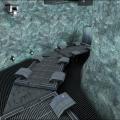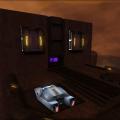-
Posts
352 -
Joined
-
Last visited
Content Type
Profiles
News Articles
Tutorials
Forums
Downloads
Everything posted by redsaurus
-
Yeah, uploading 'Jedi Academy MP' edit: i have an idea: could you also upload the SP app; PM me the links for them if you do
-
You're just having the problems in SP right? I guess that if you try and use that patch it asks you for a CD you don't have or something? (also: would you be able to send me the MP application you get with the Gold Pack so I can look at it?)
-
1) What problems are you having with rev E? 2) I guess you've already tried cmd-H to run in a windowed mode? The map reloading thing when you change to fullscreen/back to windowed is how it works unfortunately
-
I couldn't find the readme, but here's the pk3
-
-
Version 0.6
39 downloads
The command-line application 'IBIze-mac' compiles suitable textfile into Jedi Academy scripts. I threw out my old IBIze-mac code and used proper Raven code found in the Star Trek : Elite Force SP SDK to redo it. I've also included the Raven icarus scripting manual and the Raven example scripts (whilst their file extension is ".icarus", you can open them fine in TextEdit), and the source code (most of it's just from the ST:EF SDK). Needs Mac OS X 10.4 or newer. It's only for macs, but works on PPC AND Intel (or should do, at least). -
-
-
Version 1.3
5,343 downloads
Jedi Academy Multiplayer (and a few other Q3 engine games) don’t run on Mac Lion/Mountain Lion because of some OpenGL issues on ATI graphics cards. JKJALaunch is a launcher for Jedi Academy Multiplayer that forces ATI FSAA off, allowing the game to run on Lion and Mountain Lion (but unfortunately not on Mavericks). It also allows you to specify command-line options and force 32-bit colour (as needed on certain graphics cards). Hold Shift down at launch to bring up the options window, where you can choose the location of Jedi Academy Multiplayer and set the command-line options. When you’re asked to find Jedi Academy MP, you can also select Jedi Academy, Jedi Knight II, Jedi Knight II MP and Wolfenstein ET. The launcher works with the 1.0.1e for disc version multiplayer patch, digital download and Jedi Knight Gold edition (but not on Mavericks) for Mac. New in 1.2! The latest Steam and Mac App Store versions of Jedi Academy (Multiplayer) have a problem with connecting to servers which you do not have all .pk3s for. JKJALaunch now supports launching them (including on Mavericks) and fixes this. Only the Steam version supports command-line options. If you bring up the options window by holding shift down at launch, you can check for updates by doing JKJALaunch->Check for updates… in the menu. New in 1.3! Custom master server support for Steam and Mac App Store versions of Jedi Academy (Multiplayer).