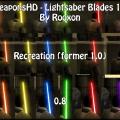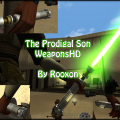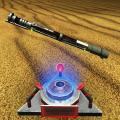-
Posts
760 -
Joined
-
Last visited
Content Type
Profiles
News Articles
Tutorials
Forums
Downloads
Files posted by Rooxon
-
WeaponsHD - E-11 Blaster Rifle
By Rooxon in Guns & Explosives
E-11 Lowpoly (Stored Stock) by Rooxon on Sketchfab
INSTALLATION INSTRUCTIONS:
Copy and paste the tutorial r_whd_e11.pk3 from this zip file to your "base" folder,
the default path is "C:/Program Files/Lucas Arts/Star Wars Jedi Knight Jedi Academy/Game data/Base"
DESCRIPTION:
The E-11 Blaster Rifle. The most common blaster in the whole game, recreated!
Special thanks to:
Circa and dankswagmaster - testers.
Seven - providing the perfect concept and sounds to go with this mod, taken from EA's Battlefront.
New low-poly model on a modern standard with new textures and custom sounds ripped from Battlefront! Custom icon included.
- Baked and drawn textures in Substance Painter
- Modeled in 3D Studio Max 2016
BUGS:
Fixed most of them, comment if you run across any!4,009 downloads
-
Mixed Sabers Pack - Rooxon's WeaponsHD
By Rooxon in Lightsabers & Melee
INSTALLATION INSTRUCTIONS: Copy and paste the WHD_MIXSAB10.pk3 from this zip file to your "base" folder,
the default path is "C:/Program Files/Lucas Arts/Star Wars Jedi Knight Jedi Academy/Game data/Base"
DESCRIPTION: Mixed sabers pack, or rather, all else that doesn't fit in the Single or Dual pack.
All weapons recreated from scratch and based on their original counterparts.
(Lines in blue are changes new in version 1.0 Final)
- Kyle, Luke, Desann and some Reborns/Rosh got newer versions of their hilts
- New Noghri stick
- New Tusken rifle
- New Tusken staff (Gaffi stick)
- Tavion got her very own hilt! The Revenger!
- Alora's equipped with her very own Gemini dual hilts!
- Reborn's equipped with Zefilus's design of the Stinger.
- New Sith weapons (Sword, scepter)
If you want to play with the new additional hilts in SP through some console help, first make sure to enable cheats with "helpusobi 1", then type the line for each hilt respectively:
- "saber tavion"
- "saber reborn_new" - Zefilus's Stinger design
- "saber alora1"
- "saber alora2"
- "saber reborn"
All of them have custom shaders full of variety. I have also tweaked some .npc files for SP support or rather, so that the correct people use the correct sabers!
Also, some surprises, three in fact. Can you find them all?
BUGS: Probably some, as I packed this up quite quickly. Will fix anything that may come up!
COMMENTS: Don't worry, just have fun with the pack. Also, the Tusken staff was a request by one of our members, namely Langerd. I hope you'll enjoy it!
Tusken staff Lowpoly by Rooxon on Sketchfab
Tusken rifle Lowpoly by Rooxon on Sketchfab
Noghri staff Lowpoly by Rooxon on Sketchfab
Other files in this project:
https://jkhub.org/files/file/1900-%7B%3F%7D/
https://jkhub.org/files/file/2167-%7B%3F%7D/
https://jkhub.org/files/file/1897-%7B%3F%7D/
3,184 downloads
-
WeaponsHD - Lightsaber Blades
By Rooxon in Cosmetic Mods
The latest update brings you a vanilla blade recreations, but much much much more beautiful and on a higher resolution, so even looking up close won't hurt the quality!
Don't worry, for those of you who've liked the previous versions more, I've included them!
INSTALLATION INSTRUCTIONS:
Choose >>ONLY ONE<< of the pk3 files:
- r_whd_sb.pk3 (final 1.0)
- r_whd_hd_saber_f.pk3 (former 1.0)
- r_whd_hd_saber_08.pk3 (0.8 version)
Copy it over to your base folder,
the default path is "C:/Program Files/Lucas Arts/Star Wars Jedi Knight Jedi Academy/Game data/Base"
DESCRIPTION:
HD Lightsaber blades, greatly improved resolution and quality! Sooner versions 0.8 and Recreation version included
BUGS:
None that I noticed, if you did, message in the comment section!
COMMENTS:
May the Force be with you!
WeaponsHD:
https://jkhub.org/files/file/2792-%7B%3F%7D/
https://jkhub.org/files/file/2802-%7B%3F%7D/
https://jkhub.org/files/file/2796-%7B%3F%7D/
https://jkhub.org/files/file/1900-%7B%3F%7D/
https://jkhub.org/files/file/2167-%7B%3F%7D/
https://jkhub.org/files/file/1921-%7B%3F%7D/
https://jkhub.org/files/file/2808-%7B%3F%7D/
14,299 downloads
-
Inquisitor's Lightsaber
By Rooxon in Lightsabers & Melee
Inquisitor Helisaber PBR by Rooxon on Sketchfab
INSTALLATION INSTRUCTIONS:
Copy and paste the r_inquisitor.pk3 from this zip file to your "base" folder,
the default path is "C:/Program Files/Lucas Arts/Star Wars Jedi Knight Jedi Academy/Game data/Base"
DESCRIPTION:
Inquisitor's Helisaber from The Clone Wars cartoon!
Update 1 brings updated and fixed textures, as well as a single-bladed variant as wished for by Glaxer in the comments!
For SP, enable cheats via the console with helpusobi 1, then type:
saber inquis
saber inqui
NOTE 1: INQUI is DOUBLE-BLADED, INQUIS is SINGLE-BLADED
NOTE 2: Staff saber can be thrown with both blades turned on!
For MP, simply choose the saber from the single/staff menu!
Note that for public servers, the file must be uploaded to the server and all other users for them to see you use it.
- Textured in Substance Painter 2
- Modeled in 3D Studio Max 2016
BUGS:
Tested thoroughly, dual wielding sabers looks wierd. otherwise none that i know of.
2,852 downloads
- Star Wars
- Lightsaber Based Weapon
- (and 1 more)
-
Exar Kun's Double-saber
By Rooxon in Lightsabers & Melee
Exar Kun Saber - Lowpoly by Rooxon on Sketchfab
INSTALATION: Drop the r_exar_kun_sab.pk3 file in your base folder, the default path is "C:/Program Files/Lucas Arts/Star Wars Jedi Knight Jedi Academy/Game data/Base"
HOW TO PLAY: Open your console and enable cheats by "helpusobi 1" or "devmap all", then type "saber exkun" in single player or easily choose the hilt in the multiplayer menu!
SPECIAL TREATS: The doublebladed saber is throwable while the single one isn't and it's single style is "fast".
DESCRIPTION: Exar Kun's double-bladed lightsaber, as requested on JKHub
New low-poly model on a modern standard with new textures and shaders!
- Baked in xNormal
- Textured in Substance Painter and Adobe Photoshop
- Modeled in 3D Studio Max 2016
BUGS: None that I noticed, if you did, message in the comment section!968 downloads
- Star Wars
- Lightsaber Based Weapon
- (and 1 more)
-
Scout Blaster
By Rooxon in Guns & Explosives
Scout Blaster - Lowpoly by Rooxon on Sketchfab
INSTALLATION INSTRUCTIONS:
Copy and paste the r_scbla.pk3 from this zip file to your "base" folder,
the default path is "C:/Program Files/Lucas Arts/Star Wars Jedi Knight Jedi Academy/Game data/Base".
DESCRIPTION:
The infamous Scout Blaster is finally here for JKA! It replaces the default Blaster Pistol.
Request on JKHub by Barricade24
New low-poly model on a modern standard with new textures!
- Baked and drawn textures in Substance Painter
- PBR Maps combined and post-process filtered in Adobe Photoshop, to bring out the maximum crispyness and a very oh so subtle HDR feel in-game.
- Modeled in 3D Studio Max 2016717 downloads
-
Kylo Ren's Lightsaber
By Rooxon in Lightsabers & Melee
I bring you my version of Kylo Ren's lightsaber hilt or rather, two different toned versions. Compatible with AshuraDX's version of the same hilt!
Summary:
INSTALLATION INSTRUCTIONS: Copy and paste the kyloren.pk3 from this zip file to your "base" folder,
the default path is "C:/Program Files/Lucas Arts/Star Wars Jedi Knight Jedi Academy/Game data/Base".
Additionally, if you want to play with the altered Orange saber blade to match the one seen in the trailer of Ep7,
copy over the kyloren_orangeblade.pk3 file to your base folder.
What's more, if you want this saber to replace the Arbiter (First single saber), copy over to your base folder the
kyloren_SPreplacement.pk3 file.
DESCRIPTION: Kylo Ren's lightsaber, from the upcoming Star Wars Episode 7 and a hilt requested by one of our members Nikomaru14
Comes with holstering support, .mtr file support for rend2, custom shaders,
special properties (3 blades, return damage), custom orange blade, SP replacement,
two different versions of the texture and also for those who want to use it via console in SP,
type in "saber kylo1" for the light one or "saber kylo2" for the dark one.
BUGS: A bit of clipping on the hand if viewed close-up.
CREDITS (without him, this wouldn't be possible):
Original High-poly model made by AshuraDX
Low-poly model by me, Rooxon
Textures baked by AshuraDX and finalized by Rooxon
That's about it. Have fun and let the stormie slicing games...BEGIN!!!
Also check out Ashuras version of the hilt !
https://jkhub.org/files/file/2214-kylo-ren39s-lightaber-adx/
9,135 downloads
-
Kanan's Lightsaber
By Rooxon in Lightsabers & Melee
Modeled in 3DS Max 2015
Baked with xNormal
Textured with Photoshop CS6/Substance Designer 4.7
Kanan's Lightsaber Lowpoly by Rooxon on Sketchfab
INSTALLATION INSTRUCTIONS: Copy and paste the kanan.pk3 from this zip file to your "base" folder,
the default path is "C:/Program Files/Lucas Arts/Star Wars Jedi Knight Jedi Academy/Game data/Base"
DESCRIPTION: I bring you Kanan's Lightsaber, this time it was requested by TWO of our members actually. Namely, Torki and ShadowPhoenix.
- MP support
- return damage
- SP console support
enable cheats with "helpusobi 1", then enter the following line:
saber kanan
COMMENTS: None, really. I dunno why I even keep this category in my request mods.
Anyways, have fun... sabering things!
3,088 downloads
-
X1 & X2 Lightsaber
By Rooxon in Lightsabers & Melee
X1 & X2 Lightsaber Lowpoly by Rooxon on Sketchfab
INSTALLATION INSTRUCTIONS:
Copy the r_x1sab.pk3 over to your base folder,
the default path is "C:/Program Files/Lucas Arts/Star Wars Jedi Knight Jedi Academy/Game data/Base"
DESCRIPTION:
Request from Lord of Hate. And no, i do not accept public requests all the time.
Q: Who or what are X1 and X2?
A: It's not refering to Megaman. X1 and X2 were both meant to be in the cancelled Battlefront 3 Game, born twins whereas later one turned sith, one jedi.
They both wielded the same ligthsaber with the difference that X1 used a Blue lightsaber crystal and X2 a red one.
Q: How do i play with this lightsaber?
A1: If you're playing on MP, it first needs to be uploaded to the server of your choice,
otherwise people will see it as kyle's lightsaber and it will also function as such.
Later, simply choose it from the menu and you're good to go.
A2: If you're playing on SP, first open your console with ~ or ¨ (button left of 1, under ESC) and enable cheats with:
helpusobi 1
then type:
saber x1
saber x2
Both are the same saber with vanilla stats, to be MP friendly. However, X1 uses a blue color and X2 uses a red one for their respective blades.
BUGS:
None that I noticed, but if you did, leave a message in the comment section!
Special thanks to AshuraDX for the astounding Weapon Turntable playermodel that i use for showcasing custom weapon creations!
https://jkhub.org/files/file/2823-%7B%3F%7D/
764 downloads
-
The Prodigal Son (Luke's Lightsaber) - WeaponsHD
By Rooxon in Lightsabers & Melee
Luke's Lightsaber Lowpoly by Rooxon on Sketchfab
INSTALLATION INSTRUCTIONS:
Copy and paste the r_whd_luke.pk3 from this zip file to your "base" folder,
the default path is "C:/Program Files/Lucas Arts/Star Wars Jedi Knight Jedi Academy/Game data/Base"
DESCRIPTION:
The Prodigal Son, also known as Luke's lightsaber. A model-replacement mod for JKA!
New, pretty low-poly model (358 faces, 392 vertices) with new textures!
- Baked in xNormal
- Textured in Substance Painter and Adobe Photoshop
- Modeled in 3D Studio Max 2016
BUGS:
None that I noticed, if you did, message in the comment section!
COMMENTS:
May the Force be with you!
WeaponsHD:
https://jkhub.org/files/file/2808-%7B%3F%7D/
https://jkhub.org/files/file/2792-%7B%3F%7D/
https://jkhub.org/files/file/2796-%7B%3F%7D/
https://jkhub.org/files/file/1897-%7B%3F%7D/
1,390 downloads
- Star Wars
- Lightsaber Based Weapon
- (and 1 more)
-
Ezra's Lightsaber-Blaster
By Rooxon in Lightsabers & Melee
Ezra's Saber-Blaster Hybrid PBR by Rooxon on Sketchfab
INSTALLATION INSTRUCTIONS:
Copy and paste the r_ezrasab.pk3 and/or r_ezrablast.pk3 from this zip file to your "base" folder,
the default path is "C:/Program Files/Lucas Arts/Star Wars Jedi Knight Jedi Academy/Game data/Base".
r_ezrasab.pk3 - files for the lightsaber part of the mod
r_ezrablast.pk3 - files for the blaster replacement
DESCRIPTION:
The famous hybrid weapon Ezra wielded in his younger days, now shipped for you as a JKA mod!
This mod is a saber addon and blaster pistol replacement. Special thanks to Seven for providing the sound files!
Update 1.1 brings you some little tweaks to the model, textures and additionally, tweaked .efx files, gfx files, fine tuned tag positions, LODs for the blaster glm and lossless downsized textures.
FOR THE SABER:
SP - enable cheats via console with "helpusobi 1", then type "saber ezra".
MP - choose the hilt from the single sabers menu.
FOR THE BLASTER:
Simply switch to the blaster pistol ingame!
- Textured in Substance Painter 2
- Modeled in 3D Studio Max 2016
BUGS:
Tested thoroughly, shouldn't be any left as far as i know.
1,307 downloads
- Star Wars
- Lightsaber Based Weapon
- (and 1 more)
-
TOR Training Lightsaber / DX-2 Resonating Vibro-Blade
By Rooxon in Lightsabers & Melee
THE COMMUNITY'S MOST WISHED LIGHTSABER HILT IS FINALLY DELIVERED TO YOU!
Now, stop requesting it, please! Have fun ladies and gentlemen!
(4K) DX-2 Resonating Vibro-Blade by Rooxon on Sketchfab
INSTALLATION INSTRUCTIONS:
Copy and paste the r_dx2rvb.pk3 from this zip file to your "base" folder,
the default path is "C:/Program Files/Lucas Arts/Star Wars Jedi Knight Jedi Academy/Game data/Base"
DESCRIPTION:
Training Lightsaber from Star Wars The Old Republic!
For SP, enable cheats with helpusobi 1 via the console, then type:
saber dx2
For MP, simply choose the saber from the menu!
Note that for public servers, the file must be uploaded to the server and all other users for them to see you use it.
862 downloads
- Star Wars
- Star Wars Related
- (and 1 more)
-
Starkiller-Clone Lightsaber
By Rooxon in Lightsabers & Melee
Starkiller-Clone Lightsaber by Rooxon on Sketchfab
INSTALLATION INSTRUCTIONS:
Copy and paste the r_skcsab.pk3 from this zip file to your "base" folder,
the default path is "C:/Program Files/Lucas Arts/Star Wars Jedi Knight Jedi Academy/Game data/Base"
DESCRIPTION:
The Starkiller-clone lightsaber, according to the concept I provided in the external content section.
Made me feel bad that a poor guy posted a topic for it back in 2015 and it wasn't made yet.
New low-poly model on a modern standard with new textures!
- Baked and drawn textures in Substance Painter
- Modeled in 3D Studio Max 2016
HOW TO PLAY:
Open the console, enable cheats with "helpusobi 1".
Type in "saber skcsab" et voila! For multiplayer, simply choose the hilt from the menu.
BUGS:
None that I know of.487 downloads
-
KotOR Melee Megapack
By Rooxon in Lightsabers & Melee
Sketchfab PBR Showcase:
INSTALLATION INSTRUCTIONS:
Copy and paste the r_kotormelee.pk3 from this zip file to your "base" folder,
the default path is "C:/Program Files/Lucas Arts/Star Wars Jedi Knight Jedi Academy/Game data/Base".
DESCRIPTION:
In the past i released a horrible KotOR melee pack, but it was a great stepstone for my work today.
Now i decided to do it properly with a few new additions. I kept the texture maps as logical as possible as to encourage reskins of these weapons
for the several uniques i haven't brought to you (example, ajunta pall's poison blade, wookie ceremonial sword, wooden quarterstaffs, several different stun batons etc).
In case of submitting a reskin like that to JKHub, you don't need to ask for permission.
Along with changed sound files for all weapons, i've created a custom .efx blade effect for the stun baton!
All weapons have saber damages (meant to make it more mp-friendly).
Future updates are possible.
List of weapons included:
- Vibroblade
- Vibrosword
- Vibro Double-blade
- Wookie Warblade
- Mandalorian Vibroblade
- Mandalorian Double-blade
- Echani Vibroblade
- Echani Double-blade
- Short sword
- Long sword
- Double-sword
- Gammorean Battleaxe
- Stun baton
- Quarterstaff
- Quarterstick (made-up single variant of the staff for use with the brokensab command)
HOW TO USE:
SP - enable cheats via console with "helpusobi 1", then type the corresponding command for your weapon of choice:
saber vibroblade
saber vibrosword
saber vibrodoubleblade
saber wookieblade
saber mandoblade
saber mandodoubleblade
saber echaniblade
saber echanidoubleblade
saber shortsword
saber longsword
saber doublesword
saber gammobaxe
saber stunbaton
saber qstaff
saber qstick
MP - choose the weapon of your choice from the single/staff sabers menu.
BUGS:
Tested thoroughly, shouldn't be any left as far as i know but the pack is really extensive. If you find any, leave a comment down below and i will fix it in a future update!
1,586 downloads
-
Tulak Hord's Lightsaber
By Rooxon in Lightsabers & Melee
INSTALLATION INSTRUCTIONS:
Copy and paste the r_thord.pk3 from this zip file to your "base" folder,
the default path is "C:/Program Files/Lucas Arts/Star Wars Jedi Knight Jedi Academy/Game data/Base"
DESCRIPTION:
Tulak Hord's Lightsaber. Request on JKHub.org
For SP, enable cheats with helpusobi 1 via the console, then type:
saber thord
For MP, simply choose the saber from the menu!
Note that for public servers, the file must be uploaded to the server and all other users for them to see you use it.
BUGS:
None I know of!786 downloads
-
WeaponsHD - The Sith Pack
By Rooxon in Lightsabers & Melee
The next pack in my WeaponsHD project. Reshaped and redrawn models for warriors of the Dark side of the Force!
DESCRIPTION:
The next pack in my WeaponsHD project. Reshaped and redrawn models for warriors of the Dark side of the Force!
- Rosh's lightsaber (Also the new training lightsaber)
- Tavion's lightsaber
- Desann's lightsaber
- Alora's Gemini sabers (Refiltered textures and shaders only, same model as in the old pack)
- Sith Scepter (Not supported for player)
- Sith Sword
To play with them in SP, enable cheats with helpusobi 1, then type:
saber rosh
saber tavion
saber desann
saber alora1
saber alora2
saber sith_sword
In MP, the sabers can easily be chosen from the menu and I even threw in a MP-friendly Sith Sword!
1,959 downloads
- Star Wars
- Lightsaber Based Weapon
- (and 1 more)
-
Darkness hilt
By Rooxon in Lightsabers & Melee
Request by one of our members Veosar
CREDITS:
Modeled in 3DS Max 2015
Baked with Xnormal
Edited with Photoshop CS6/Substance Designer 4
Master AshuraDX for his great teachings
Darkness Lightsaber Lowpoly by Rooxon on Sketchfab
INSTALLATION INSTRUCTIONS:
Copy and paste the darkness.pk3 from this zip file to your "base" folder,
the default path is "C:/Program Files/Lucas Arts/Star Wars Jedi Knight Jedi Academy/Game data/Base"
DESCRIPTION:
I bring you the Darkness hilt, requested by one of our members Veosar.
- MP support
- return damage
- SP console support (enable cheats with "helpusobi 1", then enter one of the following lines:)
- saber dark (standard)
- saber dark2 (longer and wider)
BUGS:
None I know of at the moment.
1,390 downloads
-
Revan's Lightsaber
By Rooxon in Lightsabers & Melee
Revan's Lightsaber
DESCRIPTION:
This update brings a fixed sizing of the model once again, the screenshots on JKHub show it all to you.
I think this might be the before-last version. I'm gonna see what else comes up, also I'm gonna try to recreate
0.1 model resized like this one, even for just one single request. A real moder gives his all for the community,
or so I think.
BUGS:
I fixed all possible bugs reported, though there was a request for the 0.1 model resize version... I'm sorry,
I can't give you that since I modified the max file and overwrote the 0.1 model, naturally. I could try to recreate it
but I don't think it's needed since this model is as nice as it can be.
COMMENTS:
Please mind that the addon replaces all defender sabers ingame with Revan's!
If you have any further requests or ideas for it, feel free to message me, though if there's more, I'll wait, do variations and release them as one pack.
3,067 downloads
-
Tusken Saber
By Rooxon in Lightsabers & Melee
INSTALLATION INSTRUCTIONS:
Copy and paste the r_tusken.pk3 from this zip file to your "base" folder,
the default path is "C:/Program Files/Lucas Arts/Star Wars Jedi Knight Jedi Academy/Game data/Base"
DESCRIPTION:
Tusken Lightsaber, personal concept by me.
To play with the hilt in SP, open the console, enable cheats with "helpusobi 1", then type:
saber tusken473 downloads
- Star Wars
- Lightsaber Based Weapon
- (and 1 more)
-
The Veteran - WeaponsHD Teaser
By Rooxon in Lightsabers & Melee
Veteran Lightsaber Lowpoly by Rooxon on Sketchfab
INSTALLATION INSTRUCTIONS:
Copy and paste the r_whd_veteran.pk3 from this zip file to your "base" folder,
the default path is "C:/Program Files/Lucas Arts/Star Wars Jedi Knight Jedi Academy/Game data/Base"
If you want this hilt to be availible in Single Player and replace the first lightsaber hilt, copy over the r_whd_veteran_sp.pk3 file as well!
DESCRIPTION:
The Veteran, a completely new and modern lightsaber design by Zefilus. Some kind of a teaser hilt mod for my Single sabers pack from my WeaponsHD Project.
New, pretty high-poly model with new textures!
- Baked in xNormal
- Textured in Substance Painter and Adobe Photoshop
- Modeled in 3D Studio Max 2016
Comes with shader support. If you want to play with it in SP without the additional pk3,
open up your console, enable cheats with "helpusobi 1" then type "saber single_10" and there you go!
BUGS:
None that I noticed, if you did, message in the comment section!
COMMENTS:
May the Force be with you!
WeaponsHD:
https://jkhub.org/files/file/2792-%7B%3F%7D/
https://jkhub.org/files/file/2796-%7B%3F%7D/
https://jkhub.org/files/file/2802-%7B%3F%7D/
https://jkhub.org/files/file/1897-%7B%3F%7D/
649 downloads
-
Good Vigilante hilt
By Rooxon in Lightsabers & Melee
Ahh, this is officially my first saber I baked the base textures for all by myself, including creating the high poly model and everything else in the process of baking.
I want to say thank you to AshuraDX for all the time, effort and explanations he's given me for the past months. This is the very first fruit of my new skills, allthough yet lightyears from perfect.
Anyway, here's part of the readme file as usual:
INSTALLATION INSTRUCTIONS: Copy and paste the vigilante.pk3 from this zip file to your "base" folder,
the default path is "C:/Program Files/Lucas Arts/Star Wars Jedi Knight Jedi Academy/Game data/Base"
DESCRIPTION: I bring you the Good Vigilante hilt, requested by one of our members Delmi.
- MP support
- return damage
- SP console support (enable cheats with "helpusobi 1", then enter one of the following lines:)
- saber vigil (standard)
- saber god (surprise cheat weapon! Single saber, though.)
BUGS: I have yet not managed to install JKA correctly, so I haven't tried it out myself. Please in the mean time, I ask YOU who will download this hilt to try it out, then leave a quick comment bellow if it works and looks good in-game. Hope everything works as it schould, I've tried hard!
COMMENTS: Have fun slicin' and dicin'!
Good Vigilante lowpoly by Rooxon on Sketchfab
1,565 downloads
-
Rooxon's Rosh Penin
A mod after a long while from me comes in the most simple possible way. It's a simple reskin of Rosh's textures, some of which had a resolution boost and some retouches to them done. Also, a bit of a recolor and some reshading was added to them and a little bit of detail. Not much else to say except that I play with this skin for a while now and just thought that I'd upload it, since there's not too many Rosh replacements or reskins... which are urgently needed, if anyone asks me.
Enjoy this humble modification and have fun!
If by any chance someone wants to use these changes as a base for their own work, I hereby publicly allow it without my permission!
The update brings you a nicer looking face and skin, "darkside Rosh" which you can play with even on MP and watch in SP levels!
TeamColor textures are unchanged.
455 downloads
-
Kyrios hilt
By Rooxon in Lightsabers & Melee
Modeled in 3ds Max 2015
baked with xNormal
textures with Photoshop CS6/Substance Designer 4
Kyrios Lowpoly by Rooxon on Sketchfab
INSTALLATION INSTRUCTIONS: Copy and paste the kyrios.pk3 from this zip file to your "base" folder,
The default path is "C:/Program Files/Lucas Arts/Star Wars Jedi Knight Jedi Academy/Game data/Base"
DESCRIPTION: Here comes Kyrios, a hilt requested by a fellow slovenian Kyrios77 from a design by Robert Lawson.
- MP support
- return damage
- SP console support (enable cheats with "helpusobi 1", then enter the following line:)
saber kyrios
BUGS: None I know of at the moment.
2,854 downloads
-
Master Orgus Din Lightsabers Pack
By Rooxon in Lightsabers & Melee
Happy anniversary Star Wars Jedi Knight: Jedi Academy! My gift for the JK Community!
INSTALLATION INSTRUCTIONS:
Copy and paste the r_ordinsab.pk3 from this zip file to your "base" folder,
the default path is "C:/Program Files/Lucas Arts/Star Wars Jedi Knight Jedi Academy/Game data/Base".
DESCRIPTION:
UPDATE: New textures and added staff hilts!
Master Orgus Din's Lightsaber. Easily, the most beautiful thing I've ever created.
This is a pack of one hilt model with 3 different skins and 9 different hilts; standard and backhand each single saber and their staff variants.
For SP, enable cheats with helpusobi 1, then type:
FOR THE DEFAULT SABER SKIN:
saber ordin
saber ordin_b
FOR THE SILVER SABER SKIN:
saber ordins
saber ordins_b
FOR THE DARK SABER SKIN:
saber ordind
saber ordind_b
FOR STAFF SABERS:
saber ordinstaff
saber ordinstaff2
saber ordinstaff3
The backhand sabers have also got modified saber lengths down to 30 for less sparkings with the floor and forced staff style in single saber mode.
1,373 downloads
-
Joint (Lightsaber)
By Rooxon in Lightsabers & Melee
Because, why not.
Custom sounds with Snoop Dogg's Smoke Weed Every Day by dankswagmaster!
For SP, enable cheats with "helpusobi 1", then type:
saber joint
For MP, choose the saber from the menu.
290 downloads
- Lightsaber Based Weapon
- Humorous
- (and 1 more)