
General Concepts 101: Lesson 5
Basic Entities
Now that you understand brushes, you need to learn about Entities. An entity is a non-scalable object in a map that is not actually recorded in your MAP file. Instead, entities are references that either 1) are used in the compile process (such as light entities) or 2) are only used in the game itself, such as NPCs (Non-Player Characters - Stormtroopers, Reborn, etc.).
You've already used two entities in your map... an info_player_start, which tells the SP engine where to start the player when he enters the map and a light, which is used in the compile process to determine how bright textures are and in what patterns.
First of all, general information about entities.
You can pull up the Entity window by highlight any single entity and pressing the N Key. Do this for your info_player_start. You might have noticed that when you loaded up your map, you were facing the corner. Well we'll fix that now! First, put on the XY Top View so that you can see the top of your info_player_start. Now, in the entity window (load it with the N Key) press the "225" key. This will add what's called a key and value to your entity that will appear in its properties list:
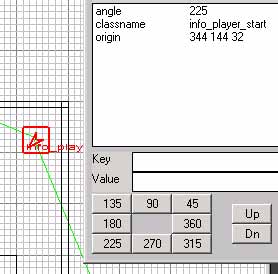
Any entity can be given an angle key, although the type of entity it is will change the function of angle. In the case of info_player_start, angle determines which direction the player will face when he enters the level.
If you want to modify the key manually (or add a different key), simply type in the values you want in key and value and press Enter while the cursor is in the Value textbox.
Now, let's place some weapons to pick up on top of the walkway. Right-click and select what you want from the list to place any entity. In this case, I chose a Heavy Repeater Rifle (weapon_repeater) and two pieces of ammo for it (ammo_metallic_bolts). You can duplicate entities with the Space Bar, just like you can duplicate brushes. Make sure that the entities are actually on top of the platform. Get used to switching between views to double check your placement of entities. It should look something like this:
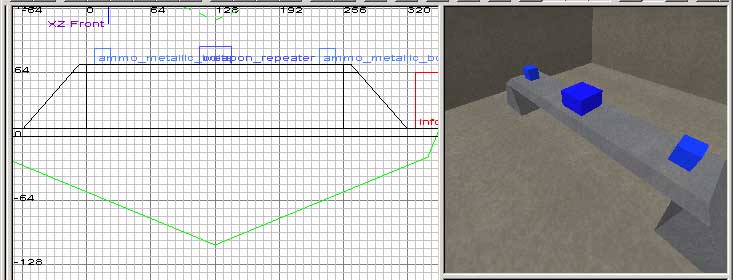
Compile and enjoy your guns!

Next lesson, onward to light entities...