
Entities 220: Lesson 2
Special Visual Effects (fx_runner)
While dynamic lights are all well and good, occasionally you want to include an effect that just looks extra special. Many of these effects are called particle effects because they display lots and lots of tiny little dots. Other effects include lightning, light beams, and a variety of special effects.
For our map, we'll be adding a small flame jet.
First, create a source for the flame jet. It doesn't necessarily need to be anything fancy - I was feeling lazy myself, so I just put a block down against the wall and rotated it. Next, create a fx_runner entity. This will be the reference point for your fire effect.
At this point, open up your assets0.pk3 and look at the effects/ directory. All the .efx files you see are effects you can use! Since we want to use the file effects/env/mini_flamejet.efx, add the key fxFile and the value env/mini_flamejet to your fx_runner. Make sure that the center of your fx_runner is sitting on the surface of whatever you want it to emit from.
That's all these is to it! Now you'll have a working flame jet.
But what if you want it turned a different direction? Also simple. First, add a target_postition in the direction you want it to point. Then select the fx_runner (Shift-Click), followed by the target_position. With both selected, press CTRL+K to link the two. Now your flame jet will point in the right direction!
Since this is a flame, you will also want the player to take damage if they're near it. Add they key splashDamage and a value of 15 for 15 points of damage to be given every 200 milliseconds. If you want to alter the timing, add the key delay and whatever value you want.
An odd quality of fx_runners is that they are one of the few entities that does not support the noise key. So it's a silent flame! But don't worry, we'll get to this in the next lesson.
After all that, you should have something like this:
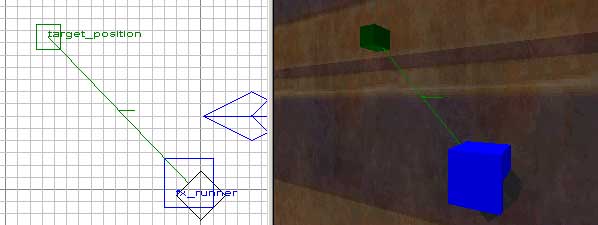
Which in the game, looks like this:
