
Triggerable Forcefields
Forcefields provide many different benefits, you can load up kejim_post
and just stare for a few minutes at the first forcefield you encounter,
it is used as a visible hint, there is only one way into this room it
seems I need to get to, and this is the temporary one way exit.
Forcefields can be used for a variety of reasons, now you get to learn
to make them.
Triggering forcefields can be a fun way to learn how entities play their
role in maps. I am about to show you how simple making a forcefield can
be, and how easy it can be to turn it on, and off with one switch.
Now, we will soon be getting into some more advanced brush work, some of
which will require moderate entity, and possibly even scripting
knowledge. All things you will treat easy as pie soon enough though.
A term you might want to memorize.
BModel---This is just a brush, a few built in entity descriptions talk
about a BModels, now you know what it is.
Here are the textures I recommend for first time testing, since we need
to start learning more about how entities affect brushes I recommend
learning to get realistic switches working properly too.
Jedi Academy - Imperial - switch_elevator_grn as an off texture, and
switch_elevator_red as an on texture. I.E. The Texture that shows when
the forcefield is off

Jedi Outcast - Bespin - bswitch as an off texture, and bswitchon as an
on texture. I.E. The Texture that shows when the forcefield is off

Ok, we have the switch textures picked out, and I'm sure you have a room
with a sealed off chamber, or another room attached, we can start to
make the actual forcefield.
Make a brush in between your two rooms that you want to be your
forcefield. Texture the entire brush in system/nodraw , cover the two
visible faces with kejim/redfield1 .
Make this brush a func_wall and give it the following key/value settings:
Key: targetname
Value: field_01
Remember the targetname just defines what name to reference the entity
by, other entitles, even of different types can use same targetnames, if
you want them to be used all at once. Now, we have the actual wall of
the forcefield that will be disappearing and reapearing with each
consecutive use, time to make the "dual texture" or realistic switch.
Make a func_useable out of the brush you want your switch to be, and
give it a targetname of field_01 just like your func_wall you made
earlier, then make another func_useable same size as your last one. Now
for this new one, texture the front of the switch with either your
imperial/switch_elevator_grn (for JA users only) or bespin/bswitchon
(for JKII users only)
Be sure to texture the front of the other func_useable you made earlier
with the opposite one,(switch_elevator_red or bwitch)
Now, make sure they both are set up properly, deselect them and you are
almost done.
make a brush that will be your trigger_multiple give it an angle that
faces your switches, and check off this flag boxes -facing-playeronly (clientonly
for mp) and use_button
This defines you have to be looking at the switch, within at least 45
degree angle, it only works if you press the use button, and you are not
an NPC or BOT. give it a key of target, and a value of field_01. (this
tells it to point to any entity with a targetname of field_01, in this
case your func_useables, and func_wall.)
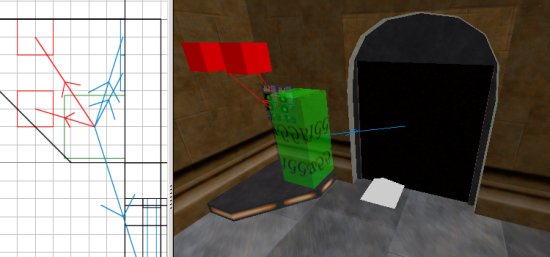
Wait a minute, something is missing, go ahead load up your map and try
and figure out what isn't there.
That's right! No noise!!!
If you so desire, you can go and test your field right now, should work
fine shutting on and off with each consecutive use, and also changes the
visible switch texture, because you tricked the game engine into doing
it.
Concerning the sound, add a target_speaker around the area of the
forcefield, and give it a key of "noise" and a value of
"sound/movers/doors/forcefield_lp.wav" check the flag box "looped-on"
and give it a targetname of field_01.
Make another target_speaker, and give it the same targetname, don't
check off looped-on, instead check off "activator" then give it a
"noise" key, with a value of "sound/movers/doors/forcefield_off.mp3"
Now, your forcefield is very much realistic, have fun trapping online
pals in your spiky walled dungeons, or creating fun puzzles with these
transparent, unique walls that can give hints, of victory, and danger,
or just an easy way around after your first time through a place.
That's it for now, class over.