
Brushes 201: Lesson 8
Glass / Destructible Brushes (func_glass, func_breakable)
So you want to add glass? And what about some glass that'll break?
Oddly enough, glass is one of the simpler things to create. First of all, create a window pane that is an even number of units thick (2, 4, 8, 10, etc) like thus:
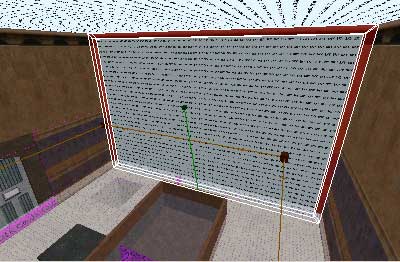
Now create a caulk brush that fits inside your frame so that the front face of the brush is in the exact center of your frame. Then cover just the front panel of it with common/glass_reflective.
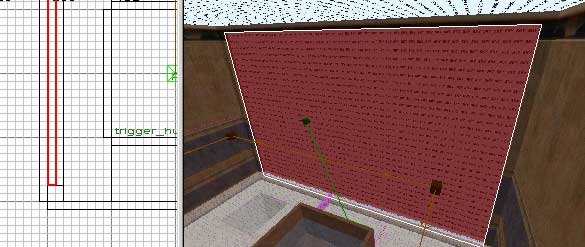
Finally, always make glass into a detail brush. Done! You have glass. If you want your glass pane to be breakable into glass chunks, make it into a func_glass.
All glass, regular brushes and func_glass alike, require that you texture glass only on the surfaces you want glass to be seen. In other words, if you have two panels of glass touching each other, you should always caulk in between them - don't put in glass there.
You can make ANY brush breakable by turning it into a func_breakable. Create a rock-shaped brushes inside your sideroom and convert it into a func_breakable.
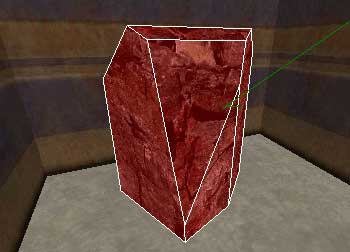
In order to make it break into rocks, add the key material and the key 4 for it to break into large rocks. You can see the whole list of material codes in the help box above where you've been entering keys.
That's it for glass and breakables!.