
Brushes 201: Lesson 3
Throwing the Player (trigger_push)
While triggers are technically entities, they are entities that are made up of brushes, so we'll cover them here.
So what if you wanted a brush to throw the player up in the air and into the water? Simple, use a trigger_push. First of all, you need to create an object to throw the player from. For the purposes of this tutorial, simply create a flat bar on the ground next to the tub.
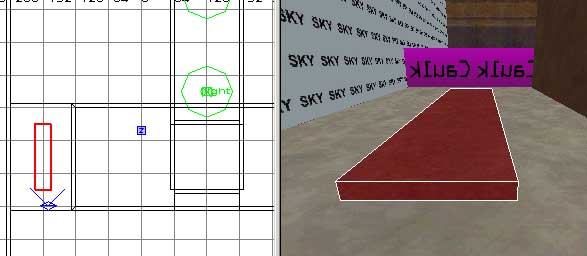
Now, duplicate the brush you just made and reshape it to be exactly one 1 grid unit thick, 1 grid unit above the old one. Cover this new brush entirely with system/trigger. Right click in the 2D View and select trigger_push from the trigger entity menu.
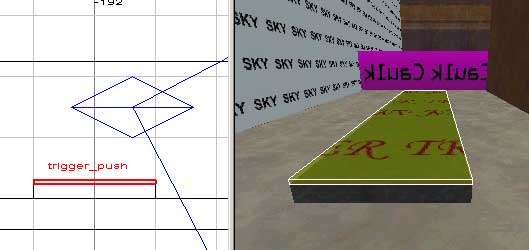
Deselect your newly created trigger_push and create a new target_position entity. Place this up in the air where you want the player to be thrown to. Deselect all entities. Now (in this order) Shift-Click your trigger and then Shift-Click the target_position. Press CTRL+K to target the trigger at the target_position.
-
For future reference, what this does is creates the key target on the trigger and the key targetname on the target_position. It then gives them both the same value. If you always press CTRL+K to target entities, it will never repeat values (you never run the risk of using the same targetname value twice) but sometimes you do need to edit these things manually.
At this point your trigger should look like this:
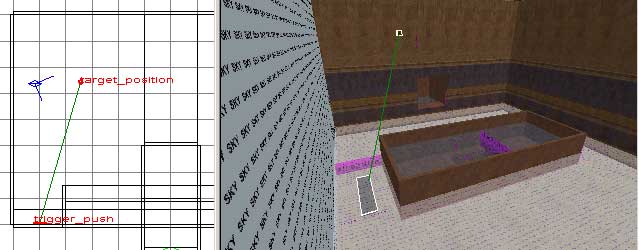
That's all there is to it! Compile and fly up in the air!
In summary, this trigger can be used for all sorts of interesting effects, such as gusting wind, or the air shafts below Bespin. Always make sure you have a logical source for the push, however, as most players really hate flying into the air for no apparent reason.