
Brushes 201: Lesson 2
Fog
Fog is about as complex to add as liquids are, and follows the same general guidelines - only apply it to the very top and the very bottom of a brush and make sure to caulk in between all brushes. It does differ, however, in that there are two types of fog: accent fog and volumetric fog.
Accent Fog is simply fog that is used to accent a room. A good example of this is a thin fog layer that hovers just above ground level.
Volumetric Fog, on the other hand, is fog that envelops an entire room.
Accent fog is laid in pieces, and for the sake of example, we will add it like this to our map. Simple create brushes from ground level up a few grid units and place them around the tub in the center of our room. Texture the top and bottom of each with fogs/yavin_swamp. You should end up with something like this:
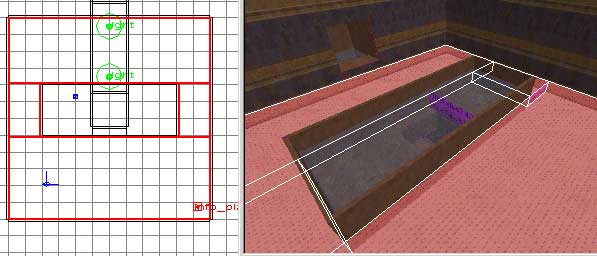
Voila! Accent fog.
Volumetric fog is laid the same way except that you make just one brush the entire height, width, and length of the room. The fog will wrap itself around everything in its path. Be warned, however. Volumetric fog is an extreme framerate hog, much more so than accent fog, and has the added side effect of making compiles unbelievably long.
I, personally, would never use volumetric fog except in a perfectly cubical room with an obvious focus of interest in the center. Never put volumetric fog throughout the entire level, or you will make it unplayable and unpleasant for most everyone that plays it.
Do note that fog is one of the few brush types that can actually intersect other brushes without any severe consequences.