Tools you will need:
- Pakscape
- Notepad (or similar)
1. Open up "assets1.pk3" (found in your Jedi Academy base folder).
2. Extract "saber.menu" from the ui folder. You can put this in any folder -- you'll just need to edit it a bit.
3. Open "saber.menu" with notepad (or a similar text-editor).
4. Use the "find" function to search for this text string: single_2
NOTE: Steps 5 through 7 are for single sabers or dual sabers ONLY.
5. After you've searched for single_2 you should see a list that looks something like this:
@MENUS_SINGLE_HILT1 "single_1"
@MENUS_SINGLE_HILT2 "single_2"
@MENUS_SINGLE_HILT3 "single_3"
@MENUS_SINGLE_HILT4 "single_4"
@MENUS_SINGLE_HILT5 "single_5"
@MENUS_SINGLE_HILT6 "single_6"
@MENUS_SINGLE_HILT7 "single_7"
@MENUS_SINGLE_HILT8 "single_8"
@MENUS_SINGLE_HILT9 "single_9"
At the bottom of this list, add the following entry:
@MENUS_YOURSABERNAMEHERE "SABERNAME"
YOURSABERNAMEHERE will be some short string describing the hilt you want to add, and SABERNAME will be the name of the saber as it appears at the top of the .sab file.
6. Scroll down a little until you see an almost identical list. It should be after a list of staff hilts, which we'll come back to later.
7. Repeat step 5 for this new list if you wish for this hilt to appear in the dual hilt menu.
NOTE: Step 8 is for dual sabers only.
8. If you have a dual saber, scroll back up to that list in the middle that looks something like:
@MENUS_STAFF_HILT1 "dual_1"
@MENUS_STAFF_HILT2 "dual_2"
@MENUS_STAFF_HILT3 "dual_3"
@MENUS_STAFF_HILT4 "dual_4"
@MENUS_STAFF_HILT5 "dual_5"
Repeat step 5 for this list.
NOTE: Your @MENUS_YOURSABERNAMEHERE **must** have the @MENUS_ part on the front. The YOURSABERNAME here can be anything.
9. Save this file (you may have to go into the file's properties and uncheck "read-only").
10. In pakscape make a new PK3. Create a directory called "ui" and put saber.menu in this folder.
11. Open assets0.pk3 and extract "MENUS.str" from the strings/English directory.
12. Anywhere in this file (don't put it in the middle of an entry, though! Entries are separated by line breaks) add the following entry:
REFERENCE YOURSABERNAMEHERE
NOTES "saber hilt name"
LANG_ENGLISH "THE NAME OF YOUR SABER"
Note that YOURSABERNAMEHERE should coincide with the latter half of whatever you chose for @MENUS_YOURSABERNAMEHERE and THE NAME OF YOUR SABER is whatever name you want it to show up as in the menu.
13. Save this file and put it in the new PK3 you made (make a directory called "strings", then make a directory inside strings called "English").
14. Save this pk3 as whatever you want (make SURE to save it as a PK3!) and make sure to save it in your base folder (in your Jedi Academy directory).
15. Enjoy!
NOTE: If you have more than one MENUS.str in your base folder the names of the sabers may not appear. This will not affect gameplay.


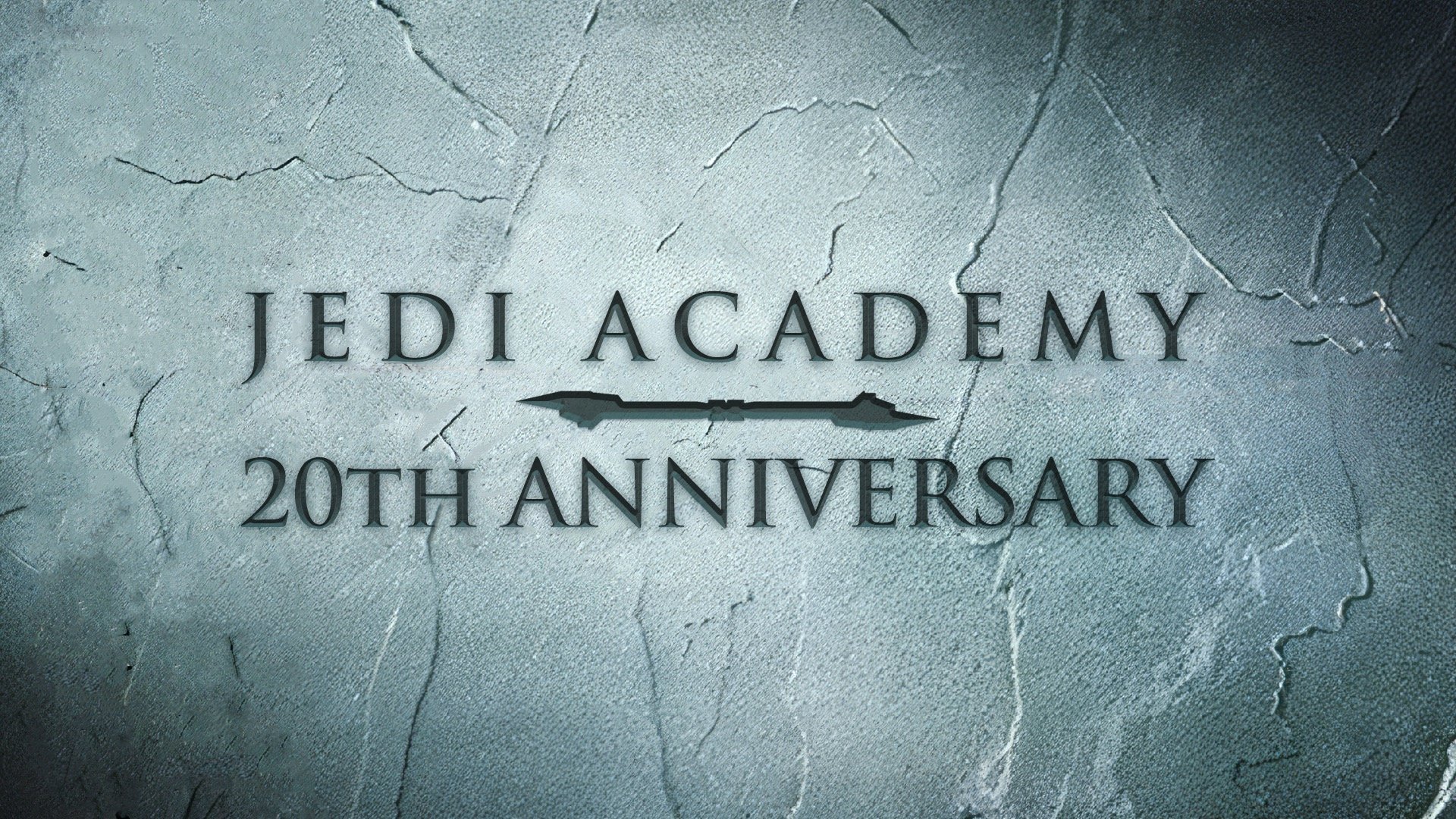









Recommended Comments
There are no comments to display.
Create an account or sign in to comment
You need to be a member in order to leave a comment
Create an account
Sign up for a new account in our community. It's easy!
Register a new accountSign in
Already have an account? Sign in here.
Sign In Now