About This File
INSTALLATION INSTRUCTIONS:
Copy and paste the r_ahsokasabs.pk3 from this zip file to your "base" folder,
the default path is "C:/Program Files/Lucas Arts/Star Wars Jedi Knight Jedi Academy/Game data/Base"
DESCRIPTION:
Ahsoka's katana-resembling lightsaber hilts from Star Wars Rebels.
For MP, choose them from the sab menu.
For SP, enable cheats with "helpusobi 1" through the console, then enter:
saber ahsoka1
saber ahsoka2
... or if you prefer dual-wielding them like she did,
saber ahsoka1 ahsoka2
... to play with the respective hilt(s). ![]()
BUGS:
None that I know of.
THIS FILE IS NOT MADE, DISTRIBUTED, OR SUPPORTED BY ACTIVISION PUBLISHING, INC., RAVEN SOFTWARE, OR LUCASARTS ENTERTAINMENT COMPANY, LLC. ELEMENTS™ & © LUCASFILM LTD.™ & DISNEY, INC.™ AND/OR ITS LICENSORS. STAR WARS®, JEDI®, & JEDI KNIGHT® ARE REGISTERED TRADEMARKS OF LUCASFILM LTD™ AND WALT DISNEY, INC.™ STAR WARS®, JEDI®, & JEDI KNIGHT® ARE REGISTERED TRADEMARKS OF LUCASFILM LTD™ & DISNEY, INC.™


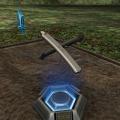


Recommended Comments
Create an account or sign in to comment
You need to be a member in order to leave a comment
Create an account
Sign up for a new account in our community. It's easy!
Register a new accountSign in
Already have an account? Sign in here.
Sign In Now