About This File
Author
Szico VII
Brush Count: 28,762
Entity Count: 2158
Build Time: 11 months
Compile Time: 45 Minutes
IMPORTANT INFO FOR SERVER HOSTERS:
-------------------------------------
THIS MAP CAN TAKE IN EXCESS OF 5 MINUTES TO LOAD FOR THOSE ON OLDER COMPUTERS. THEREFORE ANY SERVER WISHING TO RUN THIS MAP MUST HAVE 'SV_TIMEOUT' SET TO A VALUE OF AT LEAST 1000 (Or else clients that take longer than 2mins to load will get kicked automatically)
=====================================
Map Installation : Extract the contents of the .zip (Midgar v3.0.pk3) into your Jedi Academy/GameData/Base directory, and you're all set to go! This automatically installs all vehicles, models and weapons which come with the map.
Seperate Installations: - The One-Winged Jetpack.pk3 file should be placed into your base folder if you wish to use the new jetpack and teleporter effects. - The First Sword.pk3 file file should be placed into your base folder if you wish to have Cloud's AC first sword as a weapon.
=====================================
IMPORTANT NOTICE REGARDING VIDEO CARD MEMORY:
If you experience unusually low FPS throughout the map and especially at the bottom of the tower by the green glow, it means your video card is at its maximum texture memory. Here is the settings you should use in Video options (Texture Quality) depending on the amount of texture memory your video card has:
512MB - Very High
256MB - High
128MB - Medium/High
64MB - Low
https://jkhub.org/files/file/1552-%7B%3F%7D/
Source files notes:
- Editor Textures
- Map Models
- Map Scripts
- Map Shaders
- 64 Vehicles Extension (by Hatrus)
- New MP Entity Definitions used by map. (by Darth G)
EDITORS NOTES:
===============
- Easygen files are included, and can be found in the Easygen/save folder. These should be moved to wherever Easygen is installed.
- The map which people play on is "midgar_v3". The other maps included are just the seperate areas which I made individually. Some ASE Models are also
included.
- A skybox script is included, under scripts/midgar_v3/skybox.ibi Running this script in a map will take 6 skybox images from a ref_tag with targetname
"cam1". This is how I created all of the skyboxes seen in Final Fantasy VII - Midgar v3.0
- Skybox Lighting. Any shader skybox lighting applied to one sky shader will be applied to every sky shader in the map. Therefore when using multiple skies,
only apply a skylight to one shader, or the lighting will build up exponentially.
- Compiling: There are several specific command lines which must be included in order for this map to compile. My final compile line was:
(BSP) -meta -notjunc -vis -light -fast- samples 2
Anything above this in terms of trying to increase compile quality results in a nasty bug throughout the map which I think is resulted to some kind of
maximum lightmap error.The meta line, -notjunc is needed to prevent compile crashing at the 'Create T-Junctions stages.'
###########
BOTROUTING: If you feel like creating new botroutes because you have added new areas, you will need to use a seperate map with less entities in it and then
########### rename the botroute file afterward, or else your game will crash after placing about 100 or so waypoints. The map I used is included, under the
name "midgar_v3_botroutes.map"
Enjoy!
~Szico VII~
THIS FILE IS NOT MADE, DISTRIBUTED, OR SUPPORTED BY ACTIVISION PUBLISHING, INC., RAVEN SOFTWARE, OR LUCASARTS ENTERTAINMENT COMPANY, LLC. ELEMENTS™ & © LUCASFILM LTD.™ & DISNEY, INC.™ AND/OR ITS LICENSORS. STAR WARS®, JEDI®, & JEDI KNIGHT® ARE REGISTERED TRADEMARKS OF LUCASFILM LTD™ AND WALT DISNEY, INC.™ STAR WARS®, JEDI®, & JEDI KNIGHT® ARE REGISTERED TRADEMARKS OF LUCASFILM LTD™ & DISNEY, INC.™












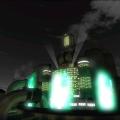
Recommended Comments
Create an account or sign in to comment
You need to be a member in order to leave a comment
Create an account
Sign up for a new account in our community. It's easy!
Register a new accountSign in
Already have an account? Sign in here.
Sign In Now