Utilities
88 files
-
3ds Max 2015/2016 dotXSI 3.0 Exporter (64-bit)
This plugin exports a Softimage dotXSI 3.0 file. See the included readme file for more details and installation/usage instructions. This plugin will also work in 3ds Max 2016.
171 downloads
-
.menu Notepad++ Language
By eezstreet
When installed correctly on Notepad++, this allows you to view syntax highlighting for .menu files. Very straightforward and simple.
This also includes keywords for Jedi Knight Galaxies-specific keywords, if that's your cup of tea.
163 downloads
-
Assimilate
By DT.
***************
* Assimilate *
***************
Original Code: Raven
Code edits: DT
Date: 21st August 2014
Version: 3.1
Description:
***************
Edited the code to stop the auto re-ordering of animations in the .car files, added a 5th additional animation slot
& added support for FACE_ & VM_ (JK:Enhanced use only) animations to be listed in the animation picker.
Installation:
***************
Place assimilate.exe in your JKA tools directory to replace the old one.
156 downloads
-
Softimage Quake3 MD3 Exporter
This MD3 exporter generates a proper Quake3 player model, weapon or object (either static or animated), conforming to the MD3 format specification found at: https://www.icculus.org/homepages/phaethon/q3a/formats/md3format.html
This plugin-pack supports the following versions of Softimage:
XSI6.0/ModTool6 (32bit) XSI7.01 (32/64bit) Softimage 7.5/ModTool7.5 (32bit) Softimage 2011 (32/64bit) Softimage 2012 (64bit) Softimage 2013 (64bit) Softimage 2014 (64bit) Softimage 2015 (64bit)
See the included html help file after installing the plugin.
153 downloads
-
Steam Integration Tools
By eezstreet
With the Steam Integration Tools, you can either:
Enable enhanced Steam functionality for mods which allow it, or: Get information about enabling enhanced Steam functionality in your own mods.
For instance, you can enable the Steam overlay in your custom mod, or enable Steam's Rich Presence, or perhaps provide support for Steam controllers!
Note that this is unsupported by Valve, Activision and Raven Software and done entirely at your own risk.
140 downloads
(3 reviews)0 comments
Updated
-
Blender 2.62 - MD3 Exporter
By mrwonko
This is a modified version of the MD3 Exporter Version 1.4 available here:
http://xembie.com/2010/md3-exporter/
To install, use install in the Blender addon settings and select this .zip archive.
Fixes by Mr. Wonko, original version by Xembie (which in turn uses older code, I believe)
Note: Check out the Blender Plugin Suite for updates and support for more recent Blender versions.
137 downloads
(0 reviews)0 comments
Updated
-
3D Modelling & Animation XSI Import MAXScript
This MAXScript is an importer for the Softimage dotXSI 1.x file format. It is derived from Tsvetan's original script (see credits). Version 1.030 makes significant changes for importing Star Trek:Voyager- Elite Force dotXSI 1.x animtaion files that were released by Raven Software.
There are a few issues with the script but it suffices to import in the animation and save it to a 3ds Max file for later retargeting of the animation onto any 3ds Max skeleton rig. See the included documentation for history and usage.
Version 1.030Beta breaks compatibility for Gmax, 3ds Max 5.1 and earlier (a version is in work to restore broken compatibility).
136 downloads
-
3D Modelling & Animation dotXSI 1.x / 3.x Importer Maxscript
See the included readme files within the zip file. Put the "MissingBitmap.png" texture in your 3ds Max "images" folder.
Please report any bugs or crashes in the dotXSI Import WIP thread here:
http://jkhub.org/topic/3297-dotxsi-3035-importer-for-3ds-max-gmax/page-4
Post any questions in the same thread above.
131 downloads
-
JKA Max Vert Calculator
By AshuraDX
A small calculator to help determine the max amount of vertices for your playermodel before you start seeing the famous "ran out of transform space" error.
Choose the game executable you are using to check against their transform spaces or enter the transform space for your custom game executable if you are running a mod that changes this value.
The calculation works as follows:
'max verts' = ('transform space' - 4 * ('playermodel surface count' + 'weapon surface count')) / 20) - 'weapon vertex count'
Included is the raw *.py python script, aswell as a packed *.exe for those that prefer simplicity and ease of use.
If anybody wants to modify this script to work in blender go ahead ?
118 downloads
(2 reviews)0 comments
Updated
-
iPak3 (Mac)
By JKHub
This does not work with OS X Lion, Mountain Lion, or Mavericks (10.7, 10.8, or 10.9).
iPak3 allows you to create easy .pk4/.pk3 Files for any Q3-Engine Game like (Quake3, Wolfenstein, Medal of Honor, Call of Duty, Jedi Knight II, Jedy Academy usw.) Features include:
Compress Zip-files.
Compress PK3-files.
Compress PK4-files.
You can use the .pk3-files for any Q3-Engine Game.
Mac Type & Creator Support.
It doesn't compress invisible files (Mac OS X).
Very easy to use only Drag & Drop.
110 downloads
(0 reviews)0 comments
Updated
-
3ds Max 2021 dotXSI 3.0 Exporter
Re-compiled for 3ds Max 2021. See the included readme and FAQ for installation and usage.
108 downloads
(0 reviews)0 comments
Updated
-
3ds Max 2013/2014 dotXSI 3.0 Exporter (32/64-bit)
This plugin exports a Softimage dotXSI 3.0 file. The 64-bit plugin will also work in 3ds Max 2014 (Note: there is no 32-bit version of 3ds Max 2014 or later).
103 downloads
(3 reviews)0 comments
Updated
-
3D Modelling & Animation Softimage dotXSI Import (v1.7 Plug-in) Cleaner
This Maxscript file is intended to be used in conjunction with the Softimage v1.7 dotXSI Importer Plug-in for Max 6, 7, and 8.
Usage: After importing a dotXSI file with the Softimage plug-in, run this script to fix issues with imported scene.
What this script does:
1. It removes duplicate nodes within the skeleton hierarchy (i.e., descendants of $skeleton_root).
2. Strips out any Softimage "Davinci" prefix from node names.
3. Strips out "B:" from model_root node name.
4. Fixes the pivots and animations for Dummy objects to be in +Z up 3ds Max coordinate system, instead of the Softimage +Y up coordinate system.
5. Shifts animation to start on frame 1 (rather than as imported on frame 0). This is necessary because the root skin pose MUST be on frame 0 to work with the newer exporters.
6. These fixes make the corrected files compatible for use with the newer dotXSI v1.8 and later exporter plug-ins.
What this script does not do:
It does not restore skin weights, or do anything with the imported geometry. Use my other scripts for that!
You'll also need to manually merge in the root pose on frame 0 if you want to re-export the dotXSI animation.
P.S. -- my motivation for writing this script was to get some troublesome dotXSI files to import into 3ds Max correctly. If you have any questions-- just ask.
100 downloads
-
3ds Max 2018 dotXSI 3.0 Exporter
This plugin exports a Softimage dotXSI 3.0 file. See the included readme file for more details and installation/usage instructions.
100 downloads
-
3ds Max 2017 dotXSI 3.0 Exporter
This plugin exports a Softimage dotXSI 3.0 file. See the included readme file for more details and installation/usage instructions.
88 downloads
-
3D Modelling & Animation Gmax dotXSI 1.x Importer Script
This Gmax MAXScript is an importer for the Softimage dotXSI 1.x file format. It is derived from Tsvetan's original script (see credits). Version 1.029 makes significant changes for importing Star Trek:Voyager- Elite Force dotXSI 1.x animtaion files that were released by Raven Software.
See the included documentation for history and usage.
Version 1.029Beta works for Gmax only (a version is in work to restore broken compatibility for Max 5).
84 downloads
(0 reviews)0 comments
Updated
-
JAControl Desktop
By isair
A cross-platform, portable, open source rcon GUI tool built for Jedi Academy using JDK 9. You can find the source code and contribute on its GitHub page.
This is an application for sending rcon commands to Jedi Academy servers without going in game. Added servers will be synced using OneDrive for Windows. For other operating systems there is no automatic syncing capability but your data will persist between sessions.
It is a Java application and will work on Windows, OS X, and Linux. It is portable and requires no installation. Developed and tested using Java 9. You can download the latest JRE here if you have a lower version or none installed. If you have Java set up correctly, double clicking on the .jar file will launch the application.
73 downloads
(4 reviews)0 comments
Updated
-
3D Modelling & Animation 3ds Max 5 dotXSI 1.x Importer Script
This MAXScript is an importer for the Softimage dotXSI 1.x file format. It is derived from Tsvetan's original script (see credits). Version 1.029 makes significant changes for importing Star Trek:Voyager- Elite Force dotXSI 1.x animtaion files that were released by Raven Software.
See the included documentation for history and usage.
Version 1.029Beta works for 3ds Max 5 and later... (Not compatible with Gmax)
73 downloads
(1 review)0 comments
Updated
-
Blender 2.62 - ROFF Importer & Exporter
By mrwonko
A im- and exporter for Blender 2.62 for Raven's ROFF file format used for animations e.g. in Jedi Knight: Jedi Academy and Jedi Knight 2: Jedi Outcast.
Just unpack into Blender's scripts/addons/ and activate in the addon settings.
Note: Check out the Blender Plugin Suite for updates and support for more recent Blender versions.
70 downloads
(0 reviews)0 comments
Updated
-
NetRadiant JKA Fix (Mac)
This pack makes NetRadiant compatible with Jedi Knight: Jedi Academy, and contain data for map entities etc. It also contains a copy of Eridan's Q3map2GUI for Mac OSX for your convenience, as it is included with GtkRadiant1.4/1.5 but not with NetRadiant.
65 downloads
(0 reviews)0 comments
Updated
-
Jedi Knight Status
By Shinja
~ About ~
I was bored so decided to make a little rainmeter skin to track the server population on any Jedi Knight 2 or Academy server.
JK2 is what I play so the skin was primarily built with that in mind and only later did it occur to me that it'd probably work for stinky JKA servers as well. Please enjoy!
The skin makes use of the windows version of netcat to query servers directly. This means master servers can go down and you'll still get info directly from your target server.
The skin isn't resource intensive at all so you could probably get away with running many instances of it but I'd recommend keeping it to 1-5 of your favourites.
~ Requirements ~
Tested with Windows 7, 8.1 and 10.
Rainmeter 4.3.0.3298 or later.
https://www.rainmeter.net/
~ Skin Operation ~
- Left click skin to cycle through different skin sizes.
- Middle click skin to change target JK Server. This will give you the option to select JK2 or JKA, input Server IP and then Port number.
- Scroll up/down over the skin to change upper and lower colours. Don't scroll too much or you'll end up opening multiple instances of the RGB selector.
- The skin will directly query target server (via ncat) and retrieve updated player list around every half-minute.
- To run more instances of this skin just make a copy of the following folder then "Refresh all" in rainmeter.
\Documents\Rainmeter\Skins\JK2Status
~ Main Troubleshooting Issues & Netcat ~
What is Netcat?
Netcat is a simple networking utility which reads and writes data across network connections using the TCP/IP protocol.
More info:
https://en.wikipedia.org/wiki/Netcat
Netcat and Anti-virus on windows
Some Anti-virus products (e.g. windows defender) will report the windows version of netcat as a virus/trojan. This is due to the tendency of hackers to package it in the exploits they use. Netcat isn't a nefarious program in itself but it can be used in a malicious way which is why some anti-virus will block it. My skin of course just uses it to query jk2/jka servers for player info which you can see in the following file...
\Documents\Rainmeter\Skins\JK2Status\@Resources\Scripts\jk2getstatus.cmd
Please make sure your antivirus doesn't remove and quarantine Netcat (renamed to ncat in my skin) or the skin won't function at all.
For the more paranoid out there who think I may have done something to the ncat executable itself, you can see the source I use at the following link and also follow the instructions to compile your own version which is actually pretty straightforward...
https://www.rodneybeede.com/security/compile_netcat_on_windows_using_mingw.html
~ Credits ~
jsmorley http://jsmorley.deviantart.com/ (for RainRGB4.exe)
Hobbit of Avian Research https://en.wikipedia.org/wiki/Netcat (for netcat)
~ Changelog ~
v1.2
-Removed powershell script completely in favour of vbs script
-Changed to more CPU efficient version of netcat that actually works properly all of the time
v1.1
-Fixed issue where powershell wasn't closing properly for windows 7
60 downloads
(2 reviews)0 comments
Updated
-
Blender 2.58a - MD3 Exporter
By mrwonko
This is a modified version of the MD3 Exporter Version 1.4 available here:
http://xembie.com/2010/md3-exporter/
To install, use install in the Blender addon settings and select this .zip archive.
Fixes by Mr. Wonko, original version by Xembie (which in turn uses older code, I believe)
Note: Check out the Blender Plugin Suite for updates and support for more recent Blender versions.
59 downloads
(0 reviews)0 comments
Updated
-
3ds Max 2010 32/64-bit dotXSI 3.0 Exporter
This plug-in exports a Softimage dotXSI 3.0 file. These 2010 plug-ins will also work in 3ds Max 2011 32/64-bit.
See the included readme file for more details and installation/usage instructions.
58 downloads
(0 reviews)0 comments
Updated
-
3ds Max 2019 dotXSI 3.0 Exporter
Re-compiled for 3ds Max 2019 (Recompiled Jan 3, 2021 to fix internal version number) See the included readme and FAQ for installation and usage.
55 downloads
(0 reviews)0 comments
Updated
-
RPLMaster
By ouned
---------------------------------------------
RPLMaster
---------------------------------------------
Author: ouned
Website: http://jk2.ouned.de/master/
Version: 1.0
Description:
This is a masterserver for the quake 3 protocol with advanced features:
- copy IP's from other masterservers
- maximum servers per IP
- maximum requests per IP per second
- backup servers to a file which is used to restore IP's on a crash
Installation:
Run the rplmaster executable for your platform including the name of your configuration file and the name
for your backup file.
e.g. rplmaster.exe jka.cfg jka.bak
See the configuration file for more details.
License:
GPLv3 (http://www.gnu.org/licenses/gpl.html)
Sourcecode can be found in the "src" directory
Example servers for JK2 and JKA are running on master.ouned.de
53 downloads
- Native OS X Support
- Native Linux Support
- (and 2 more)










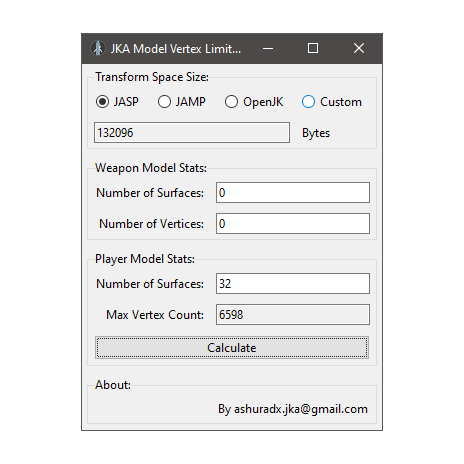












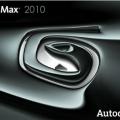

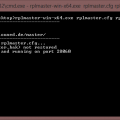







.thumb.jpg.5dcb19c4514c273ccb909b62bb79a3e3.jpg)



























