Vehicles
69 files
-
Hailfire Droid
By JKHub
Author: Duncan_10158
Model Name: "hailfire_droid06.pk3"
Author Mesh: Duncan_10158
Contact: http://io.meskinaw.net/
Skins: Monsoontide
Sounds: Yes
Concept: A self-aware mobile missile-platform used exclusively by the InterGalactic Banking Clan, hailfire droids delivered surface-to-surface and surface-to-air strikes with their stacked banks of 30 rocket warheads.
Hailfires roll along on oversized hoop-like wheels. In between the bracketing axle arms is a small, central body equipped with a single photoreceptor.
When the InterGalactic Banking Clan pledged its forces to the Confederacy of Independent Systems (in a non-exclusive arrangement, of course), its hailfire droids were added to the immense Separatist battle droid army. (starwars.com/databank)
Submitted by: Barricade24
372 downloads
-
High Resolution AT-ST
This is a new and improved version of the AT-ST walker. This model works in both JK2 and JA as direct replacements to the enemy NPC, the SP driveable entity and the MP vehicle. It also comes with 4 extra skins, clean, rusty, mossy and snow. This model was quite some time in the making, it was originally meant for the Dark Forces 2 mod but because of the popularity of the model I'm releasing it publicly outside of the mod. I have to give a huge thanks to AshuraDX for making the amazing high quality textures, writing the shader for rend2 and help with testing and bug fixes. It was practically a joint project because of the amount of work he did on this.
The only things that were somewhat reused was the base .npc and .veh files as a foundation for mine, other than that everything is new. A completely new model, new textures and new animation set.
1,014 downloads
- star wars related
- jkhub exclusive
- (and 4 more)
-
Hoverboard
By Inyri
Swoops are fun, but I needed something new. So suddenly it occured to me that a hoverboard, as a swoop replacement (or even its own vehicle) would be really cool. And so a little hoverboard was born! It hovers, it glows, it hums, and it sinks in water (for those who were worried!).
504 downloads
-
Hypostreeds VM
By neomarz1
The Streed or "Hypostreed" is a NeoMarz1 personal creation... It does not exist in the StarWars universe. Actually the creature was designed to be used in my "up and coming" 3D comic Eve!
Someone had suggested that a horse model would be cool to put in the jedi game, and the Streed seemed to be a good model to import. Light Ninja had suggested that I should do an NPC model (since we both worked on the Bantha).
I liked the idea of using a Horse like character that could be used to gallop through the narrow halls in a map, especially in a Single Player game! Hopefully someone will make a "Free For All" Map that will host these models
on spawn points, That would be Great! The Streeds are pretty versatile, and are a blast to use when attacking bots on foot!
Character Background
The Hypostreed is an alien horse breed that seemed to have been imported from somewhere in the "outer rim". The Breeds seemed to just pop up in the "Hydian Run" trade route. The unique characteristics of the Streed include
Gills, long neck, and protruding chin. The Gills are only a secondary breathing apparatus to the primary lung system. It is believed that the Streed is from a planet with a very humid atmosphere. The long neck, and protruding chin
are a evolutionary tool, that enables them to dig stream bottom vegitation up for consumption. The amazing thing about this animal is that they seem to be very adaptable to various harsh climates.
173 downloads
(1 review)0 comments
Updated
-
Imperial era ARC-170
By GLTh3Pr0
Version 1.0
Reskin author: GLTh3Pr0
Description:
In the first years after the Declaration of a New Order, the ARC were considered an elite craft in the Imperial Fleet. As with all craft commissioned by the new Empire, ARC-170s were henceforth given the standard 'Imperial gray' color scheme, doing away with the variety of colorful markings that military vessels bore to identify their squadron affiliations with during the Clone Wars.
This is a reskin of Minilogoguy's ARC-170. I replaced the red color with dark grey, removed the Republic Fleet simbols and some other stuff (I used the Dark Times comics as reference). I also replaced the green Astromech with the vanilla r2d2_imp.
Installation:
Drop the pk3 file into your base folder. To spawn the fighter just use the code /npc spawn vehicle mini_arc in your console. Take the file out of the folder or delete it to unistall.
Special thanks:
To Minilogoguy18 and his team for giving me the permission to release the reskin! You can find the original one here:
https://jkhub.org/files/file/1258-arc-170-fighter/
You can contact the original maker at minilogoguy18@aol.com or me at glthepro@libero.it
188 downloads
- Flying Vehicles
- JKHub Exclusive
- (and 1 more)
-
Imperial era V-Wing
By GLTh3Pr0
Version: 1.0
Reskin author: GLTh3Pr0
Description:
In the first years after the Republic's fall, the Imperial Navy still used the V-Wings as its primary fighters, now painted in imperial livery and lacking the Q7 Astromech droid. The empire can be seen using these fighters at the end of Episode III: The Revenge of The Sith and in some comics like the "Dark Times" series.
This is a reskin of Minilogoguy's V-Wing, what i did was replacing the red painting with dark grey and other small details. Also the hull on the old skin was dirty, yellowish, it looked cool on the Republic skin but not so much with the Imperial grey, so I whited it out. If you're wondering why there's a republic simbol and not an imperial one on the ship, it's because that's because they look like this in the comics, no idea why.
Installation:
Drop the pk3 file into your base folder. To spawn the fighter just use the code /npc spawn vehicle v-wing in your console. Take the out of the folder or delete it to unistall.
Special thanks:
To Minilogoguy18 and his team for giving me the permission to release the reskin! You can find the original one here:
https://jkhub.org/files/file/1257-v-wing/
You can contact the original maker at minilogoguy18@aol.com or me at glthepro@libero.it
254 downloads
-
Imperial Shadow Bike
By Barricade24
The Imperial Shadow Bike is an elite vehicle used for covert reconnisance operations. It features a dark black paint job to conceal it in the dead of night and uses a quieter engine to avoid alerting it's postion.
This particular vehicle is based off the Speeder Bike seen in the Imperial Shadow Squadron Hasbro set. I've always thought it was a cool vehicle and decided to add into JKA for some enjoyment. Now this vehicle features more than just a different paint job, it also includes new sounds to give it a more covert feel. I wasn't thrilled with the idea of a stealth Speeder Bike having such obnoxiously loud sounds, so I decided to change them up to make the vehicle more destinct. The bike blaster sound effect has also been changed to resemble the sound as it was in Return of the Jedi.
253 downloads
-
Jango's Slave 1
By JKHub
Author: Maxleof
The original author of this skin and model didnt have the correct weapons and sounds i basicly added them.
Primary fire: Laser as seen and with sounds of Episode 2
Alt Fire: Sysmich charges slowly fly backwars and when hit make explode with sounsd from movies
I have included the original readme for credit purposes.
I only want credit for the sounds and scripts NOT THE MODEL OR SKIN
298 downloads
-
Luke's Speeder VM
By neomarz1
This is "Luke's speeder" as seen in a "New Hope".
******************************READ THIS BEFORE PLAYING***************************************
Instructions:
1) In order to spawn the craft you need to acivate cheats heres how you do it.
Singleplayer- Load a level, I suggest the "Trip" levels, the once your in the game make sure you move your character to an area big enough to spawn the craft (big and somewhat flat) hit "shift and tild (~)" to activate the console. Next type "devmapall"...hit enter (cheats are now on)...next type "npc spawn vehicle (vehicle's name)" Example: npc spawn vehicle lukespeeder.
Here are the npc vehicle names for this pack...
lukespeeder
cont... close the console by hitting the tild (~) again. Now this is the most important part, move back to allow the ship to spawn, it may need alot of space. Once the ship spawns you simply move up and hit your "USE" key (usually return). Now you can fly!
**Now read this part carefully**, or you'll end up crashing into everything before you know it. To lift off you push down the space bar, but dont hold it down too long or youll activate the turbo thrust (this will cause a crash almost always), just lift off a little and tap the forward key a few times. The more times you tap the faster you will go. Use turbo only when you know you have enough space to jet.
Multiplayer- To activate cheats, you do thing a little different. activate the console by hitting shift+tild(~). Next type /devmapall "mapname". Example: /devmapall kotor_flight_school. The map will load with cheats activated. Now join the game and find a large area to spawn the craft. Open the console again and type /npc spawn vehicle "vehicle name". Example: /npc spawn vehicle falconvm. Notice that single player you have to put the "/" slash before the command.
2) You can only have so many .veh files or the game wont even load a map. So you may have to pull vehicles out in order to use other ones. I think the limit is 12, but I'm not sure. If you happen to have the "Kotor_flight_school" map, then there are already 3 vehicles added to your overall amount. You may want to remove the map, or open the pk3, and remove the vehicles in the "Kotor" files. I like the Kotor map to fly around in, so of course I chose the second option.
One thing you may want to do is create a folder called "vehicle drop" in your base folder. That way you can shuffle vehicles in or out as needed.
***Trouble shoot***
1) vehicle wont spawn- make sure you have enough space to spawn, make sure you have cheats activated, make sure you use the proper npc name.
2) vehicle wont take off- You may have spawned the vehicle too close to a wall or rock. This will ancor the vehicle so that it wont move.
3) The vehicle keeps crashing- Read instructions up above, if you practice youll find that controlling the craft is pretty easy with practice. Big note here, you need a map with alot of room. Also keep from flying to high because the maps will have an invisible ceiling height that will cause you to crash. If you fly to fast into a cliff wall, you will be sent into a spinning crash! The crash detection is very sensative to fast collisions.
376 downloads
-
Mandalorian Shuttle
By ZanderNao
==Mandalorian Shuttle "Nerf Herder"==
Modeled and textured by Phazzzer
Based on concept art from "Star Wars: Clone Wars"
Conversion to Jedi Academy by OCD2
Project organized by Zander_Nao/JChapman1984
--NPC Support--
npc spawn vehicle NH - Nerf Herder Shuttle (Engines On)
npc spawn vehicle NHO - Nerf Herder Shuttle (Engines Off)
16 downloads
(0 reviews)0 comments
Updated
-
Mara Jade's Shrike
By Inyri
I don't expect a lot of people to know what this is or appreciate it, but those of you who *do* know what it is should enjoy it. This is the Shrike, Mara Jade's starfighter as seen in the Jedi Knight expansion Mysteries of the Sith. It's an Alpha-52 starfighter, loaned to her by Talon Karrde.
I've tried to keep it accurate to the original model (check it out on wookieepedia if you aren't sure what it's supposed to look like) but I did take some slight liberties with the texture where original detail was hard to see and/or my 'accuracy' made it look dumb.
182 downloads
(6 reviews)0 comments
Updated
-
Mark I Vehicle
Mhmhmhmhm =_,= you fools though I never branched out into the sci-fi, DID YOU?! Yes, I had long ago since created this vehicle ever so long ago. It was a simple project that I had hoped to complete, and to this day it is my true pride and joy. While imperfect when I released it under the moniker of Epsalon to PCgamemods, it has long since been perfected, and now you may enjoy the darkness that I have long since enjoyed. Thank your foolish peers for posting that POTD that reminded me of having this file still in here.
211 downloads
(1 review)0 comments
Submitted
-
Millennium Falcon VM
By neomarz1
These are models that came from Raven's assets within the game. I simply made them to be usable vehicles. Within this pack you will find the Millenium Falcon.
******************************READ THIS BEFORE PLAYING***************************************
Instructions:
1) In order to spawn the craft you need to acivate cheats heres how you do it.
Singleplayer- Load a level, I suggest the "Trip" levels, the once your in the game make sure you move your character to an area big enough to spawn the craft (big and somewhat flat) hit "shift and tild (~)" to activate the console. Next type "devmapall"...hit enter (cheats are now on)...next type "npc spawn vehicle (vehicle's name)" Example: npc spawn vehicle falconvm.
Here is the npc vehicle name for this pack...
falconvm
cont... close the console by hitting the tild (~) again. Now this is the most important part, move back to allow the ship to spawn, it may need alot of space. Once the ship spawns you simply move up and hit your "USE" key (usually return). Now you can fly!
**Now read this part carefully**, or you'll end up crashing into everything before you know it. To lift off you push down the space bar, but dont hold it down too long or youll activate the turbo thrust (this will cause a crash almost always), just lift off a little and tap the forward key a few times. The more times you tap the faster you will go. Use turbo only when you know you have enough space to jet.
Multiplayer- To activate cheats, you do thing a little different. activate the console by hitting shift+tild(~). Next type /devmapall "mapname". Example: /devmapall kotor_flight_school. The map will load with cheats activated. Now join the game and find a large area to spawn the craft. Open the console again and type /npc spawn vehicle "vehicle name". Example: /npc spawn vehicle falconvm. Notice that single player you have to put the "/" slash before the command.
2) You can only have so many .veh files or the game wont even load a map. So you may have to pull vehicles out in order to use other ones. I think the limit is 12, but I'm not sure. If you happen to have the "Kotor_flight_school" map, then there are already 3 vehicles added to your overall amount. You may want to remove the map, or open the pk3, and remove the vehicles in the "Kotor" files. I like the Kotor map to fly around in, so of course I chose the second option.
One thing you may want to do is create a folder called "vehicle drop" in your base folder. That way you can shuffle vehicles in or out as needed.
815 downloads
(5 reviews)0 comments
Updated
-
Mining Guild Tie Fighter
By Jeff
New vehicle the Mining Guild Tie Fighter from Rebels
To install just take the pk3 and drop it into your base Jedi Academy Folder. To spawn "npcspawn vehicle mg_tie". Have fun.
71 downloads
(0 reviews)0 comments
Updated
-
Moldy Crow Vehicle
By JKHub
Primary Author: Dark Forces Mod Team (model & textures)
Secondary Author: @AshuraDX (rigging & animations)
long story short : ages ago , I got the permission to convert the DF mod teams
moldy crow model to a vehicle , now I finally finished it I dont think there's much more to say here
spawn the moldy crow by typing "npc spawn vehicle moldycrow" in the console
cheats have to be activated for this to work
364 downloads
- Flying Vehicles
- Star Wars Related
- (and 1 more)
-
R41 Starchaser
By Inyri
The R41 Starchaser is a starfighter comparable to the Z-95 Headhunter. In fact the R41 was created to directly compete with the Z-95 for king of the low-budget starfighters. It was slightly faster and slightly more powerful, thus making it a popular choice for smugglers, pirate, and criminal organization, such as Black Sun.
Because of its status as a budget fighter, the R41 is generally "personalized" by whoever is using it. The producers of the R41, Heorsh-Kessel Drive Inc, creates them this way, so everything from the armament to the hyperdrive can be customized by the buyer. As a result almost no two R41 Starchasers are quite the same.
369 downloads
(3 reviews)0 comments
Updated
-
Raven's Claw VM
By neomarz1
:These are models that came from Raven's assets within the game. I simply made them to be usable vehicles. Within this pack you will find the Raven's claw.
******************************READ THIS BEFORE PLAYING***************************************
Instructions:
1) In order to spawn the craft you need to acivate cheats heres how you do it.
Singleplayer- Load a level, I suggest the "Trip" levels, the once your in the game make sure you move your character to an area big enough to spawn the craft (big and somewhat flat) hit "shift and tild (~)" to activate the console. Next type "devmapall"...hit enter (cheats are now on)...next type "npc spawn vehicle (vehicle's name)" Example: npc spawn vehicle ravensclawvm.
Here is the npc vehicle name for this pack...
ravensclawvm
cont... close the console by hitting the tild (~) again. Now this is the most important part, move back to allow the ship to spawn, it may need alot of space. Once the ship spawns you simply move up and hit your "USE" key (usually return). Now you can fly!
**Now read this part carefully**, or you'll end up crashing into everything before you know it. To lift off you push down the space bar, but dont hold it down too long or youll activate the turbo thrust (this will cause a crash almost always), just lift off a little and tap the forward key a few times. The more times you tap the faster you will go. Use turbo only when you know you have enough space to jet.
Multiplayer- To activate cheats, you do thing a little different. activate the console by hitting shift+tild(~). Next type /devmapall "mapname". Example: /devmapall kotor_flight_school. The map will load with cheats activated. Now join the game and find a large area to spawn the craft. Open the console again and type /npc spawn vehicle "vehicle name". Example: /npc spawn vehicle falconvm. Notice that single player you have to put the "/" slash before the command.
2) You can only have so many .veh files or the game wont even load a map. So you may have to pull vehicles out in order to use other ones. I think the limit is 12, but I'm not sure. If you happen to have the "Kotor_flight_school" map, then there are already 3 vehicles added to your overall amount. You may want to remove the map, or open the pk3, and remove the vehicles in the "Kotor" files. I like the Kotor map to fly around in, so of course I chose the second option.
One thing you may want to do is create a folder called "vehicle drop" in your base folder. That way you can shuffle vehicles in or out as needed.
384 downloads
(4 reviews)0 comments
Submitted
-
REBELS - TIE Fighter by Dark_Apprentice
READ ME:
==========================================================================================
Star Wars - REBELS: TIE FIGHTER (painted by Sabine Wren & some more from Dark_Apprentice)
==========================================================================================
I bring you a whole new re-texture of the base JediAcademy's TIE Fighter model. I have made it as the one from Star Wars REBELS - Season 1.
The design is inspired from what Sabine Wren have made on the Rebels TIE, but since there is no new improved model of the one inside the game, I made some "extra" painting on it. Still hope, that you will like it.
This TIE Fighter DOES NOT replace the base JKA Fighters, so you will be happy to have a: ONE-OF-A-KIND REBELS TIE Fighter, just for you!
INSTALLATION: Put the ".pk3" file inside your GameData/Base folder.
SPAWN IN GAME:
NPC SPAWN VEHICLE REBELS_TIE
BUGS: None, that I could found.
CREDITS:
LucasArts, Raven Software, Disney, Star Wars Rebels.
121 downloads
-
Republic Gunship VM
By neomarz1
This is of course the Republic Gunship from AOTC. I was able to get the rocket launchers to work, however thats the only supported weapons at this time.
******************************READ THIS BEFORE PLAYING***************************************
Instructions:
1) In order to spawn the craft you need to acivate cheats heres how you do it.
Singleplayer- Load a level, I suggest the "Trip" levels, the once your in the game make sure you move your character to an area big enough to spawn the craft (big and somewhat flat) hit "shift and tild (~)" to activate the console. Next type "devmapall"...hit enter (cheats are now on)...next type "npc spawn vehicle (vehicle's name)" Example: npc spawn vehicle gunshipx.
Here are the npc vehicle names for this pack...
gunshipx
cont... close the console by hitting the tild (~) again. Now this is the most important part, move back to allow the ship to spawn, it may need alot of space. Once the ship spawns you simply move up and hit your "USE" key (usually return). Now you can fly!
**Now read this part carefully**, or you'll end up crashing into everything before you know it. To lift off you push down the space bar, but dont hold it down too long or youll activate the turbo thrust (this will cause a crash almost always), just lift off a little and tap the forward key a few times. The more times you tap the faster you will go. Use turbo only when you know you have enough space to jet.
Multiplayer- To activate cheats, you do thing a little different. activate the console by hitting shift+tild(~). Next type /devmapall "mapname". Example: /devmapall kotor_flight_school. The map will load with cheats activated. Now join the game and find a large area to spawn the craft. Open the console again and type /npc spawn vehicle "vehicle name". Example: /npc spawn vehicle falconvm. Notice that single player you have to put the "/" slash before the command.
2) You can only have so many .veh files or the game wont even load a map. So you may have to pull vehicles out in order to use other ones. I think the limit is 12, but I'm not sure. If you happen to have the "Kotor_flight_school" map, then there are already 3 vehicles added to your overall amount. You may want to remove the map, or open the pk3, and remove the vehicles in the "Kotor" files. I like the Kotor map to fly around in, so of course I chose the second option.
One thing you may want to do is create a folder called "vehicle drop" in your base folder. That way you can shuffle vehicles in or out as needed.
551 downloads
(3 reviews)0 comments
Submitted
-
Sith Speeder MST
By JKHub
Author: Monsoontide
This is a vehicle model like the swoop. it can be either spawned by players in game or placed by a mapper in his map. the vehicle works in single and multiplyer.
If you want to use this vehicle in your new map, you are very welcome - BUT give us credit for the vehicle please!
If you wish to re-skin the model, I've included a blank template to work from.
364 downloads
(2 reviews)0 comments
Submitted
-
Sith Terminator From Duality
By JKHub
Created by Gregory A. Birmingham (Manquesa)
Description: This is a flyable vehicle model of the Sith Terminator ship as seen in the move "Duality"
Load up any map in cheat mode (type "devmap *mapname*" into the console
Once the map is loaded, type "/npc spawn vehicle duality_st" into the console
Or, since this doesn't auto respawn, type "bind z npc spawn vehicle duality_st" into the console
step back and you'll see the vehicle appear where you were standing
press the USE key to get in, then pres JUMP to take off, enjoy!
credits: RaSiN_HeCk -- created the shield display design and the reticle design
Andy867 -- he introduced me to the Duality movie and was the first to ask me to make the model
Desostros -- inspired me to finish it (for his project)
Duncan_10158 -- couldn't have completed this without his vehicle tutorial
anyone else who helped me
Special thanks to the makers of the Duality movie, check it out at www.crewoftwo.com
168 downloads
(1 review)0 comments
Submitted
-
Slave 1 Vehicle
By JKHub
Created by Gregory A. Birmingham (Manquesa)
This is the Slave 1 as used by both Boba and Jango Fett.
Model: Manquesa
Skin Base: Awiro
Skin Final: Manquesa and Angelis
Animations and Effects: Manquesa and Angelis
This is still a work in progress. I made an exception this time due to many
people both patiently and impatiently waiting for it's release.
I've released it.
Thanks.
448 downloads
(4 reviews)0 comments
Submitted
-
Speeder Bike MST
By JKHub
Author: Monsoontide
This is a vehicle model like the swoop bike. it can be either spawned by players in game or placed by a mapper in his map. the vehicle is designed for multiplyer.
If you want to use this vehicle in your new map, you are very welcome - BUT give us credit for the vehicle please!
The Default skin is by Monsoontide.
If you wish to re-skin the model, I've included a blank template to work from.
This vehicle will become part of the Open Jedi Project - so if you feel inclines to improve it look for it there.
The speeder bike is equipped with a small laser cannon.
550 downloads
(5 reviews)0 comments
Submitted
-
STAP MST
By JKHub
Author: Monsoontide
this is a vehicle model like the swoop. it can be either spawned by players in game or placed by a mapper in his map. the vehicle wors in single and multiplyer.
if you want to use this vehicle in your new map, you are very welcome - BUT give us credit for the vehicle please!
264 downloads
-
Flying Vehicles Star Fox Arwing
By DarthJava
Frankly I am surprised nobody has made this for JK3 sooner! (Unless someone did and I didn't know?)
To get in game, open the console and type npc spawn vehicle arwing_v2 (yes I made an experimental version before this one but am not releasing it)
If you've never heard of the Arwing, it's the starfighter from Star Fox games made by Nintendo. I modeled this one roughly around the one from Star Fox 64 (3D). It's a nimble and fast fighter with plenty of firepower. It's probably an unfair vehicle for JK3 for the fact it has more health and shields than the X-wing, out runs the Tie-Fighter, and has linked rapid-fire twin lasers and a homing concussion missile. So if you are dog-fighting against any vanilla JK3 vehicles, it will probably be a forgone conclusion who will come out on top.
The wings and fins are animated! The wings swing outward and the bottom part of the fins open to reveal the lasers.
This ship also comes with sounds from Star Fox 64! This website http://www.starfox-online.net/Media/sfx-sf64/ has them to download/direct link.
Even if you've never played any of the Star Fox games, this is a fun one to fly! If you're wanting to add it to a map, or modify it, just make sure to credit me for the original.
One last thing... DO A BARREL ROLL!
165 downloads
- Flying Vehicles
- Machine
- (and 1 more)




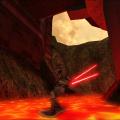




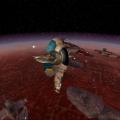









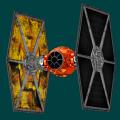














.thumb.jpg.5dcb19c4514c273ccb909b62bb79a3e3.jpg)


























