Cosmetic Mods
330 files
-
The Jedi Academy Texture Overhaul - Hoth
By Mr.Zz
Jedi Academy is a great Game but since it is from 2003, the graphics need an overhaul for that the fan of the force may have the best gaming experience possible!
This Mod will, when finished, replace nearly all in-game textures (which seem somehow blurry and grey-ish) with High-dynamic-range-like Versions of them and/or with custom textures of 2 times (some even 8! times) the original size. It is perfectly safe and very easy to install or uninstall from your system because it will not alter the files in your installation folder directly.
More detailed instructions will be included in the release(s).
This will be my first real mod, so I hope people will like it and use it.
This is the fourth (and up til now the biggest) Level available as an extra/seperate download. This pack is a nearly complete retexture of the hoth levels (1-3, e.g. all parts). Nearly all textures were replaced with higher resolution versions of themselves or completely new textures.
Important rename the .pk3 file: add a 'l' to the files name, this insures that it will be loaded AFTER the former packs and thus the updated textures will show up ingame
Please visit my Mod on Moddb.com: http://www.moddb.com...exture-overhaul
415 downloads
-
Throwable Stuff
By Jose Carlos
Author
Jose Carlos
Remember how Yoda ripped the X-Wing out of the swamp in ESB? Ever wanted to follow his lead? Well, now you can! This pack here contains a collection of (mainly) baseJA map objects that have been tampered with and can now be gripped, pushed, pulled and generally used to smack others around. Great fun, I assure you.
Now, this pack is a whole lot more fun in SP, where you can just flip out, give yourself a godly reserve of Force power and go wild. Unfortunately the MP portion of the game won't allow you to use two force powers at the same time (like grip and push, which is pretty much what this pack relies on), but they're still fun in online bouts. For extra enjoyment use a cheat to set the game's knockback level higher (g_knockback 4000 should be adequate, although 10000 and up is made of awesome) and take full advantage of your ability to push a half-ton crate into some poor shmuck's nose.
In closing, I would like to paraphrase a few lines from Conan the Barbarian. What is good about the Force? You can use it to crush your enemies, see them driven before you and hear the lamentations of their women.
ALSO INCLUDED IS THE ASSETS, TO MAKE YOUR OWN THROWABLE STUFF (assets.zip)
The basic resources needed to make stuff awesome. Or, in other words, to make random stuff susceptible to Force powers. The skeleton was made with 3ds Max 5, so unfortunately only Max users can make stuff awesome.
THE MAKING OF THE AWESOMENESS
----
Basically the process is the same as compiling a player model.
1) Make a model
Keep the lowest vert at -24 standard Max units.
2) Weigh it to the skeleton provided
Rig the model to Bone01, Bone02 is used for the (empty) animation.
3) Link the mesh to the mesh_root dummy
4) Export as root.xsi into the "_throwable" folder
5) Open Assimilate, add _throwable.gla, compile
6) Create a .npc file
7) Pack it, test it, bask in your own glory
647 downloads
-
Weapon Effects Replaced
By Keyten
Changed some weapon effects (used only native JKA effects).
Changed:
Blaster / Bryar
Blaster Rifle
Disruptor
Bowcaster
Repeater
Thermal
Tripmine (lightning only in mp)
Detpack
Damage, ammo, firing speed and other is same.
466 downloads
-
The Jedi Academy Texture Overhaul 0.2.1 - Taspir
By Mr.Zz
Hello again fans of JKA!
No I'm not dead, nor is this mod: I'm proud to announce that the Taspir level retexture is now completely finished and uploaded as a seperate pack.
I added a better version of every wall/ground/object/rock/metal plate (etc.) texture of at least double the resolution of the original, and the filesize went right up to about 210mb because i added a TON of detail to the original blurry textures.
Also I tried to enhance the look and feel of Taspir by choosing custom lava and rocky terrain textures throughout all parts of the level, and by adding way more scratches and grain to all original textures to achieve a more realistic look.
I went with a new approach this time, I wanted to keep the original atmosphere and stay faithful to the original texture design so i kept nearly all textures but improved them as far as i could, adding scratches, noise, grain, dots and more details. I'm very happy how this turned out and will use this workflow for future releases too in combination with my usual approach of swapping unrealistic textures with photorealisitc ones.
Please let me know what you think - is this the way to go for future packs too? This would result in a real "Hi-Rez-Retexture", although my original idea was to also change textures with more "real" looking ones. Feel free to contact me via PM!
Here are some screenshots showing some examples of the retexture. Please look at them in full resolution otherwise the differences are not as clear.
523 downloads
-
Episode I and II Saber Mod
By JKHub
Original Author: BoBnoGG!n
Description:
How should i say this.......i like it, you should like it and then were all happy..... this mod makes the ight saber good...and correct looking....like in da movies...... studied heaps of pics, rewatched the ovie sequences a few hundred times over (no....i really did) and even had no sleep for 4 days traight just rewatching segments of starwars episode 1 and 2 to get the saber perfect...............i now it sounds anal and stuff but this was something i wanted to achieve and i hpe you appreciate it aswell...........cheers guys, say hello to batman for me
600 downloads
(2 reviews)0 comments
Submitted
-
Ep. VII Title Video
By MagSul
Included along with this file should be a "zEpVIIMenu_Video.zip" file. Unzip the folder and place the pk3 contained within in the Base folder of your Jedi Academy directory.
This mod will change the appearance of the video in the centre of the main menu and also remove the grid that covers it in the base game. The new footage is taken from the first teaser trailer of Star Wars Episode VII: The Force Awakens.
Enjoy! ^.^
426 downloads
- Star Wars Related
- JKHub Exclusive
- (and 2 more)
-
JKA Font Mod (Typomoderno) by Renegade
By Renegade
JKA Font Mod (Typomoderno) by Renegade
By: Renegade
Email: renegknights@gmail.com
Date: 30.11.2012
Put this pk3 on your base folder of Jedi Academy Game.
Description: This mod replaces the default fonts (except console) giving the game a brand new and better feeling. Hope you will enjoy it as i do.
Font: Typomoderno by G3 Typefaces. (free font)
Available on: http://g3-drakoheart...-bold-338503602
Found any problems? Please inform me at the email above with the subject: JKA Font Mod (Typomoderno)
======================================================
THIS MODIFICATION IS NOT MADE, DISTRIBUTED, OR SUPPORTED BY ACTIVISION, RAVEN, OR LUCASARTS ENTERTAINMENT COMPANY LLC. ELEMENTS TM & LUCASARTS ENTERTAINMENT COMPANY LLC AND/OR ITS LICENSORS.
727 downloads
-
Circa's Font Pack II
By Circa
This is a small collection of new fonts for the chat and various other areas of the game, such as the minimal hud and weapon selector. This is volume 2.
Fonts included in this pack:
Courier New
Georgia
SegoeUI
They are a great way to spruce up the old game and give it a new look. Besides, the default chat font is awful.
Known Bugs: A couple alignment issues that are unavoidable as of now.
278 downloads
-
Neutral Console Background
By Cerez
RELEASED: 14 December 2015
AUTHOR: Cerez (cerezk.oz@gmail.com)
DESCRIPTION:
A stylish, hi-res, Jedi Knight themed, neutral colour (gray) background for your console, so that text in any colour, including black, will be visible, and easy to read.
INSTALLATION:
-----------------------------------
Simply move the PK3 file into the "base" folder of your game directory.
KNOWN BUGS:
-----------------------------------
None.
CREDITS:
-----------------------------------
Designed by: Cerez
PERMISSIONS:
-----------------------------------
Hereby permission is given to anyone to edit and create derivative works of the contents of this mod.
994 downloads
- New HUD or Console
- JKHub Exclusive
- (and 1 more)
-
Ep2-ish Scope Mod
By Pande
Loosely based off of the Episode 2 scope seen with Zam's rifle. I took it for a spin though and made my own design, since really a Zam scope can never be achieved without the targeting system also. I wanted to do something in the same style and with the key features of the scope but add some personal touches to it.
The sides of the scope are dark but not completely opaque as in base.
1,900 downloads
- JKHub Exclusive
- New Effects or Textures
- (and 2 more)
-
Jedi Academy Remastered Levelshots
This is a part of my overhaul of base JA, I did the levelshots to each stage with corresponding artwork from the late Ralph McQuarrie, who worked on concept art for the original movies in such a way that impacted their final aesthetic outcome. This is my tribute to him for JA, as I think that his wonderful work should be seen by more eyes. I've also updated the levelshots for the multiplayer levels as well. Enjoy! Put this together last weekend.
258 downloads
-
Energy Sabers
By JKHub
Original Author: |GG|Crow_Nest
Description:
A simple mod that changes the blade core of your lightsaber blades, I added some sort of electrical lines in-between them. I included an altered green saber blade which is supposed to resemble Luke's green saber in ROTJ.
249 downloads
(0 reviews)0 comments
Submitted
-
Ashura's Felucia Rancor
By AshuraDX
This includes an optional overwrite for the normal Rancor NPC
this is basically an modification of the base JKA textures to make them look like a rancor from felucia , based on SW the force unleashed >_>
*this file includes a normal and a glowy npc*
spawn codes :
npc spawn feluciarancor
npc spawn feluciarancor_glow
249 downloads
-
High quality radar
By Grab
......High quality radar......
Author:
Grab
File name:
GGRadarHQ v1.0
Description:
High quality radar.
Instalation:
Take one of these .pk3's and put it into your base folder.
Copyright:
Grab
1,431 downloads
-
Rancor's NPC's Fix
By RancorSNP
Please read Read me file for more info!
This mod was firstly intended to be a part of my Jedi Academy unofficial patch 1.02. Due to my laziness and how much
time it was taking I'm uploading it all as a separate fix mods, and added some optional special features for each
of them. (Dont know if "Expanded" version will ever appear, a lot of work with it)
So what does this do?
¤ The "Basic" version is just fixing some bugs, sounds, deleting some broken NPC so you may have six more NPC before
you reach the limmit. See the list of changes below (in readme).
¤ The "Only using" version is created for those who need a lot of NPC space, it deletes all which are not used in game
allowing you to have 37 more NPC's , pretty much eh? See the list of deleted below
¤ The "Only Using + Fix" version is a mix of previous two, it deletes 37 NPC's AND have basic fixes , without deleted
NPC fixed of coruse.
Added list of changes for not dowloaders
__________________________________________________Basic Fixes_______________________________________________________
¤ Alora_dual is now using Alora2 skin.
¤ Assassin_droid sound fixed .
¤ Fixed Bartender, no longer weird dance.
¤ Deleted Cultist Destroyer (Its just lack of animation, if you wanna keep him just delete Cultist_destroyer.npc from my *.pk3)
¤ Imperial Commander is now using his own voice, no longer same as Imperial Officer
¤ Deleted Jawa_Armed, he's weapon was never fully created, crashing game, no use of them.
¤ Fixed Morgan Katarn, added him few force powers (no saber, he was forceuser not jedi).
¤ Rebel and Rebel 2 are now using their own voice
¤ Rebel 2 now have changed look to rebel pilot
¤ Deleted duplicated Rebel2
¤ Fixed Remote to look like it should be looking. (Still glitchy... but sometimes usable)
¤ Removed RocketTrooper_ver1 this is just scaled stormtrooper, game have another rockettrooper NPC, guess they forgot to delete it.
¤ Tried to fix rocks NPC, it failed so they're deleted. No use of them.
¤ Increased Rosh's hp to prevent him from killing himself while jumping over the river.
¤ Deleted Test NPC.
¤ Deleted duplicated STOfficerAlt
¤ Changed Tusken Sniper ally and enemy side. Now they're like normal tusken FREE/FREE.
¤ Fixed walk speed of nearly all NPC's. (Useful to scripts, or roleplay NPC controll)
_______________________________________________Only Using Version___________________________________________________
¤ Deleted all NPC's that game doesn't use (for people who need a lot of free NPC space)
Full list here :
Bartender
Bespincop
cultist_destroyer
CultistCommando
Desann
Galak
Galak_mech
Glider
Jan
Jawa_Armored
JediF
Lando
Mark1
Mark2
Merchant
MineMonster
MonMonthma
MorganKatarn
Reborn
RebornAcrobat
RebornBoss
RebornChiss
RebornFencer
RebornForceUser
RebornRodian
RebornTrandoshan
RebornWeequay
Reelo
Remote
RocketTrooper_ver1
Rocks
Seeker
ShadowTrooper
SwampTrooper
Tavion (Game uses Tavion_new)
Test
Ugnaught
--------------------------------------------------------------------------------------------------------------------
Disclaimer
--------------------------------------------------------------------------------------------------------------------
THIS MODIFICATION IS NOT MADE, DISTRIBUTED, OR SUPPORTED BY ACTIVISION, RAVEN, OR
LUCASARTS ENTERTAINMENT COMPANY LLC. ELEMENTS TM & © LUCASARTS
ENTERTAINMENT COMPANY LLC AND/OR ITS LICENSORS.
You MAY share this work without permission, just give me credit, but you can't modify it and than share without asking me first. Thank you.
390 downloads
-
Kril'Dor Sky (v2)
By Darth Sion
Description:
This version is somewhat different to version 1 of the Kril'Dor skybox. Looking at version 1, while it was updated and different, I felt it seemed too much like a green version of Bespin and didn't really resemble a green, gas Planet, as such. So I had a re-think and thought about what this planet could actually be like in the STAR WARS universe. So overall, I thought this would be a more accurate representation of the planet, judging from the information featured in the Wookieepedia link, here;
http://starwars.wikia.com/wiki/Kril%27Dor.
The image quality of the Sky is nowhere near HD, but unfortunately there wasn't really any other way to improve it, without awful pixelation.
Known Bugs:
None
Comments:
If you wish to modify and can find a way to increase the image quality, then by all means.. Have a go and I wish you the best of luck. Hopefully more than I've had.
Credits:
Wookieepedia (http://starwars.wikia.com/wiki/Main_Page)
644 downloads
-
Clean lightsaber blades
By WizardMKBK
Clean Saber Blades
This mod is changes the base lightsaber blades to more realistic.
Zip file contains:
cleansaberblade_base.pk3 - This mod replaces the 6 base colors.
cleansaberblade_ja+.pk3 - This pk3 replaces JA+ black and RGB blades.
cleansaberblade_ja+_cores.pk3 - This one is for everyone who always thought JA+ "Flame", "Electric", "Flame2" and "Electric2" saber cores look bad. This pk3 changes them to a bit more minimalistic, maybe a bit Kylo Renish.
Also these files change the blade trails a bit shorter, so you wont draw an infinite trail of light when you accidentally press MB1 and MB2 in the same time. It's hard to make a screenshot of it, try it yourself.
Install:
Copy any of these pk3s to your base folder.
UnInstall:
Delete the pk3 files from your base folder.
Special thanks:
(MKBK)Luke - testing.
1,972 downloads
(1 review)0 comments
Updated
-
New Saber Colours Mod
By JKHub
Original Author: |GG|Crow_Nest
Description:
This mod changes all of the saber colours to new cool-looking ones that I made.
540 downloads
(1 review)0 comments
Submitted
-
Complete Console Font
By eezstreet
Adds characters which are normally missing from the console font, but can show up in the chat.
¢£¤¥¦§¨ª«¬¯°±²³´µ¶·¸¹º»¼½¾
Previously, these characters were unusable in JA because the actual font file (charsgrid_med.tga) left the areas for these characters blank, causing them not to be drawn. However, the Q3 engine allows for them to be drawn, provided the spaces aren't blank.
Here are the alt codes for each character:
¢ through ¨ - 0162 through 0168
ª - 0170
« - 0171
¬ - 0172
¯ - 0175
° through ¾ - 0176 through 0190
This works in any mod that does not alter the console font. So far it has been included in MB2 (afaik)
460 downloads
-
Bounty Hunter Scope
By Botdra
TITLE: Star Wars: Bounty Hunter Scope
AUTHOR: Botdra Lar'les
+++++++++++++
Description:
+++++++++++++
This is a replacement for the base JA scope, using a reproduction of the scope from the game Star Wars: Bounty Hunter.
+++++++++++++
Credits:
+++++++++++++
Myself
+++++++++++++
Installation:
+++++++++++++
Open the .zip file and extract the files to your Jedi Academy base folder.
+++++++++++++
Other:
+++++++++++++
If you wish to contact me for using this mod elsewhere, reporting bugs, etc. you can do so at:
botdra@gmail.com
Enjoy!
648 downloads
-
katanamaru Backhand Styles for MP
By katanamaru
Just a slight edit to the original mod to work in multiplayer. Requested by DuskMoonrunner. Given permission by katanamaru. Edited by Circa.
All players in MP will use these styles, not just you. Their sabers will not look right due to the sabers being flipped upside down in the animations.
Recommended only for offline use with bots. Playing online with this will most likely lead to you getting your ass beat over and over.
732 downloads
-
Improved Base Scope
By MUG
I've been using this as a personal mod for some time, thought I may as well post it for the rest of you who want
a more functional scope, that still looks like the original one.
This mod alters the Base scope for the Disruption Rifle. It adds a cross-hair to the center so you can actually see what you are aiming at. It also removes a few shaded sections for improved clarity. There are three versions,
zzzzzzzzzzzzzzz_ImprovedScope(No Black Edges).pk3 - Removes the solid black edges from the Base scope, allowing you to see the entire screen rather than a small area in the centre as well as the changes listed above.
zzzzzzzzzzzzzzz_ImprovedScope(Black Edges).pk3 - Doesn't remove the black edges. Only adds the cross-hair and removes a few shaded areas.
zzzzzzzzzzzzzzz_ImprovedScope(Semi Transparent Black Edges).pk3 - The black edges have been made semi transparent.
To INSTALL the mod, place the chosen pk3 it into your gamedata/base folder. If this doesnt work, also add it to
your gamedata/japlus, clanmod, etc folders for every game mod you play on.
Made exclusively for JKHub.org
07/09/2012
593 downloads
-
Default icons - expansion
By Ruxith
Like most people who create custom skins, you will eventually be creating your model's icons in JKA's default icon style as a standard procedure in your work.
I always felt that the versions of the icons that people created always limited how much of them you could use. For example, they may not be quite as bright in colour, or there'll be parts missing in the center.
So here, we have a set of the default icons, with additional colours in the same shade of colour to make it more authentic. I have created these icons directly from skin's icons from the game, and filled in the extras where needed. I'd like to think my version is the most accurate (if you were to compare), so enjoy!
p.s if you don't know how to use this then follow this simple guide
422 downloads
-
The Elder Scrolls V: Skyrim Crosshair
By Daedra
FILENAME: zz_skyrimcrosshair.pk3
FILESIZE: 1.17 kb
DATE RELEASED: September, 17th 2018
CREDITS to: Just myself since this is a small mod.
INSTALLATION INSTRUCTIONS:
place the zz_skyrimcrosshair.pk3 file in your C:\programfiles\lucasarts\jediacademy\gamedata\base directory.
DESCRIPTION:
This is the default crosshair from The Elder Scrolls V: Skyrim. I made it from scratch, and tried to get it to
look as close as possible to the actual crosshair. I play Skyrim way too much so I want to spread my love for
Skyrim into other games.
This crosshair replaces the default Jedi Academy crosshair.
From the screenshots you will see there is a daedric armor with weapons from Skyrim, you can get that here:
BUGS: None at all!
COMMENTS: Download and enjoy. note that you must have JKA installed in order to use this mod.
419 downloads
- new effects or textures
- new hud or console
- (and 1 more)
-
Alternate Splash Screen
By MagSul
Description:
This is just a little mod that replaces what you see when you start up the game.
534 downloads
(5 reviews)0 comments
Updated





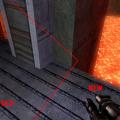





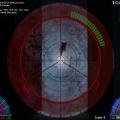

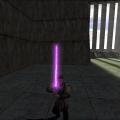





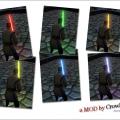
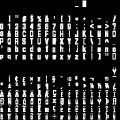




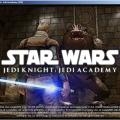







.thumb.jpg.5dcb19c4514c273ccb909b62bb79a3e3.jpg)




























