Cosmetic Mods
330 files
-
Candy Cane Cursor
By MagSul
When installed, your cursor will become a candy cane!
To install, place in the Base folder of your JA directory.
Enjoy the festive season!
¬ MagSul
431 downloads
- non star wars related
- jkhub exclusive
- (and 1 more)
-
RDragon HUD
This was my first custom HUD.
The red is supposed to symbolise protection and the yellow eyes are supposed to represent courage.
You're free to make your own interpretations of the colours.
89 downloads
-
HQ Ultra Flags
By fly3r
HQ Ultra Flags for Jedi Academy and Outcast
Description:
This mod replaces the classic textures flags with new textures in very high resolution
from 256x512 resolution to 2048x4096, which signifi they are expands x8 !
Icons of flags have also been expanded.
detail on this gif:
Credits:
Textures by fly3r, Flags models by Raven software
Installation:
PC: Extract the pk3(s) to the gamedata/base folder of your Jedi Academy/Outcast directory.
Mac: Place in Applications/Jedi "Academy" or "Outcast"/base folder
Enjoy
343 downloads
- JK2
- Ultra Utility Skin
- (and 1 more)
-
Dark_Apprentice JAU Console
This small modification, simply changes your basic JKA console to glassy/transparent-ish look, with the new logo of LucasArts, that we saw on Force Unleashed, but with my own custom "Jedi Academy Unleashed" based logo, that gives you a nice touch.
Title: Dark_Apprentice JAU Console
Author: Dark_Apprentice (former known as: unleashed_dark_force)
Installation: Put the .pk3 file into your Base folder.
Uninstall: Remove the "Dark_Apprentice JAU Console.pk3" file
Bugs: none, that I noticed
CREDITS: LucasArts, Force Unleashed, Jedi Academy
306 downloads
-
Thick Uniform Blades2+High Res
By kalamaray
Since people seem to like these blades i wanted to do more with this file. After alot of trial and error i made an attempt at some movie inspired saber trails and a much better new saberflare that i was happy with, slightly increased the saturation of the glows and blended the edges of the saber lines a bit better. I've also removed that annoying yellow aura around the hand and saber hilt when it's dropped on the ground. Hope everyone enjoys it.
1,212 downloads
- Star Wars
- Lightsaber Based Weapon
- (and 1 more)
-
Kril'Dor Sky (v2)
By Darth Sion
Description:
This version is somewhat different to version 1 of the Kril'Dor skybox. Looking at version 1, while it was updated and different, I felt it seemed too much like a green version of Bespin and didn't really resemble a green, gas Planet, as such. So I had a re-think and thought about what this planet could actually be like in the STAR WARS universe. So overall, I thought this would be a more accurate representation of the planet, judging from the information featured in the Wookieepedia link, here;
http://starwars.wikia.com/wiki/Kril%27Dor.
The image quality of the Sky is nowhere near HD, but unfortunately there wasn't really any other way to improve it, without awful pixelation.
Known Bugs:
None
Comments:
If you wish to modify and can find a way to increase the image quality, then by all means.. Have a go and I wish you the best of luck. Hopefully more than I've had.
Credits:
Wookieepedia (http://starwars.wikia.com/wiki/Main_Page)
642 downloads
-
TrueGlo Tapered Blades
By kalamaray
A few weeks ago i tried making some accurate Star Wars Rebels blades, and figured out a way that worked surprisingly well for a more authentic looking inner glow. This inspired me to take another go at some high quality regular blades with a more detailed look to them compared to the saber mods available so far. One thing i've noticed in some of the movies is sabers getting just slightly more narrow as they go up, and having a thicker brighter inner glow inside the darker glow (some scenes/movies this is more visible then others, the well known screencap of Finn in the woods for example). It's always bugged me how sabers in this game with color around the blades end up having a kind of icecream sandwich look, with the color ending up to solid looking bordering a white line as opposed to a hazy glow around an energy blade. The inner glow tapers into the blade at the top and bottom like in some of the movies and I've added some color to the cores that gets brighter toward the middle and bottom to add contrast and detail no matter how close you get to them. I've also changed the yellow blade to the greenish-yellow of Ahsoka's shoto blade, and all textures are in the same level of high resolution as my last blades. One file has a new saberflare that looks pretty good on it's own, the other has no saberflare for anyone using them with my effects package (or a different one). Hope you like them!
966 downloads
- Star Wars
- New Effects or Textures
- (and 1 more)
-
High Quality Voice Icon
By Circa
This is a mod that updates the voice icon in multiplayer to be of higher quality. The default one is pretty bad, and since I made the chat icon high quality, this needed to be the next step. Thanks to Ensiform for pointing that out.
439 downloads
-
katanamaru Backhand Styles for MP
By katanamaru
Just a slight edit to the original mod to work in multiplayer. Requested by DuskMoonrunner. Given permission by katanamaru. Edited by Circa.
All players in MP will use these styles, not just you. Their sabers will not look right due to the sabers being flipped upside down in the animations.
Recommended only for offline use with bots. Playing online with this will most likely lead to you getting your ass beat over and over.
730 downloads
-
Taspir Skybox
By Morabis
JKA MP FF5 map was made into a skybox. If you want to make a map with a Taspir setting you might find it useful.
I removed the middle platform as it was easier to take the images for the skybox.
Installation Instructions:
Unzip the taspir_skybox.zip archive.
Put the taspir_skybox folder to your Gamedata/base/textures folder.
Put the taspir_skybox.shader file to your Gamedata/base/shaders folder.
Don't forget to add the shader to your shaderlist.txt in the same folder.
In Radiant you can find the shader as taspir_skybox in the skies folder.
47 downloads
-
Max Payne HUD
This is my first improved HUD for Max...oh, I mean Jedi Academy. This is the result of my love for Max Payne and Jedi Knight series.
58 downloads
- new hud or console
- new effects or textures
- (and 2 more)
-
PS2 TFU Sabers Colors & Hud
This hud and lightsaber mod for Jedi Academy is inspired by the PS2 version of The Force Unleashed, lightsaber a resemblance to those seen in the Star Wars prequels. With a simple and elegant design, the lightsaber has a thin and long blade, with the same electric blue glow effect as the iconic Jedi weapon. The hud is equally impressive, with streamlined layouts and subtly displayed information. With this mod, you'll be able to feel like the real Galen Marek, ready to fight and honor the legacy of his predecessor, Kento Marek.
Credits:
Mod By GustavoPredador(Darth Lord Vader)
Krome Studios Idea and some parts of the Original Hud, I made an HD inspired version
https://jkhub.org/files/file/720-ps3-tfu-hud/?tab=comments
PS3 TFU HUD By spior
Installation:
Place tfuhudsabers.pk3 into the "StarWars JediKnight Jedi Academy/GameData/basefolder".
Steam "C:\Program Files\Steam\steamapps\common\Jedi Academy\GameData\base"
Instructions:
In order to use NPC's you will need to activate cheats here's how you do it.
Singleplayer- Once your in the game, hit "shift and tild (~)" to activate the console. Next type "helpusobi 1"...hit enter (cheats are now on)...next type sabercolor 1 or 2
Blue or Red
208 downloads
- icon changes
- jkhub exclusive
- (and 3 more)
-
Rend2 Setup UI
By SomaZ
Description: With this simple UI mod you can switch between the OpenJK vanilla renderer and the rend2 renderer (not included). You can also configure some of the advanced features with the UI directly.
Known Bugs: This wont work in combination with other UI mods, except for other fonts, that should be fine.
Comments: This requires OpenJK and the rend2 renderer dll. You can download the latest rend2 build here: https://github.com/SomaZ/OpenJK/releases
* How to install *
Just extract the .pk3 into the GameData/base in your game directory.
219 downloads
-
Grey, Glass and Transparent Console Options
By MUG
This mod gives you several different console options including gray consoles to make it easier to read all of the colours, and transparent ones so that you can see what is going on in the top half of your screen when your console is up.
There are also several levels of brightness to choose between for the gray stars console.
Shaders by MUG
Images/Textures by Caelum
270 downloads
-
Missing NPC's
By Helena Revan
These are four Non Player Characters (NPC's) that were originally released with single-player Jedi Outcast (JKII). Although the NPC's themselves were included in Jedi Academy as well, the textures and a few other files were omitted, since none of these NPC's were actually used in the game. This file makes them available for everybody to use.
The NPC's are:
glider
mark1
mark2
minemonster
The glider is a flying reptile native to Yavin IV. It looks like a cross between a pterodactyl and a heron. When you spawn it, it will be "asleep." The easiest way to wake it up is to spawn a jawa nearby and walk in front of it. This works well for droids as well. The glider doesn't move very quickly, but it will follow you if you were the first person it saw when it woke up. Otherwise it's harmless. RavenSoft didn't make any sounds for the glider.
For a more dynamic glider, check out my Glider Vehicle pk3. It uses the pekopeko and shakk sounds.
The mark1 is a large, heavily-armed attack droid. It'll attack as soon as it sees you.
The mark2 is a small droid that sort of sits there whirring about as if deciding what to do next. So far as I've seen, it's harmless.
Minemonsters, or "shrugs" as we've been calling them on the server for ages, are nasty little creatures from the crystal mines of Artus Prime. They're surprisingly fast and vicious, and a swarm of them can cause serious injuries in a short time. Thankfully, they're not very smart.
758 downloads
-
FF White Magic CURE
By JKHub
Author
HOUOU
This MOD changes effect of Force Heal like White Magic CURE
of the video game "Final Fantasy".
Furthermore, the sound which was suitable for this effect was added.
Two kinds of new effect's are in this MOD.
(One is used with JA+MOD.)
Incidentally, an effect image isn't being made at all.
I changed only effect data newly.
I included the sound (It is the same sound.) of Force Team Heal, too.
But, I have never used Force Team Heal...
"It can be used with JA+ MOD"
Tentatively, this MOD can be used for [JA+ MOD 2.3] as well.
Put z_FF_Cure.pk3 in the japlus folder when you use it with JA+MOD.
186 downloads
-
Force Storm
Replaces the level 3 Force Lightning effect, summoning an electrical storm cloud to blast your enemies.
884 downloads
-
Star Wars - Project: Nexus HUD
his is the Heads-Up-Display for the WIP single-player total conversion, Star Wars - Project: Nexus. I have decided to release this ahead of the mod release after it received considerable interest from some promo screenshots, since that's the sort of kindly person I am!
This is only the HUD, it does not include any other mod content including the new menus and datapad (Not that the datapad would be of any use in Base JKA anyway)
This file and it's contents are NOT to be used in any other public release without explicit permission. If you wish to use this file in a publicly released mod, you can contact me at the email address above.
182 downloads
-
Atomic Thermal Detonator
By jragonmaster
What this mod does is modify the special effects for the explosion of the thermal detonator to look like an atomic blast. I did not increase the area of effect because I wanted to see how this mod did first.
445 downloads
-
Jedi Outcast Cursor for Jedi Academy
By MagSul
Description:
This mod provides the player with the same cursor that was used in Jedi Outcast, the predecessor of Jedi Academy. The cursor takes on the appearance of a blue, single Lightsaber.
Installation:
Unzip this file and place it in the Base folder of your JK3 directory.
Useful Notes:
If you are running a mod such as JAPlus, then you may find that the shaders for the cursor will not function properly. This simply makes the blade on the cursor look thinner, and less aesthetically pleasing. To counter this, copy and paste the zJOSaberCursor.pk3 from your Base folder to the relevant mod folder of your JK3 directory.
E.g. Star Wars Jedi Knight Jedi Academy/Gamedata/japlus
A note of warning if you try this, however: Any mod that alters the shaders/ui.shader file in any way will likely be incompatible with this mod.
What would happen if you were to try it anyway? The cursors glow won't function properly. You will still see a Lightsaber hilt, only the blade will be thinner and not pulse as it should.
That's all, and thanks for downloading!
780 downloads
-
Better Game Effects
By JKHub
Original Author: Mr. Killer
Description:
Several game effects have been changed (especially saber effects), among other things.
3,573 downloads
-
New Lightning Effects
By JKHub
Original Author: |GG|Crow_Nest
Description:
Lightning has now a different color, new lightning flash, and electrical color when you zap someone. Now it looks more like Emperor Palpatine's lightning.
1,321 downloads
-
Trilogy Sabers : Episode 5
By Eaglestriker
Second in the Trilogy Sabers series, this mod replaces the saber sounds in Jedi Outast/Jedi Academy with ones of Star Wars: Episode V: The Empire Strikes Back.
583 downloads
-
Aidy's Styles
By aidy
A small mod to change saber stances and other animations.
In version 2 I've changed the kick animation a little, so it isn't so fast
and has fewer frames. IMO it looks a lot better this way.
I've also changed the force jump back sommersault bit. (Hld jump then tap backwards)
You probably won't see this happen that often.
There is also an "off the wall" animation changed (can't remember if was in 1st version,
and if it was then it only worked when kicking off to the left) If you start a wall run then
press jump+opposite direction of wall straight away you should see this animation,
its a kinda Horisontal spin thing, but it doesn't actually replace the "Kick off" so it don't
look silly when you side kick off a player or a wall for that matter.
Nothing too great but a change from the normal I think.
Also included is the qvm file from the jedimoves20.pk3
made by Master D-Ley Amas. Below is his readme:
"Description : *All saber styles are now infinitely chainable (in multiplayer
only), giving medium style back it's advantage and giving strong
style an added edge.
*The dual-bladed saber can now be activated without using cheats
in multiplayer, just type "thedestroyer" into the console at any
time, or bind it to a key - ex. "bind z thedestroyer", Z being
the key you want to use to activate the dual blade.
*Dismemberment is now enabled in multiplayer (with the v1.04 code)
to enable, type:
g_dismember 100
cg_dismember 100
into the console (must be enabled on server to work)
(this only needs to be set once)
*The moves that have been altered-
-roll forward, left, or right: cartwheel
-roll backward: butterfly
-jump: force jump style instead of pansy normal one
-fast saber style: replaced with one-handed (Tavion) style
-strong saber style: replaced with one-handed (Desann) style
-backstab: all saber styles now do backstab instead of swing back
-walk: now walks with saber raised, for effect while dueling
-getup: instead of struggling off of the ground, you "force" getup
I hope everyone likes this new version, as it was quite
a feat on my behalf. I have never looked at (or compiled,
for that matter) game source code before I made this mod.
For anyone who's wondering, the regular, two-handed saber
styles are in the same slots as the one-handeds used to be, so
Tavion and Desann now fight two-handed.
The reason why saber styles are only infinitely chainable in
multiplayer is because Raven has only released the source code
for multiplayer, not single player. Until this happens, saber
styles will only be infinitely chainable in multiplayer.
918 downloads
-
The Force Unleashed Lightsaber Blades v2
By JKHub
Author: unleashed_dark_force
Description: Here is the V2 of my TFU BLADES, but the white one is more realistic, than the first one.
849 downloads














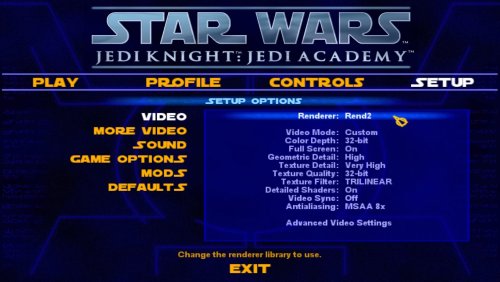


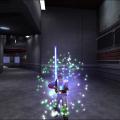
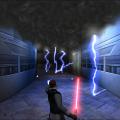



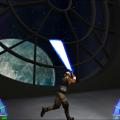











.thumb.jpg.5dcb19c4514c273ccb909b62bb79a3e3.jpg)



























