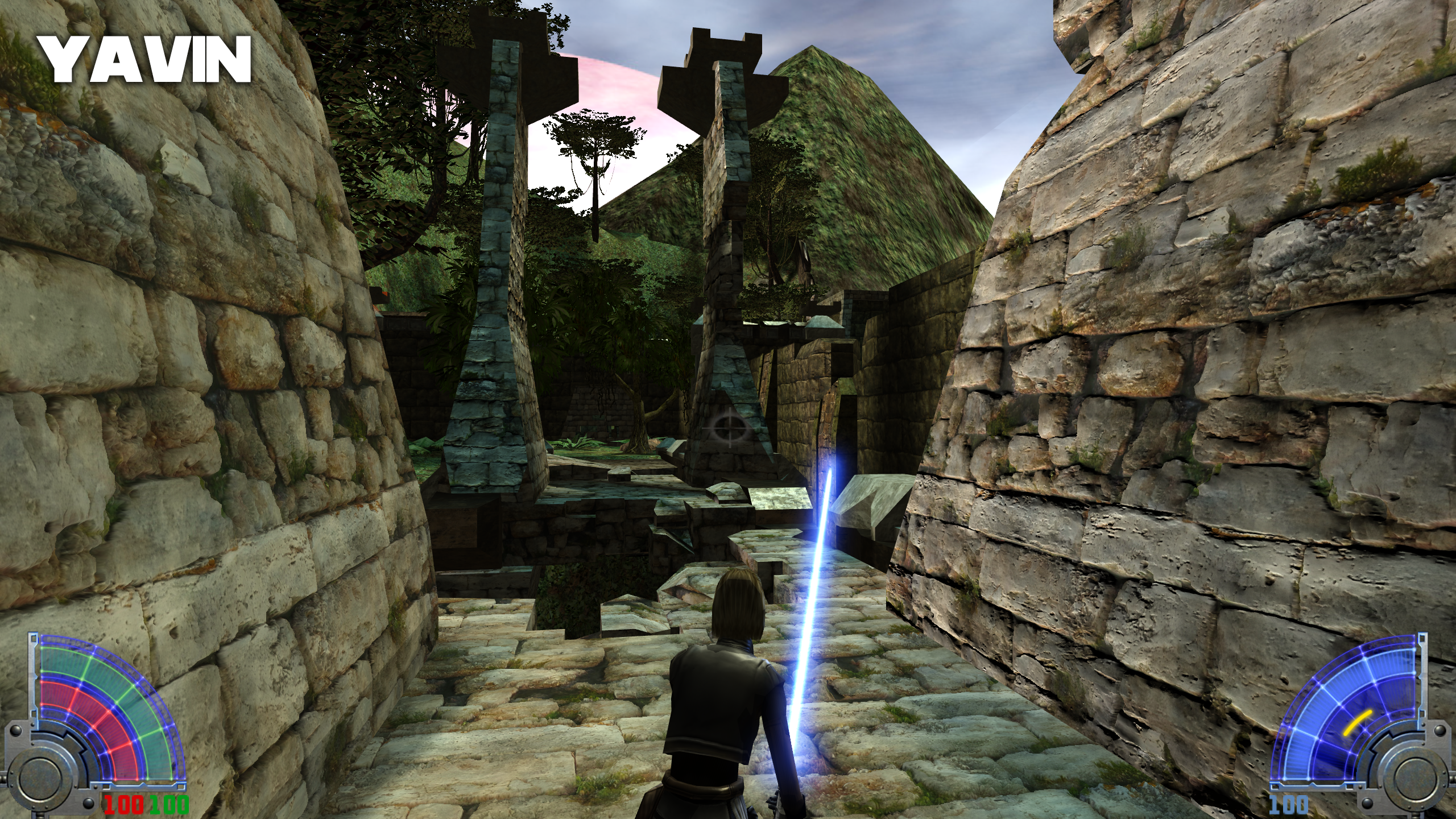Cosmetic Mods
331 files
-
New Effects or Textures NEW Korriban Sky + Music
By Darth Sion
Description:
One of the biggest things that's always rather annoyed me about Jedi Academy, is how the Sky on Korriban (The last level in the game, as you head towards Marka Ragnos' tomb to confront either Tavion and/or Kyle Katarn. Depending on whether you chose the Dark Side or the Light Side), is the lack of atmosphere on the level. It really doesn't convey any sense of situation or feeling of what path you've chosen, as such or where you are. What this mod does, is try to deliver just that (quite well, I might add too). It includes a NEW and more authentic sky for the world of Korriban, as you will see from many sources across the web and other STAR WARS games that include the Sith planet. As opposed to the default cloudy, blue sky that was in the base game. It also includes the very dark and ominous music of the Sith, so as you're exploring the Sith Temple (whether you've chosen "Light Side" or "Dark Side" in the previous mission, on Taspir III), it should deliver a more authentic experience, all-round.
Known Bugs:
None.
Comments:
None
Credits:
George Lucas, John Williams and LucasArts.
1,954 downloads
- New Effects or Textures
- New Sounds
- (and 1 more)
-
Better Lightsabers custom colors
By ZA-7
Hello everyone, I present to you the package of visual enhancements to the colors of all lightsabers.
The effects of the sabers that includes the game by default are too bright for my taste, therefore, realize other simpler and more prolix as the sabers of the prequels. THIS IS MY FIRST MOD, I hope u like it.
Name: Best colors for lightsabers
Category: Visual, lightsaber
File type: .rar (PK3)
By ZA-7
Instructions:
- Extract the "Better_Lightsabers_custom_colors_BY_ZA-7.pk3" file in the "Base" folder of your game.
Post data: Remember, if you have other mods that change the colors of lightsabers perhaps these new not work, therefore, I recommend eliminate or move them to another folder so that they work properly.
3,212 downloads
-
TrueGlo Tapered Blades
By kalamaray
A few weeks ago i tried making some accurate Star Wars Rebels blades, and figured out a way that worked surprisingly well for a more authentic looking inner glow. This inspired me to take another go at some high quality regular blades with a more detailed look to them compared to the saber mods available so far. One thing i've noticed in some of the movies is sabers getting just slightly more narrow as they go up, and having a thicker brighter inner glow inside the darker glow (some scenes/movies this is more visible then others, the well known screencap of Finn in the woods for example). It's always bugged me how sabers in this game with color around the blades end up having a kind of icecream sandwich look, with the color ending up to solid looking bordering a white line as opposed to a hazy glow around an energy blade. The inner glow tapers into the blade at the top and bottom like in some of the movies and I've added some color to the cores that gets brighter toward the middle and bottom to add contrast and detail no matter how close you get to them. I've also changed the yellow blade to the greenish-yellow of Ahsoka's shoto blade, and all textures are in the same level of high resolution as my last blades. One file has a new saberflare that looks pretty good on it's own, the other has no saberflare for anyone using them with my effects package (or a different one). Hope you like them!
966 downloads
- Star Wars
- New Effects or Textures
- (and 1 more)
-
SWTOR Movie blades
By kalamaray
I made these for a request of the saber blades in the cinematic movies for Star Wars: The Old Republic.
Installation: Drop the PK3 in your base folder.
2,696 downloads
-
Episode 7 Millenium Falcon (map prop replacement)
By DisneyOnAcid
This is a very small mod that simply replaces the parked Millenium Falcon from the Tatooine Mercenaries level into the one from Episode 7. Basically it's the same 3D model and textures except for the radar dish that I replaced with a custom rectangular one to make it look like the TFA one.
This is my first mod so let me know if it caused any issues with your game or if it didn't work.
Thanks for checking this out and I hope you like it!
609 downloads
-
Fixedsys Console Font v1.0 for Jedi Academy
By Didz
Description:
Relive the old Windows 1.0 days with a Fixedsys console font!
Replaces the font used in the console, game timer, chat prompt and FPS meter
Supports all characters in the Windows-1252 encoding
Installation:
Open the zip archive and extract the pk3 file to your GameData\Base folder.
You can usually find this under "C:\Program Files (x86)\LucasArts" on Windows.
246 downloads
-
Thick Uniform Blades2+High Res
By kalamaray
Since people seem to like these blades i wanted to do more with this file. After alot of trial and error i made an attempt at some movie inspired saber trails and a much better new saberflare that i was happy with, slightly increased the saturation of the glows and blended the edges of the saber lines a bit better. I've also removed that annoying yellow aura around the hand and saber hilt when it's dropped on the ground. Hope everyone enjoys it.
1,213 downloads
- Star Wars
- Lightsaber Based Weapon
- (and 1 more)
-
Thick uniform blades
By kalamaray
These are basically the same lines as my thin uniform blades, thickened up and with refined tips. figured i would make these for anyone that liked my other blades but preferred a thicker core.
851 downloads
-
Arc Blades
By JKHub
Author : {THC}ShovelHead
Description : This mod will give you a jumping arc of electricity for a saber blade (If you use the animation file).
1,489 downloads
-
Thin Uniform Blades
By kalamaray
Just some blades i edited to my tastes after trying many others out there, and thought i would share. Also i've found most of the saber glows way to fat and bright/pronounced so i toned these down quite a bit for a more realistic look. A custom saber flare i made is included as well.
726 downloads
-
WeaponsHD - Lightsaber Blades
By Rooxon
The latest update brings you a vanilla blade recreations, but much much much more beautiful and on a higher resolution, so even looking up close won't hurt the quality!
Don't worry, for those of you who've liked the previous versions more, I've included them!
INSTALLATION INSTRUCTIONS:
Choose >>ONLY ONE<< of the pk3 files:
- r_whd_sb.pk3 (final 1.0)
- r_whd_hd_saber_f.pk3 (former 1.0)
- r_whd_hd_saber_08.pk3 (0.8 version)
Copy it over to your base folder,
the default path is "C:/Program Files/Lucas Arts/Star Wars Jedi Knight Jedi Academy/Game data/Base"
DESCRIPTION:
HD Lightsaber blades, greatly improved resolution and quality! Sooner versions 0.8 and Recreation version included
BUGS:
None that I noticed, if you did, message in the comment section!
COMMENTS:
May the Force be with you!
WeaponsHD:
https://jkhub.org/files/file/2792-%7B%3F%7D/
https://jkhub.org/files/file/2802-%7B%3F%7D/
https://jkhub.org/files/file/2796-%7B%3F%7D/
https://jkhub.org/files/file/1900-%7B%3F%7D/
https://jkhub.org/files/file/2167-%7B%3F%7D/
https://jkhub.org/files/file/1921-%7B%3F%7D/
https://jkhub.org/files/file/2808-%7B%3F%7D/
14,298 downloads
-
New Effects or Textures Coruscant Sky
By Darth Sion
This mod changes the Coruscant skybox in the Single Player mission "Capture Crime Lord - Coruscant" to look more like Coruscant from "Attack of the Clones" and "Revenge of the Sith". The default one looks pretty bad, as it's just black sky and stars, so this hopefully makes it a bit more accurate to the movies. If you’re a stickler for detail of Star Wars canon, this mod is for you.
Known Bugs:
None, from what I can see so far.
Comments:
None
Credits:
George Lucas and LucasArts for the images from "Attack of the Clones" and "Revenge of the Sith".
3,296 downloads
-
Enhanced Impact Effects + True HD Blades
By kalamaray
Title: Enhanced Impact effects + True HD Blades
Author: Kalamaray
File Name: Enhanced_Impact_efx+True_HD_Blades.pk3
Effects: This basically gives most of the main vanilla guns (including turrets, ewebs etc) and saber impacts/deflections a more dramatic movie-like effect. I've also removed the graphic effects for force push/pull (the line in the autoexec is needed to remove the clear distortion effect), choke, sight, player shield, and greatly reduced the visibility of protection/absord so it's just noticeable enough to tell that they're on. I've also re-made and/or increased the resolution of some of the effects graphics such as flares, sparks, blaster and other energy bolts. This is still somewhat of a work in progress so if anyone has suggestions or requests for any effects feel free to let me know and i'll do my best to include it in the next update if possible.
Blades: These are an updated version of my most recent blades slightly thickened and brighter with greatly increased resolution (4x the resolution of most HD blades like my last release), this includes the trails and glows of course. There's really nothing to say about these as the quality at this resolution speaks for itself =)
Additional Notes: the only side effects of the force power changes i know of is assassin droids shields are invisible (due to the the autoexec line), and the glows of npc's through walls with force sight is extremely dim as a side effect of the changes to absorb/protection. Also if for some reason you want to just use the blades and want the new saberflare, it can be found in the "borgeyeflare" jpeg in gfx > misc. the actual "saberflare" jpeg is just a supplemental flare. I almost forgot to mention it but i've also replaced the lightning graphics with the ones from Jedi Outcast as i've always thought it looked much better.
Installation: Extract both pk3's into Jedi Academy's /gamedata/base directory as well as the autoexec.cfg (or add the line to your own autoexec if you have a pre-existing one).
21,573 downloads
-
Plant sprite fix for t2_trip
Ever noticed how whenever you join a multiplayer game of t2_trip, there are brown smudges all over the map?
Those are bugged plants. The plants work fine in singleplayer but break when the map is used in multiplayer.
You can fix those plants using my provided quicktrip.shader file.
Steps for use:
1) Open the .zip file containing this readme.txt and the quicktrip.shader file.
Go to your Jedi Academy base folder.
For 32bit versions of windows, this will be in "C:\Program Files\Lucasarts\Star Wars Jedi Knight II Jedi Academy\GameData\base" by default.
For 64bit versions of windows, this will be in "C:\Program Files (x86)\Lucasarts\Star Wars Jedi Knight II Jedi Academy\GameData\base" by default.
2) Create a new folder named "shaders" (the folder name is case sensitive and should not have quotation marks around it.)
3) Drag the new .shader file (the one included in this .zip file) into your newly created "shaders" folder.
4) Close your file compression utility (winzip, windows explorer, 7zip, winrar, etc).
5) Enjoy your beautiful plants when you next play on t2_trip.
6) Enjoy your beautiful plants in multiplayer
186 downloads
-
Chat Icon Pack
By Clan FJA
_____________________________________________________________________________________________
INSTALLATION
This pack contains several chat icon replacements.
Just put ONE of the files in your base or mod folder. If it doesnot work, you can try to rename it "zzzzzzz_chat_icon_X.pk3".
_____________________________________________________________________________________________________
DESCRIPTION AND CREDITS
- chat_icon_Ahsoka : animated chat icon of the scene Ahsoka leave the Jedi Temple
made especially for Cerez who provided me some computer help
- chat_icon_bb8_art : rolling art BB8
- chat_icon_bb8_sand : rolling BB8 on sand
- chat_icon_kyloren : "I will finish what you started..." animated chat icon
- chat_icon_loading.pk3 : animated loading icon with 4 points
- chat_icon_razor : animated icon of the picture of Raz0r
made especially for Raz0r who provided me some computer help
- chat_icon_windows : the animated loading icon of Windows 10. Be careful, the icon is not very stable and can crash
- chat_icon_woof : animated wolf icon with flames
The icon is from Eezstreet
If you have an idea of a chat icon to be added to the pack, here is the topic where you can give your ideas :
https://jkhub.org/topic/7075-chat-icon-pack/
______________________________________________________________________________________________________
KNOWN BUGS
These mods use a modified "mp.shader" file. If you use another mod which modify it too, you can get conflicts.
_____________________________________________________________________________________________________
LICENCE
You can use the mod as you want as long as you provide credits to the authors of the mod, and not for a commercial use.
48 downloads
-
Movies chat icon
By Clan FJA
This is just a small shader modification to replace the chat icon with cutscenes from JKA.
Put ONE of the files in your base or mod folder. If it doesnot work, try by renaming it with "zzzzzz_chat_icon_movie.pk3"
- chat_icon_movie_imperialship : use a cutscene of JKA with an imperial ship as a chat icon !
- chat_icon_movie_introjka : use the introduction cutscene of JKA as a chat icon !
- chat_icon_movie_ojpbattles : use the main video of the mod "OpenJediProject" as a chat icon.
Video from OJP Team (http://www.lucasforums.com/forumdisplay.php?f=542)
- chat_icon_movie_ravensclaw : use a cutscene with the Raven's Claw as a chat icon !
- chat_icon_movie_spacebattle : use the last cutscene of JKA as a chat icon !
25 downloads
-
Rancor's NPC's Fix
By RancorSNP
Please read Read me file for more info!
This mod was firstly intended to be a part of my Jedi Academy unofficial patch 1.02. Due to my laziness and how much
time it was taking I'm uploading it all as a separate fix mods, and added some optional special features for each
of them. (Dont know if "Expanded" version will ever appear, a lot of work with it)
So what does this do?
¤ The "Basic" version is just fixing some bugs, sounds, deleting some broken NPC so you may have six more NPC before
you reach the limmit. See the list of changes below (in readme).
¤ The "Only using" version is created for those who need a lot of NPC space, it deletes all which are not used in game
allowing you to have 37 more NPC's , pretty much eh? See the list of deleted below
¤ The "Only Using + Fix" version is a mix of previous two, it deletes 37 NPC's AND have basic fixes , without deleted
NPC fixed of coruse.
Added list of changes for not dowloaders
__________________________________________________Basic Fixes_______________________________________________________
¤ Alora_dual is now using Alora2 skin.
¤ Assassin_droid sound fixed .
¤ Fixed Bartender, no longer weird dance.
¤ Deleted Cultist Destroyer (Its just lack of animation, if you wanna keep him just delete Cultist_destroyer.npc from my *.pk3)
¤ Imperial Commander is now using his own voice, no longer same as Imperial Officer
¤ Deleted Jawa_Armed, he's weapon was never fully created, crashing game, no use of them.
¤ Fixed Morgan Katarn, added him few force powers (no saber, he was forceuser not jedi).
¤ Rebel and Rebel 2 are now using their own voice
¤ Rebel 2 now have changed look to rebel pilot
¤ Deleted duplicated Rebel2
¤ Fixed Remote to look like it should be looking. (Still glitchy... but sometimes usable)
¤ Removed RocketTrooper_ver1 this is just scaled stormtrooper, game have another rockettrooper NPC, guess they forgot to delete it.
¤ Tried to fix rocks NPC, it failed so they're deleted. No use of them.
¤ Increased Rosh's hp to prevent him from killing himself while jumping over the river.
¤ Deleted Test NPC.
¤ Deleted duplicated STOfficerAlt
¤ Changed Tusken Sniper ally and enemy side. Now they're like normal tusken FREE/FREE.
¤ Fixed walk speed of nearly all NPC's. (Useful to scripts, or roleplay NPC controll)
_______________________________________________Only Using Version___________________________________________________
¤ Deleted all NPC's that game doesn't use (for people who need a lot of free NPC space)
Full list here :
Bartender
Bespincop
cultist_destroyer
CultistCommando
Desann
Galak
Galak_mech
Glider
Jan
Jawa_Armored
JediF
Lando
Mark1
Mark2
Merchant
MineMonster
MonMonthma
MorganKatarn
Reborn
RebornAcrobat
RebornBoss
RebornChiss
RebornFencer
RebornForceUser
RebornRodian
RebornTrandoshan
RebornWeequay
Reelo
Remote
RocketTrooper_ver1
Rocks
Seeker
ShadowTrooper
SwampTrooper
Tavion (Game uses Tavion_new)
Test
Ugnaught
--------------------------------------------------------------------------------------------------------------------
Disclaimer
--------------------------------------------------------------------------------------------------------------------
THIS MODIFICATION IS NOT MADE, DISTRIBUTED, OR SUPPORTED BY ACTIVISION, RAVEN, OR
LUCASARTS ENTERTAINMENT COMPANY LLC. ELEMENTS TM & © LUCASARTS
ENTERTAINMENT COMPANY LLC AND/OR ITS LICENSORS.
You MAY share this work without permission, just give me credit, but you can't modify it and than share without asking me first. Thank you.
390 downloads
-
Improved Animated Base Icon
By MUG
This gives you a couple of options to improve the base chat icon. I got the idea after seeing some recent chat icon mods.
Place whichever pk3 you want into gamedata/base:
AnimatedImprovedBaseIcon - Recommended: My modified version of the base chat Icon, where
the speech bubble actually points at the character, with animated dots.
AnimatedBaseIcon - The default JKA chat Icon, but with animated dots.
ImprovedBaseIcon - My modified version of the base chat Icon, where the speech bubble
actually points at the character.
Credits:
Animated shaders are based on a shader by Ruxith in SiLink's custom icon:
http://jkhub.org/files/file/1493-silinks-chat-icon/
Get other base improvements here:
http://jkhub.org/topic/696-mugs-list-of-mods-everyone-should-have/
Published Exlusively on JKHub - 20th March 2013
Feel free to modify/use as you please.
193 downloads
- JKHub Exclusive
- Icon Changes
- (and 1 more)
-
Force Sense - Muted
By DefiantShock
This simple mod mutes the looping sound of force sense =)
492 downloads
-
Twilek Background Mod
By Dragon
1)Discription:
I love twileks so i made this menu mod for myself.I am not their original creator but not to worry i asked premission.The creator makes wonderful pictures and i'm his fan.This mod doesnt just replace the main background it also replaces the loading screen you see every time you launch JKA and the loading screen that apears during the loading of a levelSome of them don't look quite well because JKA streches the images.I cropped them so that i can get equal dimentions and then convert to 1024x1024 and that's why you see the screenshots wich are from the owner's site(http://www.radiantcg.com)
What additionaly you will notice:
-I removed the game's frames so now you can see the image more clearer.However you will notice that they aren't affected on JKA 1.01 MP.That will be fixed in version 2.0 of the mod.
EDIT:It doesn't work properly because i was auto-loading JA+.It works fine but if you want to work with JA+ all you need to do is some coding changes and delete few files from clientPlugin_v1.4B4.pk3.
-During loading the image is also cleared because i changed one of the game files.If you are interested in it feel free to contact me.
2)Installation:
Put the pk3 file in the base folder and youre good to go.
3)Credits:
Creator:Giolon(http://www.radiantcg.com)
440 downloads
-
The Jedi Academy Texture Overhaul 0.2.1 - Taspir
By Mr.Zz
Hello again fans of JKA!
No I'm not dead, nor is this mod: I'm proud to announce that the Taspir level retexture is now completely finished and uploaded as a seperate pack.
I added a better version of every wall/ground/object/rock/metal plate (etc.) texture of at least double the resolution of the original, and the filesize went right up to about 210mb because i added a TON of detail to the original blurry textures.
Also I tried to enhance the look and feel of Taspir by choosing custom lava and rocky terrain textures throughout all parts of the level, and by adding way more scratches and grain to all original textures to achieve a more realistic look.
I went with a new approach this time, I wanted to keep the original atmosphere and stay faithful to the original texture design so i kept nearly all textures but improved them as far as i could, adding scratches, noise, grain, dots and more details. I'm very happy how this turned out and will use this workflow for future releases too in combination with my usual approach of swapping unrealistic textures with photorealisitc ones.
Please let me know what you think - is this the way to go for future packs too? This would result in a real "Hi-Rez-Retexture", although my original idea was to also change textures with more "real" looking ones. Feel free to contact me via PM!
Here are some screenshots showing some examples of the retexture. Please look at them in full resolution otherwise the differences are not as clear.
523 downloads
-
C chat icon pack
By Clan FJA
This is just a chat icon replacement, using the C symbol of @Circa. This mod was first created as a joke but it quickly became a serious mod.
There are 3 versions :
C_chat_icon_1.pk3 : animated C chat icon based on the "high quality chat icon" from Circa and on the animated shader of Ruxith and SiLink
C_chat_icon_2.pk3 : animated C chat icon using a rotation, based on the shader file of "Arcane Weapons Pack" from Dyyor
C_chat_icon_3.pk3 : animated C chat icon using an alternative rotation
1:
2:
3:
54 downloads
-
SW 7 Blade + TFU blade (ver2) by Dark_Apprentice
Title: SW 7 Blade + TFU blade (ver.2)
Author: Dark_Apprentice (former known as: unleashed_dark_force)
Installation: Put the pk3 file into your Base folder.
Description:
This simply turns your basic red blade into more Star Wars 7: Force Awakens blade-look-a-like
and also as bonus it replaces your orange blade into the black saber from TFU (Force Unleashed).
My opinion is that the teaser video, the blade is red not orange, so now you'll have choice.
I noticed, that there are a lot new mods for the "Force Unleashed" black/white/negative saber blade
or whatever it is called. So since I was one of the very first to make it for Jedi Academy (JKA),
together with one old friend - Spior - and no need to install mods like "JKA+" and since some say
the "old version 2" was better as TFU blade, I have combined the last (SW 7 Blade + TFU blade ver.1)
together giving you this brand "new" version 2 of the "Star Wars 7 - red/sith blade & bonus Force Unleashed black blade"
WARNING: THIS IS !!N-O-T!! a real-based blade effect on the Star Wars 7 movie, since it is even not out yet (comes out December 2015)
I just made own blades!! They have nothing to do with the movie.
INSTALL:
Put the "SW 7 Blade + TFU blade (ver2).pk3" into your: JediKnight\GameData\Base
folder and you are ready to go
UNINSTALL: Remove the .pk3 file from your "Base" folder
1,343 downloads
- New Effects or Textures
- Star Wars Related
- (and 1 more)
-
Ep. VII Title Video
By MagSul
Included along with this file should be a "zEpVIIMenu_Video.zip" file. Unzip the folder and place the pk3 contained within in the Base folder of your Jedi Academy directory.
This mod will change the appearance of the video in the centre of the main menu and also remove the grid that covers it in the base game. The new footage is taken from the first teaser trailer of Star Wars Episode VII: The Force Awakens.
Enjoy! ^.^
426 downloads
- Star Wars Related
- JKHub Exclusive
- (and 2 more)
-
SW 7 Blade Effect - Dark_Apprentice
This simply turns your basic red blade into more Star Wars 7: Force Awakens blade-look-a-like
and also as bonus it replaces your yellow blade into the black saber from TFU (Force Unleashed).
With all my respect to Xeby for his amazing work, but since there are people, who want to have red blade I give you this version. Also his blade effect is a bit gray-ish fire, while I choosed to stay with the basic red-blade as from the teaser video, with some red lightning around it as it is. Look the screenshots for more details on how it looks, before you download it.
INSTALL:
Put the "SW 7 Blade - Dark_Apprentice.pk3" into your: JediKnight\GameData\Base
folder and you are ready to go
UNINSTALL: Remove the .pk3 file from your "Base" folder
_______________________________________________________________________________________________________________________
THIS FILE OR THIS LEVEL IS NOT MADE, DISTRIBUTED, OR SUPPORTED BY LUCASARTS, A DIVISION OF LUCASFILM ENTERTAINMENT COMPANY LTD. ELEMENTS ™ & (©) LUCASARTS, A DIVISION OF LUCASFILM ENTERTAINMENT COMPANY LTD.
599 downloads






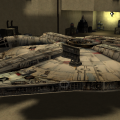





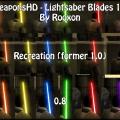
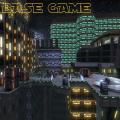

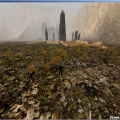


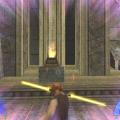

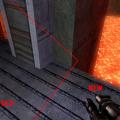


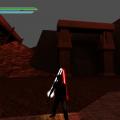







.thumb.jpg.5dcb19c4514c273ccb909b62bb79a3e3.jpg)