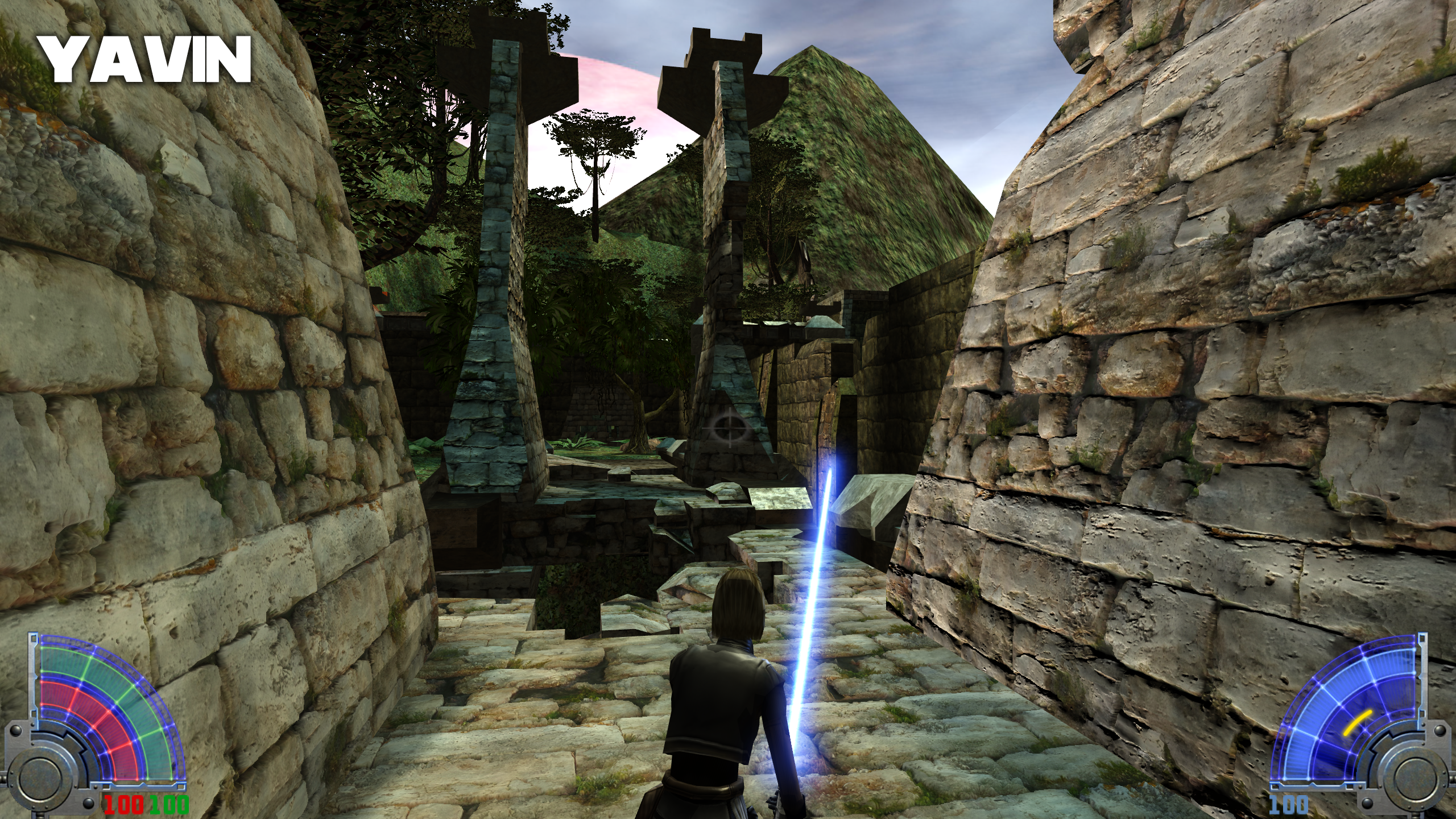Cosmetic Mods
331 files
-
New Animations and Stances JA+ Custom Humanoid
By Oobah
/////////////////////////////////////////////////////////
STAR WARS JEDI KNIGHT MODIFICATION
/////////////////////////////////////////////////////////
Author: Oobah
File Name and Version: JAPlus Custom Humanoid
Release Date: 02/05/2015
Filesize: 8.46MBs
Description with installation instructions:
~Ambeg now changed to Rosh Pain(kneeling on ground with finger touching the floor)
~Amsit, Amsit2, Amsit4 now changed to more relaxing chair sits(amsit3 is still the same)
~Sleep is now changed to laying on ones back
~Amnoisy is now changed to computer typing
~Base sit meditation is now changed to palms up meditation
~Amdie2 is now changed to JO style amthink
~Amdie is now Bacta healing
~Amwait is now changed to JO style amcrossarms
~Standing stance is now JO style standing stance
~Fixed walking backwards animation to do the full animation loop
~Melee out now reverts to the JO style standing stance(no more fists up)
Far as I know all the animations used for emotes in JA+ do not utilize base animations for fighting in MP, but a few may possibly do so. As such if you run into conflictions, you have been warned.
All emotes that I tweaked, that are used by JA+ are now bracketed at the bottom of the _humanoid list(check it out if you're curious).
The new custom animations are also bracketed below those for anyone who is curious what specific animations were changed.
JA+ humanoid pk3 file in base and if you have one in the JA+ folder itself, replace it with this one. It's that easy. Place a copy pk3 of the one you use/original in the gamedata folder incase you don't like the changes and want an easy way to revert back to what it was before.
Before anyone asks, no you can't download my model. Don't bug me about it.
Only things changed were what was listed above. All else is exactly the same.
Copyright/License:
External Content Used / Credits:
Me, Myself, And I.
/////////////////////////////////////////////////////////
THIS FILE OR THIS LEVEL IS NOT MADE, DISTRIBUTED, OR SUPPORTED BY LUCASARTS, A DIVISION OF LUCASFILM ENTERTAINMENT COMPANY LTD. ELEMENTS ™ & (©) LUCASARTS, A DIVISION OF LUCASFILM ENTERTAINMENT COMPANY LTD.
/////////////////////////////////////////////////////////
503 downloads
-
Menu Changes SkyLine Menu
By Sentra
Complete replacement for Jedi Academy Multiplayer Interface! Replaces every multiplayer menu (Solo Game, Join Game, Setup, Controls etc.) to newest.
Please note that it has been developed only for Jedi Academy MP, not SP!
With new style, awesome design, a lot of features, new in-game settings and complete different and modified menus, this modification will bring to you new awesome experience and fun! The main difference is the complete new add-on that will change the main MultiPlayer GUI to newest made by us in space holographic style. Each menu has its own design and background animations like the glow of the sun, flying spaceship, battle scene etc. Other feature is modified setup menu that have new settings like custom resolution, Field of View setting, texture bits setting and more. Also there is complete new font (like from Call of Duty series, some TV series). All the default MP icons have been changed too.
What's inside?
Main menu, completely redesigned in the style of 2.5D!
New background animations and awesome screen-to-screen transitions!
In-game part are changed too. You don't have to see these boring, dull and low-quality icons and menus. Now game looks quite different!
New SETUP graphics options.
Finally the SD-version specially for low-end PCs! And we have compressed the GUI’s size to only 60 MB instead of 100. This should really help with overall performance.
Sure, the menu has a number of requirements:
Mod japlus for better experience (it works on base too, but it was made for JA+, so some features won't be available until you install it).
512 MB+ / 1 GB+ RAM for SD / HD versions. If you have an error where last line says something like "TAG TEMP PNG, error to allocate ** (some megabytes) **, it implies lack of memory.
How to install:
Open the 'files' folder;
Copy the 'swg.skyline.ui.pk3' and paste it into 'GameData/japlus' folder of your Jedi Academy (or in 'GameData/base' if you don't have japlus mod installed).
Short FAQ:
Q: I have installed the menu and after that I still have original JKA menu with HUGE fonts. How should I fix it?
A: Open the explorer, go to JKA directory (e.g. 'C:/Games/LucasArts/Jedi Academy/'), open 'GameData/base' folder (or 'GameData/japlus' if you have japlus mod and you have installed the menu in this folder), find our menu's pk3 file 'swg.skyline.ui.pk3' and then rename it to 'zzz.swg.skyline.ui.pk3'. That will help.
Reviews:
Nozyspy’s review on JK3Files:
(If there will be something like 'The following error has occured: Invalid File ID!', just press Refresh until it shows the correct page)
theRfiles’s review in his newsletter (page 2):
(This review is based on the ‘base’ version of the game, not the JA+, and because of that there weren’t some ja+’s features like skin preview)
Credits:
TwinBlade (Angel Soul on JKHub) for the force icons.
Taeneron and Sebastien Hue for backgrounds (main menu and credits).
4,603 downloads
- Menu Changes
- Icon Changes
- (and 1 more)
-
Realistic Saber Trails
By Key
What's the main difference between the lightsabers in the movies and the lightsabers in JKA? Physics! That's right!
In reality, when you swing something, the very tip of the object will be moving faster than the part closest to your hand... it must travel a greater distance at a faster rate. So why would it make sense for the saber-trail of a lightsaber to be uniform across the entire blade (JKA logic)? It doesn't... so I made this here mod to try and compensate for the lack of proper lightsaber realism. It's not much, but it's all I've got!
Many of you have played Movie Battles as well - no I didn't steal this from MB2. I made these images entirely on my own. I didn't even know about the MB2 lightsaber effects until someone told me. Anyways, they're clearly a lot better than what I have here - but seeing as they aren't available outside of the actual mod, this is the next best thing (so far)!
Side Note:
This also slightly shortens the kata's saber trail (unintentionally)... makes the kata look at lot less spammy though.
8,349 downloads
- New Effects or Textures
- JKHub Exclusive
- (and 1 more)
-
Single Player Support Additional Saber Colors
By Kachajal
This mod adds some sabers that simulate a few possible RGB colors in singleplayer.
This ONLY includes single sabers and dual wielding, no saber staves.
It is possible to make this sort of thing for saber staves, but you would need to edit a model and add a couple of blade tags. Check out a hilt-making tutorial if you're feeling up to it.
INSTALLATION:
Place the add_saber_colors.pk3 in your Jedi Academy GameData\Base folder.
USAGE:
Load a save or start a new game.
Press shift + tab to open the console.
Type helpusobi 1 to enable cheats.
saber sabername
for a single saber, or
saber sabername sabername to dual wield sabers.
The available sabernames/colors are:
col_white
col_cyan
col_lime
col_darkorange
col_pink
col_violet
col_salmondark
col_salmonlight
col_salmonpink
col_twocolor
col_multicolor
All of the sabers except twocolor and multicolor should be equivalent in gameplay to normal sabers, except for some mostly unnoticeable things (more sparks, etc).
Twocolor and Multicolor are different, as they aren't composed of two fully overlapping blades like the rest. This means that they may be slightly more or less powerful than normal sabers. I tried to compensate, but it's not ideal.
I strongly recommend editing the files and playing around with the twocolor and multicolor color combinations if you're partial to those. There are quite a few possibilities.
All of the sabers use the saber_9/Firebrand hilt. If you wish to use a different one, simply edit the colored.sab file within the pk3 and change the "saberModel" line to whatever model you wish to use. You should be able to use any hilt, default or not.
KNOWN BUGS:
The saber colors reset upon a mapchange, forcing you to use the saber cheat again. I don't know of a way to fix this at this point.
5,212 downloads
-
New Force Lightning Pack 2
By tobe_one
This mod is basically to give Force lightning new looks, nothing has changed on the game rule, like lightning hit range or damage rate.
Force_Ifrit : summon Ifrit and burn the ground! *level3 lightning effect is different to level 1,2
Force_Ifrit2 : a purple Ifrit who will burst into flame. to burn the others I mean.. ?
Force_Shiva : summon Shiva and there is snow everywhere you go. *level3 lightning effect is different to level 1,2
Force_Shiva2 : a purple Shiva will strike a sexy pose for you.
Force_Bat : bats! lots bats! Dracula is so happy
Force_Bird : birds! enjoy watching them fly and wish for world peace.. or run like Hitchcock!
Force_Ivy : ivy? tree? little plant? will grow from ground for no reason. the effect between SP and MP is a little different.
Force_Death : summon Death with flame from hell, time for somebody to die! *level3 lightning effect is different to level 1,2
Force_BeamZ : this is a shot of purple beam witch will bend back from wall to wall.
Force_Ice : an icy beam which will create ice on where it hits.
Force_ElectBlue3: burst of straight blue electricity from wall to wall, and another wall.
Force_ElectRed3 : burst of zigzagged red electricity.
798 downloads
-
KOTOR Stances
By Circa
Release date: June 2008
This mod replaces different stances and animations in JA. This is version 2.0. Theres only a few changes. It will edit the following:
Normal standing animation replaced with the normal standing animation from Star Wars: Knights of the Old Republic.
Medium saber stance replaced with the normal saber stance from KOTOR. Just a 1 frame stance so far. Might continue with the full animation some other time in another version.
Fast saber stance replaced with the stance Darth Revan uses when Bastila and other Jedi encounter him.
Strong saber stance replaced with Darth Malak's saber stance.
Dual sabers stance replaced to the one used in KOTOR.
Staff saber stance replaced with the staff stance in KOTOR
Choke/Grip animation replaced with a stance similar to the one in KOTOR. Not totally accurate but close.
Running with saber replaced with the normal running animation.
Running with dual saber replace with the normal running animation also. I thought that the defualt animation looked terrible. Like the player was shaking their hips back and forth. Looks a lot better even thought saber blade hits the ground sometimes.
7,064 downloads
-
Star Wars Rebels Lightsaber Blades
By Tin Can
I was looking around for saber blade retextures that makes them alot like the ones seen in Star Wars Rebels as I had fallen in love with the very thin depiction of the blades seen in the show - I had trouble finding them so I decided to create my own, this replaces the saber blade textures.
Initially I also tried making the glow around the core of the blades thinner aswell, but I was having issues such as gaps inbetween the effects and other silly things, so I decided to leave the glow unaltered.
Feel free to do whatever with these, they're really just a 5 second edit in Photoshop
1,723 downloads
-
HD Vanilla Splash Screen
Is just a better looking splash screen without changing the way the splash screen looks.
516 downloads
- Menu Changes
- New Effects or Textures
- (and 2 more)
-
Galactic Legacy Crystals
By Whyp
This mod simply changes the normal saber color icons with crystal icons from Star Wars: The Old Republic.
629 downloads
-
Galactic Legacy Splash Screens
By Whyp
This mod replaces the splash screens with higher quality ones from SWTOR.
307 downloads
-
Galactic Legacy Command Console
By Whyp
This mod replaces the command console with a higher quality one from SWTOR.
185 downloads
-
Galactic Legacy Saber Blades
By Whyp
This mod replaces the normal saber blades with higher quality ones from SWTOR. The original SWTOR blades were heavily edited in order to look ok and work in JKA.
752 downloads
-
The Jedi Academy Texture Overhaul Full
By Mr.Zz
This Mod aims to replace nearly all in-game textures (which are quite low res compared to the textures in games nowadays) with improved hi-rez textures faithful to the original style of the game and/or with custom textures all of 2 times (some even 8! times) the original size. It is perfectly safe and very easy to install or uninstall from your system because it will not alter the files in your installation folder directly.
More detailed instructions will be included in the release(s).
This newest download is a huge new Pack, combining all former packs aswell as two new levels, Vjun and the "Mercenary" level on Tatooine. For more information click check out the Changelog below.
To install extract the downloaded file to the directory gamedata/base/ in your Jedi Academy directory.
-- Important --
If you have other releases of my mod in your game directory please delete them, this ensures everything will be displayed properly!
Please visit my Mod on Moddb.com: http://www.moddb.com...exture-overhaul
Why you no help??
I do not have the resources to test my mod on different systems apart from my gaming rig, so if someone would kindly help and post his system specs and the framerate or general performance when using my mod i can provide minimum spec info for other players. Now I don't think you need a strong pc for this to work fluently, but your graphics card should probably have 128 megs of ram. but this is just an assumption!
If there is someone who has experience with the id tech 3 engine and its modelling tools and would like to help and take this mod on a new level - please contact me, i'm quite positive on improving the models and meshes too which would then be a total cosmetic overhaul mod improving all graphics throughout the game.
56,131 downloads
-
Cross-guard Lightsaber Cursor
By MagSul
Included along with this file should be a "zVIICursor.zip" file. Unzip the folder and place the pk3 contained within in the Base folder of your Jedi Academy directory.
This mod will change the appearance of the cursor in Jedi Academy so that it resembles the new cross-guard lightsaber teased at in the trailers of Star Wars Episode VII: The Force Awakens.
Enjoy!
1,146 downloads
-
Star Wars Stances Animated
By JamyzGenius
Author: JamyzGenius
This is the version 4 of the star wars animated stances, in this time is not for JA+, but i changed a little animations, not all only various animations.
Incluide this changes i hope like it :
- Blue Lightsaber stance
- Red Lightsaber stance
- Yellow Lightsaber stance
- Melee Stance
- Stance of players.
Are little changes, but the animations are total created with Dragn User Tool.
In this time are special things in the animations, various animations created for imitate the breathing.
Are little animations changed, in previous packs are more but in this pack are only a little number of animations changed !!!
Possible i continue with this animations for more fun in the game !!! XD !
JKA ROCKS !!!
AND FUN WITH JEDI ACADEMY !!!.
865 downloads
-
KOTOR 2 HUD Imitation
Heeeeellllooooo~~~~~!
Many waited for my emergence here. I submit you BETTA the version of my modification of HUD. I liked long ago HUD from KOTOR 2 (And not to one me). Here I also decided to bring together him for myself and for you. I will continue to work over it.
In the package are included color crystals.
You watch additional screenshots and information here - http://jkhub.org/topic/3461-kotor-2-hud/
Sorry for my English.
Thank you that believe in me and it is interesting to you!
\^ ^/
383 downloads
-
Rancor's NPC's Fix
By RancorSNP
Please read Read me file for more info!
This mod was firstly intended to be a part of my Jedi Academy unofficial patch 1.02. Due to my laziness and how much
time it was taking I'm uploading it all as a separate fix mods, and added some optional special features for each
of them. (Dont know if "Expanded" version will ever appear, a lot of work with it)
So what does this do?
¤ The "Basic" version is just fixing some bugs, sounds, deleting some broken NPC so you may have six more NPC before
you reach the limmit. See the list of changes below (in readme).
¤ The "Only using" version is created for those who need a lot of NPC space, it deletes all which are not used in game
allowing you to have 37 more NPC's , pretty much eh? See the list of deleted below
¤ The "Only Using + Fix" version is a mix of previous two, it deletes 37 NPC's AND have basic fixes , without deleted
NPC fixed of coruse.
Added list of changes for not dowloaders
__________________________________________________Basic Fixes_______________________________________________________
¤ Alora_dual is now using Alora2 skin.
¤ Assassin_droid sound fixed .
¤ Fixed Bartender, no longer weird dance.
¤ Deleted Cultist Destroyer (Its just lack of animation, if you wanna keep him just delete Cultist_destroyer.npc from my *.pk3)
¤ Imperial Commander is now using his own voice, no longer same as Imperial Officer
¤ Deleted Jawa_Armed, he's weapon was never fully created, crashing game, no use of them.
¤ Fixed Morgan Katarn, added him few force powers (no saber, he was forceuser not jedi).
¤ Rebel and Rebel 2 are now using their own voice
¤ Rebel 2 now have changed look to rebel pilot
¤ Deleted duplicated Rebel2
¤ Fixed Remote to look like it should be looking. (Still glitchy... but sometimes usable)
¤ Removed RocketTrooper_ver1 this is just scaled stormtrooper, game have another rockettrooper NPC, guess they forgot to delete it.
¤ Tried to fix rocks NPC, it failed so they're deleted. No use of them.
¤ Increased Rosh's hp to prevent him from killing himself while jumping over the river.
¤ Deleted Test NPC.
¤ Deleted duplicated STOfficerAlt
¤ Changed Tusken Sniper ally and enemy side. Now they're like normal tusken FREE/FREE.
¤ Fixed walk speed of nearly all NPC's. (Useful to scripts, or roleplay NPC controll)
_______________________________________________Only Using Version___________________________________________________
¤ Deleted all NPC's that game doesn't use (for people who need a lot of free NPC space)
Full list here :
Bartender
Bespincop
cultist_destroyer
CultistCommando
Desann
Galak
Galak_mech
Glider
Jan
Jawa_Armored
JediF
Lando
Mark1
Mark2
Merchant
MineMonster
MonMonthma
MorganKatarn
Reborn
RebornAcrobat
RebornBoss
RebornChiss
RebornFencer
RebornForceUser
RebornRodian
RebornTrandoshan
RebornWeequay
Reelo
Remote
RocketTrooper_ver1
Rocks
Seeker
ShadowTrooper
SwampTrooper
Tavion (Game uses Tavion_new)
Test
Ugnaught
--------------------------------------------------------------------------------------------------------------------
Disclaimer
--------------------------------------------------------------------------------------------------------------------
THIS MODIFICATION IS NOT MADE, DISTRIBUTED, OR SUPPORTED BY ACTIVISION, RAVEN, OR
LUCASARTS ENTERTAINMENT COMPANY LLC. ELEMENTS TM & © LUCASARTS
ENTERTAINMENT COMPANY LLC AND/OR ITS LICENSORS.
You MAY share this work without permission, just give me credit, but you can't modify it and than share without asking me first. Thank you.
390 downloads
-
SW 7 Blade + TFU blade (ver2) by Dark_Apprentice
Title: SW 7 Blade + TFU blade (ver.2)
Author: Dark_Apprentice (former known as: unleashed_dark_force)
Installation: Put the pk3 file into your Base folder.
Description:
This simply turns your basic red blade into more Star Wars 7: Force Awakens blade-look-a-like
and also as bonus it replaces your orange blade into the black saber from TFU (Force Unleashed).
My opinion is that the teaser video, the blade is red not orange, so now you'll have choice.
I noticed, that there are a lot new mods for the "Force Unleashed" black/white/negative saber blade
or whatever it is called. So since I was one of the very first to make it for Jedi Academy (JKA),
together with one old friend - Spior - and no need to install mods like "JKA+" and since some say
the "old version 2" was better as TFU blade, I have combined the last (SW 7 Blade + TFU blade ver.1)
together giving you this brand "new" version 2 of the "Star Wars 7 - red/sith blade & bonus Force Unleashed black blade"
WARNING: THIS IS !!N-O-T!! a real-based blade effect on the Star Wars 7 movie, since it is even not out yet (comes out December 2015)
I just made own blades!! They have nothing to do with the movie.
INSTALL:
Put the "SW 7 Blade + TFU blade (ver2).pk3" into your: JediKnight\GameData\Base
folder and you are ready to go
UNINSTALL: Remove the .pk3 file from your "Base" folder
1,343 downloads
- New Effects or Textures
- Star Wars Related
- (and 1 more)
-
JKHub Exclusive Rainbow Saber
By Daedra
***********************************
Read me
***********************************
TITLE: Rainbow Saber FINAL
AUTHOR: Kylo Ren (Formerly Arachno-Man)
FILENAME: rainbow.pk3
FILESIZE: 25.5 kb
DATE RELEASED: March, 25th 2015
CREDITS to: just my self since this is a small mod
INSTALLATION INSTRUCTIONS: place the rainbow.PK3 file in your C:\programfiles\lucasarts\jediacademy\gamedata\base directory.
DESCRIPTION: A rainbow saber that replaces the green saber color.
BUGS: none unless you count the green sabertrail and saberglow.
COMMENTS: Download and enjoy. note that you must have JKA installed in order to use this mod
THIS MODIFICATION IS NOT MADE, DISTRIBUTED, OR SUPPORTED BY ACTIVISION, RAVEN, OR
LUCASARTS ENTERTAINMENT COMPANY LLC. ELEMENTS TM & © LUCASARTS
ENTERTAINMENT COMPANY LLC AND/OR ITS LICENSORS.
691 downloads
- JKHub Exclusive
- JK2
- (and 8 more)
-
Episode 7 Millenium Falcon (map prop replacement)
By DisneyOnAcid
This is a very small mod that simply replaces the parked Millenium Falcon from the Tatooine Mercenaries level into the one from Episode 7. Basically it's the same 3D model and textures except for the radar dish that I replaced with a custom rectangular one to make it look like the TFA one.
This is my first mod so let me know if it caused any issues with your game or if it didn't work.
Thanks for checking this out and I hope you like it!
609 downloads
-
Episode 3 Blades
By PK_Azlon
(Please note - This is a re-release and as such some of the readme content is old and outdated)
Due to feedback, and the fact that I myself was not satisfied with my previous release of this blade pack, I have completely remade the glows for my Episode 3: Revenge of the Sith Lightsaber Blades.
Most people were unhappy with the sky blue blade, and after a 5th viewing of the movie, I was too. So I have gone back and made the blue closer to what is seen in the film, and also made the glows about 64 pixels thinner. While this introduces a little bit of grainyness, the overall blade looks much better.
8,639 downloads
- Single Player Support
- Star Wars Related
- (and 2 more)
-
Deadlier Looking Lightsaber Marks
Was experimenting with the sabermark files and ended up with this. It looked pretty cool imo, so I decided to share it!
Very simple to install, just place into your "Base" folder (or any other folder you may be using for mods).
If you have other graphical mods, then you may rename this file in order to make it load last (if need be)!
Also make sure you have the following inside your "autoexec" .cfg file, just in case they aren't set already:
seta cg_g2Marks 1
seta cg_g2MarksAllModels 1
seta cg_marks 1
seta cg_saberEntMarks 1
2,312 downloads
- Star Wars
- New Effects or Textures
- (and 1 more)
-
Japanese Language Addon and Overhaul for JA
By Smoo
Japanese Patch/Overhaul mod for Jedi Academy
beta1
-===- Instructions -===-
Place .pk3 files into base.
To enable go into Setup then Sound and Change Text to nihongo (will be in kanji)
To have Japanese names or Japanese in chat. It only works as binds at the moment.
Make a .cfg but change encoding to Japanese Shift-JIS before adding the japanese characters then save. In game type /exec configname.cfg
An example cfg will be bundled in the zip file!
ジェダイ・アカデミー日本語版パッチ/オーバーホールMOD
-===- 使い方 -=== -===-
.pk3ファイルをBASE置にきます。
設定」→「サウンド」→「テキストを日本語に変更(漢字になります)」で有効になります。
日本語の名前やチャットで日本語を使うことができます。今のところ、バインドでしか使えません。
.cfgを作成し、日本語の文字を追加する前にエンコーディングを日本語のShift-JISに変更して保存します。ゲーム内で /exec configname.cfg と入力してください。
cfgの例はZIPファイルに同梱されています。
-===- Known Bugs -===-
Console can sometimes break if you open before you join in a server. Stull looking for a fix but you try /clear or changing language to English then back to Japanese.
-===- Testers -===-
Special thanks to those for testing:
Dubby, HiddenSpy, BI_uNT, Saito Hajime, TriForce, Padatwo
125 downloads
-
Droidy's Chinese New Year Flags
By Droidy365
This is a rather simple mod that changes the Flags in Capture the Flag to say "Happy Chinese New Year" in English and Chinese,
I made this for the Chinese New Year's contest, wish me luck
29 downloads
-
Droid HUD
By Angel Soul
A droid HUD that aims to give player the feeling of playing as a Star Wars droid.
218 downloads




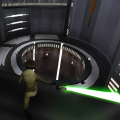








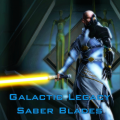
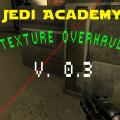






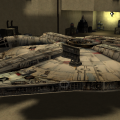




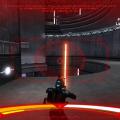







.thumb.jpg.5dcb19c4514c273ccb909b62bb79a3e3.jpg)
























.thumb.gif.042a88ff2af74090e4b3977f82882855.gif)