Cosmetic Mods
330 files
-
TFU Black Saber
By spior
This is a saber mod that replases the normal orange saber with the new and emproved TFU BLACK LIGHTSABER
1,095 downloads
(1 review)0 comments
Updated
-
Simple Crosshair
By Circa
This is a very simple mod that replaces the default crosshair with all but a simple dot. This is common in a lot of games, to simplify a third person or first person experience. I felt like the default crosshairs were created more for guns, and when you play mostly just using a saber (on MP), it's nice to get the bulky crosshair out of the way and keep it simple.
Again, this is another simple mod that I've had for awhile that I figured others would get use out of.
This replaces the default crosshair (1) - if you use another built in crosshair (2-10) then you'll need to switch to the default. You can use this command in the console to do so:
/cg_drawcrosshair 1
1,081 downloads
(10 reviews)0 comments
Submitted
-
New Force Lightning Pack
By tobe_one
This mod is basically to give Force lightning new looks, nothing has changed on the game rule, like lightning hit range or damage rate.
some of my lightnings doesn't even come out from your palm. but instead from ground
Most lightings has wall impact effect, though they only appear on SP mode not on MP, so if you want to fully see the effects, try them on SP
Some of the lightnings just doesn't look good at all in MP so I put them in the folder "SP only". Use the screenshots as your index
Force_Beam : a single beam shoots out from your palm. it burns on the wall, so you can write something
Force_BeamGreen : green beam, thicker than the 1st one, and burns larger area on the wall.
Force_BeamRed : red, evil beam, burns with red flame. different texture to the other 2.
Force_BeamSuper : kaaaa...meeee.....haaaaa.....meeeee......! (SP ONLY)
Force_ElectBlue : electricity comes out from ground or walls, and can shoot high up to the sky.(SP ONLY)
Force_ElectRed : electricity comes out from ground or walls like spikes, depends on where you point it.(SP ONLY)
Force_ElectBlue2 : send a blue lightning orb in the air which spray lightnings.
Force_ElectRed2 : send a red lightning orb in the air which spray lightnings.
Force_Fire : flame burst radiate from your hand, burns on wall.
Force_FireGreen : you are the fire-starter, flame rises from ground any where you go.(SP ONLY)
Force_FireRed : just call 911! (SP ONLY)
Force_LaserGreen : rapid laser shots, shooting star like laser shots.
Force_LaserRed : rapid laser shots, shooting star like laser shots...............oh, you can't deflect them.
Force_LaserMulti : multi color!
Force_Snow : Maaaarry X'mas! a spray of snow flakes, when they touch the wall, more flakes
Force_Web : Spider web!
1,069 downloads
-
Water Wake Shader MP Fix
By Circa
This mod fixes the broken water wake shader in multiplayer, when the player or NPC is standing in water. Normally the shader works in vanilla SP but not in MP, but this will make it work in both. A GIF and video are included to show the difference. Before it was just a static image which looked quite bad.
I actually made this back in 2016 but completely forgot to release it.
The file has to be loaded first, even before the assets, so do not rename it. This is why it has a 0 in the name. In addition, the shader itself can't be renamed either.
-===- Credits -===-
@AshuraDX for the assistance on this back in 2016. ♥️
-===- Installation -===-
PC: Extract the pk3(s) to the gamedata/base folder of your Jedi Academy directory.
Mac: Place in Applications/Jedi Academy/base folder
1,067 downloads
-
Switched Base Animations
By zicmak
Author
Zicmak
This is a new animation pack that changes the three saber stances, the jetpack movement animations, and the forward an backward roll animation.
1,063 downloads
(2 reviews)0 comments
Updated
-
Denton's New(er) Dismemberment Caps
This mod comes with 3 cap variants that are supposed to look more violent than the default caps. Comes with three variants. V1 just my original cap with a new glow effect. V2 is supposed to look more like a real cauterized severed limb. V3 doesn't have the redish look of the lower layer (the flesh if you will), and instead has a dark, blackish sort of lower layer. It's intended for people who aren't a fan of the more violent look of V2. V1 is intended for those who like my original mod, and V2 is intended for those who really want that brutal look to the severed limbs.
Installation
Simply extract which PK3 you desire into Jedi Academy's base folder, located in the GameData directory.
Original Version
1,037 downloads
-
Neutral Console Background
By Cerez
RELEASED: 14 December 2015
AUTHOR: Cerez (cerezk.oz@gmail.com)
DESCRIPTION:
A stylish, hi-res, Jedi Knight themed, neutral colour (gray) background for your console, so that text in any colour, including black, will be visible, and easy to read.
INSTALLATION:
-----------------------------------
Simply move the PK3 file into the "base" folder of your game directory.
KNOWN BUGS:
-----------------------------------
None.
CREDITS:
-----------------------------------
Designed by: Cerez
PERMISSIONS:
-----------------------------------
Hereby permission is given to anyone to edit and create derivative works of the contents of this mod.
990 downloads
- New HUD or Console
- JKHub Exclusive
- (and 1 more)
-
TrueGlo Tapered Blades
By kalamaray
A few weeks ago i tried making some accurate Star Wars Rebels blades, and figured out a way that worked surprisingly well for a more authentic looking inner glow. This inspired me to take another go at some high quality regular blades with a more detailed look to them compared to the saber mods available so far. One thing i've noticed in some of the movies is sabers getting just slightly more narrow as they go up, and having a thicker brighter inner glow inside the darker glow (some scenes/movies this is more visible then others, the well known screencap of Finn in the woods for example). It's always bugged me how sabers in this game with color around the blades end up having a kind of icecream sandwich look, with the color ending up to solid looking bordering a white line as opposed to a hazy glow around an energy blade. The inner glow tapers into the blade at the top and bottom like in some of the movies and I've added some color to the cores that gets brighter toward the middle and bottom to add contrast and detail no matter how close you get to them. I've also changed the yellow blade to the greenish-yellow of Ahsoka's shoto blade, and all textures are in the same level of high resolution as my last blades. One file has a new saberflare that looks pretty good on it's own, the other has no saberflare for anyone using them with my effects package (or a different one). Hope you like them!
966 downloads
- Star Wars
- New Effects or Textures
- (and 1 more)
-
JA Enhanced Graphics
By JKHub
Original Author: |GG|Crow_Nest
Description:
Game shaders have been modified, enabling playermodels, certian NPCs, force powers, some world objects, weapons and other stuff to have a soft blooming effect around them, similar to games like Brothers In Arms and Star Wars: Battlefront.
962 downloads
-
RGB Base Skins (3.0)
By radiuks
This mod adds RGB (char_color_red, char_color_blue, char_color_green) support to the 45 playable base models. For any default model, the RGB skin can be accessed via the console (SHIFT+`) by typing the following command:
/model MODELNAME/rgb
where MODELNAME is any of the models listed below.
Other supported custom models are Hapslash's Stormtrooper and Mandalorian's Boba Fett (http://jkhub.org/files/file/1947-fettpack/), if you set up the model to overwrite the default boba_fett and include the [RGB_Skins_MandaBobaFix].pk3 in your base.
Once you have the RGB variant of the model selected, you can change the color instantly to any color (and other people see the change instantly [only if they have the mod as well], they do not have to "refresh" their skin list to get the updates). For example:
/char_color_red 255
/char_color_blue 0
/char_color_green 0
will produce the color red. You can use any combination of R G and B (just make sure each one is between 0 and 255).
If you have JAPLUS, you can use the single command "/amcolor R G B" instead of the three char_color commands.
(For example, "/amcolor 255 0 0" will produce red).
This mod also includes team skins and icons for the jawa model!
The models with a * next to it denotes a comment, and the models with a + next to it indictates that there are additional variants of that model included.
alora
alora2
bespin_cop
boba_fett*+
chewbacca
chiss
cultist
desann
galak
gran
human_merc+
imperial
imperial_worker
jan+
jawa+
jedi
jedi_chewbacca_rgb*
jeditrainer
kyle
lando
luke
monmothma
morgan
noghri
prisoner
rax_joris
rebel+
rebel_pilot
reborn+
reborn_new
reborn_twin
reelo
rodian+
rosh_penin
saboteur
shadowtrooper
snowtrooper
stormpilot
stormtrooper***
swamptrooper
tavion
tavion_new
trandoshan****
tusken
ugnaught+
weequay*****
*If you are using Mandalorian's fettpack v.01, refer to the installation instructions!
**This model, jedi_chewbacca_rgb, is included to allow the use of the Chewbacca RGB skin in team gametypes. Having "jedi_" in the model name forces the RGB colors displayed to be red or blue, depending on the team you are on, while also retaining your char_color_red, char_color_green and char_color_blue values. Without "jedi_" in the name, Jedi Academy appears to reset char_color_red, char_color_green and char_color_blue to have values of 255, but these values aren't locked.
***If you are using Hapslash's Stormtrooper model, refer to the installation instructions!
****This skin, trandoshan/rgb, is essentially the same as the default trandoshan/sp skin. This additional skin is provided for consistency with the other models.
*****This skin, weequay/rgb, makes use of the tint_torso.png texture included with the default model for weequay/sp, but also changes the legs to have RGB.
+Other variants included are:
boba_fett/
nocape
nojetpack
none
rgb
rgb_nocape
rgb_nojetpack
rgb_none
human_merc/
key_carrier_nocape
nocape
racto_nocape
rgb
jan/
novest
rgb
rgb_novest
jawa/
blue
red
rgb
rebel/
noholster
none
novest
rgb
reborn/
rgb
rgb_blue
rgb_boss
rgb_red
rgb_s
rodian/
novest
rgb
ugnaught/
lunch
nopurse
rgb
rgb_lunch
rgb_nopurse
957 downloads
-
Magic Saber Blades
By tobe_one
Magic_Saber: 6 new saber blades, new colors, new saber block effect
______________________________________________________________________________________________________________
Install:
unzip and place BB_magicsaber.pk3 into the: StarWars JediKnight Jedi Academy/GameData/base folder,
and run the game.
it will replace the original saber blade, color, block effect, with the new one while the .pk3 file is in the /base folder.
# only put 1 saber mod in the /base folder at a time,
if there is other saber files in the /base folder already, it might not take effect.
______________________________________________________________________________________________________________
Uninstall:
just remove BB_magicsaber.pk3 from StarWars JediKnight Jedi Academy/GameData/base folder.
# the original saber blade, color, effects, will be back again.
Author: Tobe
______________________________________________________________________________________________________________
THIS GAME MOD FILE IS NOT MADE, DISTRIBUTED, OR SUPPORTED
BY LUCASARTS ENTERTAINMENT COMPANY LLC. ELEMENTS
TM & LUCASARTS ENTERTAINMENT COMPANY LLC AND/OR
ITS LICENSORS.
936 downloads
-
Aidy's Styles
By aidy
A small mod to change saber stances and other animations.
In version 2 I've changed the kick animation a little, so it isn't so fast
and has fewer frames. IMO it looks a lot better this way.
I've also changed the force jump back sommersault bit. (Hld jump then tap backwards)
You probably won't see this happen that often.
There is also an "off the wall" animation changed (can't remember if was in 1st version,
and if it was then it only worked when kicking off to the left) If you start a wall run then
press jump+opposite direction of wall straight away you should see this animation,
its a kinda Horisontal spin thing, but it doesn't actually replace the "Kick off" so it don't
look silly when you side kick off a player or a wall for that matter.
Nothing too great but a change from the normal I think.
Also included is the qvm file from the jedimoves20.pk3
made by Master D-Ley Amas. Below is his readme:
"Description : *All saber styles are now infinitely chainable (in multiplayer
only), giving medium style back it's advantage and giving strong
style an added edge.
*The dual-bladed saber can now be activated without using cheats
in multiplayer, just type "thedestroyer" into the console at any
time, or bind it to a key - ex. "bind z thedestroyer", Z being
the key you want to use to activate the dual blade.
*Dismemberment is now enabled in multiplayer (with the v1.04 code)
to enable, type:
g_dismember 100
cg_dismember 100
into the console (must be enabled on server to work)
(this only needs to be set once)
*The moves that have been altered-
-roll forward, left, or right: cartwheel
-roll backward: butterfly
-jump: force jump style instead of pansy normal one
-fast saber style: replaced with one-handed (Tavion) style
-strong saber style: replaced with one-handed (Desann) style
-backstab: all saber styles now do backstab instead of swing back
-walk: now walks with saber raised, for effect while dueling
-getup: instead of struggling off of the ground, you "force" getup
I hope everyone likes this new version, as it was quite
a feat on my behalf. I have never looked at (or compiled,
for that matter) game source code before I made this mod.
For anyone who's wondering, the regular, two-handed saber
styles are in the same slots as the one-handeds used to be, so
Tavion and Desann now fight two-handed.
The reason why saber styles are only infinitely chainable in
multiplayer is because Raven has only released the source code
for multiplayer, not single player. Until this happens, saber
styles will only be infinitely chainable in multiplayer.
918 downloads
-
New styled menu
Helloooo!!! :3 In army me didn't take away. (They lost my reference) so I continue to do modifications. And here, I decided to send the file. The updated menu and effects.
Menu in Forcemod or OJP
put in folder mod or base
pls sorry for bad eng.
887 downloads
-
Force Storm
Replaces the level 3 Force Lightning effect, summoning an electrical storm cloud to blast your enemies.
884 downloads
-
Saber Color Crystal Icon
By zicmak
Just a little mod I made for the fun of it... does nothing but change the saber color icons to saber crystal (style) icons... but I think it looks cool
Jedi Knight: Jedi Academy
TITLE: Saber Color Crystal Icon
AUTHOR: Zicmak
FILENAME: sabercrystalsicons.pk3
FILESIZE: 66.2kb
DATE RELEASED: 18 December 2012
CREDITS:
Me
INSTALLATION INSTRUCTIONS: Unzip the file and place sabercrystalsicons.pk3 into your base folder. If you use japlus place it into the japlus folder for the black cyrstal to be used too.
DESCRIPTION: Just a simple mod that changes the saber blade color icon to a color crystal icon
BUGS: None that I know of
COMMENTS: Nothing to say here
THIS MODIFICATION IS NOT MADE, DISTRIBUTED, OR SUPPORTED BY ACTIVISION, RAVEN, OR LUCASARTS ENTERTAINMENT COMPANY LLC. ELEMENTS TM & LUCASARTS ENTERTAINMENT COMPANY LLC AND/OR ITS LICENSORS.
880 downloads
-
Super Perfect Saber Mod
By JKHub
Original Author: BoBnoGG!n
Description:
This mod makes the sabers more realistic...no...perfect compared to the movies. ive downloaded other mods and i just havnt found the 1 i like so i made this my self....its my first mod and i know i sound cocky but i just want u to try this. its not too fat, uses the same colors and has a nice solid centre to the sabre....its tip ia also not to sharp or too round or funny shaped.....and it should work with all versions of starwars jedi academy. its a minor mod and wont affect that much to gameplay but at around 42kb, it should b worth it.
873 downloads
-
Star Wars Stances Animated
By JamyzGenius
Author: JamyzGenius
This is the version 4 of the star wars animated stances, in this time is not for JA+, but i changed a little animations, not all only various animations.
Incluide this changes i hope like it :
- Blue Lightsaber stance
- Red Lightsaber stance
- Yellow Lightsaber stance
- Melee Stance
- Stance of players.
Are little changes, but the animations are total created with Dragn User Tool.
In this time are special things in the animations, various animations created for imitate the breathing.
Are little animations changed, in previous packs are more but in this pack are only a little number of animations changed !!!
Possible i continue with this animations for more fun in the game !!! XD !
JKA ROCKS !!!
AND FUN WITH JEDI ACADEMY !!!.
863 downloads
-
Master Blades JKA
By JamyzGenius
Original Author: JamyzGenius
Description:
A little modification to the lightsaber blades, check the details :
- New Blur
- New Blades
- Improved colors
- New color : Black and/or white
Its the little modification.
Credits:
- Very Special Thanks to :
- George Lucas
- Ravensoft
- LucasArts
854 downloads
-
Thick uniform blades
By kalamaray
These are basically the same lines as my thin uniform blades, thickened up and with refined tips. figured i would make these for anyone that liked my other blades but preferred a thicker core.
851 downloads
-
The Force Unleashed Lightsaber Blades v2
By JKHub
Author: unleashed_dark_force
Description: Here is the V2 of my TFU BLADES, but the white one is more realistic, than the first one.
849 downloads
-
Force Icon Replacement
By Raz0r
There are two sets of force power icons in JA - The ones visible in the force power selection in SP+MP and the ones visible in the character's force progression screen in SP.
I wrote a shader to route all references of the force power selection icons to the force progression icons.
828 downloads
-
The Force Unleashed: Ultimate Sith Edition - HUD
By JKHub
Autor: unleashed_dark_force
I make this HUD cause I see some other pics from
TFU /TFUUSE videos, where the HUD is other and the other HUD's in this site are not
the same, so I make my own one if not interested dont download it
810 downloads
-
Alternate Main Menu Video
By MagSul
Description:
This file removes the grid that covers the video on the main menu screen and also displays a new video, too! The video is footage of the cutscene of Jaden Vs. Alora on Taspir III, only Alora has been replaced with the Rodian Jaden, just to add a nicer touch.
804 downloads
-
New Force Lightning Pack 2
By tobe_one
This mod is basically to give Force lightning new looks, nothing has changed on the game rule, like lightning hit range or damage rate.
Force_Ifrit : summon Ifrit and burn the ground! *level3 lightning effect is different to level 1,2
Force_Ifrit2 : a purple Ifrit who will burst into flame. to burn the others I mean.. ?
Force_Shiva : summon Shiva and there is snow everywhere you go. *level3 lightning effect is different to level 1,2
Force_Shiva2 : a purple Shiva will strike a sexy pose for you.
Force_Bat : bats! lots bats! Dracula is so happy
Force_Bird : birds! enjoy watching them fly and wish for world peace.. or run like Hitchcock!
Force_Ivy : ivy? tree? little plant? will grow from ground for no reason. the effect between SP and MP is a little different.
Force_Death : summon Death with flame from hell, time for somebody to die! *level3 lightning effect is different to level 1,2
Force_BeamZ : this is a shot of purple beam witch will bend back from wall to wall.
Force_Ice : an icy beam which will create ice on where it hits.
Force_ElectBlue3: burst of straight blue electricity from wall to wall, and another wall.
Force_ElectRed3 : burst of zigzagged red electricity.
798 downloads
-
Jedi Outcast Cursor for Jedi Academy
By MagSul
Description:
This mod provides the player with the same cursor that was used in Jedi Outcast, the predecessor of Jedi Academy. The cursor takes on the appearance of a blue, single Lightsaber.
Installation:
Unzip this file and place it in the Base folder of your JK3 directory.
Useful Notes:
If you are running a mod such as JAPlus, then you may find that the shaders for the cursor will not function properly. This simply makes the blade on the cursor look thinner, and less aesthetically pleasing. To counter this, copy and paste the zJOSaberCursor.pk3 from your Base folder to the relevant mod folder of your JK3 directory.
E.g. Star Wars Jedi Knight Jedi Academy/Gamedata/japlus
A note of warning if you try this, however: Any mod that alters the shaders/ui.shader file in any way will likely be incompatible with this mod.
What would happen if you were to try it anyway? The cursors glow won't function properly. You will still see a Lightsaber hilt, only the blade will be thinner and not pulse as it should.
That's all, and thanks for downloading!
780 downloads



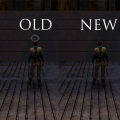











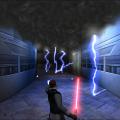

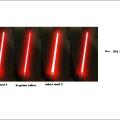




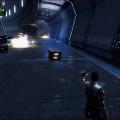










.thumb.jpg.5dcb19c4514c273ccb909b62bb79a3e3.jpg)



























